
Apple has sold over 200 Million Macs
Yet most users don't know half of what they're capable of.
Here are 7 Things you didn't know your Mac could do. 💻
Yet most users don't know half of what they're capable of.
Here are 7 Things you didn't know your Mac could do. 💻
1/ Specific Screenshots:
SHIFT+CMD+3 will capture your entire screen.
Did you know you can also narrow your capture to a specific portion?
It's easy, & now that I know it exists, I use it every day.
A simple SHIFT+CMD+4 and you're on your way.
SHIFT+CMD+3 will capture your entire screen.
Did you know you can also narrow your capture to a specific portion?
It's easy, & now that I know it exists, I use it every day.
A simple SHIFT+CMD+4 and you're on your way.

2/ Digital Signatures:
Have a PDF you need to sign?
Let's skip all the printing, physical signing, scanning, etc.
Using the "preview" app you can easily create a digital signature.
All you need is a pen, a white piece of paper, & your Mac's camera.
Have a PDF you need to sign?
Let's skip all the printing, physical signing, scanning, etc.
Using the "preview" app you can easily create a digital signature.
All you need is a pen, a white piece of paper, & your Mac's camera.
3/ Annotate PDF's
While the preview app doesn't allow for text editing, it does provide some other pretty cool features.
By selecting the "markup" toolbar, you can unlock multiple collaborative options:
•Add notes
•Suggest changes
•Sketch, draw, & share ideas.
Here's how:
While the preview app doesn't allow for text editing, it does provide some other pretty cool features.
By selecting the "markup" toolbar, you can unlock multiple collaborative options:
•Add notes
•Suggest changes
•Sketch, draw, & share ideas.
Here's how:
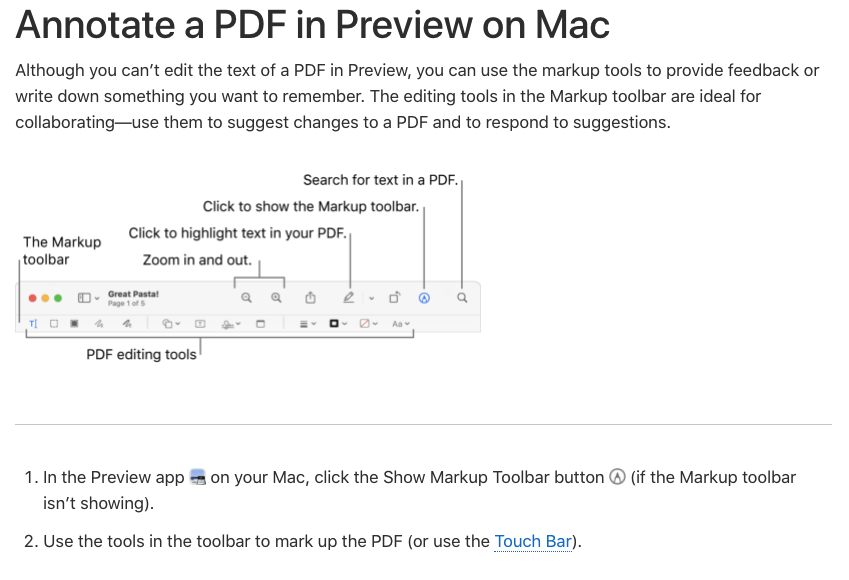
4/ Keyboard Shortcuts:
I was sitting in my office recently & noticed one of my coworkers seemingly flying through tasks.
Without ever using his mouse.
I thought, "man, I've got to learn keyboard shortcuts."
With this in mind, here are the basics to get us started.
I was sitting in my office recently & noticed one of my coworkers seemingly flying through tasks.
Without ever using his mouse.
I thought, "man, I've got to learn keyboard shortcuts."
With this in mind, here are the basics to get us started.

5/ Custom shortcuts:
Speaking of keyboard shortcuts, did you know you can make one for literally anything?
Go to:
System Preferences->Keyboard
->App Shortcuts->Click the +
Have a menu option you use all the time, but a shortcut doesn't exist?
No worries. Create your own!
Speaking of keyboard shortcuts, did you know you can make one for literally anything?
Go to:
System Preferences->Keyboard
->App Shortcuts->Click the +
Have a menu option you use all the time, but a shortcut doesn't exist?
No worries. Create your own!
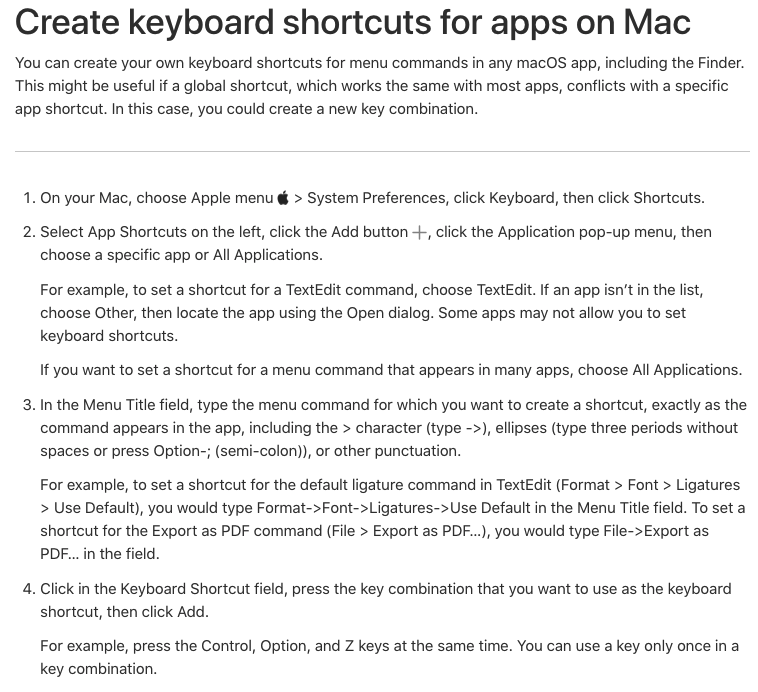
6/ Parental Controls: Not just for kids...
Using Macs inside your business?
•Lock down purchases
•Restrict password & doc mods
•Select apps employees can access
•Limit content to only that which is "SFW"
Using Macs inside your business?
•Lock down purchases
•Restrict password & doc mods
•Select apps employees can access
•Limit content to only that which is "SFW"
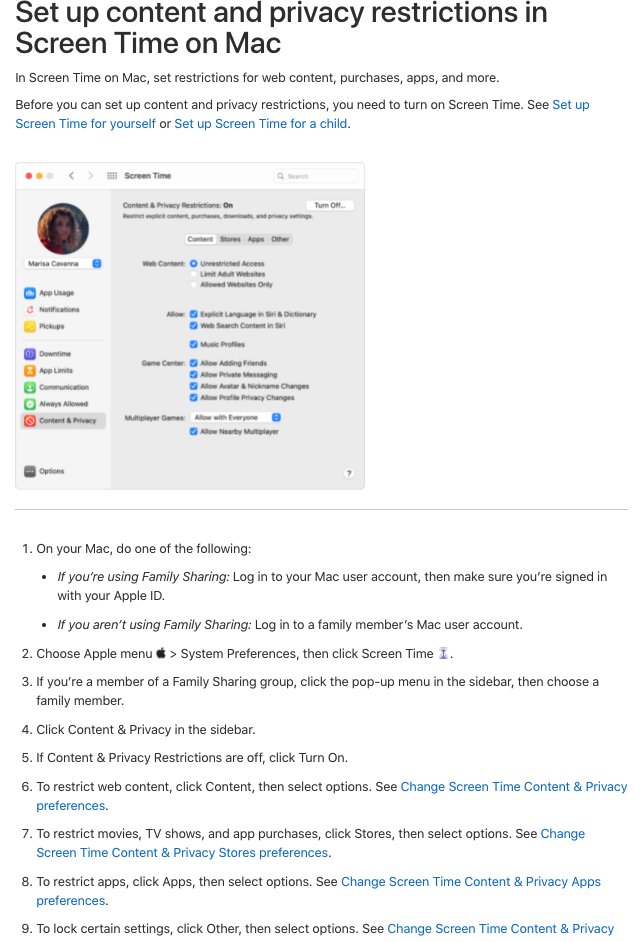
7/ Split View:
If you're like me, you can't have enough screen real estate.
Here's how to 2X your viewable area:
Hover your pointer over the full-screen button 🟢 in the upper-left corner.
->Tile left or right
->Click a window on the other side
BOOM!
Two apps, one screen
If you're like me, you can't have enough screen real estate.
Here's how to 2X your viewable area:
Hover your pointer over the full-screen button 🟢 in the upper-left corner.
->Tile left or right
->Click a window on the other side
BOOM!
Two apps, one screen
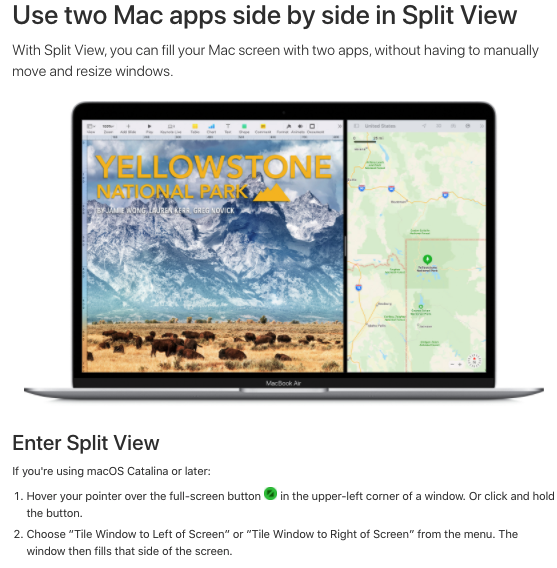
8/ As for me...
If you found these helpful, why not share?
• Retweet the first tweet and help others find this thread
• Join 26,000+ of my friends & follow me at @blakeaburge
I write about mental models, productivity, & building a better you.
If you found these helpful, why not share?
• Retweet the first tweet and help others find this thread
• Join 26,000+ of my friends & follow me at @blakeaburge
I write about mental models, productivity, & building a better you.
https://twitter.com/blakeaburge/status/1402371228179091472?s=20
• • •
Missing some Tweet in this thread? You can try to
force a refresh





