
Iptables is a command-line firewall utility for Linux. It monitors traffic from & to ur server using tables.
These tables contain sets of rules, called chains, that will filter incoming & outgoing data packets.
These tables contain sets of rules, called chains, that will filter incoming & outgoing data packets.

When someone tries to establish connection to and from your system iptables immediately looks for a rule in its list to match it and If it doesn’t find a matching one, it resorts to the default action (either DROP or Accept).
How to install Iptables ?
The Linux kernel comes with a built-in firewall, which is the ip_tables module. To manage it, we use the iptables command line tool.
To update/install it, just retrieve the iptables package:
# sudo apt-get install iptables
The Linux kernel comes with a built-in firewall, which is the ip_tables module. To manage it, we use the iptables command line tool.
To update/install it, just retrieve the iptables package:
# sudo apt-get install iptables

The original ip_tables module and iptables tool only handle IPv4. There are also ip6_tables and ip6tables for dealing with IPv6.
Run the following command to load ip6_tables module and list them -
# modprobe -v ip6_tables
# lsmod | grep .*tables
Run the following command to load ip6_tables module and list them -
# modprobe -v ip6_tables
# lsmod | grep .*tables
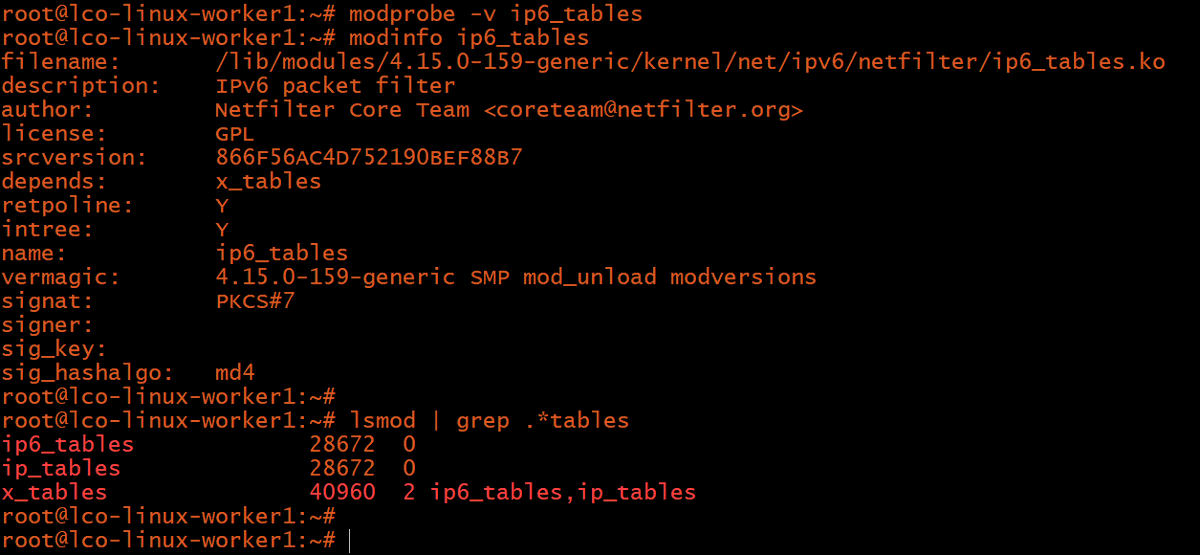
how iptables works ?
To understand how iptables works, we should understand - rules, chains, tables, targets, and default policy.
To understand how iptables works, we should understand - rules, chains, tables, targets, and default policy.
Rule -
A firewall rule specifies criteria for a packet (source/destination address/port/interface, protocol, etc.) & what to do with a packet that matches (such as block or allow).
A firewall rule specifies criteria for a packet (source/destination address/port/interface, protocol, etc.) & what to do with a packet that matches (such as block or allow).
A chain is a list of rules. iptables has its predefined chains and the user can also create their own chains.
Tables are sets of chains. iptables has four tables that are used at different times.
1. filter
2. nat
3. mangle
4. raw
Each table contains a number of built-in chains and may also contain user-defined chains.
1. filter
2. nat
3. mangle
4. raw
Each table contains a number of built-in chains and may also contain user-defined chains.

Filter Table -
This is d default table, it contains 3 built-in chains -
INPUT: queried when packets arrive at d machine
OUTPUT: queried when packets should leave d machine
FORWARD: queried when packets are to be routed through the machine
This is d default table, it contains 3 built-in chains -
INPUT: queried when packets arrive at d machine
OUTPUT: queried when packets should leave d machine
FORWARD: queried when packets are to be routed through the machine
NAT Table -
This table is used to do NAT (Network Address Translation).
It contains 3 built-in chains -
1. PREROUTING
2. OUTPUT
3. POSTROUTING
This table is used to do NAT (Network Address Translation).
It contains 3 built-in chains -
1. PREROUTING
2. OUTPUT
3. POSTROUTING
MANGLE Table -
This table is used for specialized packet alteration, such as modifying the type of service (ToS) field.
It contains 5 built-in chains -
1. PREROUTING
2. OUTPUT
3. INPUT
4. FORWARD
5. POSTROUTING
This table is used for specialized packet alteration, such as modifying the type of service (ToS) field.
It contains 5 built-in chains -
1. PREROUTING
2. OUTPUT
3. INPUT
4. FORWARD
5. POSTROUTING
RAW Table -
This table is queried by iptables before the others and is used mainly for configuring exemptions from connection tracking
It contains 2 built-in chains -
1. PREROUTING
2. OUTPUT
This table is queried by iptables before the others and is used mainly for configuring exemptions from connection tracking
It contains 2 built-in chains -
1. PREROUTING
2. OUTPUT
NOTE -
chain names are case sensitive (e.g. INPUT, input and Input would be 3 different chains). Built-in chains names are always written in uppercase (e.g. INPUT).
chain names are case sensitive (e.g. INPUT, input and Input would be 3 different chains). Built-in chains names are always written in uppercase (e.g. INPUT).
When iptables rcvs a pkt, it looks for a rule that describes that pkt. Rules r examined in d order dey were added to d chain. If d pkt doesn't match d current rule, d next one in d chain is examined.Once matched, it does wat d rule says to do with d pkt, which is called d target
The target can be the name of a user-defined chain - in which case iptables continues processing the rules of that chain - or one of the following special values, which cause iptables to stop processing the current chain rules and take immediate action on the packet:
ACCEPT: let d pkt through
DROP: discard (delete, ignore) d pkt — in practice, it means to block d pkt
QUEUE: pass d pkt to a userspace process (outside d kernel) that will process d pkt
RETURN: stop traversing d current chain & resume at d next rule in d prev (calling) chain
DROP: discard (delete, ignore) d pkt — in practice, it means to block d pkt
QUEUE: pass d pkt to a userspace process (outside d kernel) that will process d pkt
RETURN: stop traversing d current chain & resume at d next rule in d prev (calling) chain
Finally, if iptables reaches d end of a built-in chain and no rule that matches d packet was found, d target specified by the default policy of the chain determines the fate of the packet. Only one of those four special targets can be set as default policy for a built-in chain.
There is also the REJECT target, which is similar to DROP, but can be used only in filter chains rules.
Basic Commands -
Listing current rules -
# iptables -nvL
-L to list all the rules
-v verbose/detailed format
-n to produce numeric output of addresses & ports
All chains hv a default policy of ACCEPT & no rules b4hand, which means all incoming & outgoing traffic is allowed.
Listing current rules -
# iptables -nvL
-L to list all the rules
-v verbose/detailed format
-n to produce numeric output of addresses & ports
All chains hv a default policy of ACCEPT & no rules b4hand, which means all incoming & outgoing traffic is allowed.

If the above output is different for you, maybe your system admin has already added rules for your system, or the Linux distribution you use has another default setting, or you are using firewalld, which creates its own chains.
The filter table is considered by default if no table is specified. To list rules of another table, add the -t parameter (or --table) followed by the table name.
For example:
# iptables -t nat -L
For example:
# iptables -t nat -L

Also, if no chain is selected, all chains are listed.
To list rules of a specific chain only, add its name to the end of the command.
For example:
# iptables -t mangle -L FORWARD
To list rules of a specific chain only, add its name to the end of the command.
For example:
# iptables -t mangle -L FORWARD

Defining Chain Rules -
Defining a rule means appending it to the chain. To do this, you need to insert the -A option (Append) right after the iptables command, like so:
# iptables -A
It will alert iptables that you are adding new rules to a chain.
Defining a rule means appending it to the chain. To do this, you need to insert the -A option (Append) right after the iptables command, like so:
# iptables -A
It will alert iptables that you are adding new rules to a chain.
Then, you can combine the command with other options, such as:
-i (interface) - nw interface whose traffic you want to filter, such as eth0, lo etc.
-p (protocol) - nw protocol whr ur filtering process takes place. It can be either tcp, udp, icmp..
-i (interface) - nw interface whose traffic you want to filter, such as eth0, lo etc.
-p (protocol) - nw protocol whr ur filtering process takes place. It can be either tcp, udp, icmp..
-s (source) - the addr from which traffic comes from. You can add a hostname or IP addr.
–dport (destination port) - the destination port number of a protocol, such as 22 (SSH), 443 (https), etc.
-j (target) — the target name (ACCEPT, DROP, RETURN).
–dport (destination port) - the destination port number of a protocol, such as 22 (SSH), 443 (https), etc.
-j (target) — the target name (ACCEPT, DROP, RETURN).
If you want to use all of them, you must write the command in this order:
# iptables -A <chain> -i <interface> -p <protocol (tcp/udp) > -s <source> --dport <port no.> -j <target>
# iptables -A <chain> -i <interface> -p <protocol (tcp/udp) > -s <source> --dport <port no.> -j <target>
Here is a list of some common iptables options:
–A ––append – Add a rule to a chain (at the end).
–C ––check – Look for a rule that matches the chain’s requirements.
–D ––delete – Remove specified rules from a chain.
–F ––flush – Remove all rules.
–A ––append – Add a rule to a chain (at the end).
–C ––check – Look for a rule that matches the chain’s requirements.
–D ––delete – Remove specified rules from a chain.
–F ––flush – Remove all rules.
–I ––insert – Add a rule to a chain at a given position.
–L ––list – Show all rules in a chain.
–N ––new–chain – Create a new chain.
–v ––verbose – Show more information when using a list option.
–X ––delete–chain – Delete the provided chain.
–L ––list – Show all rules in a chain.
–N ––new–chain – Create a new chain.
–v ––verbose – Show more information when using a list option.
–X ––delete–chain – Delete the provided chain.
Enabling Traffic on Localhost -
# iptables -A INPUT -i lo -j ACCEPT
The command above will make sure that the connections between a database & a web application on the same machine are working properly. Now anything originating from your system will pass through your firewall.
# iptables -A INPUT -i lo -j ACCEPT
The command above will make sure that the connections between a database & a web application on the same machine are working properly. Now anything originating from your system will pass through your firewall.

Enabling Connections on HTTP/SSH/SSL Port -
We want http (port 80), https (port 443), and ssh (port 22) connections to work as usual.
# iptables -A INPUT -p tcp --dport 22 -j ACCEPT
# iptables -A INPUT -p tcp --dport 80 -j ACCEPT
# iptables -A INPUT -p tcp --dport 443 -j ACCEPT
We want http (port 80), https (port 443), and ssh (port 22) connections to work as usual.
# iptables -A INPUT -p tcp --dport 22 -j ACCEPT
# iptables -A INPUT -p tcp --dport 80 -j ACCEPT
# iptables -A INPUT -p tcp --dport 443 -j ACCEPT

Filtering Packets Based on Source-
Iptables allows you to filter packets based on an IP addr or a range of IP addresses. You need to specify it after d -s option.
For e.g. to accept packets from 172.62.62.102, the cmd would be:
iptables -A INPUT -s 172.62.62.102 -j ACCEPT
Iptables allows you to filter packets based on an IP addr or a range of IP addresses. You need to specify it after d -s option.
For e.g. to accept packets from 172.62.62.102, the cmd would be:
iptables -A INPUT -s 172.62.62.102 -j ACCEPT

You can also reject packets from a specific IP address by replacing the ACCEPT target with DROP.
# iptables -A INPUT -s 172.62.62.100 -j DROP
# iptables -A INPUT -s 172.62.62.100 -j DROP

Drop a range of IP addresses -
If you want to drop packets from a range of IP addresses, you have to use the -m option and iprange module. Then, specify the IP address range with –src-range.
# iptables -A INPUT -m iprange --src-range 172.62.62.130-172.62.62.150-j DROP
If you want to drop packets from a range of IP addresses, you have to use the -m option and iprange module. Then, specify the IP address range with –src-range.
# iptables -A INPUT -m iprange --src-range 172.62.62.130-172.62.62.150-j DROP

Dropping all Other Traffic-
It is crucial to use the DROP target for all other traffic after defining –dport rules. This will prevent an unauthorized connection from accessing the server via other open ports.
To achieve this, simply type:
# iptables -A INPUT -j DROP
It is crucial to use the DROP target for all other traffic after defining –dport rules. This will prevent an unauthorized connection from accessing the server via other open ports.
To achieve this, simply type:
# iptables -A INPUT -j DROP

Deleting all current rules-
If you want to remove all rules and start with a clean slate, you can use the -F option (flush):
# iptables -F
If you want to remove all rules and start with a clean slate, you can use the -F option (flush):
# iptables -F
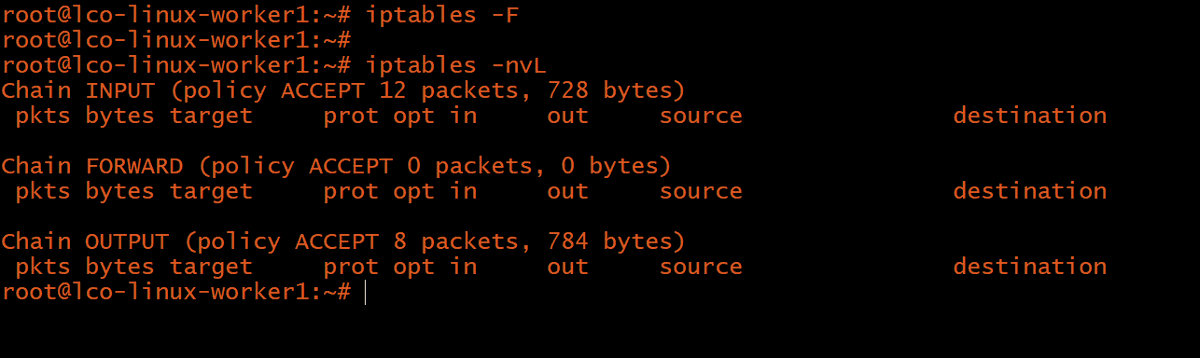
Deleting all user-defined chains-
To delete all user-defined chains in the filter table, run:
# iptables -X
Even if you haven’t created any chains yourself, if firewalld is running, that command deletes chains created by firewalld.
To delete all user-defined chains in the filter table, run:
# iptables -X
Even if you haven’t created any chains yourself, if firewalld is running, that command deletes chains created by firewalld.
Persisting Changes -
The iptables rules that we have created are saved in memory. That means we have to redefine them on reboot. To make these changes persistent after restarting the server, you can use this command:
# /sbin/iptables-save
The iptables rules that we have created are saved in memory. That means we have to redefine them on reboot. To make these changes persistent after restarting the server, you can use this command:
# /sbin/iptables-save
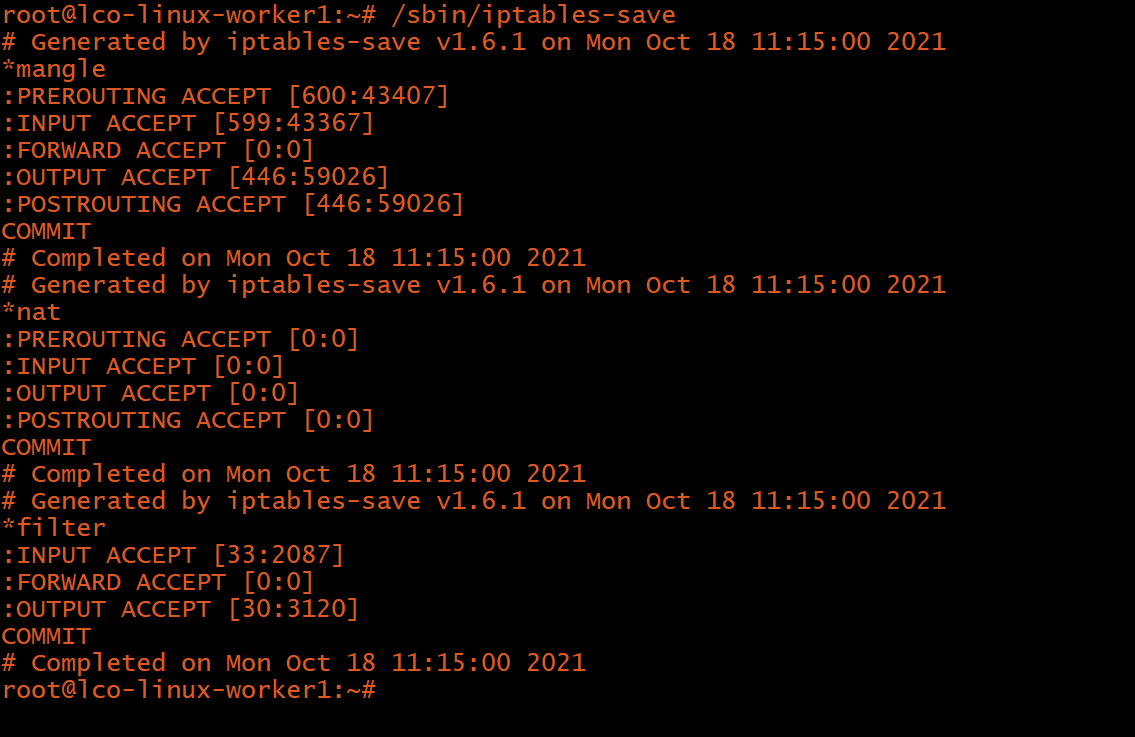
Allowing Established and Related Incoming Connections -
To make 2way traffic work proprly we need to allow this so dat d server wil allow return traffic for outgoing connections initiated by d server itself.
iptables -A INPUT -m conntrack --ctstate ESTABLISHED,RELATED -j ACCEPT
To make 2way traffic work proprly we need to allow this so dat d server wil allow return traffic for outgoing connections initiated by d server itself.
iptables -A INPUT -m conntrack --ctstate ESTABLISHED,RELATED -j ACCEPT

Allowing Established Outgoing Connections -
You may want to allow outgoing traffic of all established connections, which r typically d response to legitimate incoming connections.
# iptables -A OUTPUT -m conntrack --ctstate ESTABLISHED -j ACCEPT
You may want to allow outgoing traffic of all established connections, which r typically d response to legitimate incoming connections.
# iptables -A OUTPUT -m conntrack --ctstate ESTABLISHED -j ACCEPT

Allowing Internal Network to access External -
Assuming eth0 is your external network, and eth1 is your internal network, this will allow your internal to access the external:
# iptables -A FORWARD -i eth1 -o eth0 -j ACCEPT
Assuming eth0 is your external network, and eth1 is your internal network, this will allow your internal to access the external:
# iptables -A FORWARD -i eth1 -o eth0 -j ACCEPT
Dropping Invalid Packets ->
Some network traffic packets get marked as invalid. Sometimes it can be useful to log this type of packet but often it is fine to drop them. Do so with this command:
# iptables -A INPUT -m conntrack --ctstate INVALID -j DROP
Some network traffic packets get marked as invalid. Sometimes it can be useful to log this type of packet but often it is fine to drop them. Do so with this command:
# iptables -A INPUT -m conntrack --ctstate INVALID -j DROP

Blocking Connections to a Network Interface -
To block connections from a specific IP address, e.g. 172.62.62.102, to a specific network interface, e.g. eth1, use this command:
# iptables -A INPUT -i eth1 -s 172.62.62.102 -j DROP

To block connections from a specific IP address, e.g. 172.62.62.102, to a specific network interface, e.g. eth1, use this command:
# iptables -A INPUT -i eth1 -s 172.62.62.102 -j DROP

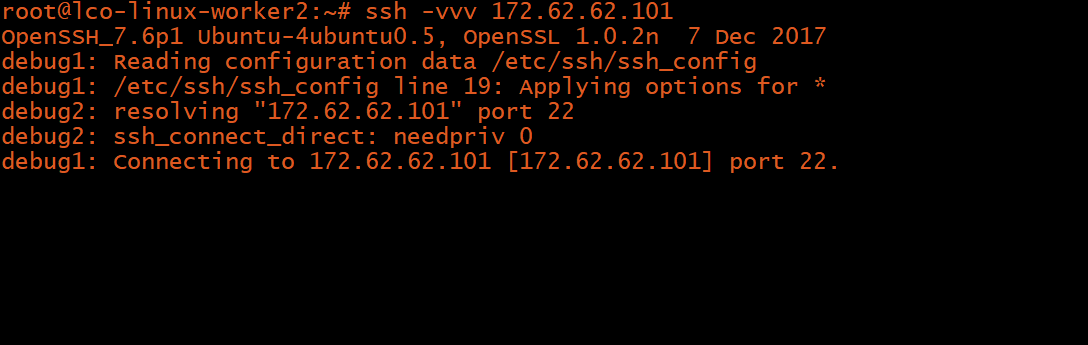
Setting the default policy for a chain -
To set d default policy for a chain, use d iptables -P command followed by the chain name and the target you would like to be d default policy.
Examples:
# iptables -P FORWARD DROP
# iptables -P INPUT DROP
# iptables -P OUTPUT ACCEPT
To set d default policy for a chain, use d iptables -P command followed by the chain name and the target you would like to be d default policy.
Examples:
# iptables -P FORWARD DROP
# iptables -P INPUT DROP
# iptables -P OUTPUT ACCEPT
Retweet the thread if you find it useful and follow me for more such content.
Thanks.
Thanks.
• • •
Missing some Tweet in this thread? You can try to
force a refresh






