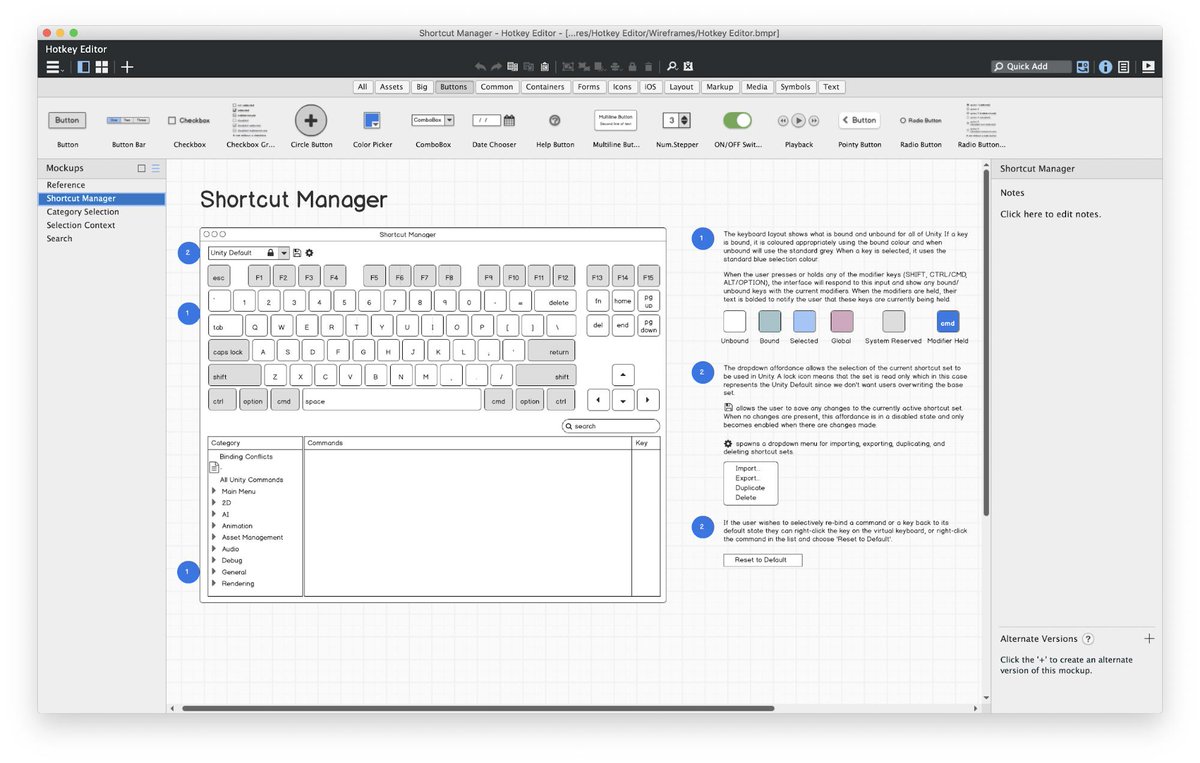Hello Unity fam!👋
My name is Fabian Willis (@FabianWillisArt), 3D Artist from Atlanta, and I will be your flight attendant on behalf of #Unity3D Airlines. Please ensure your electronic devices are not set to airplane mode as I’ll be sharing some #unitytips & tricks with you 🧵
My name is Fabian Willis (@FabianWillisArt), 3D Artist from Atlanta, and I will be your flight attendant on behalf of #Unity3D Airlines. Please ensure your electronic devices are not set to airplane mode as I’ll be sharing some #unitytips & tricks with you 🧵
Some info about me:
📌Been learning 3D w/ Blender since 2018 & Unity gamedev since 2019
📌My art evolved from flat creations to low poly cel shaded characters & enviro design
📌My inspo comes from games I’ve played in my childhood: Zelda, Kingdom Hearts & Final Fantasy 9 & 10
📌Been learning 3D w/ Blender since 2018 & Unity gamedev since 2019
📌My art evolved from flat creations to low poly cel shaded characters & enviro design
📌My inspo comes from games I’ve played in my childhood: Zelda, Kingdom Hearts & Final Fantasy 9 & 10
.@HofmannDev & I (@FabianWillisArt) are working on a game like classics Jak & Daxter, Wind Waker, & Majora’s Mask. It features a main character called Demi, has a compelling plot, the gameplay of an action-adventure, & the mechanics of a 3D platformer👇
twitch.tv/incarne
twitch.tv/incarne
📢Now a PSA to everyone starting their art journey 📢
Break through the initial hardships and self-doubt. 💪
The payoff is seeing the growth from where you started and is so worth it!
Break through the initial hardships and self-doubt. 💪
The payoff is seeing the growth from where you started and is so worth it!
Was afraid I’d never get better & was overwhelmed at the start, but the hard work & long nights paid off. I feel better about my art than ever before and it's something I look forward to learning more about every day. So keep it up! 🙌
Right now onto the tips! 🎉



Right now onto the tips! 🎉




• • •
Missing some Tweet in this thread? You can try to
force a refresh