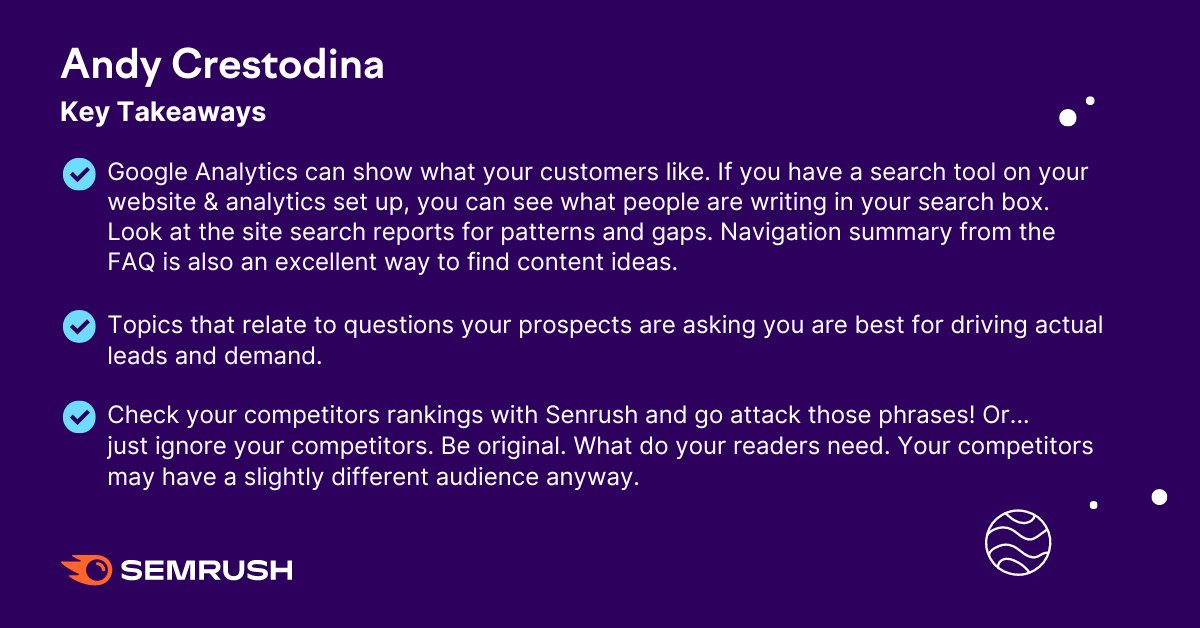Hey Twitter friends! I'm super pumped to be spreading the good word of project management and share some tips that will help you make your content creation process easier to delegate, scope, visualize timeline, and plan.
@voeckseo #SEOThread
@voeckseo #SEOThread

When evaluating projects, tasks, and teams, the most common/thing issue I see arise is that tasks are too bulky and have BS deadlines. As a result these teams have a hard time understanding and visualizing steps, scope, timeline, and due dates.
@voeckseo #SEOThread
@voeckseo #SEOThread

This confusion often results in misunderstanding of end results, missed steps/milestones, over/under scoping, sliding due dates, and team frustration. So, how can we avoid all of this? By breaking out large tasks into sub-tasks.
@voeckseo #SEOThread
@voeckseo #SEOThread
Breaking out large tasks into subtasks can help us to better align steps/milestones, estimate scope, estimate due dates, sprint plan, and help the team gain a better understanding about the project as a whole. Doesn't this sound AWESOME? Let's get started!
@voeckseo #SEOThread
@voeckseo #SEOThread
I'm going to use a month long content project titled "Why You Should Use Semrush" as an example. Follow along as we take this bulky task and turn it into an easy-to-use parent task with sub-task to breakout the content process.
@voeckseo #SEOThread
@voeckseo #SEOThread
Step 1: Create a parent task
Step 2. Add a due date to the parent task. This will allow you to reverse engineer each sub-tasks needed due dates.
Step 3: Add sub-tasks that best describe each step within your process.
Step 4: Add assignees to sub-tasks
@voeckseo #SEOThread
Step 2. Add a due date to the parent task. This will allow you to reverse engineer each sub-tasks needed due dates.
Step 3: Add sub-tasks that best describe each step within your process.
Step 4: Add assignees to sub-tasks
@voeckseo #SEOThread

Side Notes:
-Knowing what sub-tasks to use is a combination of using steps from your team's current process and adding new steps to improve your process.
-Choosing who to assign tasks to will depend on your teams skill level and knowledge.
@voeckseo #SEOThread
-Knowing what sub-tasks to use is a combination of using steps from your team's current process and adding new steps to improve your process.
-Choosing who to assign tasks to will depend on your teams skill level and knowledge.
@voeckseo #SEOThread
Step 5: Add due dates to sub-tasks
Step 6: Add priority to sub-tasks
Step 7: Add scope (time or points) to sub-tasks
Step 8: Add user stories, acceptance criteria, and definition of done to sub-tasks
@voeckseo #SEOThread
Step 6: Add priority to sub-tasks
Step 7: Add scope (time or points) to sub-tasks
Step 8: Add user stories, acceptance criteria, and definition of done to sub-tasks
@voeckseo #SEOThread

Now you can see all of your sub-tasks, clearly see and communicate steps, how sub-tasks can be implemented into your monthly sprint planning, and how deadlines and timelines can or cannot be shifted to meet your team or client needs.
@voeckseo #SEOThread
@voeckseo #SEOThread

Something so simple as breaking down a task into subtasks can have a HUGE impact on your team's organization as well as help you understand your team's efficiency, refine your task process, uncover staffing needs, and so much more!
@voeckseo #SEOThread
@voeckseo #SEOThread
• • •
Missing some Tweet in this thread? You can try to
force a refresh