Inspired by Dr Abah's #NaijaKnowledgeX.
This thread is a primer on Excel, audience should at least have basic computer literacy.
Would love to get your feedback
1. Open the Excel App on your system. If you don't see a blank workbook, click File->New->Blank Workbook
This thread is a primer on Excel, audience should at least have basic computer literacy.
Would love to get your feedback
1. Open the Excel App on your system. If you don't see a blank workbook, click File->New->Blank Workbook

2. An Excel workbook contains sheets made up of rows , column and cells. Each cell is named after the row and column it belongs to.
I have highlighted row 5 and column B. The intersecting cell is B5.
You insert data by clicking directly on a cell
I have highlighted row 5 and column B. The intersecting cell is B5.
You insert data by clicking directly on a cell

We'll work with sample IGR data of top 5 states (alphabet) for q1 and q2 provided by NBS - Figures in billions of naira.
3. The first rows and columns are often used by convention as headers/title.
We'll play with the data below
3. The first rows and columns are often used by convention as headers/title.
We'll play with the data below

4. To add (and subtract and practically every other arithmetic). click the cell where you want the result to appear and then click the formula bar (shown below), type "=" and then type the operation you want to perform e.g =B3+B4 or =c3 - c4
#NaijaKnowledgeX
#NaijaKnowledgeX
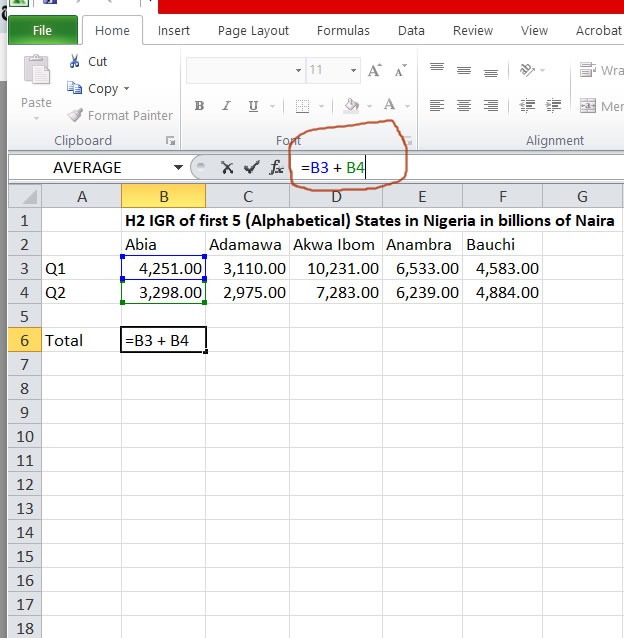
5. To use formulas, let's find the average across the states for Q1.
Click the cell you want the results and type in the formula bar =AVERAGE(B3,C3,D3,E3,F3), since the cells are in a contiguous range, you can shorten to =AVERAGE(B3:F3), then press Enter.
Click the cell you want the results and type in the formula bar =AVERAGE(B3,C3,D3,E3,F3), since the cells are in a contiguous range, you can shorten to =AVERAGE(B3:F3), then press Enter.
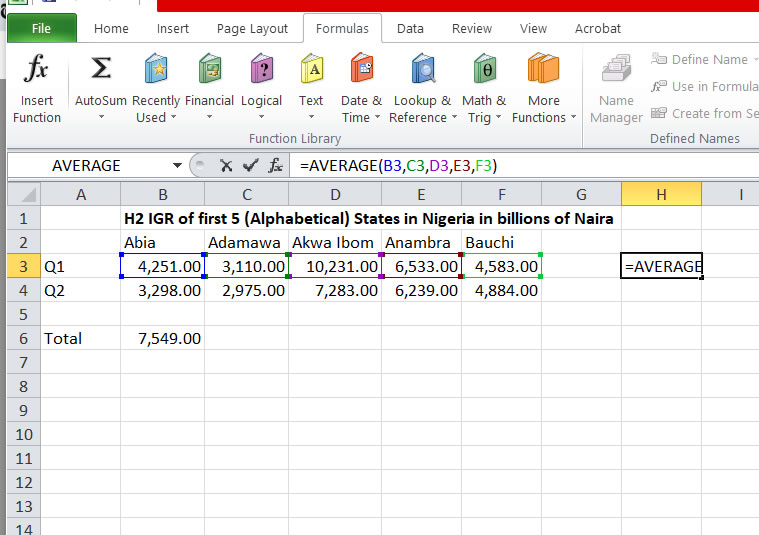
6. To create a chart, Click the row (or column) with the data, (you can ctrl click the corresponding header to give the graph more info).
Then click Insert tab->Pie (or any other chart)
Then click Insert tab->Pie (or any other chart)
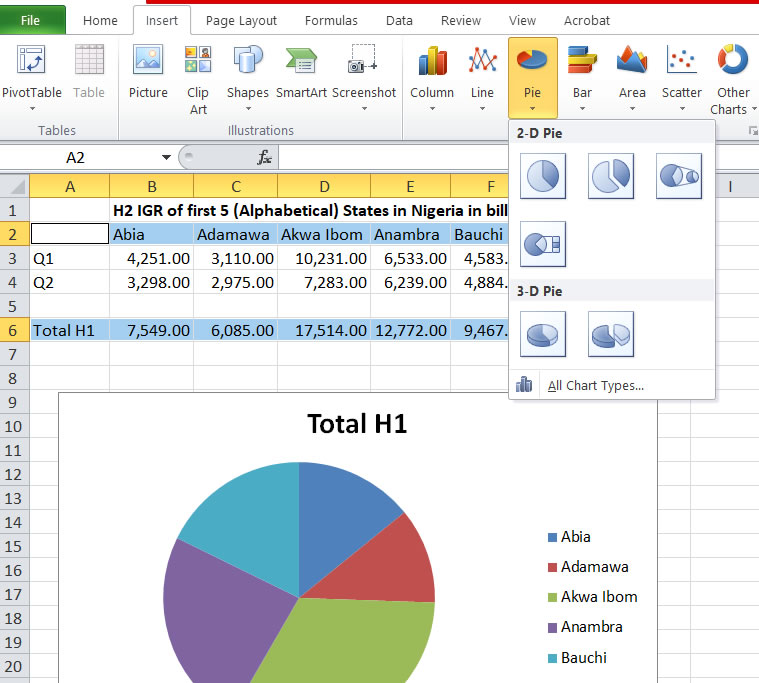
• • •
Missing some Tweet in this thread? You can try to
force a refresh






