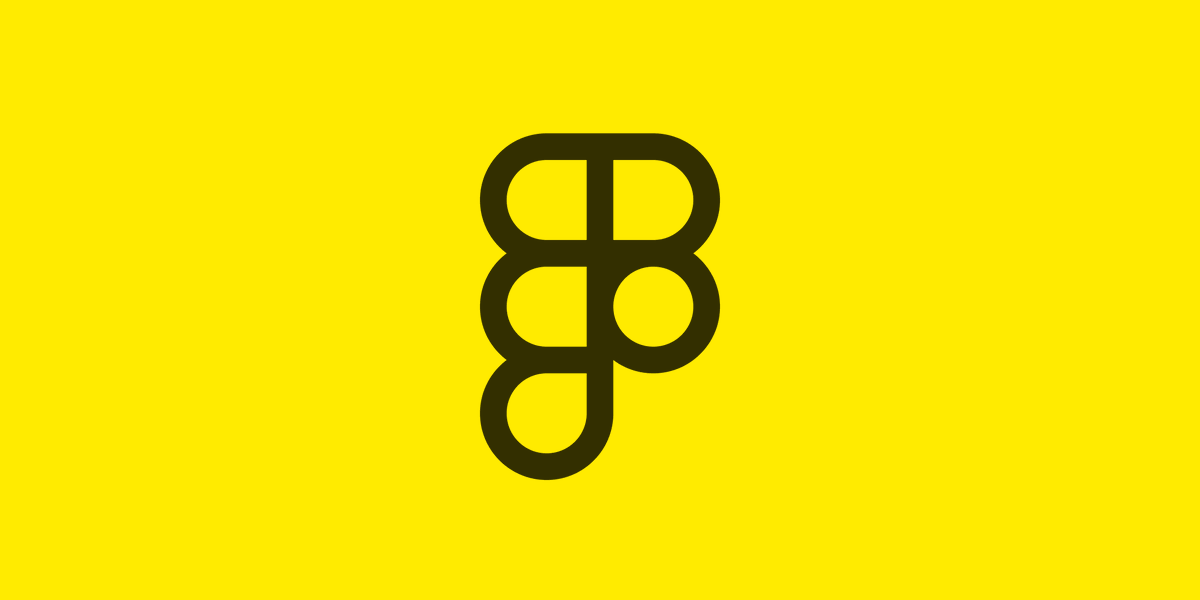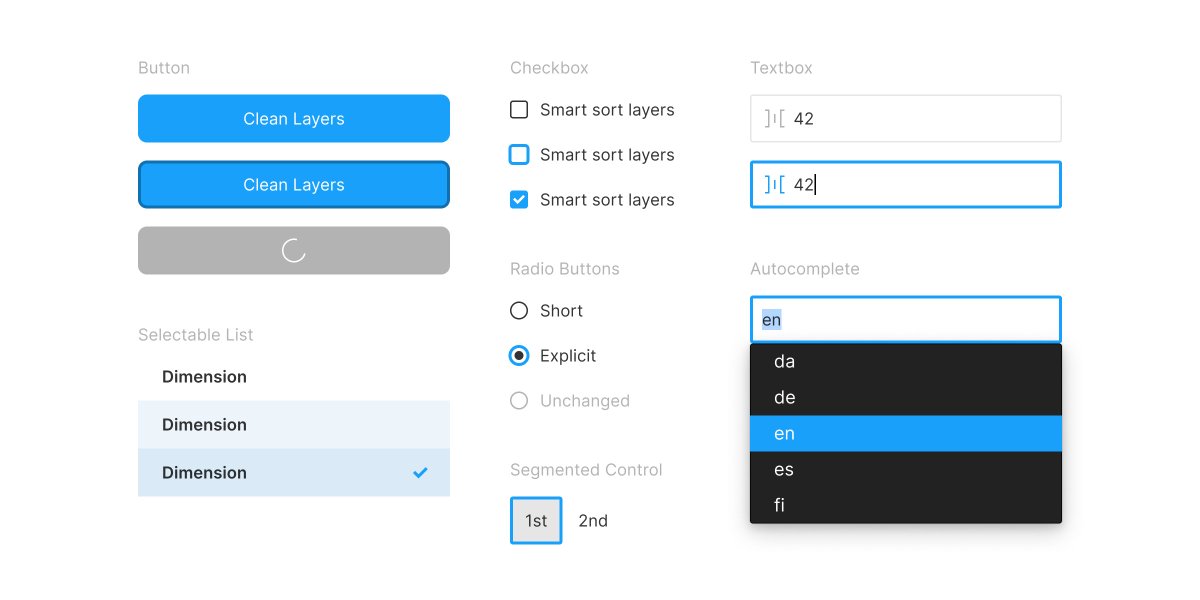I’ve been helping out recently with portfolio interviews for @ShopifyUX, and noticed candidates making the same few mistakes.
👇Some things that you should do for your UX portfolio presentation – a thread.
/1
👇Some things that you should do for your UX portfolio presentation – a thread.
/1
1️⃣ Establish basic facts first.
These include:
– A brief introduction of the product or company
– Is the design solution for a 0-to-1 product, or an existing product? If the latter, is it a new feature or a redesign of an existing feature?
/2
These include:
– A brief introduction of the product or company
– Is the design solution for a 0-to-1 product, or an existing product? If the latter, is it a new feature or a redesign of an existing feature?
/2
– What was your role on the team? Who did you collaborate with?
– Some idea of the project timeline
Because you’ve been neck deep in the project, it’s easy to completely skip over these important details. Remember that your interviewer does not have the context that you do.
/3
– Some idea of the project timeline
Because you’ve been neck deep in the project, it’s easy to completely skip over these important details. Remember that your interviewer does not have the context that you do.
/3
Note that this information doesn’t have to be presented in “rigid” way – you can probably fold this in naturally into the opening introduction of the project.
/4
/4
2️⃣ Call out the problems being solved.
From the interviewer’s perspective, the portfolio interview is a way to better understand:
– How you frame problems
– How you go about solving said problems
Your presentation should be built around helping your interviewer do this.
/5
From the interviewer’s perspective, the portfolio interview is a way to better understand:
– How you frame problems
– How you go about solving said problems
Your presentation should be built around helping your interviewer do this.
/5
Avoid merely alluding to the problems being solved, or leaving it to the interviewer to fill in the blanks. Instead, state the problems outright, succinctly, and in plain language.
/6
/6
Your interviewer needs to first understand the problems you were trying to solve before they can appreciate and assess the thinking that has gone into your design solution.
/7
/7
3️⃣ Draw a clear connection between your design activities/artifacts and the design solution.
Don’t stop at merely describing what you did, or merely listing the various artifacts that you created. Share the what and how, but don’t forget to go deeper and explain the why.
/8
Don’t stop at merely describing what you did, or merely listing the various artifacts that you created. Share the what and how, but don’t forget to go deeper and explain the why.
/8
For the user research that you did, summarize the key insights, and specifically call out how they helped influence the design solution.
When talking through your final design, calling back to these insights will also make for a more compelling narrative.
/9
When talking through your final design, calling back to these insights will also make for a more compelling narrative.
/9
4️⃣ Intentionally do things different.
The design process is essentially similar for most projects, and portfolio presentations all tend to follow the same general format.
If you want to stand out and be remembered, intentionally do things different. Zig when others zag!
/10
The design process is essentially similar for most projects, and portfolio presentations all tend to follow the same general format.
If you want to stand out and be remembered, intentionally do things different. Zig when others zag!
/10
Real examples that left an impression:
– Structuring the entire presentation around just the most interesting challenges
– Injecting some personality into the visual design of the presentation
– Ending off with a segment for endorsements from ex-colleagues/managers
/11
– Structuring the entire presentation around just the most interesting challenges
– Injecting some personality into the visual design of the presentation
– Ending off with a segment for endorsements from ex-colleagues/managers
/11
It’s often a decision between great candidates. Give your interviewer some reason to go to bat for you!
/end
/end
P.S. Here are my go-to resources when I’m asked for advice about UX portfolios…
This concise, evergreen thread by @joulee about how to articulate a design project:
This concise, evergreen thread by @joulee about how to articulate a design project:
https://twitter.com/joulee/status/1128312350996480000
This article by @brian_lovin with some great tips for delivering a portfolio presentation:
https://twitter.com/brian_lovin/status/1390320538233442305
This thread by @zhayitong on common portfolio feedback he’s given:
https://twitter.com/zhayitong/status/1257844298139090945
• • •
Missing some Tweet in this thread? You can try to
force a refresh