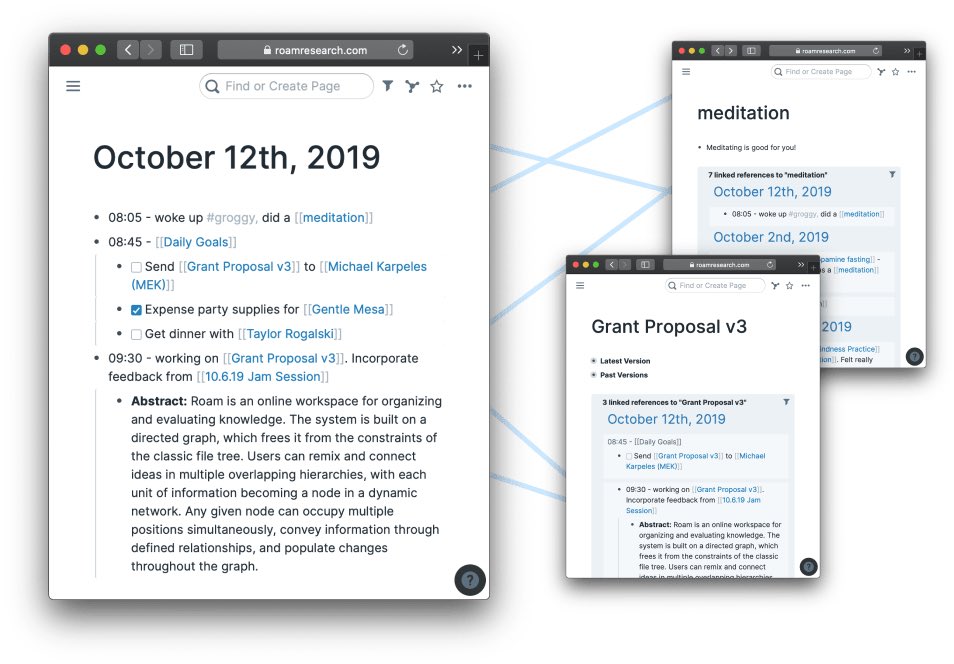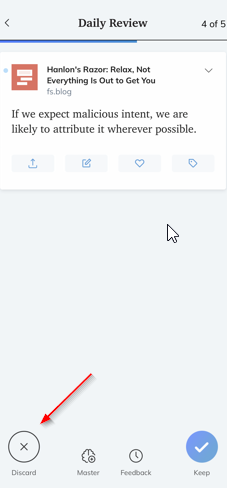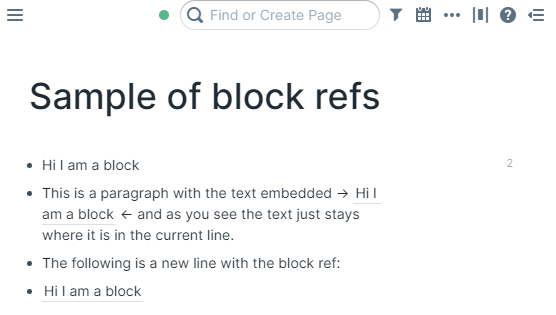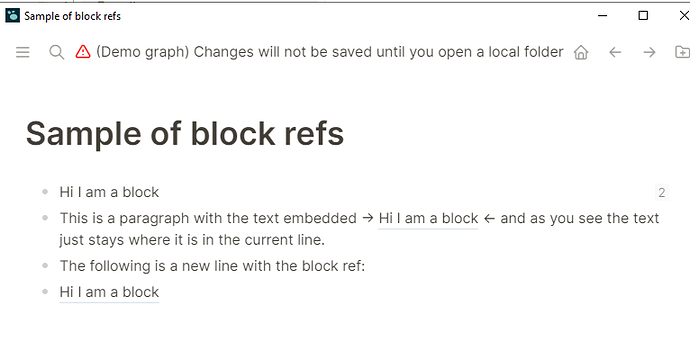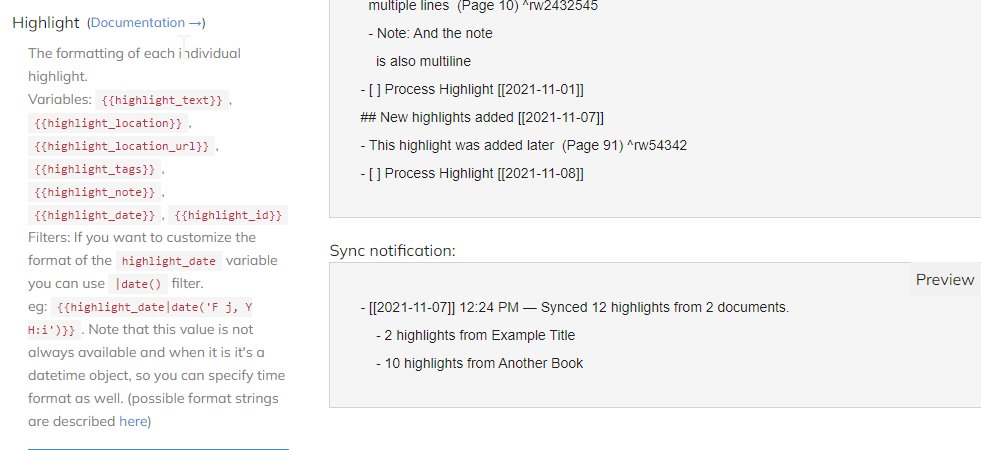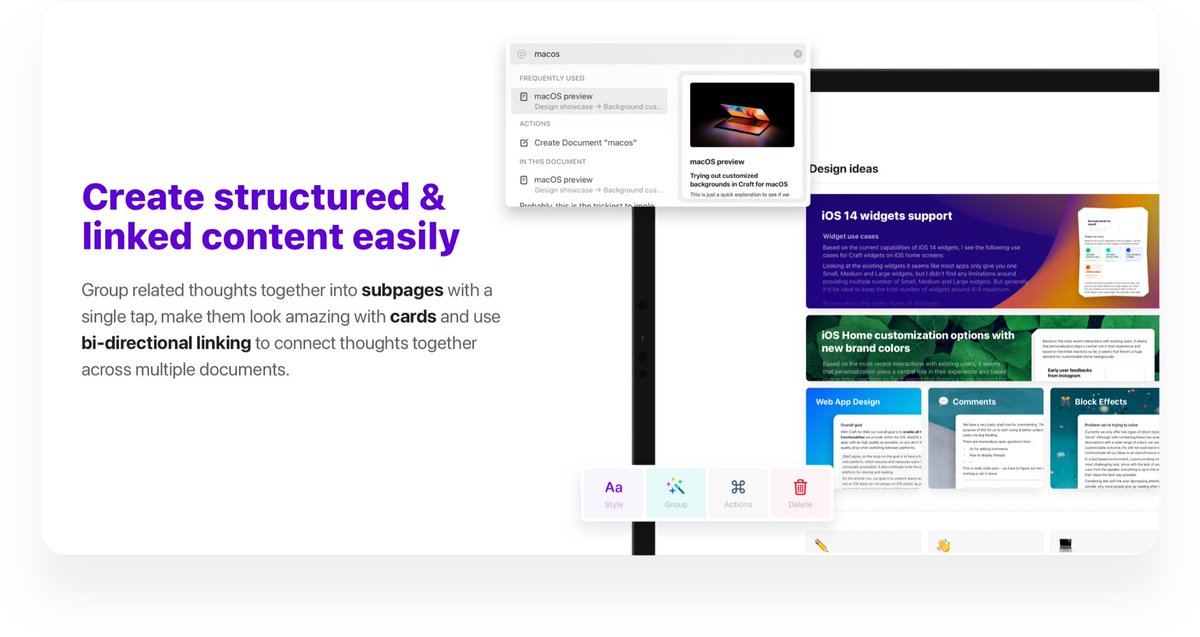1/ Mobile apps are fundamental tools in our lives & we want our Tools for Thought to treat mobile devices as first class citizens, not some afterthought added later in the programs life span. @craftdocsapp handles this amazingly! Check out these gestures:
Swipe to select block
Swipe to select block
2/ Swipe to select multiple blocks
3/ iOS indent edited block
4/ Search - 2 finger tap search
5/ these gestures work on phone and tablet.
In addition, on tablet with a keyboard, the application includes many shortcuts for general outlining like capabilities (indenting, grouping, zooming, toggling)
In addition, on tablet with a keyboard, the application includes many shortcuts for general outlining like capabilities (indenting, grouping, zooming, toggling)
• • •
Missing some Tweet in this thread? You can try to
force a refresh