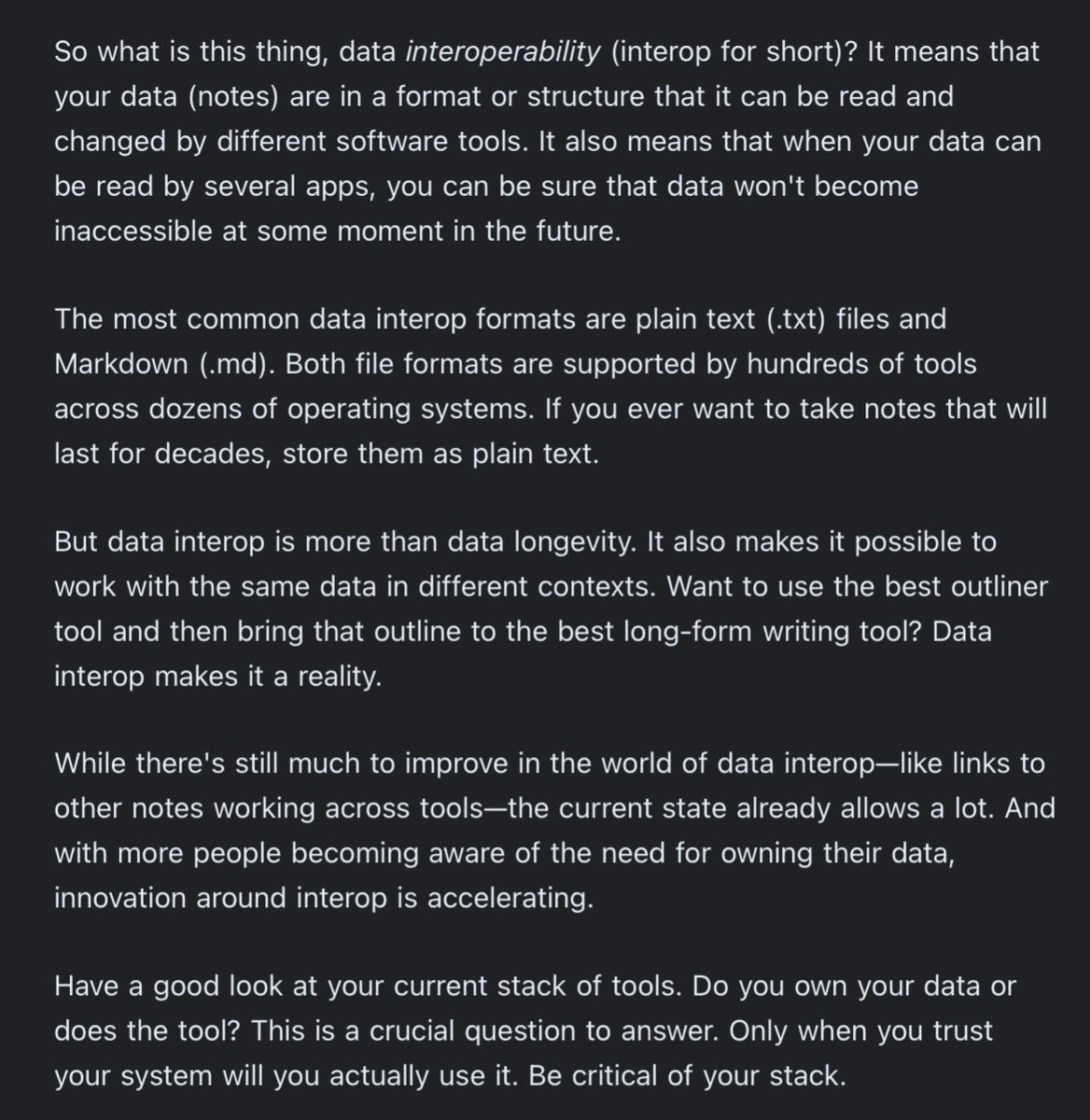1/5 I am enjoying the @ThinkStackClub newsletter. It really hits home on an important issue of data ownership. #TfT 

2/5 For all you #roamantic’s looking to join the masses migrating to LogSeq, there is some good advice. 

3/5 For those who enjoy working TfT on mobile devices, there are some cool developments in the Obsidian iOS world.
tfthacker.medium.com/creating-your-… by ME!!!
macstories.net/stories/obsidi… by @viticci
tfthacker.medium.com/creating-your-… by ME!!!
macstories.net/stories/obsidi… by @viticci

• • •
Missing some Tweet in this thread? You can try to
force a refresh