
⚡️Live Tweets Ahead⚡️
🧵At 1pm ET, we'll be starting the #TwitterSmarter Twitter Chat. I'll be talking with @MadalynSklar and others about Twitter Threads. We'll cover Best Practices, Challenges and examples from the #NYTReadalong, my work with @UnitedWay, #Sunrises and more.
🧵At 1pm ET, we'll be starting the #TwitterSmarter Twitter Chat. I'll be talking with @MadalynSklar and others about Twitter Threads. We'll cover Best Practices, Challenges and examples from the #NYTReadalong, my work with @UnitedWay, #Sunrises and more.

2. Of course, I did a short (un-numbered) thread to promote the #TwitterSmarter Chat hosted by @MadalynSklar.
It features a blog post written by my @Digimentors colleague @wordwhacker about, you guessed it, Twitter Threads. digimentors.group/post/in-praise…

It features a blog post written by my @Digimentors colleague @wordwhacker about, you guessed it, Twitter Threads. digimentors.group/post/in-praise…
https://twitter.com/neilparekh/status/1491570654210052101

3. We're just about to start the #TwitterSmarter Twitter Chat. I didn't realize @MadalynSklar had a theme song for this Chat... #MentalNote for later...
https://twitter.com/MadalynSklar/status/1491834851917324303
4. Thank you #TwitterSmarter greeters! @MadalynSklar and the #TwitterSmarter community is lucky to have you.
@SabrinaCadini @alberMoire @FuhsionMktg
@SabrinaCadini @alberMoire @FuhsionMktg
https://twitter.com/MadalynSklar/status/1491835103814823947
5. I live in Springfield, Virginia. But I'm from New York. And I lived in Seattle for 15 years. And Cairo, Egypt for two years...
#TwitterSmarter
#TwitterSmarter
https://twitter.com/MadalynSklar/status/1491836158522843142
6. I obviously answered, "Yes, All the Time."
What about you? Did you answer the #TwitterSmarter Twitter Poll on Twitter Threads?
What about you? Did you answer the #TwitterSmarter Twitter Poll on Twitter Threads?
https://twitter.com/MadalynSklar/status/1491089474960658436
7. Gif tips from @hootsuite to start off the #TwitterSmarter Twitter Chat.
I would add...be careful about using gifs that show people from other backgrounds.
I would add...be careful about using gifs that show people from other backgrounds.
https://twitter.com/hootsuite/status/1491837659274166281
8. Awww, thanks @cgritmon & @MadalynSklar. Like I said before, I am thrilled to be part of today's #TwitterSmarter Twitter Chat. I learned about Twitter Chats from Madalyn and ran the very successful #UnitedWayChat for @UnitedWay.
#LifeHighlight
#LifeHighlight
https://twitter.com/cgritmon/status/1491838785440698377
A1(a). Reasons to use Twitter Threads. 1. 280 is sometimes not enough; 2. Sharing related ideas over a long period of time; 3. Using different hashtags / tagging different people as part of a story; 4. Live tweeting an event (my favorite). #TwitterSmarter

https://twitter.com/MadalynSklar/status/1491839381438488597

A1(b) Here is an example of a thread I did for Social Media Weekend (#smwknd) in 2018. If I had sent these tweets individually, I wouldn't have an easy recap. @octavianasr 👇
#TwitterSmarter
https://twitter.com/neilparekh/status/1002548374950825984
#TwitterSmarter

A2(a) This is really related to the first question. Sometimes, one tweet isn’t enough to tell a story. Particularly if you want to tag more than 10 in a picture or want to tell a story that relates to different hashtags. #TwitterSmarter

https://twitter.com/MadalynSklar/status/1491840639847129093

A2(b) Every week, I post a thread promoting @Sree’s Sunday #NYTReadalong. I can tag different people in each tweet, tag people in pictures, use videos, use specific hashtags, highlight articles we’ll be reading and promote upcoming events. #TwitterSmarter

https://twitter.com/neilparekh/status/1398330673606316034

A2(c) On my ‘to do’ list.
A Thread of #NYTReadalong threads. I’ve been doing these threads for years. One of my goals is to put together a thread that connects all of them so they’re easy to find. It would be a
#MetaThread #TwitterSmarter
cc: @sree @biggreenpen @MadalynSklar
A Thread of #NYTReadalong threads. I’ve been doing these threads for years. One of my goals is to put together a thread that connects all of them so they’re easy to find. It would be a
#MetaThread #TwitterSmarter
cc: @sree @biggreenpen @MadalynSklar
A3(a) You should start Twitter Threads carefully. The first tweet will get the most attention and will serve as a lead-in for the whole thread. Use a photo and tag up to 10 accounts.
#TwitterSmarter

#TwitterSmarter
https://twitter.com/MadalynSklar/status/1491841899757330439

A3(b) Here’s a good example of a good first tweet in a thread. I was the guest on @SFerika’s #ContentChat Twitter Chat. I shared my answers in a thread (of course), which makes it easier to share my recap later. #TwitterSmarter 
https://twitter.com/neilparekh/status/1422208569311629319

A3(c) If you’re adding to your thread over time, each time you add a tweet, the first one gets promoted to the top of your followers’ timelines. The first tweet of this Thread for @UnitedWay's Lobby Day set the tone for the thread. #TwitterSmarter

https://twitter.com/neilparekh_uww/status/1215278047710138368

A4(a) Best practices for Twitter Threads: Number your tweets, make it clear you’re starting a thread, use the same hashtag. #TwitterSmarter

https://twitter.com/MadalynSklar/status/1491843156454912004

A4(b) It starts with numbering. Either 1, 2, 3 or better yet 1/x, 2/x, 3/x if you don’t know how long your thread will be. Lately, I’ve been ending my Twitter Threads with a 20/20 and a -30- to make it clear the Thread is done.
#TwitterSmarter

#TwitterSmarter
https://twitter.com/neilparekh/status/1485322933518188553
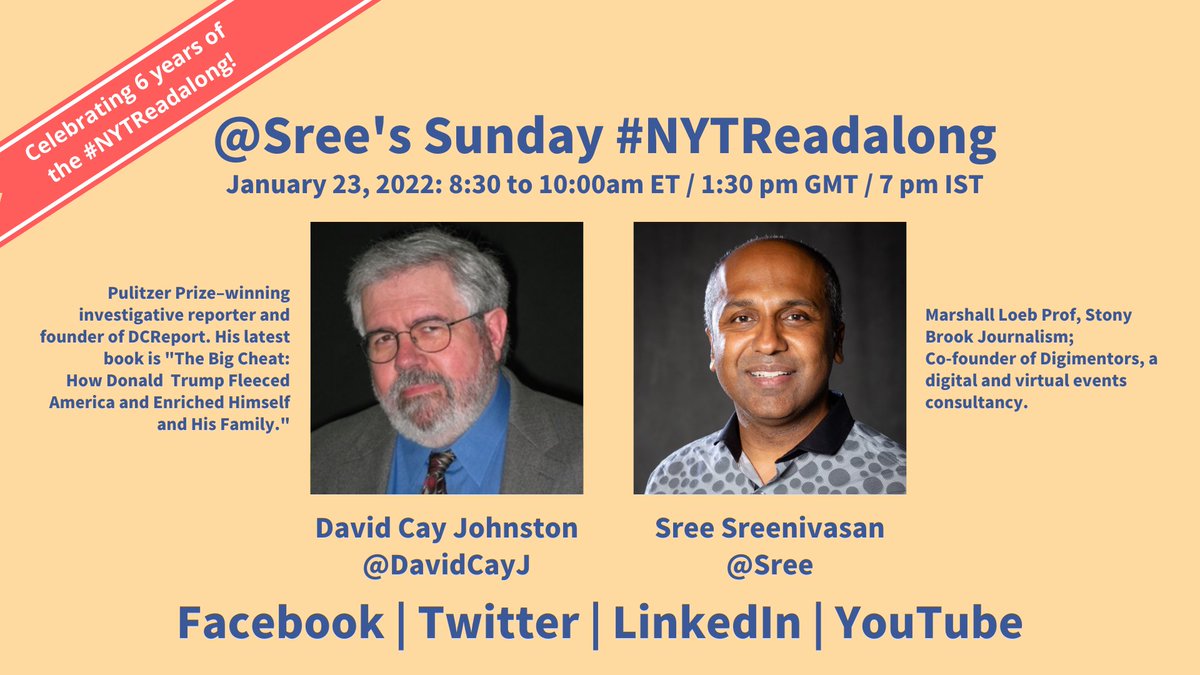
A4(c) Use a thread icon or the word ‘thread’ (at least in the first tweet) to make it clear you’re starting a thread. I don’t always do that, but it will help you find your thread later and reinforce to readers that you’re doing a thread.
#TwitterSmarter

#TwitterSmarter
https://twitter.com/neilparekh/status/1011191133010120705

A4(d) Another best practice: Use the same hashtag in each tweet. This increases the visibility of your thread and makes it clear they’re part of a longer narrative. If one tweet gets retweeted, people will know what the Thread is about (e.g. #NYTReadalong).
#TwitterSmarter
#TwitterSmarter
A5(a) Twitter Threads aren’t easy. If you’re not using an app, it’s easy to click somewhere else on your screen and lose your work. You can also lose the sequence if you’re numbering, or reply to the wrong tweet. #TwitterSmarter 
https://twitter.com/MadalynSklar/status/1491844414527791104

A5(b) DON'T just reply to your first tweet. If you do that, you won’t actually create a thread.
Conversely, if you’re engaging with someone else’s Thread, DO reply to the first tweet. Otherwise, your tweet gets buried as a reply. #TwitterSmarter
cc: @MadalynSklar
Conversely, if you’re engaging with someone else’s Thread, DO reply to the first tweet. Otherwise, your tweet gets buried as a reply. #TwitterSmarter
cc: @MadalynSklar
A5(c) Bonus: Not related to a challenge, but I wanted to share this thread I did of a #TwitterSmarter Twitter Chat when @cgritmon was @madalynsklar’s guest.

https://twitter.com/neilparekh/status/1014918649658920960

A6(a) There are different ways to measure the success of Twitter Threads. You can certainly focus on the metrics of Threads vs. individual tweets. I prefer focusing on qualitative measurements.
#TwitterSmarter

#TwitterSmarter
https://twitter.com/MadalynSklar/status/1491845673116786694

A6(b) When I do my threads for the #NYTReadalong, I tag up to 10 accounts in each image, @ mention diff people and use specific hashtags. It’s about getting the attention of as many different people as possible. Several examples below. #TwitterSmarter

https://twitter.com/neilparekh/status/1482538386745438209

A6(c) Another good example of tagging multiple people in a thread is one I did on behalf of @IA_Impact for an event they hosted celebrating #WomenWhoImpact
#TwitterSmarter

#TwitterSmarter
https://twitter.com/IA_Impact/status/1047246968286846977

A7(a) According to research from @Buffer, threads do better than just sharing tweets with links. In my experience, the first tweet gets the RTs/likes. People DO scroll down and read the rest. The other tweets just don’t get the numbers. #TwitterSmarter

https://twitter.com/MadalynSklar/status/1491846931227758594

A7(b) Here is that research from @Buffer on Twitter Threads, courtesy of a tweet by @rosiemay_r
cc: @MadalynSklar
#TwitterSmarter
cc: @MadalynSklar
#TwitterSmarter
https://twitter.com/rosiemay_r/status/1111297096190214144
A8(a) There are several tools available for creating Threads: @chirrapp @typefullyapp @threadcreator. (h/t @jeremycaplan). These will make Threads easier. But, I rely on tagging people in images and the Twitter API doesn’t support that yet. #TwitterSmarter

https://twitter.com/MadalynSklar/status/1491848189397258256

A8(b) For Twitter Threads, I think you should use either the desktop app or your phone, despite the challenges noted earlier in this Thread. Here’s another Thread I did, for @JusticeAid_ last year. (I’m on the board.) #TwitterSmarter

https://twitter.com/neilparekh/status/1388949576124620800

A8(c) As a consumer, you should definitely use the @threadreaderapp to unroll threads. (Use it on this when I’m done and you’ll get an easy to read version of this Thread.) threadreaderapp.com
#TwitterSmarter
cc: @MadalynSklar
#TwitterSmarter
cc: @MadalynSklar
A8(d) @tweepsmap also lets you schedule Twitter Threads. Samir (@Connexinet), sorry I didn't include you in the list earlier.
#TwitterSmarter
cc: @MadalynSklar
tweepsmap.com/twitter/schedu…

#TwitterSmarter
cc: @MadalynSklar
tweepsmap.com/twitter/schedu…
https://twitter.com/Connexinet/status/1491849710621110279

33. @MadalynSklar, Twitter Threads are what I do. I kind of had to share my answers in a thread, in a #TwitterSmarter Chat on Twitter Threads.
Numbering was tricky. I started with ordinal numbers, but then used Twitter Chat conventions for my answers.
Numbering was tricky. I started with ordinal numbers, but then used Twitter Chat conventions for my answers.
https://twitter.com/MadalynSklar/status/1491851686327234560
34. Not quite ready to end this #TwitterSmarter Thread. @MadalynSklar will have a recap and I might find other tweets I want to respond to later. But, in the meantime, I want to give a shout-out to my colleagues at @Digimentors. Tagged a few.
Learn more: digimentors.group
Learn more: digimentors.group

35. I almost forgot to mention the #TwitterSmarter @TwitterSpaces follow up discussion we'll be doing at 5pm ET.
Hosted by @MadalynSklar and @cgritmon.
twitter.com/i/spaces/1ypKd…

Hosted by @MadalynSklar and @cgritmon.
twitter.com/i/spaces/1ypKd…
https://twitter.com/MadalynSklar/status/1491843407961935872

36. I need to update my answer to Q8. @tweepsmap lets you schedule threads and tag photos for free. This is a #gamechanger. I will definitely use this for my threads going forward. I will tell everyone I know. Thanks Samir (@Connexinet)
#TwitterSmarter

#TwitterSmarter
https://twitter.com/neilparekh/status/1491848992476516352

37. Here's the video from @tweepsmap's Samir Al-Battran (@Connexinet).
I've already signed up for TweepsMap. I'd encourage you to do so as well.
They do so much more, but their Threading tool is worth it alone. And it's free?!? 🤯🥳
#TwitterSmarter

I've already signed up for TweepsMap. I'd encourage you to do so as well.
They do so much more, but their Threading tool is worth it alone. And it's free?!? 🤯🥳
#TwitterSmarter
https://twitter.com/Connexinet/status/1491885810433630208

**A8(a) CORRECTION**
I know this tweet might get buried. (I said it myself earlier, don't reply to tweets in the middle of a thread.)
ICYMI I needed to share this correction. @tweepsmap can do what I needed it to do. BOOM!
#TwitterSmarter

I know this tweet might get buried. (I said it myself earlier, don't reply to tweets in the middle of a thread.)
ICYMI I needed to share this correction. @tweepsmap can do what I needed it to do. BOOM!
#TwitterSmarter
https://twitter.com/neilparekh/status/1491891907018084355

38. Thank you to everyone who joined yesterday's #TwitterSmarter Spaces discussion hosted by @MadalynSklar and @cgritmon.
Tagging a few participants in the pic.
Tagging a few participants in the pic.

39. I can't think of a better way to end this thread than by sharing the recoding of the #TwitterSmarter Spaces conversation hosted by @MadalynSklar and @cgritmon.
Thanks for having me. Feel free to reach out to continue the conversation.
-30- (End 🧵)
twitter.com/i/spaces/1ypKd…
Thanks for having me. Feel free to reach out to continue the conversation.
-30- (End 🧵)
twitter.com/i/spaces/1ypKd…
• • •
Missing some Tweet in this thread? You can try to
force a refresh







