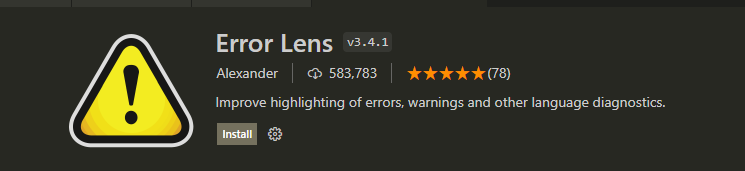❀ Basic Git Commands
A Thread 🧵↓
A Thread 🧵↓
➀ Git Init
⇥ Git init create a new local git repository.
⇥ Alternatively, you can create a repository within a new directory by specifying the project name :
⇥ Git init create a new local git repository.
⇥ Alternatively, you can create a repository within a new directory by specifying the project name :
➁ Git Clone
⇥ if you want a local copy of a repository from GitHub, this command allows creating a local copy of that repository on your local directory form the repository URL.
⇥ if you want a local copy of a repository from GitHub, this command allows creating a local copy of that repository on your local directory form the repository URL.
➂ Git add
⇥ Git add is used to add files to the staging area and for removing file from staging area you can use the same command.
⇥ Git add is used to add files to the staging area and for removing file from staging area you can use the same command.
➃ Git commit
⇥ git commit will create a snapshot of the changes and save it to git directory.
⇥ The message in commit command is nothing but a text that tells about what is changed in files.
⇥ git commit will create a snapshot of the changes and save it to git directory.
⇥ The message in commit command is nothing but a text that tells about what is changed in files.
➄ Git Status
⇥ git status displays the list of changed files together with the files that are yet to be staged or committed.
⇥ Note: To clear the git bash screen you can use the "clear" command.
⇥ git status displays the list of changed files together with the files that are yet to be staged or committed.
⇥ Note: To clear the git bash screen you can use the "clear" command.
➅ git push
⇥ git push is used to send local commits to the master branch of the remote repository. Here's the basic code structure.
⇥ Replace master with the branch where you want to push your changes when you're not intending to push to the master branch.
⇥ git push is used to send local commits to the master branch of the remote repository. Here's the basic code structure.
⇥ Replace master with the branch where you want to push your changes when you're not intending to push to the master branch.
➆ git remote
⇥ git remote lets you view all remote repositories also used to connect your local repository to the remote server list all connections along with their URLs.
⇥ git remote lets you view all remote repositories also used to connect your local repository to the remote server list all connections along with their URLs.
That's all for now.
If you liked this thread, make sure to:
1. Follow me @souravWD
2. Retweet the first tweet
Thank you so much for getting to the end of the thread 💙 ! Let me know what you think below 😊 .
Cheers
If you liked this thread, make sure to:
1. Follow me @souravWD
2. Retweet the first tweet
Thank you so much for getting to the end of the thread 💙 ! Let me know what you think below 😊 .
Cheers
• • •
Missing some Tweet in this thread? You can try to
force a refresh