
⬒ 10 Useful Vscode Extensions
A Thread 🧵↓
A Thread 🧵↓
➀ Error Lens
⇥ It is Basically on amazing extension in visual code that shows you all the error and warnings in realtime when you working on a file or you open a new project
⇥ It is Basically on amazing extension in visual code that shows you all the error and warnings in realtime when you working on a file or you open a new project
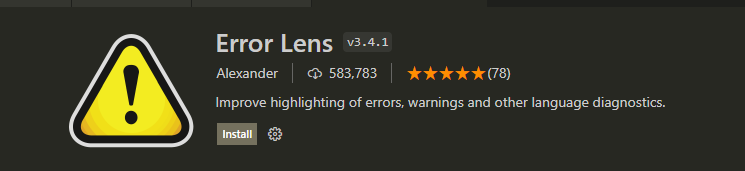
➁ Auto Rename Tag
⇥ This is another useful extension, It help you to rename the paired HTML/XML tags automatically.
⇥ This is another useful extension, It help you to rename the paired HTML/XML tags automatically.

➂ Git Lens
⇥ As the name suggests, this extension supercharges the git capabilities built into vscode, it let's you glimpse into whom, why and when a line or code block was changed.
⇥ As the name suggests, this extension supercharges the git capabilities built into vscode, it let's you glimpse into whom, why and when a line or code block was changed.

➃ Live Sass Compiler
⇥ This one helps you when you work sass, it compiles Sass or Sess to Css at realtime with live browser reload .
⇥ This one helps you when you work sass, it compiles Sass or Sess to Css at realtime with live browser reload .

➄ Live Share
⇥ It happens many time when you working in a team or want to code with your any friend, live share extension enables real-time collaboration between developers. it gives users the ability to share a session with someone else,
⇥ It happens many time when you working in a team or want to code with your any friend, live share extension enables real-time collaboration between developers. it gives users the ability to share a session with someone else,
➅ Prettier
⇥ Another most used extension, i guess i don't have to explain about this extension, but still those who don't know about this extension, it basically is an code formatter.
⇥ Another most used extension, i guess i don't have to explain about this extension, but still those who don't know about this extension, it basically is an code formatter.

➆ css-auto-prefix
⇥ We know how prefixing some css properties are very important, the goal of this tool eliminate the time it takes to prefix all of your css attributes by doing it for you as you type.
⇥ We know how prefixing some css properties are very important, the goal of this tool eliminate the time it takes to prefix all of your css attributes by doing it for you as you type.

➇ Live Server
⇥ i use this extension all the time whenever i am working with html, css related projects. this extension makes your existing server live and also helps you to live reload feature for dynamic content.
⇥ i use this extension all the time whenever i am working with html, css related projects. this extension makes your existing server live and also helps you to live reload feature for dynamic content.

➈ Bracket pair colorizer
⇥ This extension allows matching brackets to be identified with colours, helps a lot when there are so many nested brackets.
⇥ This extension allows matching brackets to be identified with colours, helps a lot when there are so many nested brackets.

➉ ES7 - Snippets
⇥ A must have extensionfor front-end devs, this exension provides you javascript and react/redux snippets in es7 with babel plugin features for vs code.
⇥ A must have extensionfor front-end devs, this exension provides you javascript and react/redux snippets in es7 with babel plugin features for vs code.

Hi🖐️ if you are interested in 🧵↓
⇥ Html
⇥Css
⇥ Python
⇥ JavaScript
💠Full-Stack Web Development
and... lot more about tech!
Follow Me. @souravWD
i am planning on using Twitter to share a lot of content that you won't want to miss.
⇥ Html
⇥Css
⇥ Python
⇥ JavaScript
💠Full-Stack Web Development
and... lot more about tech!
Follow Me. @souravWD
i am planning on using Twitter to share a lot of content that you won't want to miss.
• • •
Missing some Tweet in this thread? You can try to
force a refresh





