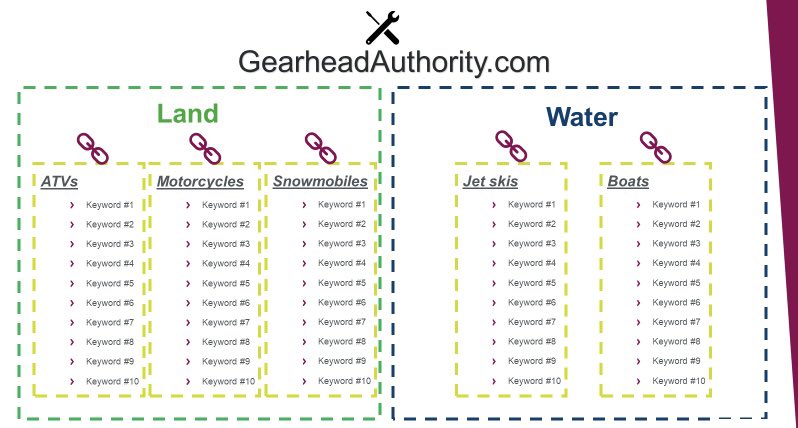You spend hours researching 🔬 and writing ✍️ your posts.
SO, why don’t you spend even a minute on your TITLE TAG?
It will be the first thing searchers see, and it can have a HUGE impact on CTR. 🎯
Here’s EXACTLY how I approach Title Tags.
🧵👇 #SEO #blog
SO, why don’t you spend even a minute on your TITLE TAG?
It will be the first thing searchers see, and it can have a HUGE impact on CTR. 🎯
Here’s EXACTLY how I approach Title Tags.
🧵👇 #SEO #blog

To set the stage, your Title Tag dictates the DISPLAY title that will be seen in Google SERPs.
An effective Title Tag can lead to a higher CTR, which in turn can lead to higher RANKINGS. 📈
…once you get to page 1, it can help you eventually secure that #1 spot. 🥇
An effective Title Tag can lead to a higher CTR, which in turn can lead to higher RANKINGS. 📈
…once you get to page 1, it can help you eventually secure that #1 spot. 🥇
And YES, Google REWRITES your Title Tags up to 60% of the time…
…BUT, when Google does rewrite the Title Tag, it uses your H1 header ~50% of the time INSTEAD.
My Title Tags and H1s are always the same (WordPress themes mostly do this by default).
ahrefs.com/blog/title-tag…
…BUT, when Google does rewrite the Title Tag, it uses your H1 header ~50% of the time INSTEAD.
My Title Tags and H1s are always the same (WordPress themes mostly do this by default).
ahrefs.com/blog/title-tag…
There are 5 elements I try to incorporate in ALL of my Title Tags:
1️⃣ EXACT keyword
2️⃣ Numbers
3️⃣ Parentheses
4️⃣ 40 total characters (60 max)
5️⃣ Uniqueness
1️⃣ EXACT keyword
2️⃣ Numbers
3️⃣ Parentheses
4️⃣ 40 total characters (60 max)
5️⃣ Uniqueness
1️⃣ EXACT keyword. 🔑
Title Tags help both searchers and Google understand what your post is about. 🤔
By using the exact keyword, you can reassure the searcher they’ve come to the right place…
…AND, you can help Google understand that your post matches searcher intent.
Title Tags help both searchers and Google understand what your post is about. 🤔
By using the exact keyword, you can reassure the searcher they’ve come to the right place…
…AND, you can help Google understand that your post matches searcher intent.
Notably, I also use the exact keyword as the post SLUG (and nothing more).
Why?
Because, URLs that contain a keyword have a 45% higher click through rate compared to URLs that don’t contain a keyword.
backlinko.com/google-ctr-sta…
Why?
Because, URLs that contain a keyword have a 45% higher click through rate compared to URLs that don’t contain a keyword.
backlinko.com/google-ctr-sta…
2️⃣ Numbers. 🔢
Numbers convey meaning to users as to what they can expect to find in your post.
Our brains 🧠 LOVE them!
“List-style headlines often provide that optimal balance of information and ambivalence, intriguing us just enough to click…”
newyorker.com/tech/annals-of…
Numbers convey meaning to users as to what they can expect to find in your post.
Our brains 🧠 LOVE them!
“List-style headlines often provide that optimal balance of information and ambivalence, intriguing us just enough to click…”
newyorker.com/tech/annals-of…
3️⃣ Parentheses. ( )
Parentheses help break up your Title Tag, with the primary intent of drawing the eye and improving readability.
Why not brackets?
The data suggests that Google is more likely to REWRITE titles with brackets vs parentheses.
zyppy.com/seo/google-tit…
Parentheses help break up your Title Tag, with the primary intent of drawing the eye and improving readability.
Why not brackets?
The data suggests that Google is more likely to REWRITE titles with brackets vs parentheses.
zyppy.com/seo/google-tit…
4️⃣ 40 total characters (60 max).
“Title tags between 15 and 40 characters have the best organic CTR.
Titles inside of this range have an 8.6% better average click-through-rate compared to those that fall outside of this range.” -Backlinko.
“Title tags between 15 and 40 characters have the best organic CTR.
Titles inside of this range have an 8.6% better average click-through-rate compared to those that fall outside of this range.” -Backlinko.
In addition, Google rewrites titles over 600px, or roughly 60 characters, 46% of the time (Ahrefs).
Since I want to increase the chances of Google using my exact Title Tag, I aim to never exceed 60 characters. 🛑
Since I want to increase the chances of Google using my exact Title Tag, I aim to never exceed 60 characters. 🛑
So what happens when your Title Tag goes beyond ~60 characters and Google does NOT rewrite it?
The Title Tag may be cut off from the display, not revealing the full message.
Truncated titles are also unsurprisingly correlated with lower CTRs.
The Title Tag may be cut off from the display, not revealing the full message.
Truncated titles are also unsurprisingly correlated with lower CTRs.
5️⃣ Uniqueness. 🤪
I always try to have my title tag stand out from the rest of the Google SERPs on page 1.
When you are scrolling through information that all appears the SAME, what gets you to stop scrolling is information that appears UNIQUE. 👀
I always try to have my title tag stand out from the rest of the Google SERPs on page 1.
When you are scrolling through information that all appears the SAME, what gets you to stop scrolling is information that appears UNIQUE. 👀
Let’s use the keyword example: “Volkswagen Jetta won’t start” to pull it all together. 🚗
First, because this is a long keyword to start with, I know fairly quickly that I’m likely to go over 40 characters in this case.
That’s called for here, but I still won’t go over 60.
First, because this is a long keyword to start with, I know fairly quickly that I’m likely to go over 40 characters in this case.
That’s called for here, but I still won’t go over 60.
Two Title Tags I may consider include:
🟢 Volkswagen Jetta Won’t Start (7 Proven Fixes!)
🟢 Volkswagen Jetta Won’t Start (Try this fix FIRST!)
🟢 Volkswagen Jetta Won’t Start (7 Proven Fixes!)
🟢 Volkswagen Jetta Won’t Start (Try this fix FIRST!)
But which one should I choose?
My preference is to use the first example that includes a number.
HOWEVER, if I scan page one of Google and I see a bunch of other similar Titles, all with “X” number of different fixes, I’d go with the second example.
Aim to be UNIQUE! 👊🏼
My preference is to use the first example that includes a number.
HOWEVER, if I scan page one of Google and I see a bunch of other similar Titles, all with “X” number of different fixes, I’d go with the second example.
Aim to be UNIQUE! 👊🏼
That’s it.
There really isn’t much to it…
BUT taking an extra minute to think about your Title Tag can have outsized returns in the long run. 🤝
There really isn’t much to it…
BUT taking an extra minute to think about your Title Tag can have outsized returns in the long run. 🤝
• • •
Missing some Tweet in this thread? You can try to
force a refresh