
1/ Do you need reference sequence files from #Ensembl? All of the different files available can be confusing. Here’s a thread to help you decide which files you need…🧵
#genomics #bioinformatics #tweetorial #Ensembltraining🧬
#genomics #bioinformatics #tweetorial #Ensembltraining🧬
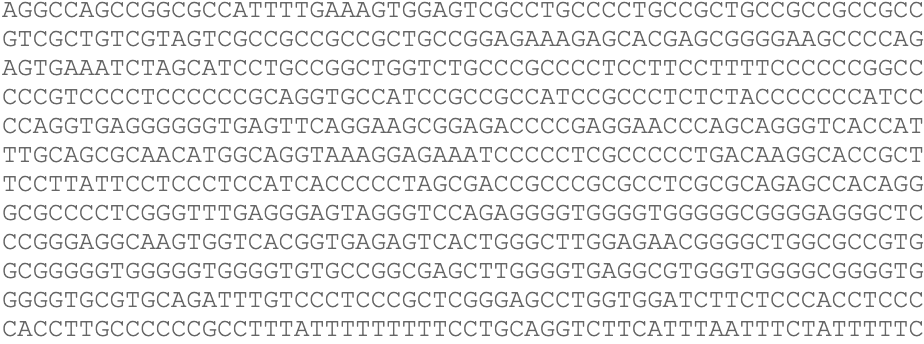
2/ Whole-genome reference files for each species in Ensembl can be found on the FTP site 🧑🤝🧑🐭🐄🐶🐟
👉 ftp.ensembl.org
If you’re studying non-vertebrate species, you’ll need to use the Ensembl Genomes FTP site 🌾🦠🦟
👉 ftp.ensemblgenomes.org
👉 ftp.ensembl.org
If you’re studying non-vertebrate species, you’ll need to use the Ensembl Genomes FTP site 🌾🦠🦟
👉 ftp.ensemblgenomes.org
4/ The FTP site contains directories for all file types from the current Ensembl release, as well as directories that contain all files from previous Ensembl releases
E.g. ftp.ensembl.org/pub/release-10…
E.g. ftp.ensembl.org/pub/release-10…

5/ There is also a folder for the human GRCh37 #genome assembly and related #data files:
👉 ftp.ensembl.org/pub/grch37/
👉 ftp.ensembl.org/pub/grch37/
6/ The reference #FASTA files can be found in the ‘current_fasta’ directory. You’ll then need to navigate to the directory for your species of interest
8/ In the DNA directory, you will find files that named following this pattern:
<species>.<assembly>.<sequence type>.<id type>.<id>.fa.gz
to indicate the contents of the file.
<species>.<assembly>.<sequence type>.<id type>.<id>.fa.gz
to indicate the contents of the file.

9/ The <sequence type> indicates whether the sequence is unmasked (dna), hard-masked (dna_rm) or soft-masked (dna_sm).
10/ The <id type> tells us whether the sequence is either a single 'chromosome', 'nonchromosomal' or the 'seqlevel'.
11/ But, what’s the ‘seqlevel’? 🤔
12/ TOPLEVEL sequence files contain all sequence regions flagged as toplevel in Ensembl. This includes chromosomes, regions not assembled into chromosomes and N padded haplotype/patch regions.
13/ PRIMARY ASSEMBLY files contain all toplevel sequence regions excluding haplotypes and patches.
14/ This file is best used for performing sequence similarity searches where patch and haplotype sequences would confuse analysis. If the primary assembly file is not present, that indicates that there are no haplotype/patch regions, and the 'toplevel' file is equivalent.
15/ If you are performing alignments using a program that requires a genome FASTA, such as #HTseq, TopHat or #HISAT then the best choice for most cases is the primary assembly.
• • •
Missing some Tweet in this thread? You can try to
force a refresh








