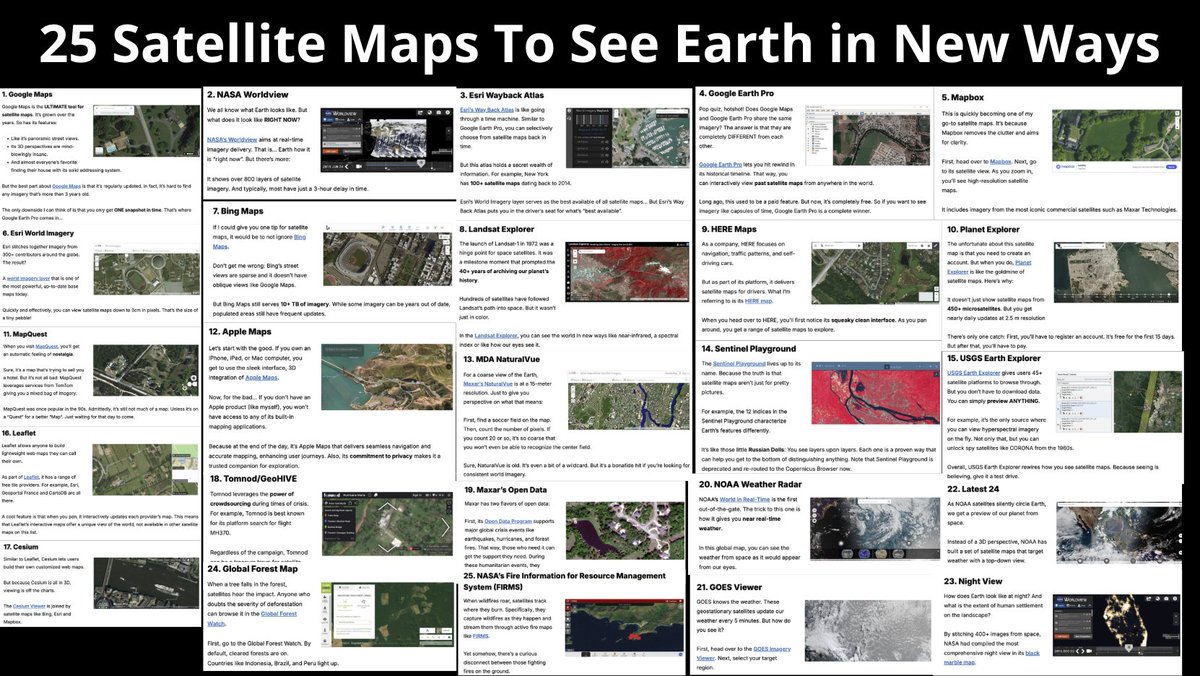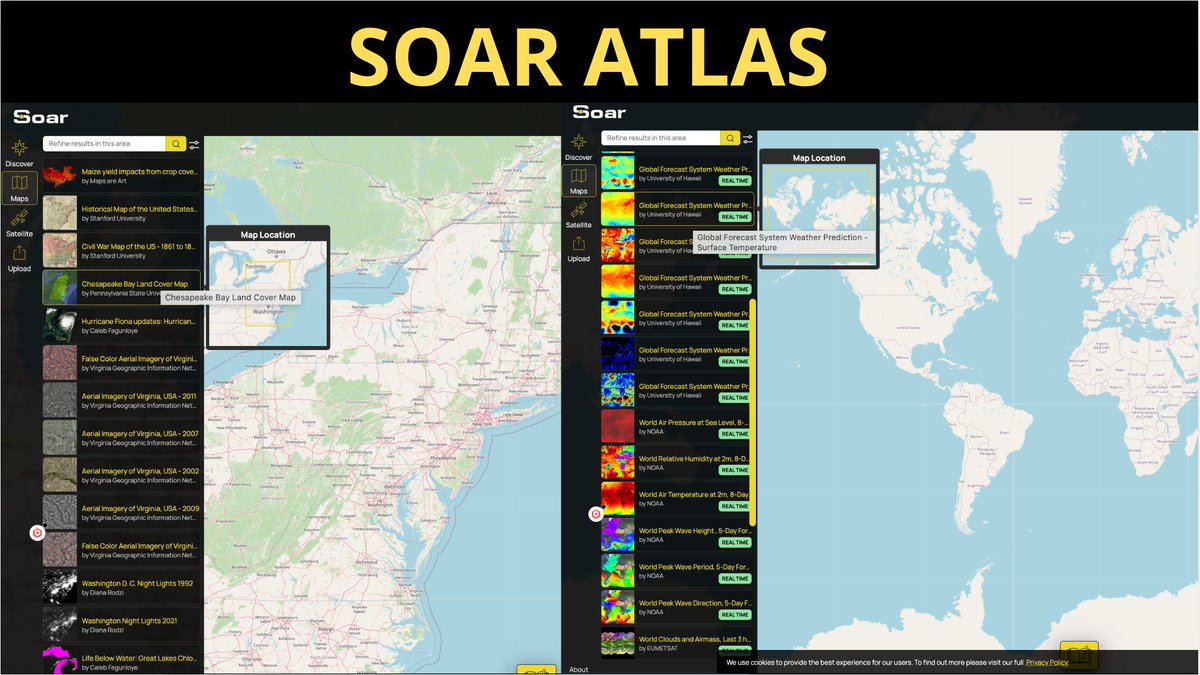XARGS 🧵
When I post a link to a #osint #cli tools, people ask me: "Why bother with the command line when you can do the same thing with online tools?"
№1 reason is the ability to automate the research of a LIST of domains, emails, phone numbers or other objects.
⬇️
When I post a link to a #osint #cli tools, people ask me: "Why bother with the command line when you can do the same thing with online tools?"
№1 reason is the ability to automate the research of a LIST of domains, emails, phone numbers or other objects.
⬇️

This can be done using the XARGS utility, which is installed by default on Linux/MacOS (and can be installed on Windows).
I will show you how to use it using the BlackBird tool, which searches for profiles in 113 social networks by nickname.
github.com/p1ngul1n0/blac…
⬇️
I will show you how to use it using the BlackBird tool, which searches for profiles in 113 social networks by nickname.
github.com/p1ngul1n0/blac…
⬇️

1. Create file nicknames.txt and put some nicknames in it.
2. Run command:
cat nicknames.txt | xargs -L1 python3 blackbird․py -u
3. Wait for the script to finish and make sure the results folder contains the json files for each nickname.
⬇️
2. Run command:
cat nicknames.txt | xargs -L1 python3 blackbird․py -u
3. Wait for the script to finish and make sure the results folder contains the json files for each nickname.
⬇️

Detailed explanation of what we typed into the command line can be found on the explainshell.com (view pic)
Briefly:
1. Read the nicknames.txt file
2. Take from it one line at a time (L1) and use them as an argument to run BlackBird with the -u (username) parameter
⬇️

Briefly:
1. Read the nicknames.txt file
2. Take from it one line at a time (L1) and use them as an argument to run BlackBird with the -u (username) parameter
⬇️


You can save the line
cat nicknames.txt | xargs -L1 python3 blackbird․py -u
into the blackbird․sh file and then run it many times with the command:
bash blackbird․sh
(replacing the information in the nicknames.txt file beforehand)
⬇️
cat nicknames.txt | xargs -L1 python3 blackbird․py -u
into the blackbird․sh file and then run it many times with the command:
bash blackbird․sh
(replacing the information in the nicknames.txt file beforehand)
⬇️

Yes, many scripts for #osint support input as a txt file.
But the above method is universal for all scripts that run with arguments. And not only for Python, but also for Shell scripts, Perl, Node.js, Java etc.
⬆️
But the above method is universal for all scripts that run with arguments. And not only for Python, but also for Shell scripts, Perl, Node.js, Java etc.
⬆️
@threader compile
@threadreaderapp unroll
@threadrip unroll
@PingThread unroll
@threadreaders unroll
@TurnipSocial save
@readwiseio save thread
@tresselapp save thread
@rattibha unroll
@getnaked_bot unroll
@threadreaderapp unroll
@threadrip unroll
@PingThread unroll
@threadreaders unroll
@TurnipSocial save
@readwiseio save thread
@tresselapp save thread
@rattibha unroll
@getnaked_bot unroll
• • •
Missing some Tweet in this thread? You can try to
force a refresh