
Most of your answers said: #2. 🥁
Yes, you didn't see the Origin - which would've made it too easy for y'all! 😂
Here's your answer (dont click the quoted tweet, lol):
Yes, you didn't see the Origin - which would've made it too easy for y'all! 😂
Here's your answer (dont click the quoted tweet, lol):
https://twitter.com/Wii_Mee/status/1545096639253291010
💡Solution:
Actually all these 3 screenshots were from @opensea while interacting with the new Seaport protocol.
Correct answer (with known Origin): 2!
1 by 1 screenshot explanation below ⤵
Actually all these 3 screenshots were from @opensea while interacting with the new Seaport protocol.
Correct answer (with known Origin): 2!
1 by 1 screenshot explanation below ⤵

#1
"Set Approval For All" txn would be a 🚩 and a sign to run away as fast as you can.
Interacting with a marketplace you have to give out the approval for the first listing of a collection, so they can execute a transfer on your behalf if your NFT sells.
A: Blind signing in #3
"Set Approval For All" txn would be a 🚩 and a sign to run away as fast as you can.
Interacting with a marketplace you have to give out the approval for the first listing of a collection, so they can execute a transfer on your behalf if your NFT sells.
A: Blind signing in #3
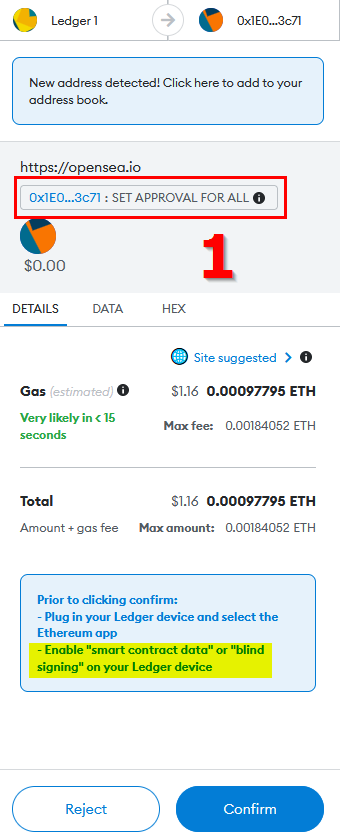
#2
This is a pretty simple signature request (like connecting) that doesn't trigger a blockchain transaction.
You're validating that you own the address here.
Important: From TRUSTED sources (& without a lot of code in it) those simple signatures / message signs should be fine.
This is a pretty simple signature request (like connecting) that doesn't trigger a blockchain transaction.
You're validating that you own the address here.
Important: From TRUSTED sources (& without a lot of code in it) those simple signatures / message signs should be fine.

#3
Blind signing on a #Ledger ?
The name is a bit misleading, it was called "contract data" before an update (see the 📸).
This #Ledger is a wallet to sell from, if you trust the source you CAN sign this. And you'll have to on @opensea because otherwise you can't list the NFT.

Blind signing on a #Ledger ?
The name is a bit misleading, it was called "contract data" before an update (see the 📸).
This #Ledger is a wallet to sell from, if you trust the source you CAN sign this. And you'll have to on @opensea because otherwise you can't list the NFT.


Hope y'all had some fun with this little question about #web3 security.
Let me know if you're interested in quiz questions from time to time.
@advanced_owl suggested the format name:
"Drain Or Gain?" 😂🛡🔒
Let me know if you're interested in quiz questions from time to time.
@advanced_owl suggested the format name:
"Drain Or Gain?" 😂🛡🔒
One thing to add:
You might recognize that one signature does say "confirm" while the other two do say "sign".
Confirm is always a transaction on the blockchain (thus costs a gasfee). A single sign is not but can trigger underlying transactions! #SaferNFTs 🛡🔒
You might recognize that one signature does say "confirm" while the other two do say "sign".
Confirm is always a transaction on the blockchain (thus costs a gasfee). A single sign is not but can trigger underlying transactions! #SaferNFTs 🛡🔒
Gonna have to add another tweet to this as a bump. Quoting tweets seem to reach a lot lesser people!
• • •
Missing some Tweet in this thread? You can try to
force a refresh










