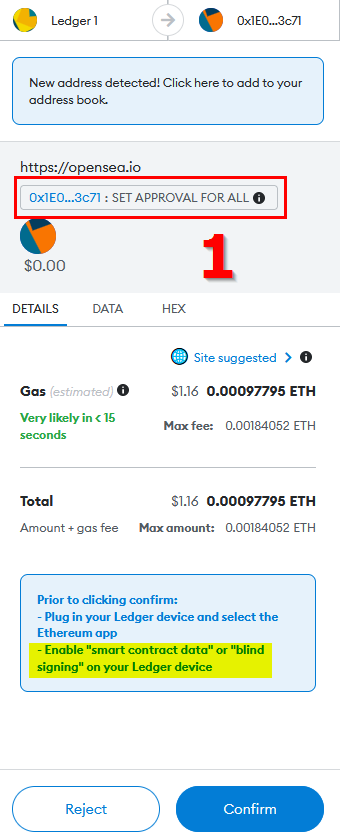How to ⁉
Mint your NFT directly from a contract via @etherscan.
Hope this eliminates a lot of approval for alls and malicious signature signs on sc*mmy mint websites.
A detailed tutorial video on how to is in the last posts! 🎥
A step by step 🪡🧵
#SaferNFTs 1/13
Mint your NFT directly from a contract via @etherscan.
Hope this eliminates a lot of approval for alls and malicious signature signs on sc*mmy mint websites.
A detailed tutorial video on how to is in the last posts! 🎥
A step by step 🪡🧵
#SaferNFTs 1/13
First we need to know the contract address of the project that we want to mint.
Several approaches to get it without visiting the website:
1) Discord (official links channel)
2) Opensea (should be listed, 'cause: never be first to mint)
3) Project's Twitterpage
#SaferNFTs 2/13
Several approaches to get it without visiting the website:
1) Discord (official links channel)
2) Opensea (should be listed, 'cause: never be first to mint)
3) Project's Twitterpage
#SaferNFTs 2/13
Example: Looking for the contract address on Opensea?
Open the collection on Opensea, navigate down.
Under traits of an NFT, expand the "Details" tab. Clicking on contract address views it on etherscan.io directly.
#SaferNFTs 3/13
Open the collection on Opensea, navigate down.
Under traits of an NFT, expand the "Details" tab. Clicking on contract address views it on etherscan.io directly.
#SaferNFTs 3/13
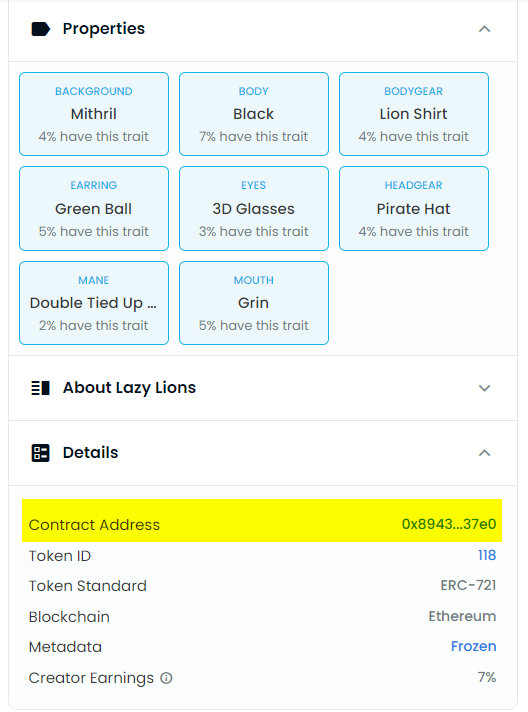
Little wildcard and self promo here. 😂
💡 I got some alpha for the token tracker feature in my detailed tutorial video, that is linked below.
#SaferNFTs 4/13
💡 I got some alpha for the token tracker feature in my detailed tutorial video, that is linked below.
#SaferNFTs 4/13
Click on the contract tab.
Navigate to "Write contract" and then look for the function called "Mint" or "MintLion,Ape,Whatever".
Clicking on Mint prompts you with a payableAmount in Eth and a count. Unless it's a freemint you need to know the minting price. How?
#SaferNFTs 5/13

Navigate to "Write contract" and then look for the function called "Mint" or "MintLion,Ape,Whatever".
Clicking on Mint prompts you with a payableAmount in Eth and a count. Unless it's a freemint you need to know the minting price. How?
#SaferNFTs 5/13
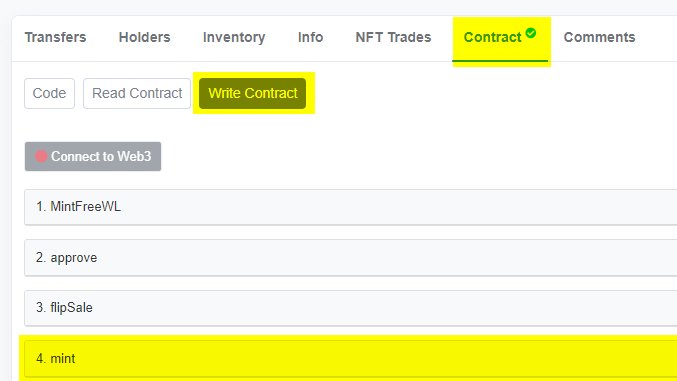

Navigate to "read contract" look for a function called "price".
Weird format? Click the blue, funny numbers - it convert's you the price in ETH - which is needed.
Tip: On the left side you can copy the ETH amount to your clipboard.
#SaferNFTs 6/13

Weird format? Click the blue, funny numbers - it convert's you the price in ETH - which is needed.
Tip: On the left side you can copy the ETH amount to your clipboard.
#SaferNFTs 6/13


So - how many NFTs do you want to mint?
Free mints often only allow 1 per wallet.
Sometimes there's a max purchase [per wallet or per txn]. In the OG #LazyLions contract it was: 20.
Let's keep it simple and say we can mint only 1 NFT.
#SaferNFTs 7/13
Free mints often only allow 1 per wallet.
Sometimes there's a max purchase [per wallet or per txn]. In the OG #LazyLions contract it was: 20.
Let's keep it simple and say we can mint only 1 NFT.
#SaferNFTs 7/13

Now we know what we've to pay + how many NFTs we can mint: Go back to "Write contract".
Connect your wallet (yes it's safe to just connect to etherscan) and then click on the mint function.
Enter what price you figured out and how many you want. Click write btn.
#SaferNFTs 8/13

Connect your wallet (yes it's safe to just connect to etherscan) and then click on the mint function.
Enter what price you figured out and how many you want. Click write btn.
#SaferNFTs 8/13
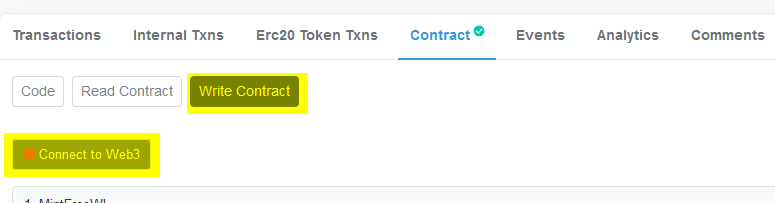

Your MM 🦊 pops up and shows you're calling the mint function (yay, no set approval for all or signature requests because we minted through the contract like a boss 😎).
Click confirm and you're done minting from the contract! ✅
#SaferNFTs 9/13
Click confirm and you're done minting from the contract! ✅
#SaferNFTs 9/13

IF you see a ridiculously high gasfee ⛽:
- You messed up the numbers (price and / or amount)
or
- The project you're trying to mint is already sold out (like all bluechips projects are)
Reject the txn.
Details on how to check remaining numbers in vid below.
#SaferNFTs 10/13
- You messed up the numbers (price and / or amount)
or
- The project you're trying to mint is already sold out (like all bluechips projects are)
Reject the txn.
Details on how to check remaining numbers in vid below.
#SaferNFTs 10/13

Had to split the video in 2 parts again.
Here's 1/2 - much easier explaining things detailed in a video and not making the thread 30 pages long!
🎶 Lofi Study - FASSounds on Pixabay
#SaferNFTs 11/13
Here's 1/2 - much easier explaining things detailed in a video and not making the thread 30 pages long!
🎶 Lofi Study - FASSounds on Pixabay
#SaferNFTs 11/13
Had to split the video in 2 parts again.
Here's 2/2 - much easier explaining things detailed in a video and not making the thread 30 pages long!
🎶 Lofi Study - FASSounds on Pixabay
#SaferNFTs 12/13
Here's 2/2 - much easier explaining things detailed in a video and not making the thread 30 pages long!
🎶 Lofi Study - FASSounds on Pixabay
#SaferNFTs 12/13
There are some exceptions to this simplified tutorial - for example if a whitelist might be involved OR the project just doesn't want you to mint off their website. Mostly it needs a signature under "Mint" then that you can't provide via etherscan.
Stay safe!
#SaferNFTs 13/13
Stay safe!
#SaferNFTs 13/13
The "how to freemint" 🧵 via @etherscan would've been a bit shorter. But I like to explain what we're actually doing here.
To sum up: 99% of scams happen on minting websites (set approval for all, signature scams) - this does avoid those websites completly!
#SaferNFTs 🛡🔒
To sum up: 99% of scams happen on minting websites (set approval for all, signature scams) - this does avoid those websites completly!
#SaferNFTs 🛡🔒
• • •
Missing some Tweet in this thread? You can try to
force a refresh