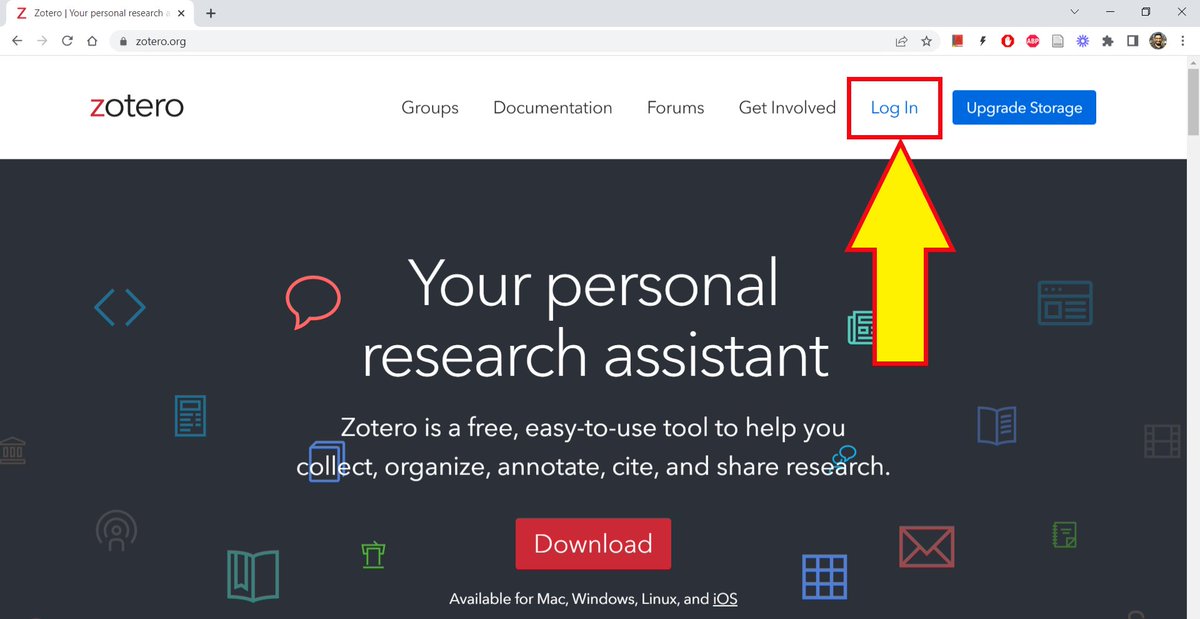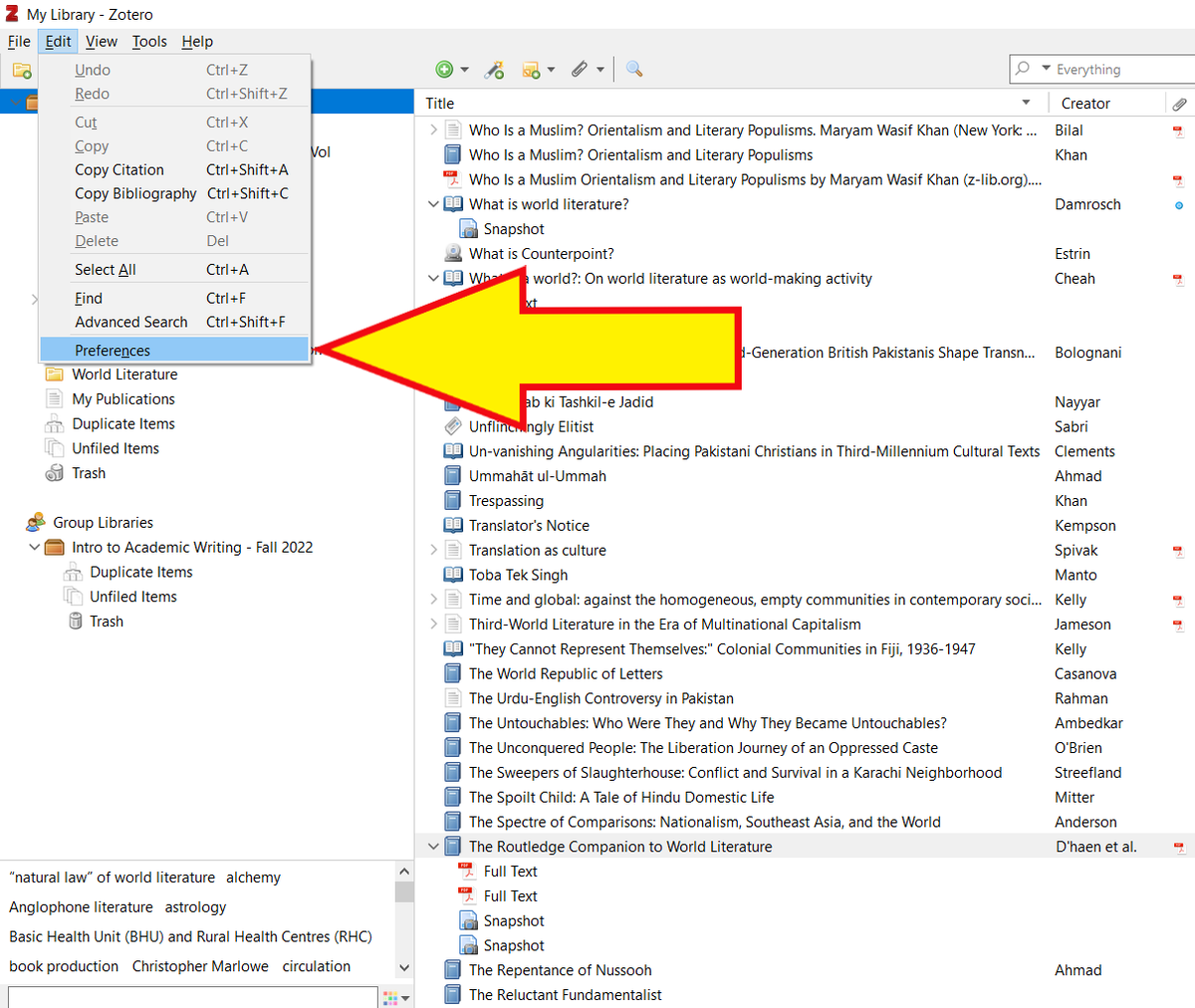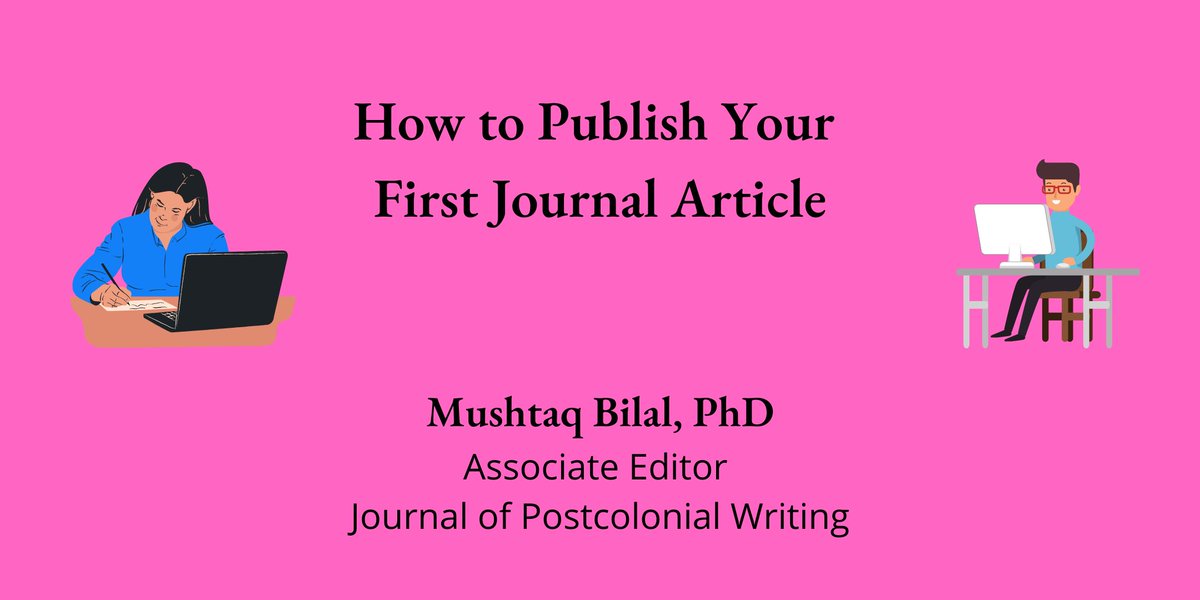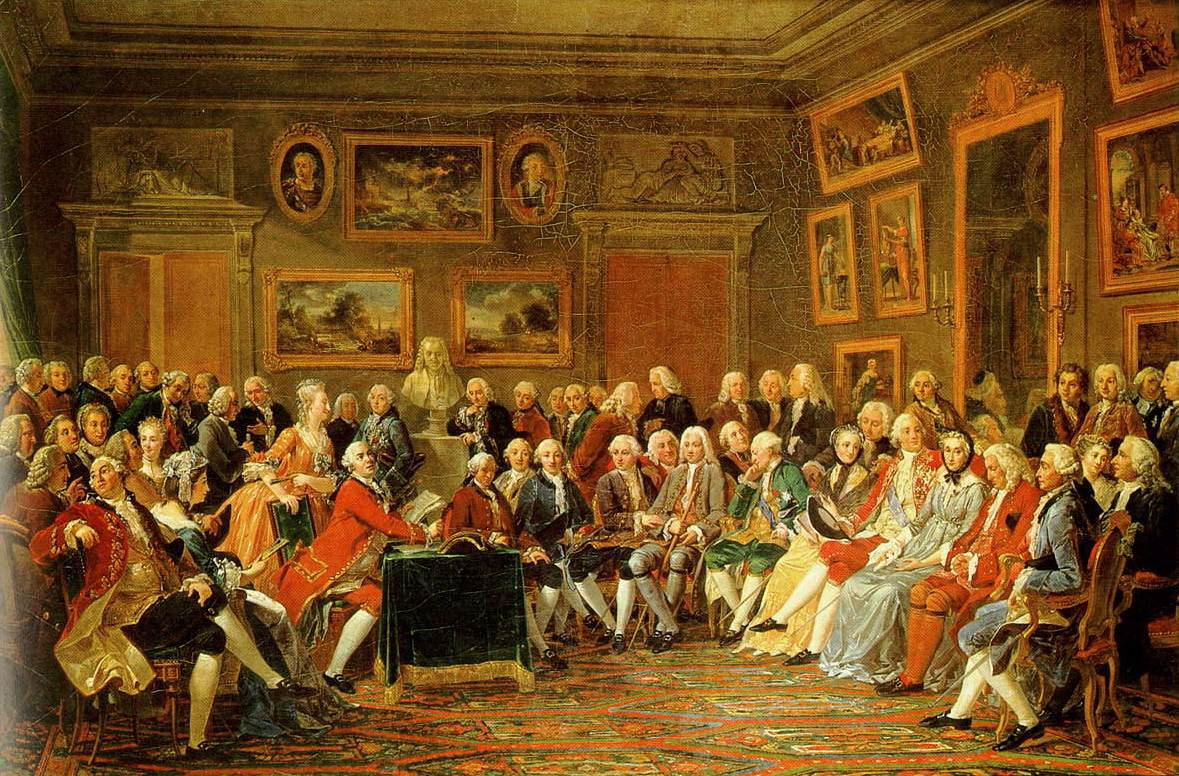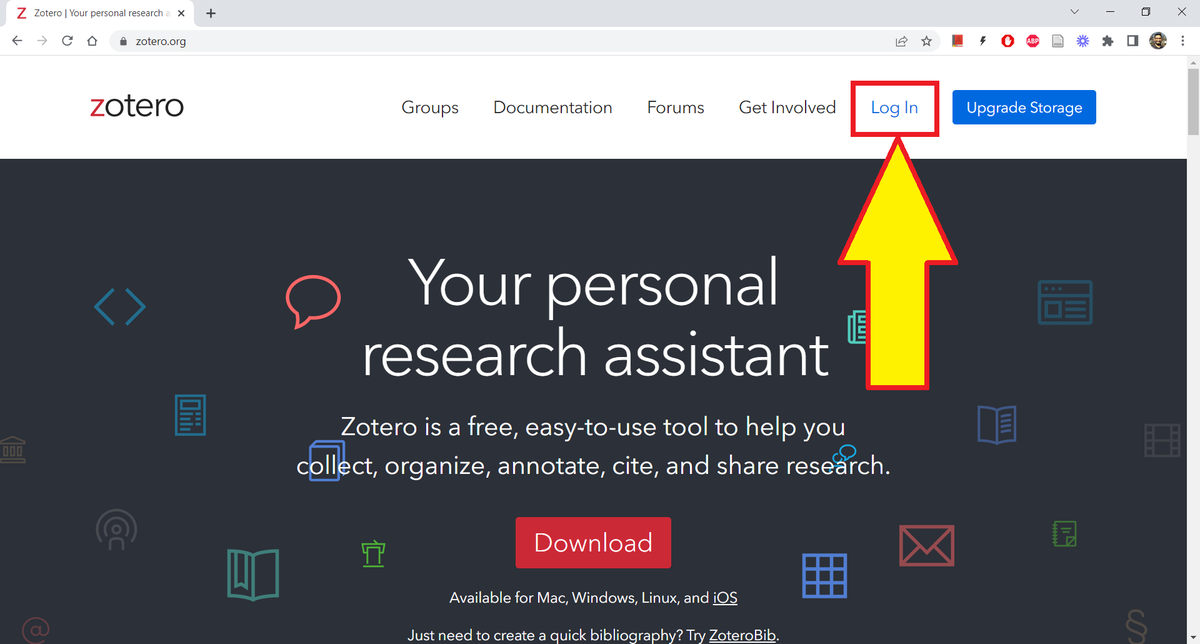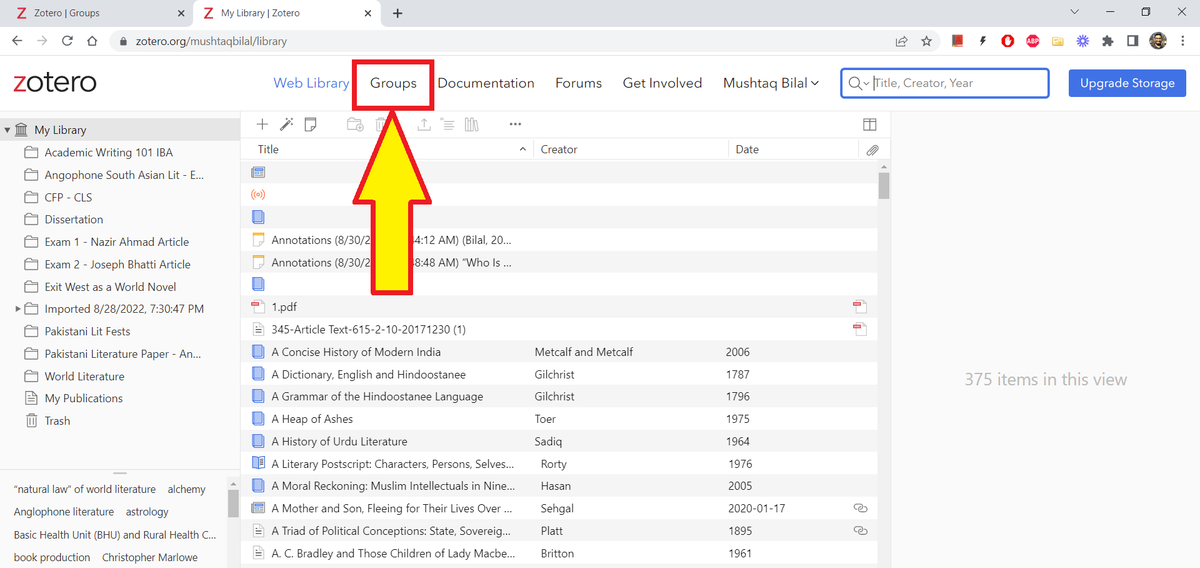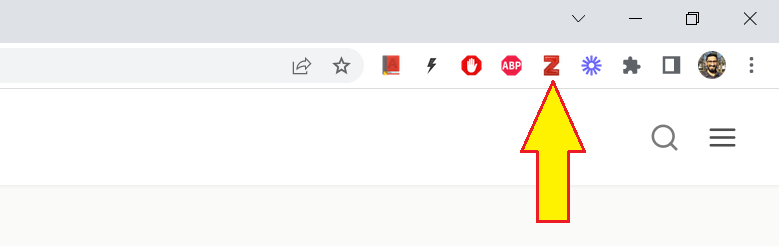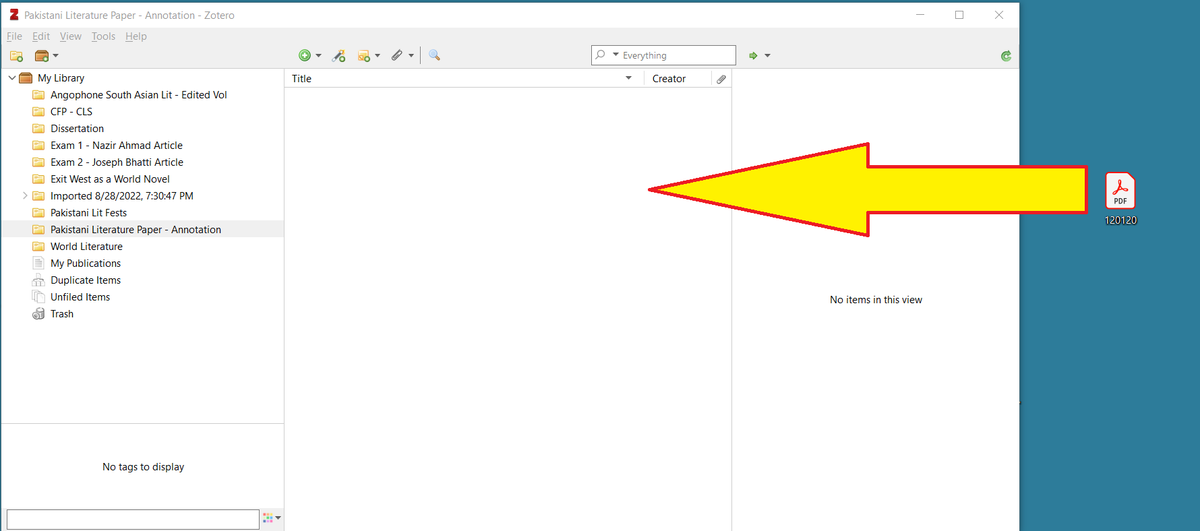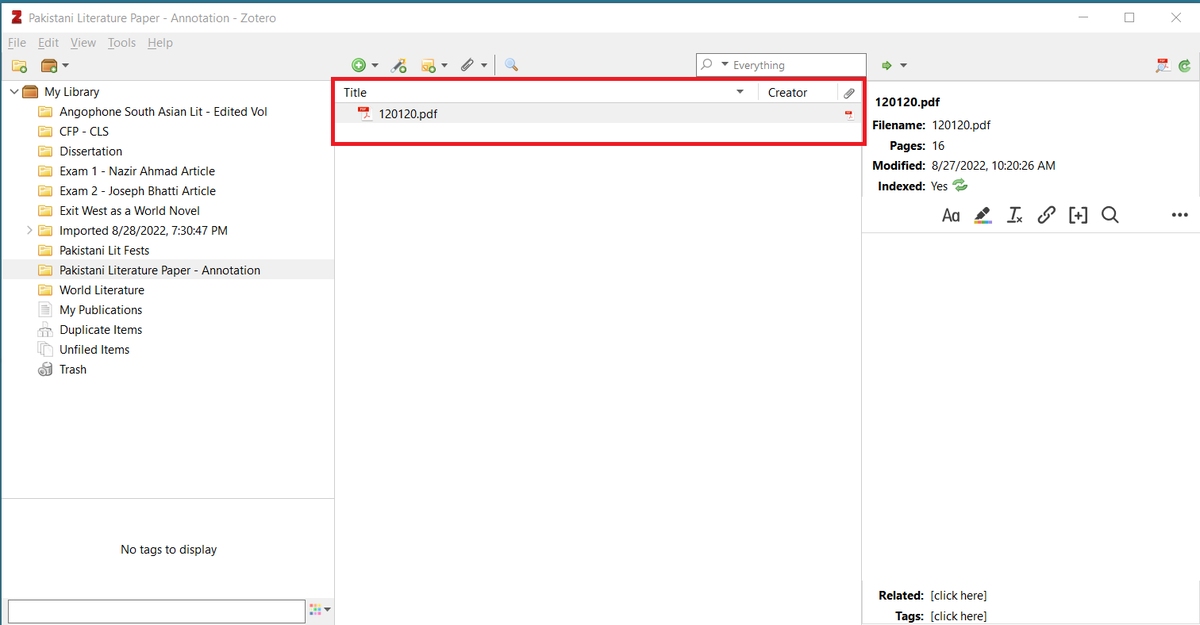Recently, I wrote a bunch of Zotero tutorials that went (mildly) viral on #AcademicTwitter.
Thought I'd put them all together so folks can find them easily.
So, here goes 👇
Zotero 101: A meta-thread 🧵
Retweet to share it with your friends/colleagues.
Thought I'd put them all together so folks can find them easily.
So, here goes 👇
Zotero 101: A meta-thread 🧵
Retweet to share it with your friends/colleagues.
1. Getting started
This thread will teach you how to:
• Install Zotero
• Build your library
• Create in-text citations in MS Word/Google Docs
• Create bibliographies
This thread will teach you how to:
• Install Zotero
• Build your library
• Create in-text citations in MS Word/Google Docs
• Create bibliographies
https://twitter.com/MushtaqBilalPhD/status/1562709453996060673
2. Adding items to your library
This thread will teach you four ways to add items to your library:
• Zotero Connector
• Item identifiers like DOI, ISBN, etc.
• Manually adding a PDF
• By manually entering meta-data of an item
This thread will teach you four ways to add items to your library:
• Zotero Connector
• Item identifiers like DOI, ISBN, etc.
• Manually adding a PDF
• By manually entering meta-data of an item
https://twitter.com/MushtaqBilalPhD/status/1566339019625140227
3. Annotating PDFs in Zotero
This thread will teach you how to:
• Annotate PDFs
• Take notes in Zotero
This thread will teach you how to:
• Annotate PDFs
• Take notes in Zotero
https://twitter.com/MushtaqBilalPhD/status/1564522758696013824
4. Syncing your Zotero library
This thread will teach you how to sync your Zotero library so you can access it anywhere on any device.
Note: You can only annotate PDFs on Zotero Desktop app. You can't do it online.
This thread will teach you how to sync your Zotero library so you can access it anywhere on any device.
Note: You can only annotate PDFs on Zotero Desktop app. You can't do it online.
https://twitter.com/MushtaqBilalPhD/status/1570644582806999040
5. Collaborative Annotations
This thread will teach you how to:
• Make Zotero groups
• Annotate a PDF as a group/class
This thread will teach you how to:
• Make Zotero groups
• Annotate a PDF as a group/class
https://twitter.com/MushtaqBilalPhD/status/1568829219383218179
6. Moving Mendeley to Zotero
This thread will teach you how to import your library from Mendeley to Zotero.
Note: Zotero will dump the contents of all your folders on Mendeley in one single folder in Zotero.
This thread will teach you how to import your library from Mendeley to Zotero.
Note: Zotero will dump the contents of all your folders on Mendeley in one single folder in Zotero.
https://twitter.com/MushtaqBilalPhD/status/1563437651646349314
Found this thread useful?
Follow me @MushtaqBilalPhD for regular tips on Zotero and academic writing.
Follow me @MushtaqBilalPhD for regular tips on Zotero and academic writing.
IMPORTANT CORRECTION:
According to Zotero, if you import your library from Mendeley, Zotero will NOT dump all folders in a single folder. Instead, it will import the folders the way they were in Mendeley.
Folks who import from Mendeley, please share your experiences.
According to Zotero, if you import your library from Mendeley, Zotero will NOT dump all folders in a single folder. Instead, it will import the folders the way they were in Mendeley.
Folks who import from Mendeley, please share your experiences.
• • •
Missing some Tweet in this thread? You can try to
force a refresh