
(1/n) I love telling stories with data and I have recently discovered #gganimate as a way to take my #dataviz to the next level.
gganimate.com
gganimate.com
Here is some sample code to generate a random walk, create a line plot, and layer in the animation. I love how it's simple to layer within the #ggplot2 framework. 
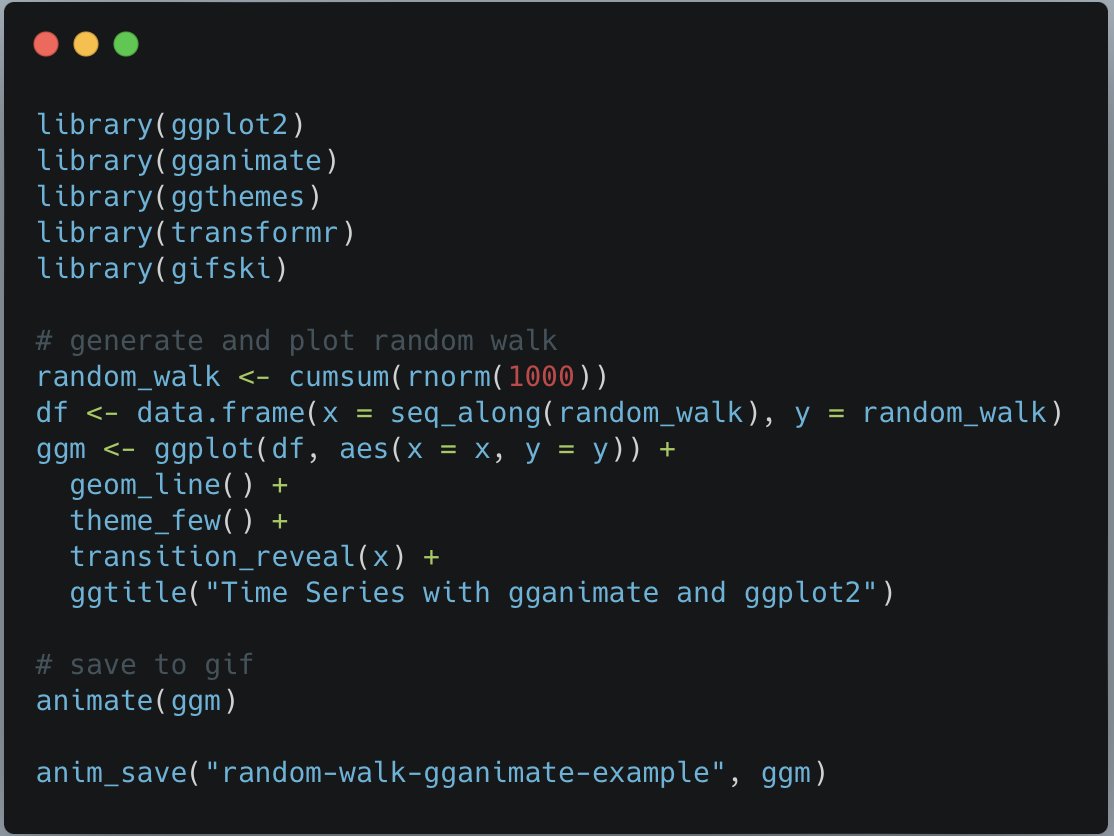
(3/n) Here is the resulting plot! using the `transition_reveal()` it keeps the previous points on the graph, but it is highly configurable. For example, I could use `transition_time()` or `transition_state()` to only show the point being added.
(4/n) I initially had some trouble getting the gif to render, so I added the gifski library based on this stack overflow post; stackoverflow.com/questions/5898…
(5/n) I also had some trouble using with geom_line for the first time, as my previous forays with gganimate used geom_point without issue. I was able to address based on this GitHub issue to add the transformr library
github.com/thomasp85/ggan…
github.com/thomasp85/ggan…
(6/n) I love love love love using #ggthemes so this link was helpful to understand the catalog of themes available
yutannihilation.github.io/allYourFigureA…
And this link helped me generate the random walk plotly.com/ggplot2/random…
yutannihilation.github.io/allYourFigureA…
And this link helped me generate the random walk plotly.com/ggplot2/random…
(7/7) TL;DR gganimate is so much fun! and there are a lot of online resources available with examples with a simple google search.
What use cases have you had for gganimate?
#rstats #gganimate #ggplot2
What use cases have you had for gganimate?
#rstats #gganimate #ggplot2
• • •
Missing some Tweet in this thread? You can try to
force a refresh








