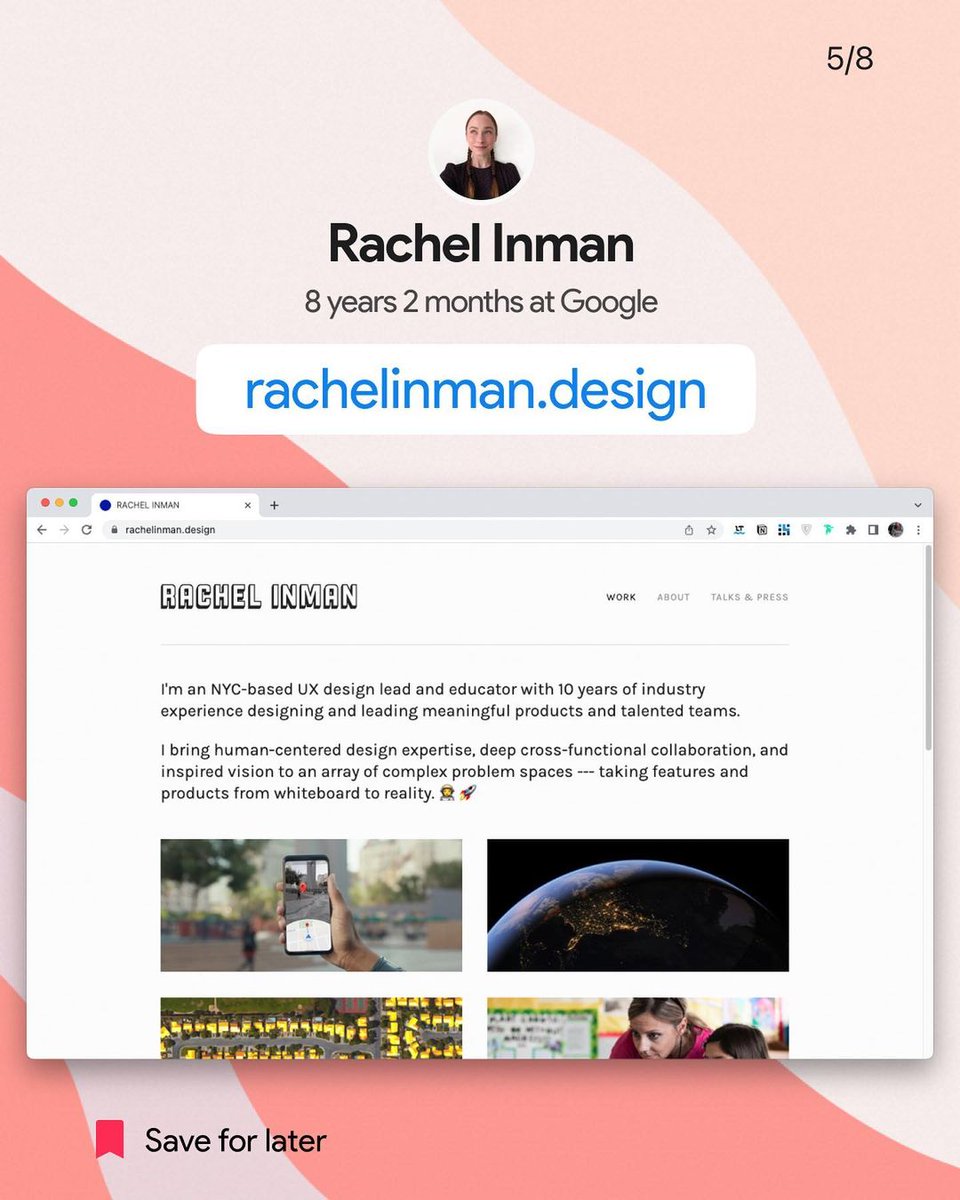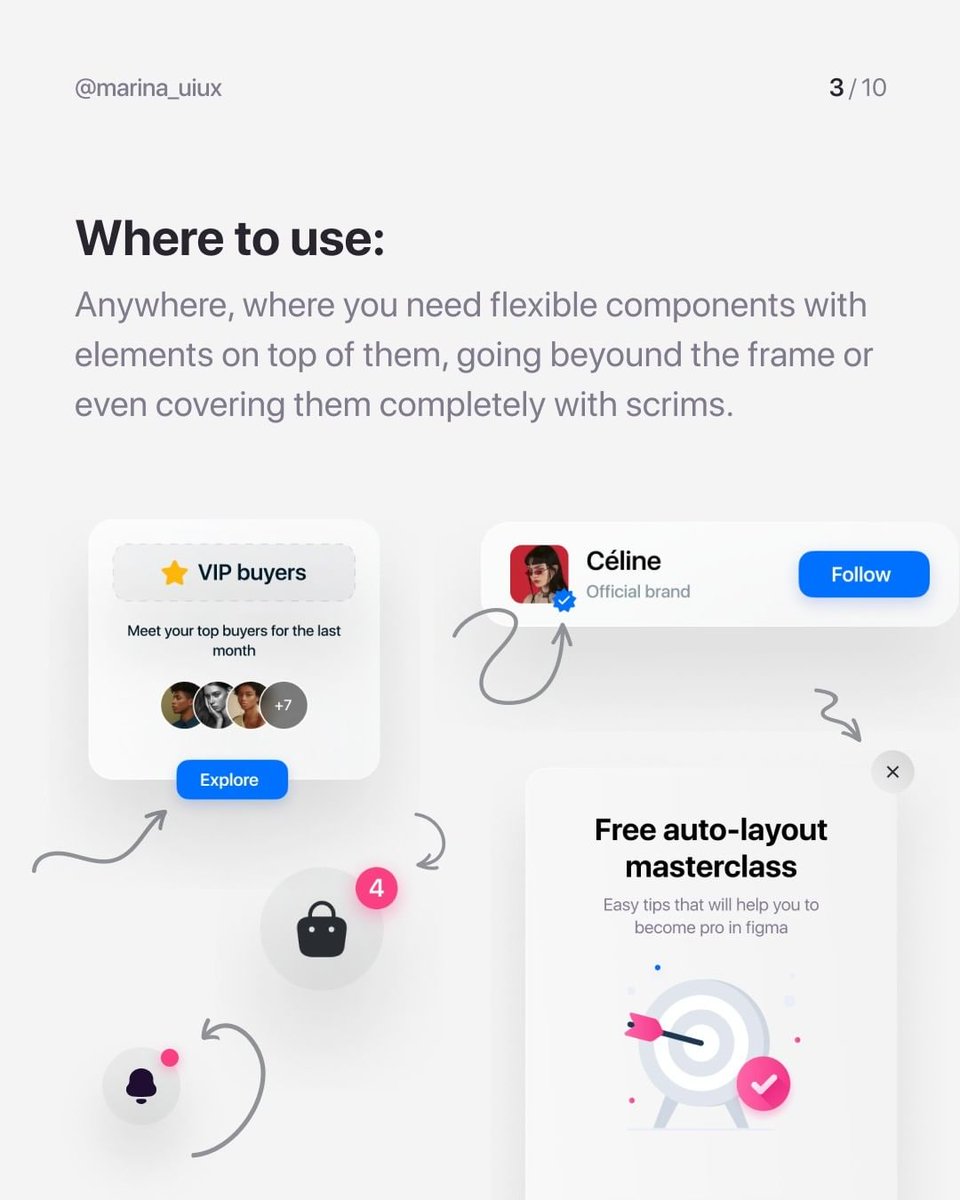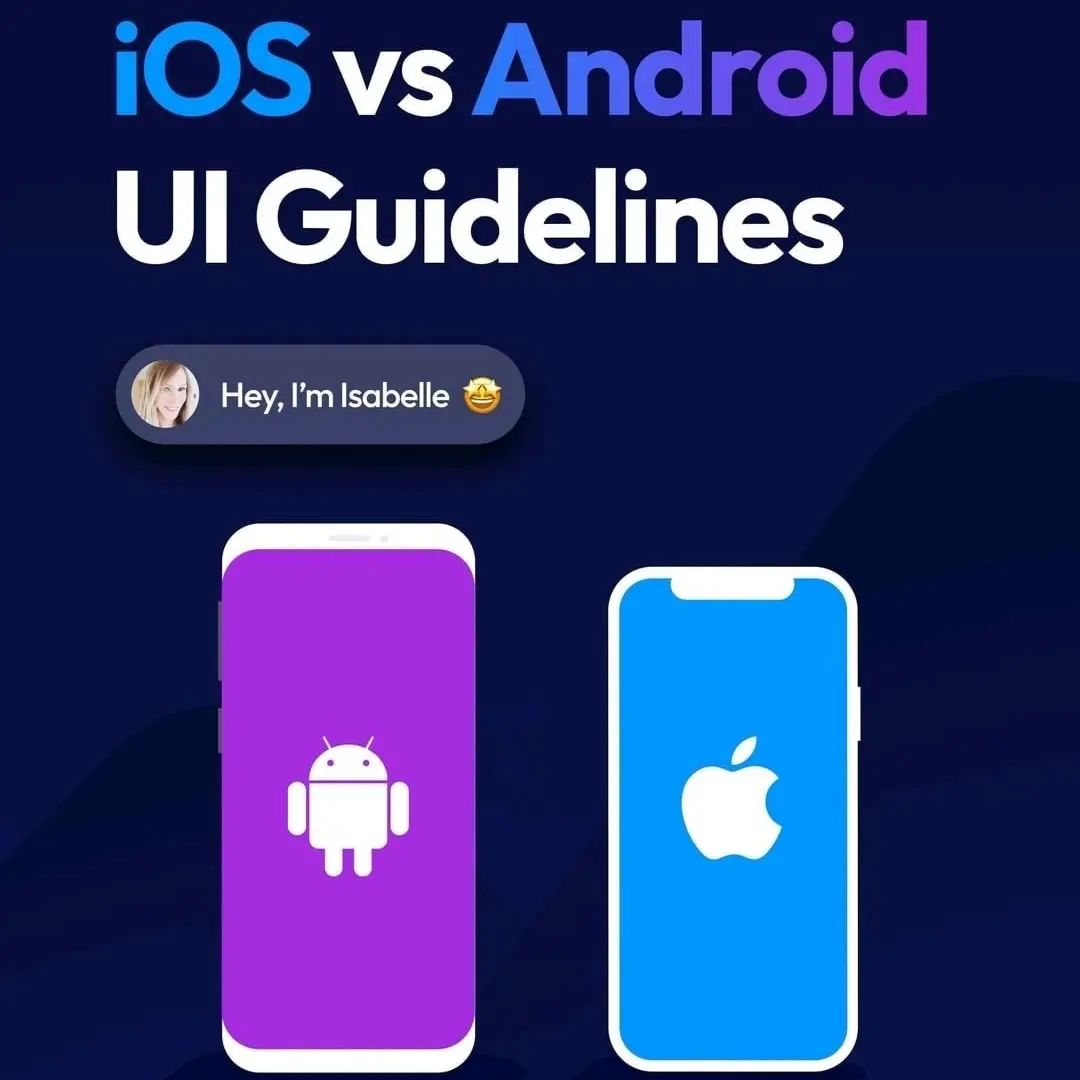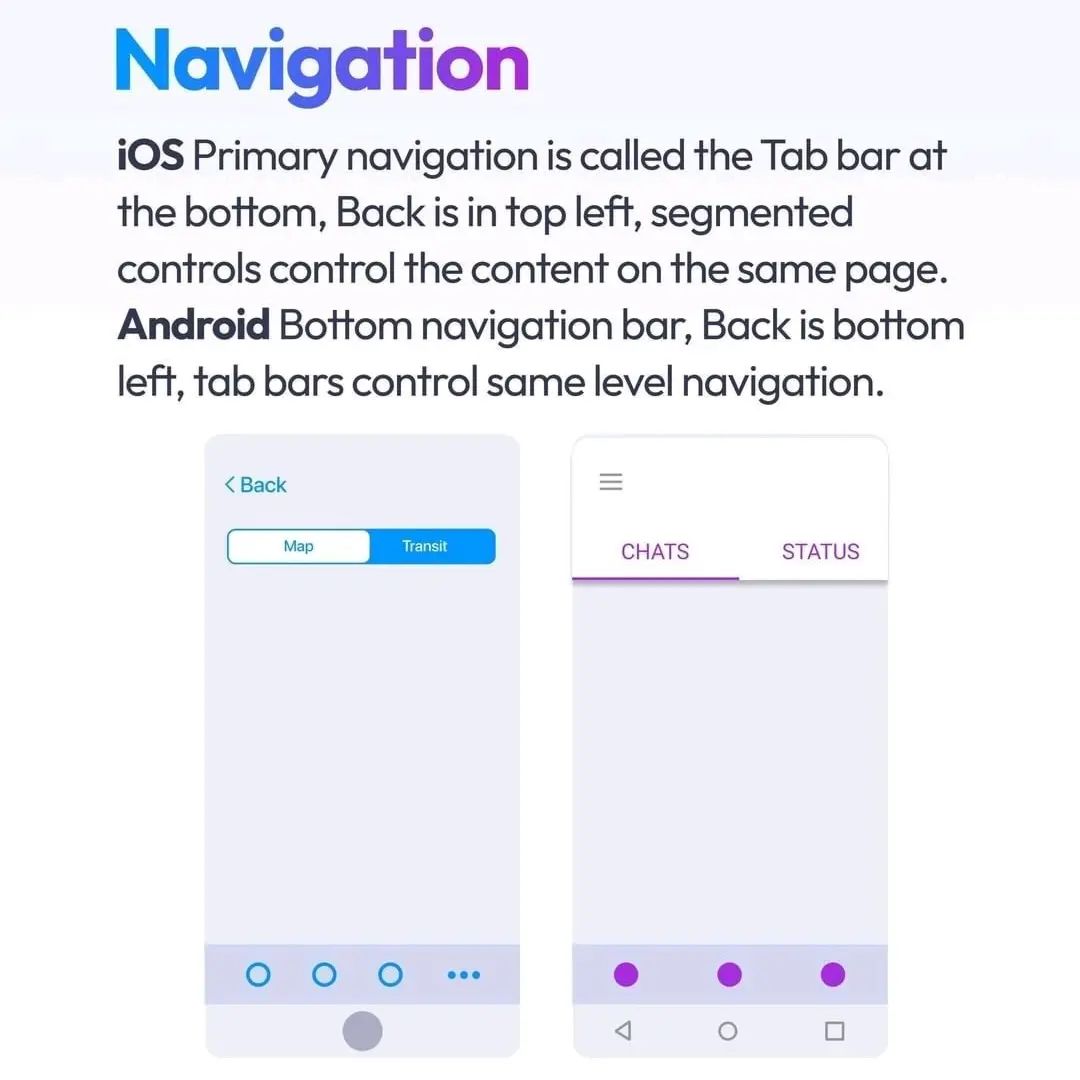2) Select a secondary colour that complements your primary colour. You can also find it on the logo. 

5) Copy the colours been generated by take a screenshot the colours, copy ans paste the image inside your design tool, and use the eyedropper tool to copy the colours. 

• • •
Missing some Tweet in this thread? You can try to
force a refresh