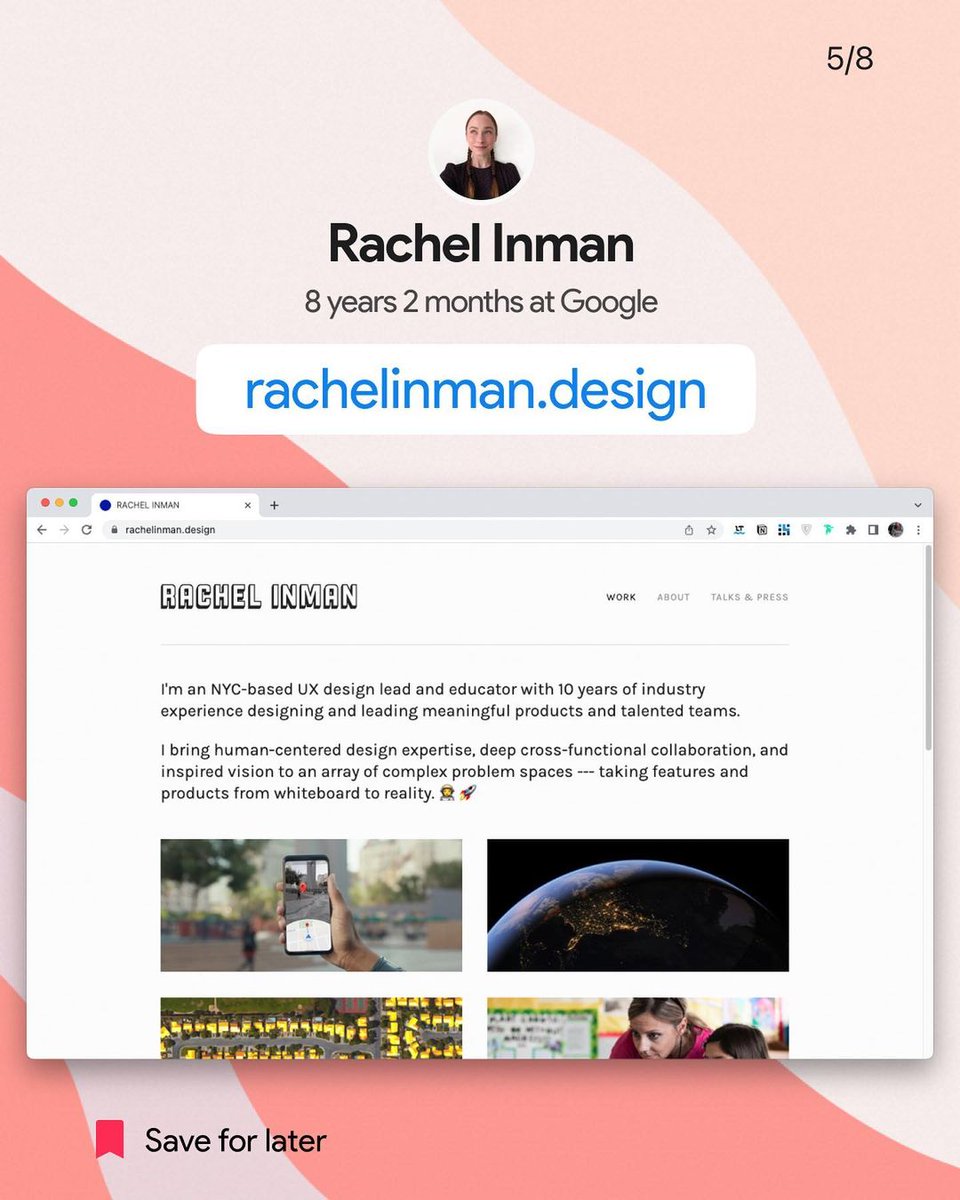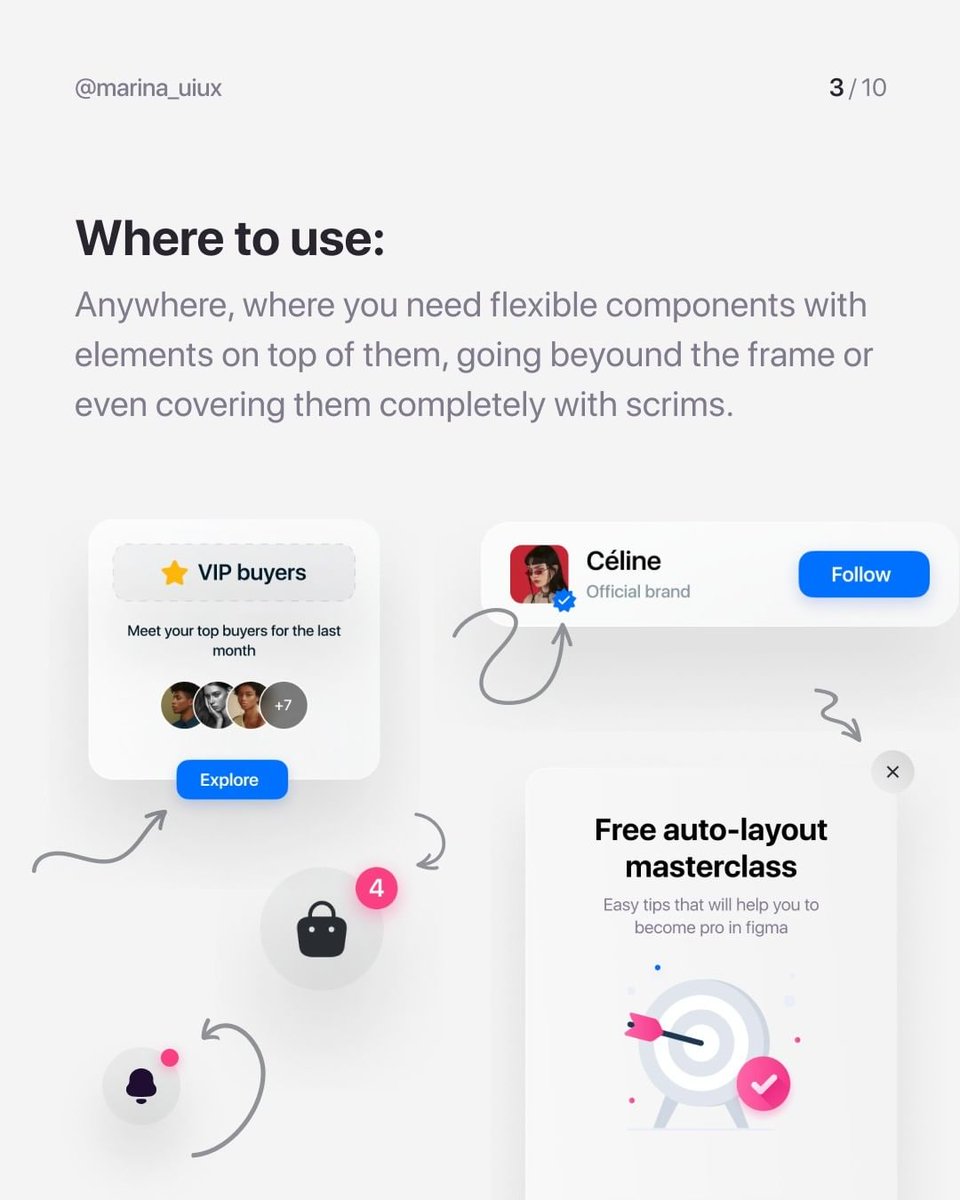UI/UX design tips:
Best design tips to master iOS design.
Also, Check iOS 16 kit by Joey Banks and use it for free.
(Cc @uiuxadrian) #uiux #uiuxdesign
Best design tips to master iOS design.
Also, Check iOS 16 kit by Joey Banks and use it for free.
(Cc @uiuxadrian) #uiux #uiuxdesign

1) Design all interactions: Show the success state, loading state, and error state. Also include a confirmation screen, and notification popup if needed. Avoid guesswork for the users. 

2) Improve your lists.
To improve your list's design you should consider adding a search field (for 5+ items). Your search should enable the user to clear the active keyword input as well as cancel out of the flow. For that, you need to add "clear" and "cancel" buttons.
To improve your list's design you should consider adding a search field (for 5+ items). Your search should enable the user to clear the active keyword input as well as cancel out of the flow. For that, you need to add "clear" and "cancel" buttons.

3) stick to the default components.
You shouldn't reinvent the wheels for keyboards, date pickers, segment control etc. Use the default components and make slight modifications to the padding, colour, and shadows to suit your branding guideline.
You shouldn't reinvent the wheels for keyboards, date pickers, segment control etc. Use the default components and make slight modifications to the padding, colour, and shadows to suit your branding guideline.

4) Use action sheets.
These are sheets that slide up from the bottom of the screen. It is related to people's actions, usually offering two or more choices.
These are sheets that slide up from the bottom of the screen. It is related to people's actions, usually offering two or more choices.

5) Consider modal stacks.
Modal stacks offer a more fluid experience that directs the user's
attention towards acting. It's taking a user out of the current context and requires input to confirm or dismiss
complex tasks without losing track of the previous context.
Modal stacks offer a more fluid experience that directs the user's
attention towards acting. It's taking a user out of the current context and requires input to confirm or dismiss
complex tasks without losing track of the previous context.

6) Use system components.
You don't have to design every single component yourself. On the other hand the contrary, you should refer to system-specific components
when possible. If you're not sure what the system components are exactly, refer to HIG for iOS and MD for Android.
You don't have to design every single component yourself. On the other hand the contrary, you should refer to system-specific components
when possible. If you're not sure what the system components are exactly, refer to HIG for iOS and MD for Android.

• • •
Missing some Tweet in this thread? You can try to
force a refresh