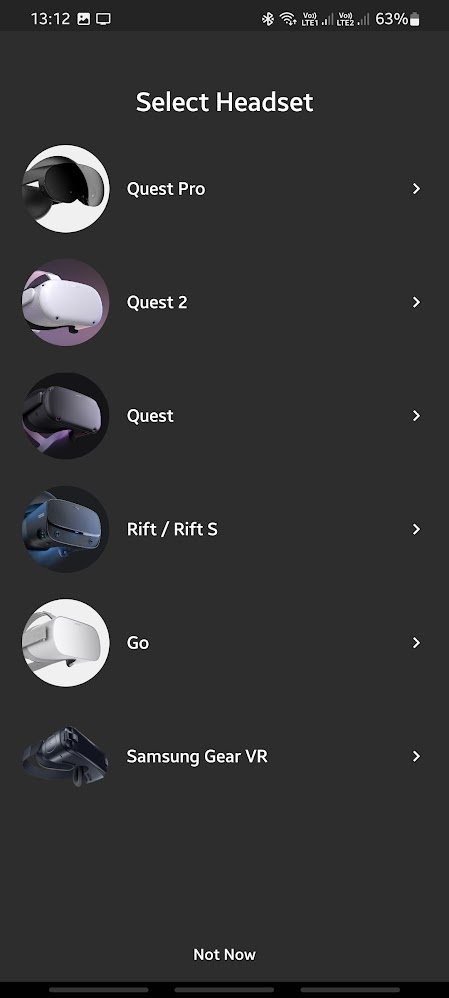It's here.
First impressions after #QuestPro initial setup:
Screen is nice. No dramatical changes, it is just good.
FoV is much bigger. I was able to move close to the eyes and I can see screen edges with peripheral vision. And it is still very comfortable.
First impressions after #QuestPro initial setup:
Screen is nice. No dramatical changes, it is just good.
FoV is much bigger. I was able to move close to the eyes and I can see screen edges with peripheral vision. And it is still very comfortable.

Side light blockers is a must for VR. Yeah, there is some uncovered area in the bottom but it doesn't bother me at all. Without sides blocking it is so open that I see a room outside (should be good for MR). I ordered full blocking cover, but now I am now sure if need it. 

The head strap it like from the future, it looks advanced and feels comfortable. Strap have the springs inside so you don't need to adjust the headset every time you put it on (if it's without side blockers. The only thing I miss is the ability to tilt visor up as in Hololens. 

I need to get used to the dock station a bit as I couldn't put headset and controllers on charge from the first attempt. 

What I didn't like from the first sight is the side light blockers. They designed to be practical, easy to remove and some space for the air inside. But that "industrial" rubber is not pleasant. It bends and drops easily when I put headset on and off the head. 

Oh no, Meta Quest app (latest version) don't have an option to add Quest Pro 🤣
I think I had this before with one of the Quests, there were a delay.
I think I had this before with one of the Quests, there were a delay.

Oh my god. New passthrough mode is so... bad on #QuestPro 😞 Yeah, it is good to have it, yes, it it is much much better than on Quest 2. But anyway, resolution is low, depth is showing by using depth reconstruction, not a direct passing the images from left/right cameras..
.. so there are visual artifacts, brightness range is poor. Of course I saw this in videos before but I did not expect such low resolution. It is ok for development but it could be better.
Now I am curious how passthrough image on #LynxR1 looks like.
Now I am curious how passthrough image on #LynxR1 looks like.
Another word about screen - it is much sharper. I can read text from a few meters in Meta Home while it was almost impossible on Quest 2.
It is not the screen density but higher rendering rendering resolution on the device, super sampling. I remember I changed render texture size on Q2 and the results were similar, better sharpness and text.
Also, Meta Home 3d environment is blurred on QPro because of lower RT res
Also, Meta Home 3d environment is blurred on QPro because of lower RT res
Okay, the same behavior is in the games, they render image in a smaller frame (or maybe "native" resolution, without super sampling) to have better performance, but because of that you cannot enjoy the screen at full. It is clearly visible in VR but hard to capture on screenshot 

Look at this - a cable to charge the controllers without dock. Probably for the emergency cases. That was one of my fears, that I will had to take dock with me every time. So the problem solved even without buying the "travel" dock from Meta. I only wish to have two cables 😁 

#QuestPro sound rich and full, very nice. I will still use a headphones for #BeatSaber, but for everything else it is great. Much better than in Q2.
#QuestPro with it's new screen showed how bad music tiles textures looks in #BeatSaber.
QPro controllers are 🔥🔥🔥!!! Tracking without the dead zones is something I miss since first HTC Vive.
Also be careful, you can put the controllers into your pockets and forget.
QPro controllers are 🔥🔥🔥!!! Tracking without the dead zones is something I miss since first HTC Vive.
Also be careful, you can put the controllers into your pockets and forget.

I almost missed it - check it out, inside of cables packaging there is a small plastic holder. It used to fix USB cable on the headset. It was so deep in a cardboard that I was ready to trash it. 

Oh, come on #HorizonWorkrooms! Why I should disconnect monitor every time? If you don't like it just don't use it! 

I had to reboot headset for a few times to be able to track my keyboard. It is not visible on screenshot, but you can see your fingers over keyboard and it looks great in color and with better res.
Workrooms desk-passthrough mode is ok, but I cannot see letters on real keyboard.

Workrooms desk-passthrough mode is ok, but I cannot see letters on real keyboard.


#HorizonWorkrooms is the only app in my library which works with face & eyes tracking. And I would say IT IS AWESOME! Can't wait to do some real meetings with my friends who also got #QuestPro today.
Another great improvement is... 🥁🥁🥁
The stylus tip!
It's so precise that you can draw with it easily. I tried with Q2 controllers before and it was poor experience. But with the tip omg how good it is. I wish to see more software with tips support.

The stylus tip!
It's so precise that you can draw with it easily. I tried with Q2 controllers before and it was poor experience. But with the tip omg how good it is. I wish to see more software with tips support.


I little more about the bugs I saw:
Initial setup, the controllers testing - I moved right controller to an edge of the view area and it disappear.
I could not app Quest Pro to Meta Quest app, there were no QPro in the list. App reinstall helped.
Logitech K830 keyboard ..
Initial setup, the controllers testing - I moved right controller to an edge of the view area and it disappear.
I could not app Quest Pro to Meta Quest app, there were no QPro in the list. App reinstall helped.
Logitech K830 keyboard ..
.. tracking did not work before a few reboots.
After one of the reboots recent app icons become 1.5x times larger and were cut by the panel.
I joined the Meta Home party and now cannot leave it (and my friend with Q2 as well). Reboot doesn't help.
When I turned wifi off ..
After one of the reboots recent app icons become 1.5x times larger and were cut by the panel.
I joined the Meta Home party and now cannot leave it (and my friend with Q2 as well). Reboot doesn't help.
When I turned wifi off ..
..controllers disconnected. That is not a bug actually - after some time it showed me a warning that they MAY not work. So I believe the controllers use both wifi/bluetooth for data transfer to the headset (so wifi may be used for body tracking data transfer from the controllers)
Another fail with attempt to meet in #HorizonWorkrooms - room was accessible/visible only for the creator and non-VR clients (from web browser).
Okay, let's give developers time to polish all this as it looks like the hardware moves forward much faster than the software.
Okay, let's give developers time to polish all this as it looks like the hardware moves forward much faster than the software.
How to move your saved games from #Quest2 to #QuestPro or any other? Easily, thanks to
@SideQuestVR
💜
Install apps from store on new device.
Connect first device, press backup, wait until finished.
Connect second device, press restore, wait until finished.
Done!
@SideQuestVR
💜
Install apps from store on new device.
Connect first device, press backup, wait until finished.
Connect second device, press restore, wait until finished.
Done!
Another day with #QuestPro. Today a was able to spend more time on games: #BeatSaber #GunClubVR #PistolWhip #InDeathUnchained
At first I connected a headphones, #CoolerMaster MH670. They are wireless, big and comfortable with own USB radio dongle so there is no delay as with BT.
At first I connected a headphones, #CoolerMaster MH670. They are wireless, big and comfortable with own USB radio dongle so there is no delay as with BT.

Next I did a 20 minutes run in #BeatSaber and found a
huge issue. I put #QuestPro in the best position for me - straps tight, vison down, lenses as close to the eyes as possible. I see clear picture, maximum FOV and no light bleeding from the bottom at all.
But...
huge issue. I put #QuestPro in the best position for me - straps tight, vison down, lenses as close to the eyes as possible. I see clear picture, maximum FOV and no light bleeding from the bottom at all.
But...
..foveated rendering area is too close. Top half of the screen have twice lower resolution in all the app with foveated rendering. I can see it clearly in #BeatSaber and #GunClubVR 😭
That's easy to fix but idk where it should be adjusted, offset in SDK/firmware or in the apps.
That's easy to fix but idk where it should be adjusted, offset in SDK/firmware or in the apps.

In #GunClubVR controllers (mainly in-game hands models) did weird things, but ok, that's only the app issue.
#InDeathUnchained was as usual (as on Q2) only all the textures this time look low-res on better #QuestPro screen. Zero problems, smooth and without foveated rendering.
#InDeathUnchained was as usual (as on Q2) only all the textures this time look low-res on better #QuestPro screen. Zero problems, smooth and without foveated rendering.
But the best enjoinment I got today from @PistolWhipVR. Game runs smooth, looks great, no issues. With #QuestPro controllers I was finally able to shoot with my hands behind my back. And it is double fun with two guns in the "cleric mode" 🤗
Oh, there was also #SpacePirateTrainer, no issues as well except poor looking textures.
Btw, there was an update in #GunClubVR which damaged my old save (as I see), added better textures (they look great) and a lot of in-game improvements. It's too sad that I cannot enjoy it.
Btw, there was an update in #GunClubVR which damaged my old save (as I see), added better textures (they look great) and a lot of in-game improvements. It's too sad that I cannot enjoy it.
I total I played a little more than an hour. All the time video streaming to Chromecast was enabled (without it should be much better). During this hour #QuestPro drained to 50%, both controllers to 85%. Charging to 100% took also near an hour.
Not bad as for me. I think ..
Not bad as for me. I think ..
.. I will buy additional battery but only for travels and trips with the headset, as I get used to the dock and device always charged enough for 2-3 hours of play, which is more than enough for me.
The Destek CC2 case has arrived. Thanks to @LostInArtMagic for the advice to buy it! I thought to buy the "official" Incase case but it wasn't available at the time. 

It doesn't look cheap at first glance. It doesn't look cheap at all, more like "premium quality". And it was cheap, near $40 + tax & delivery. 



It is big. The biggest egg-shaped case I have in my collection.
Here are some of them to compare, from top to bottom:
Nreal
Quest 2
Hololens 2
Destek CC2 for Qeust Pro


Here are some of them to compare, from top to bottom:
Nreal
Quest 2
Hololens 2
Destek CC2 for Qeust Pro



The helmet is securely packed. I like that it has a pocket for a full-size docking station, as I want to always take it with me. 

I miss another pocket to be able to put all other Quest Pro accessories, but I found a solution pretty quick - another small bag "for hard drive". It fits perfectly, it have all the inside and I can keep it on my desk when I need it. 

I tried to find any cons there but could not. I might have preferred having an extra pocket for small accessories or, say, a pocket for controllers instead of velcro elastic straps, but those aren't cons, just my personal preference.
• • •
Missing some Tweet in this thread? You can try to
force a refresh