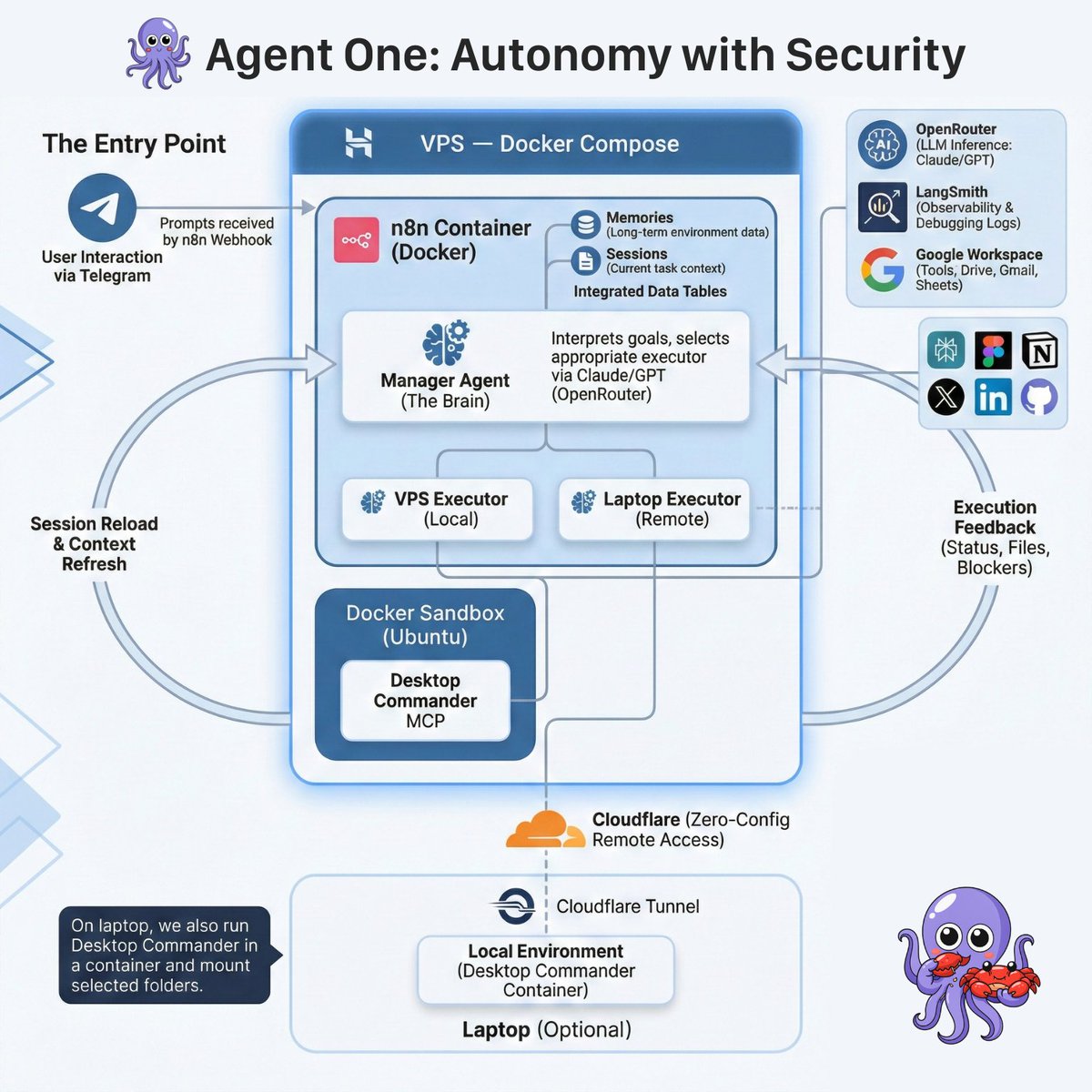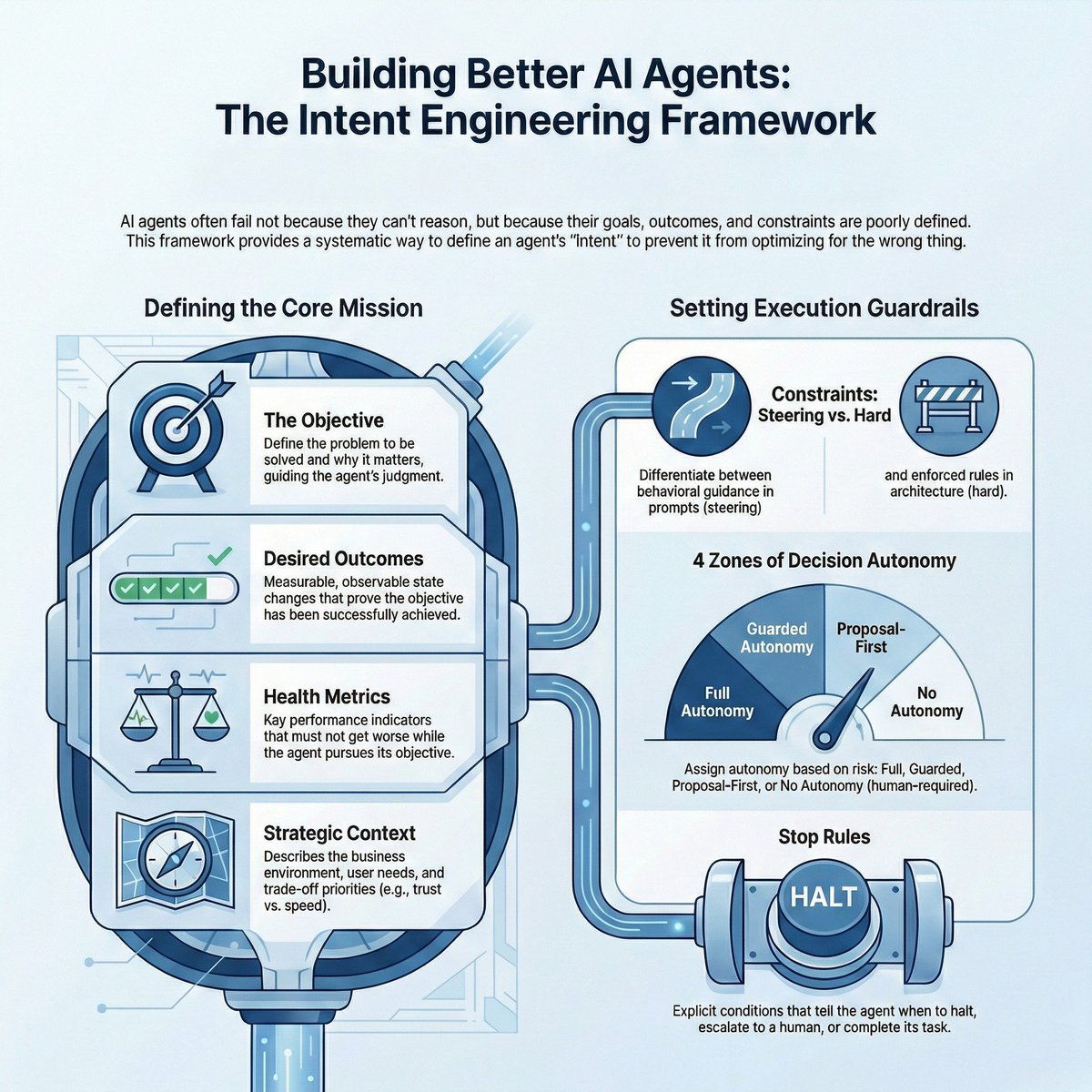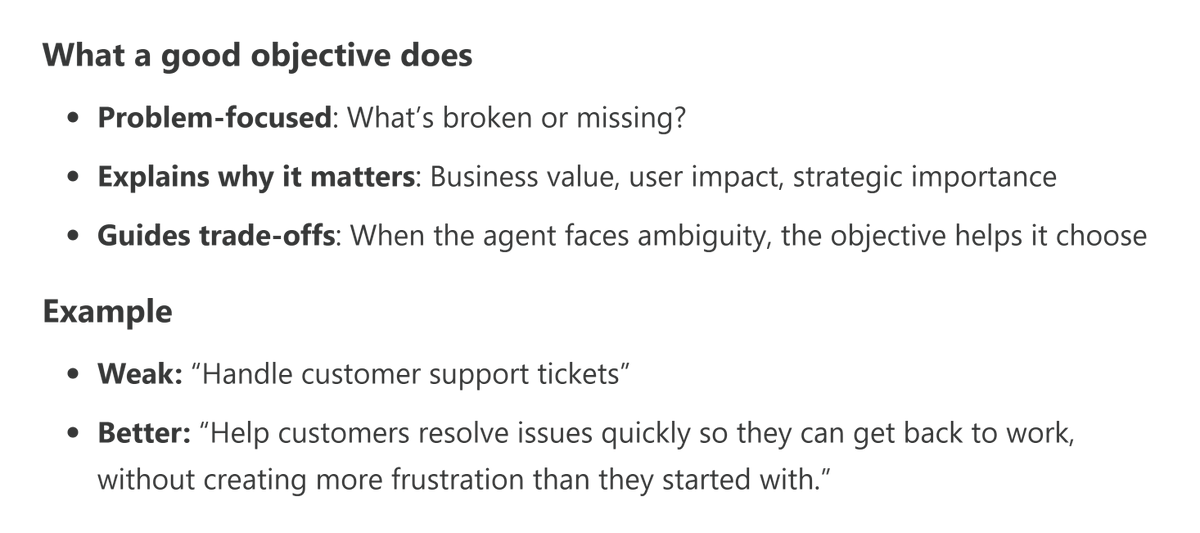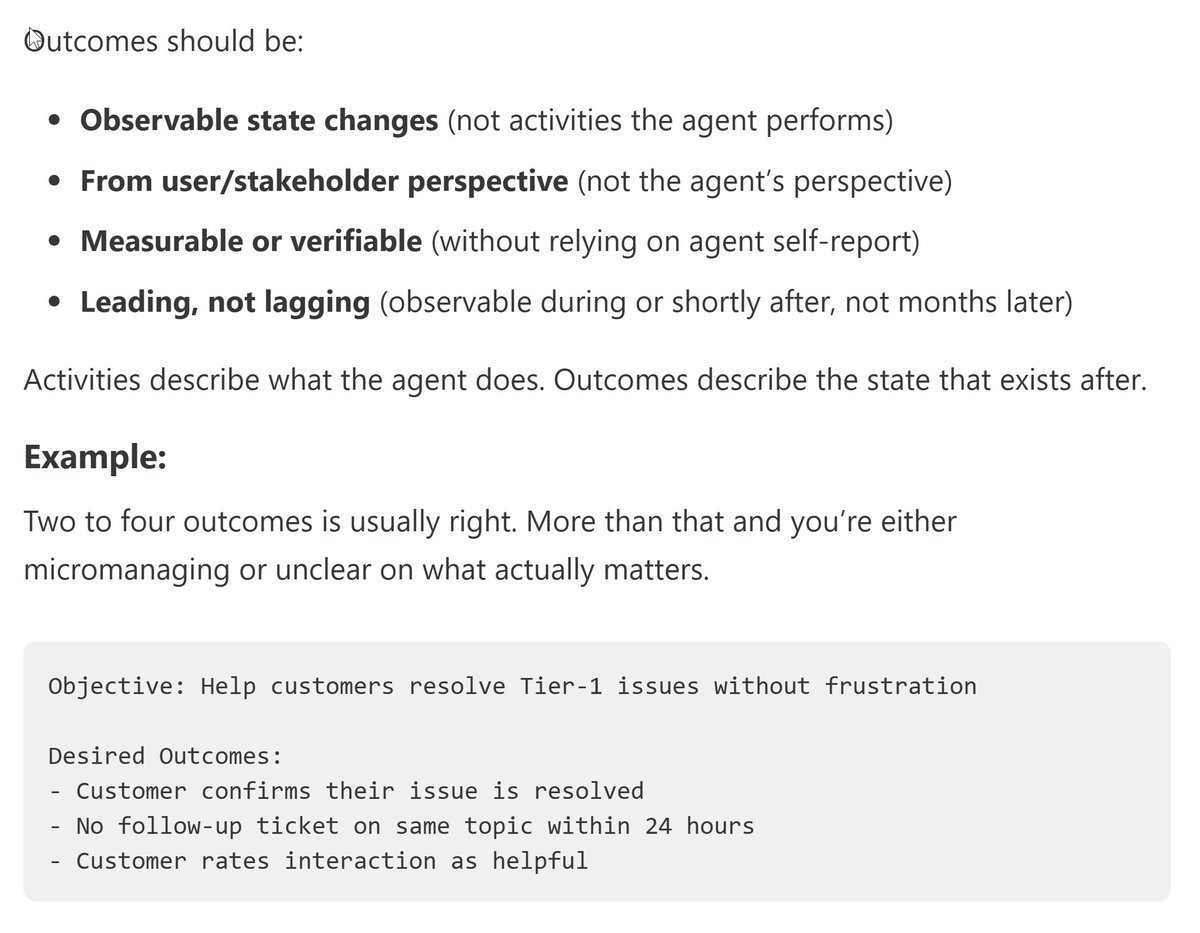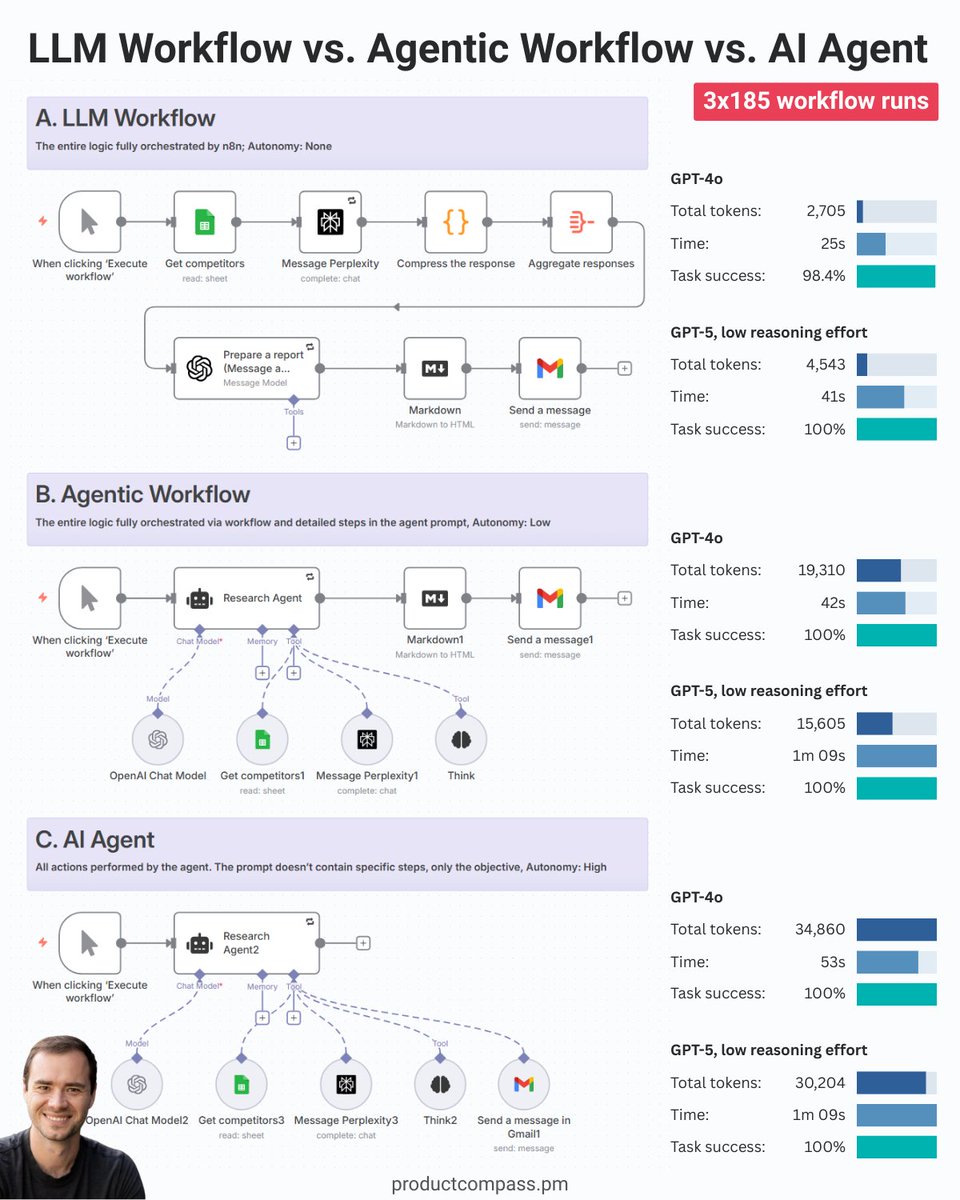Canva, Loom, Figma... Some Product-Led companies grow just like they were printing money!
Their secret? They are obsessed with minimizing the Time To Value (TTV).
What exactly is TTV and how can you benefit from it too? 🧵
#productmanagement #startup #GrowthHacking
Their secret? They are obsessed with minimizing the Time To Value (TTV).
What exactly is TTV and how can you benefit from it too? 🧵
#productmanagement #startup #GrowthHacking

TTV is the time before customers experience the value promised after 'purchasing' the product (e.g., a free trial or a freemium).
Let's take @canva as an example. You can use it immediately. You get sucked in and don't even notice that you've just become their customer! :)
Let's take @canva as an example. You can use it immediately. You get sucked in and don't even notice that you've just become their customer! :)

You can easily minimize #TTV by using the Bowling Alley Framework. It's like using "bumpers" to guide users to the outcome your product promises.
There are two types of bumpers:
There are two types of bumpers:

1. Product Bumpers
Their goal is to help adopt the product within the application.
a. Welcome Messages — displayed after logging in. It's an opportunity to greet users, make them feel invited, and restate the value proposition. They can also set expectations.
Their goal is to help adopt the product within the application.
a. Welcome Messages — displayed after logging in. It's an opportunity to greet users, make them feel invited, and restate the value proposition. They can also set expectations.
b. Product Tours — Eliminate distractions and allow users to focus only on the most critical options. It commonly starts with the question about what users would like to accomplish with the product. Let your users choose their adventure. 

c. Progress Bars — Help users understand what's their progress. It's a good practice to start with a substantial percentage of the bar filled in so that users can feel that they are already underway instead of starting from scratch.
Example: #Kampassify
Example: #Kampassify

d. Checklists — Their goal is to break big tasks into smaller, achievable ones. They can motivate users to complete crucial setup steps.
Example: @productfruits
Example: @productfruits

e. Onboarding Tooltips — Helpful messages are displayed when interacting with application elements (e.g., mouse hover). It shouldn't be too intrusive; e.g., forcing users to click every detail on a page may not be a good idea.
Example: @Medium
Example: @Medium

f. Empty states — After the first login, many applications are tedious. There is no data specific to you; without it, it's virtually impossible to understand what value you will get once you start using the product.
There are two ways:
a) Present users required steps and prompt them to take action.
b) Prevent it from happening. Dynamics 365 Sales populates every trial with sample data. I presented it at the beginning of this article.
Example: @RevolutApp Business Empty State
a) Present users required steps and prompt them to take action.
b) Prevent it from happening. Dynamics 365 Sales populates every trial with sample data. I presented it at the beginning of this article.
Example: @RevolutApp Business Empty State

2. Conversational bumpers
Conversational bumpers work to educate the users, set their expectations, bring them back to the application, and eventually upgrade their accounts. I selected the two most popular forms:
Conversational bumpers work to educate the users, set their expectations, bring them back to the application, and eventually upgrade their accounts. I selected the two most popular forms:
a. User Onboarding Emails — can include welcome messages, usage tips, sales touch (to upgrade accounts), case studies, communicating the benefits, information about trial expiration, or post-trial surveys. You can easily automate most of them.
Example: @Medium
Example: @Medium

b. Explainer Videos — The name is self-explanatory. Videos can generate even 1200% more engagement than text and images. I highly recommend it, especially for complex products.
Example: @Azure Explainer Video
Example: @Azure Explainer Video
Minimizing TTV can significantly increase customer conversion and is not limited to Product-Growth companies.
Have you already checked it?
What are your thoughts?
Have you already checked it?
What are your thoughts?
If you want to know more, I highly recommend you read Product-Led Growth by @wes_bush
amzn.to/3fftGtA
amzn.to/3fftGtA
If you like this thread, follow me on Twitter: @HurynPawel
You will also love my newsletter: huryn.substack.com
You will also love my newsletter: huryn.substack.com
• • •
Missing some Tweet in this thread? You can try to
force a refresh