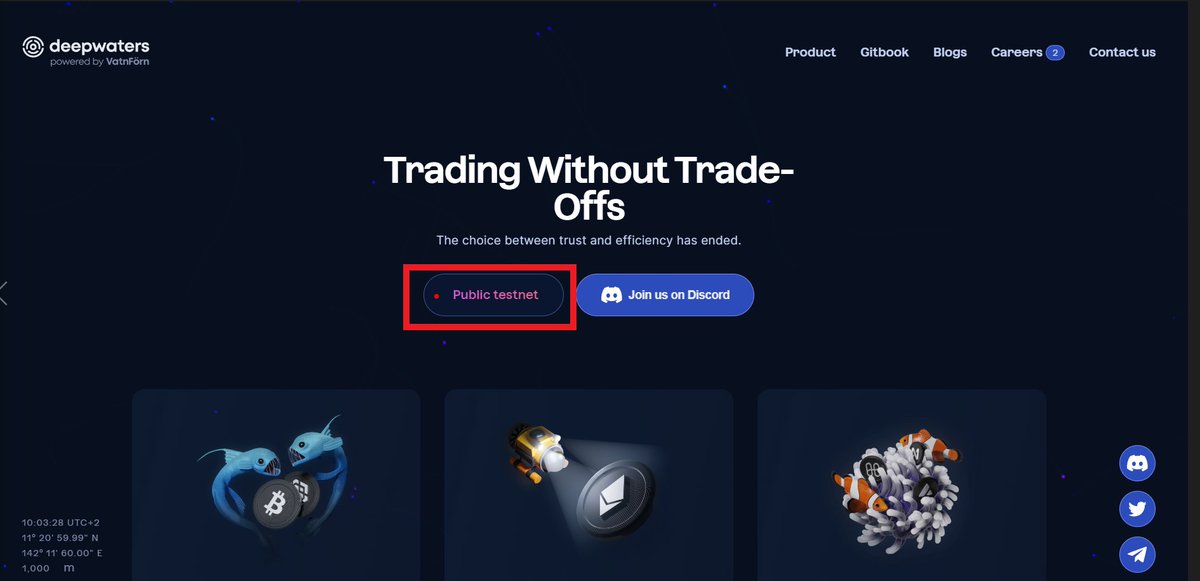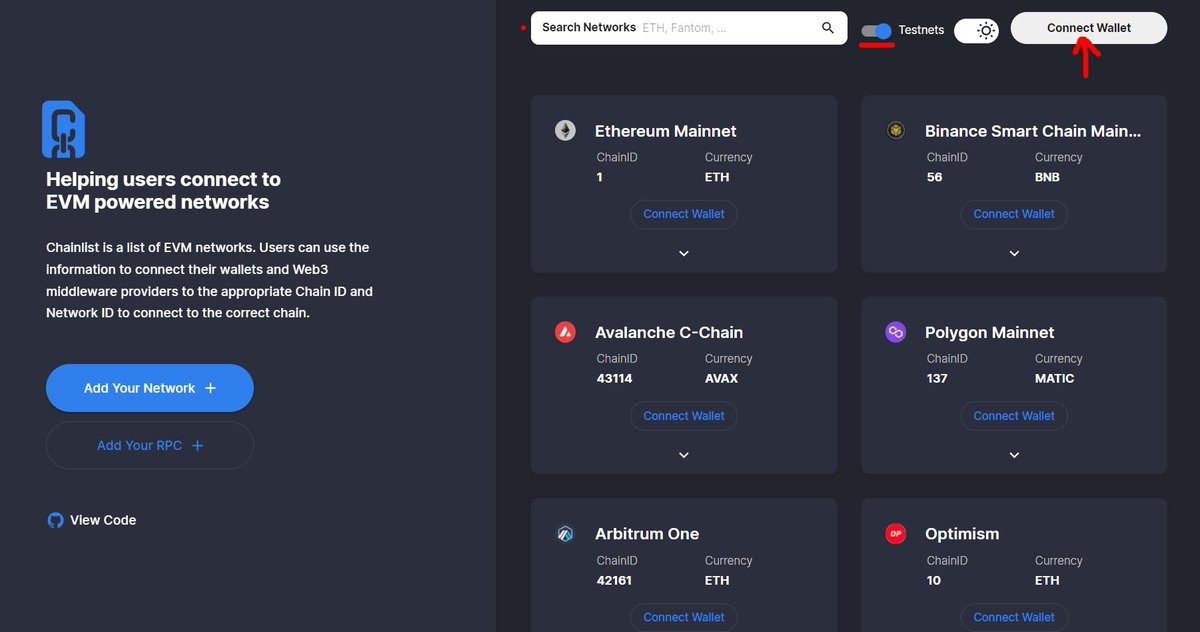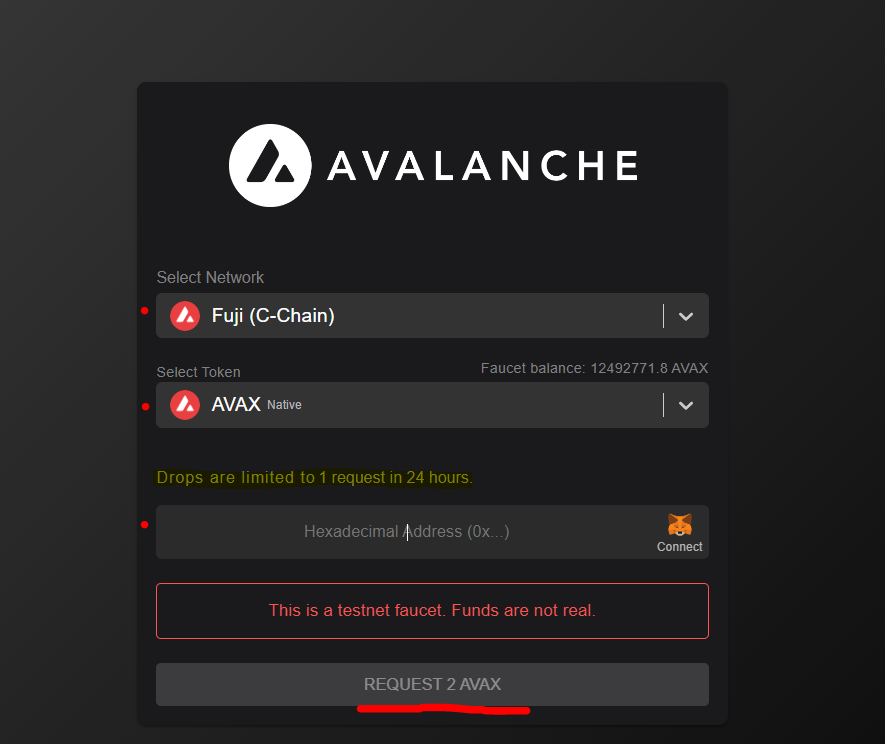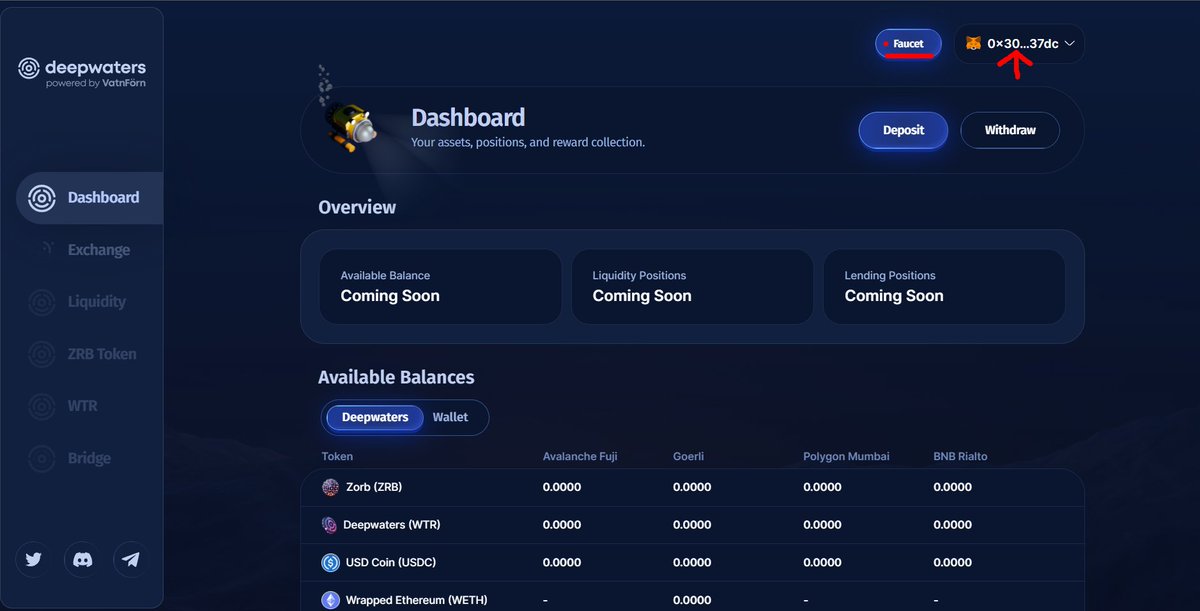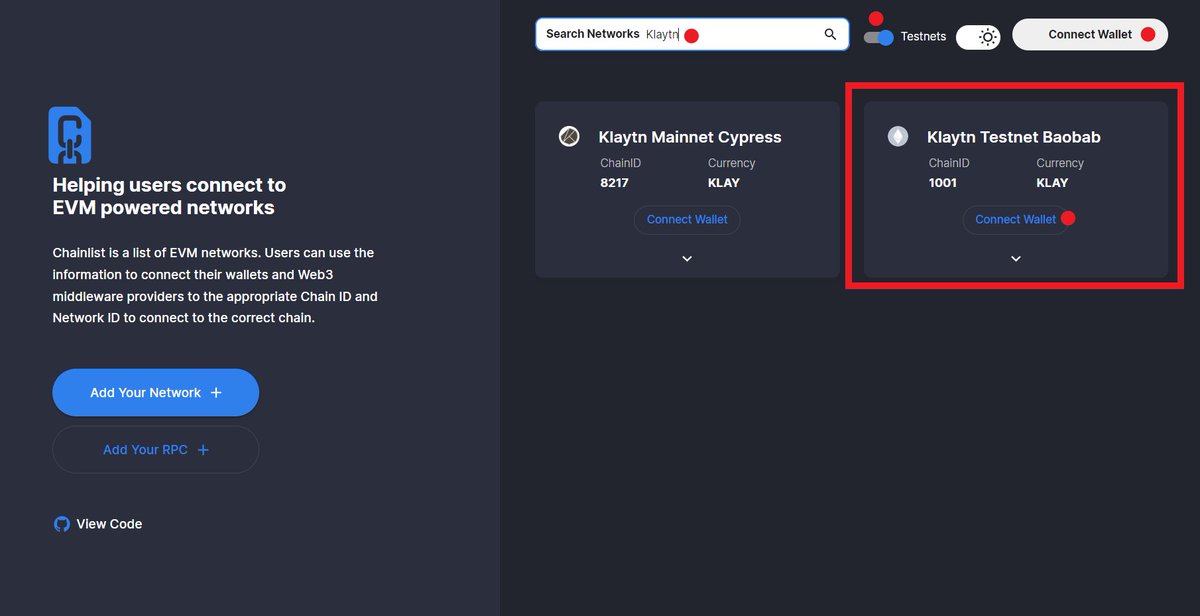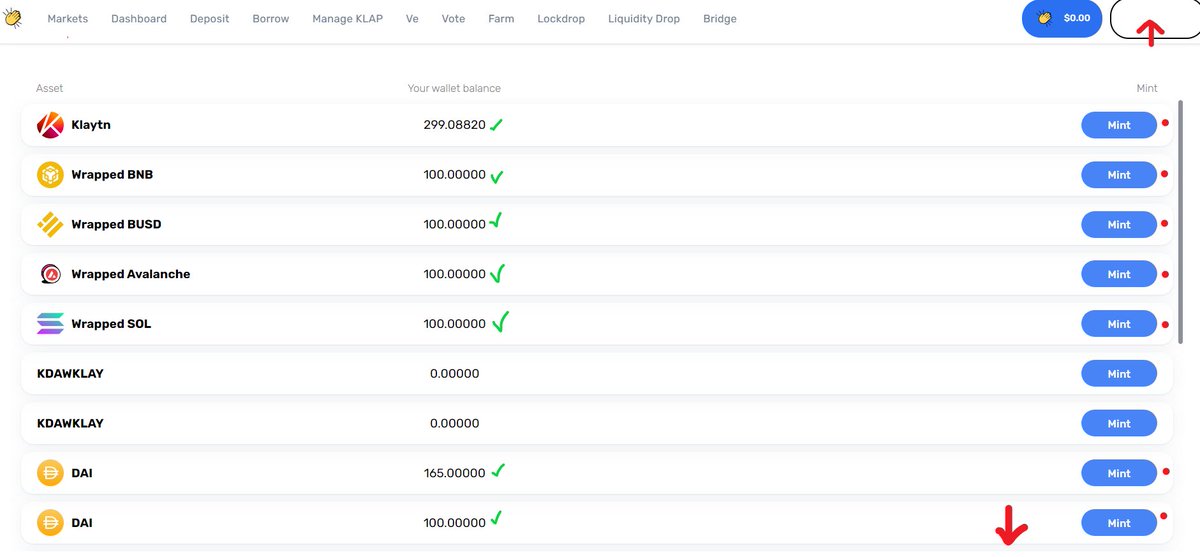💧 Master Ecosystems Part 4: @SuiNetwork 💧
Devnet should be up & running with #Sui v0.13.1 🤓
Perfect timing to check ALL the tasks available on the #Suiecosystem & secure a potential #airdrop 🪂 :
docs.google.com/spreadsheets/d…
Get ready for the Suinami, GOO 🌊
1/4 🧵
Devnet should be up & running with #Sui v0.13.1 🤓
Perfect timing to check ALL the tasks available on the #Suiecosystem & secure a potential #airdrop 🪂 :
docs.google.com/spreadsheets/d…
Get ready for the Suinami, GOO 🌊
1/4 🧵

@SuiNetwork @SuiEcosystem @Sui_Station @SuiGlobal @0xNourbeh @zksync @StarkWareLtd @Aptos_Network @LensProtocol With +75 projects added to the spreadsheet, we have now a better vision of the upcoming journey on Sui 🏴☠️
Updated daily by @0xNourbeh & I, the doc is ready to welcome future #Testnets so keep an eye on it 👍
Reminder:
On #DevNet, wallets reset on Network updates ⬇️
2/4
Updated daily by @0xNourbeh & I, the doc is ready to welcome future #Testnets so keep an eye on it 👍
Reminder:
On #DevNet, wallets reset on Network updates ⬇️
2/4

You have now in a single doc, all the tasks you can do for 4 ecosystems 🫂:
If not yet done, you might want to check the #zkSync tab as well, Baby Alpha is here 🐣:
We continue to build tools to make your life easier as a hunter & it's not finish 👀
3/4
If not yet done, you might want to check the #zkSync tab as well, Baby Alpha is here 🐣:
https://twitter.com/zksync/status/1586053698672656384
We continue to build tools to make your life easier as a hunter & it's not finish 👀
3/4
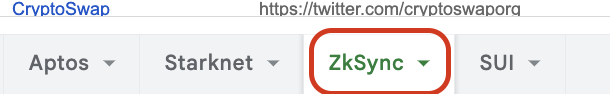
To celebrate the next milestone: 20K Pirates onboard, this post is also available on @lensterxyz 🌿:
👉 lenster.xyz/posts/0xb5f3-0…
Free to collect, probably useful to interact with it 👀
Thanks early Pirates for your support 🙏
You are amazing ❤️
Enjoy your web3 journey 🏴☠️
4/4
👉 lenster.xyz/posts/0xb5f3-0…
Free to collect, probably useful to interact with it 👀
Thanks early Pirates for your support 🙏
You are amazing ❤️
Enjoy your web3 journey 🏴☠️
4/4

• • •
Missing some Tweet in this thread? You can try to
force a refresh