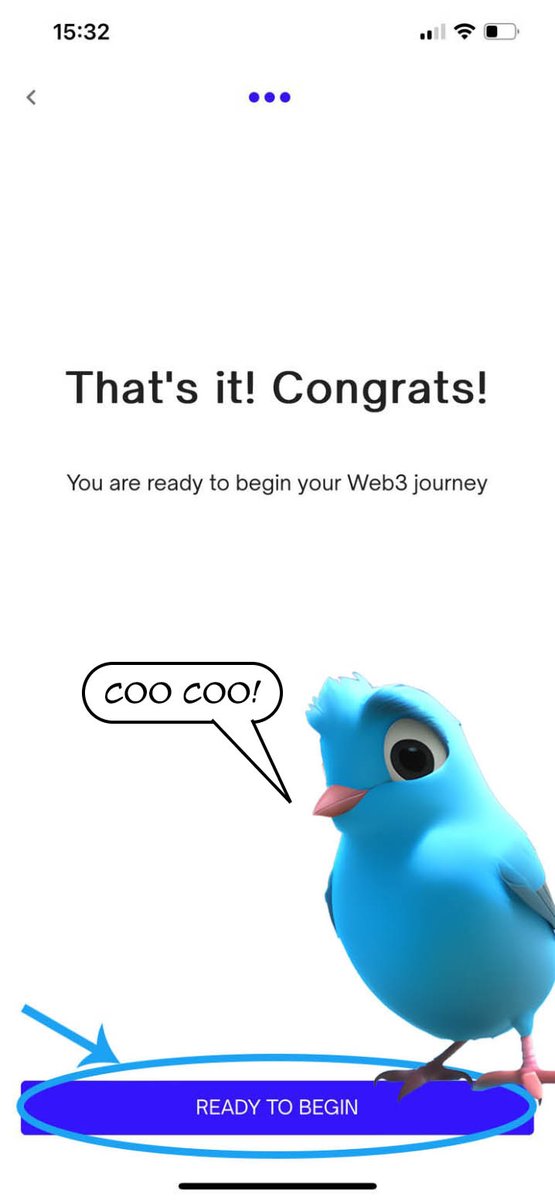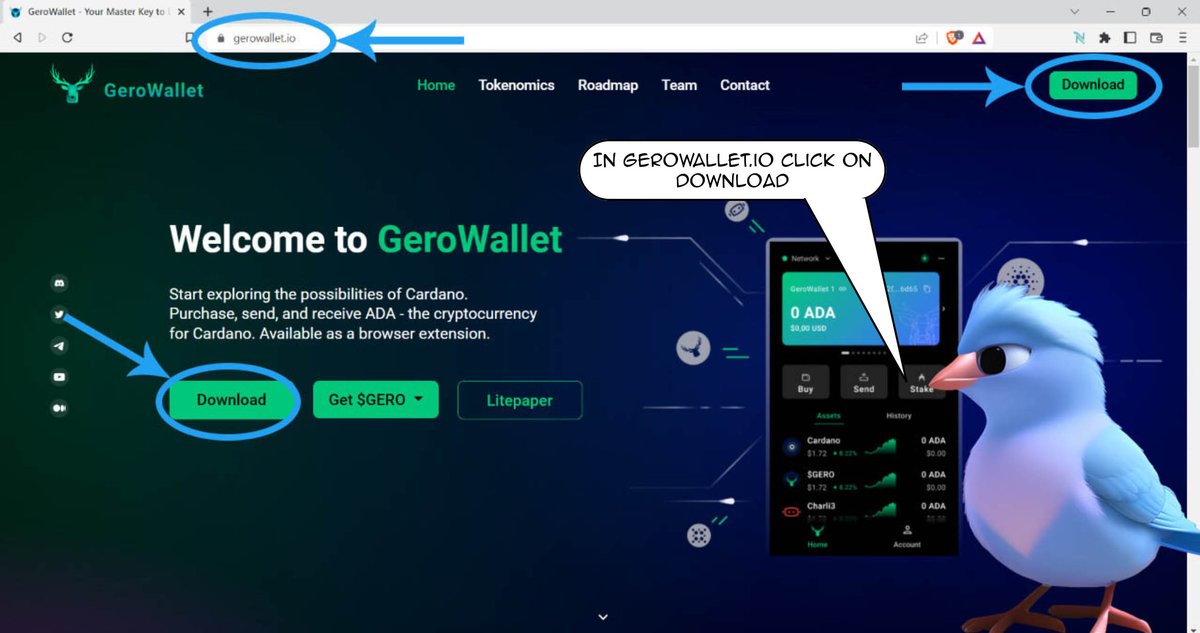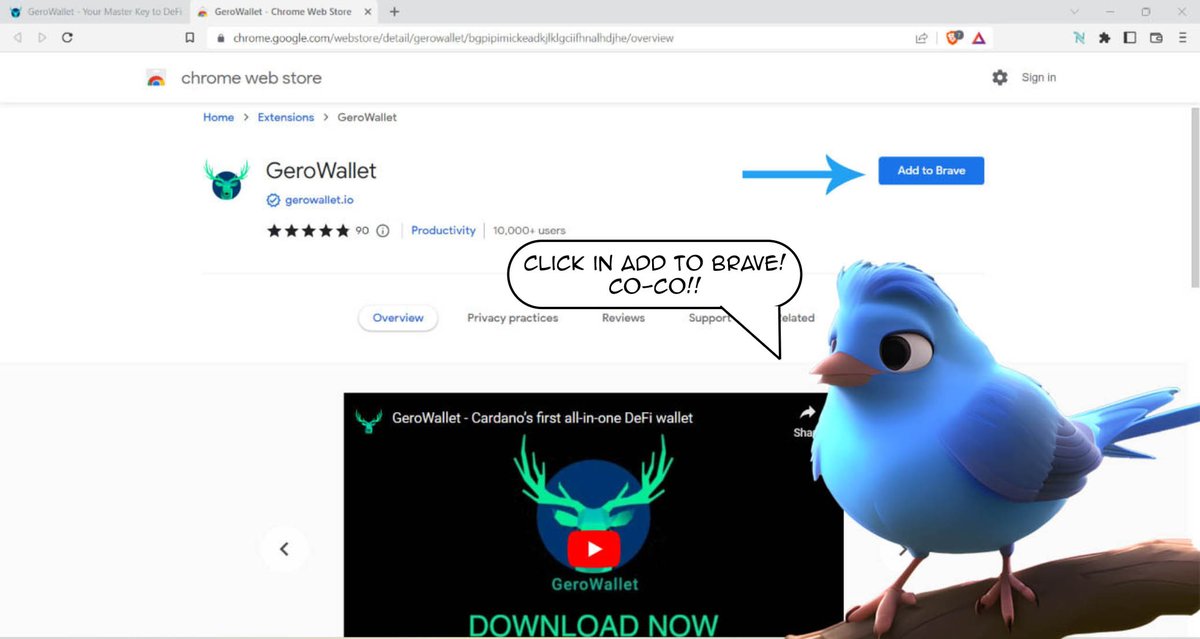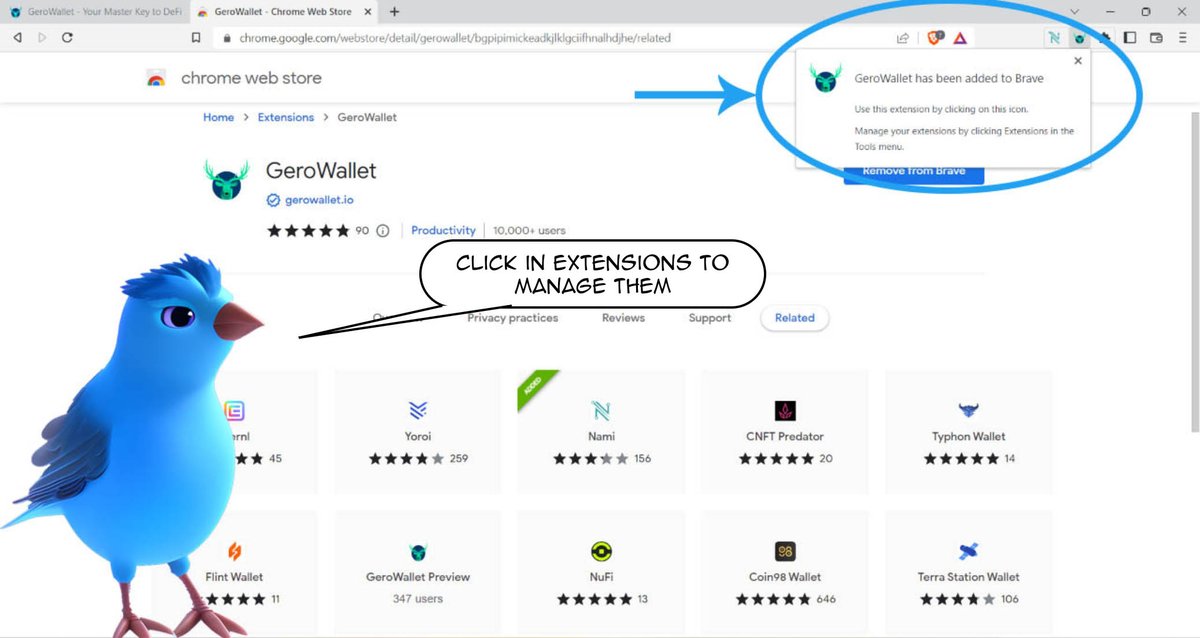Guide on how to restore your wallet in @BeginWallet and connect to a DApp, mobile version. Please RT to help spread the message. #Cardano #ADA
(1/10)
(1/10)
First, search in the App Store / Google Play Store the Begin Wallet app. Download it and open it.
(2/10)
(2/10)
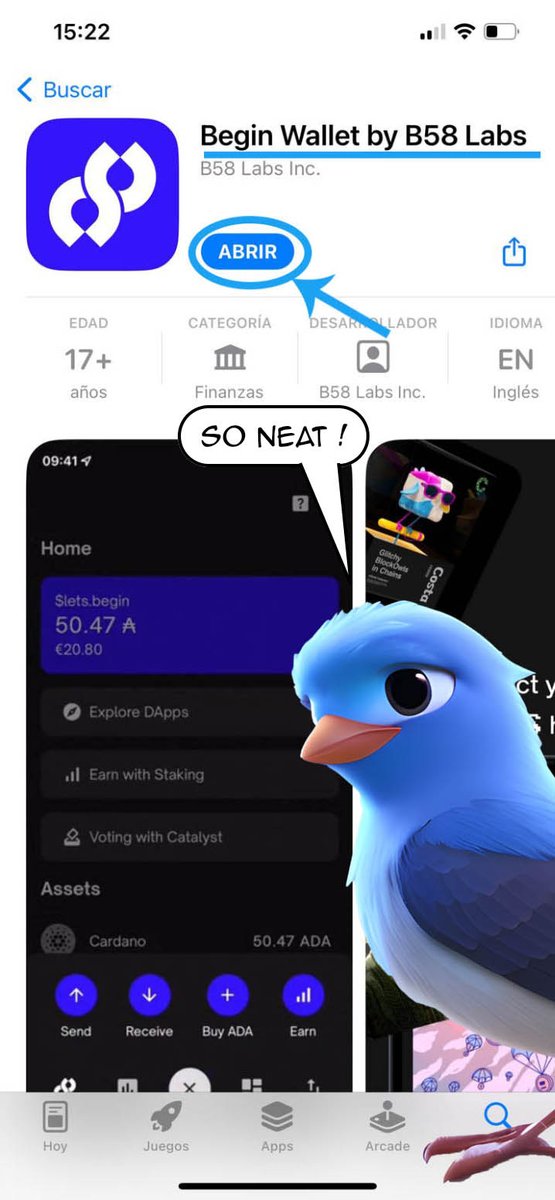
At the bottom, it will show the option of create and restore wallet, click on the button 'RESTORE WALLET'.
(3/10)
(3/10)
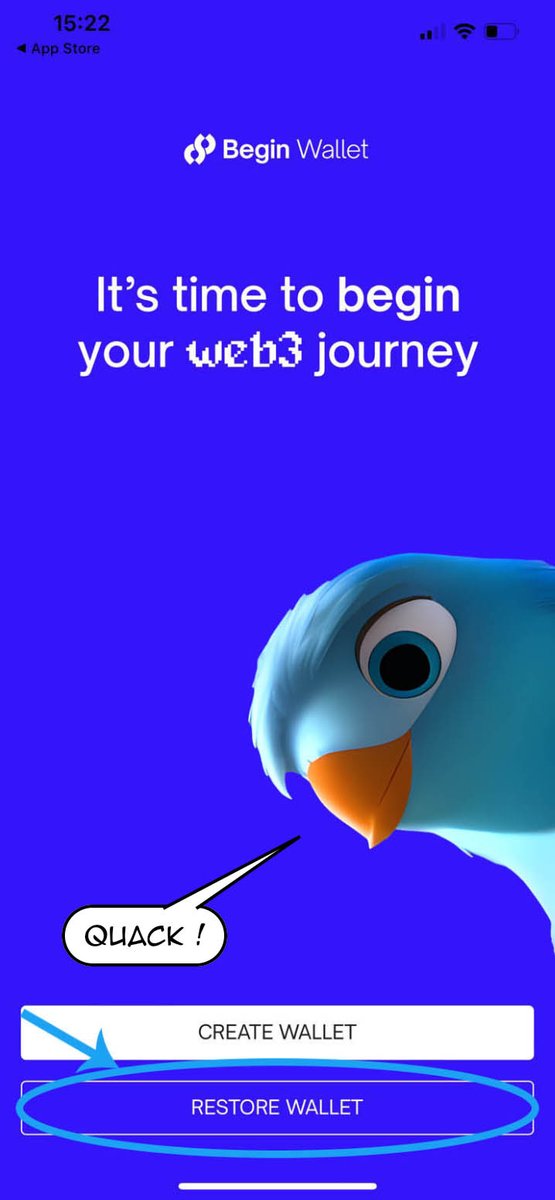
Next, you have to enter an account name, the spending password of the wallet and the confirmation of the password. The password has to be at least 10 character long. When you finish, click on the button 'CONTINUE'.
(4/10)
(4/10)

Now, get your seed phrase and start entering it on the screen. Use space or enter after each word.
(5/10)
(5/10)
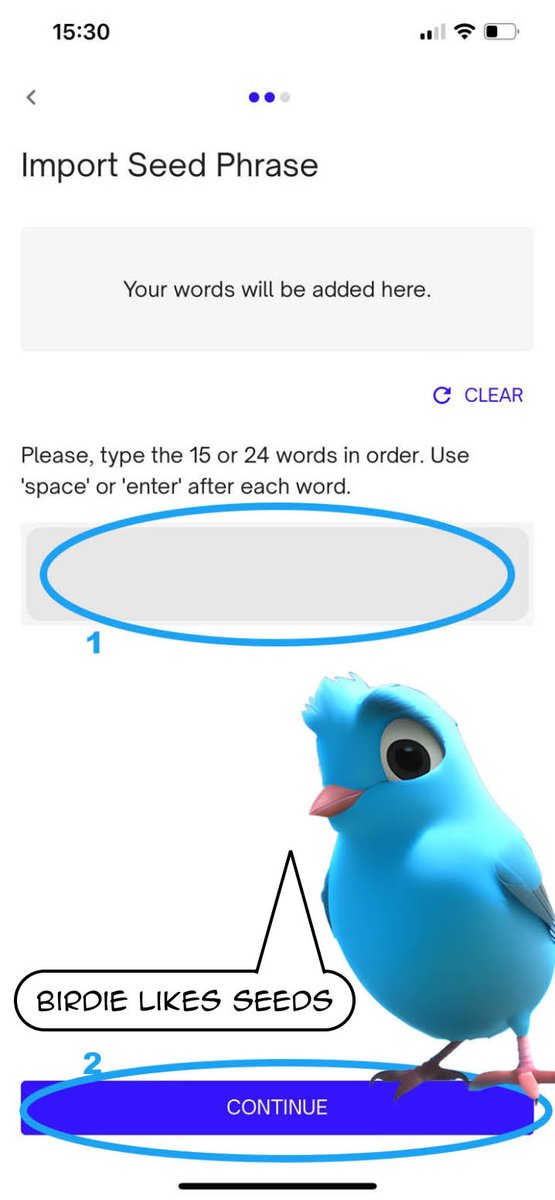
It will display the home page of your @BeginWallet . Below, there will be a mini tutorial explaining the main parts of it. Click on the arrow pointing to the right until a checkmark appears. Click on it too. Now we are free to use it.
(7/10)


(7/10)
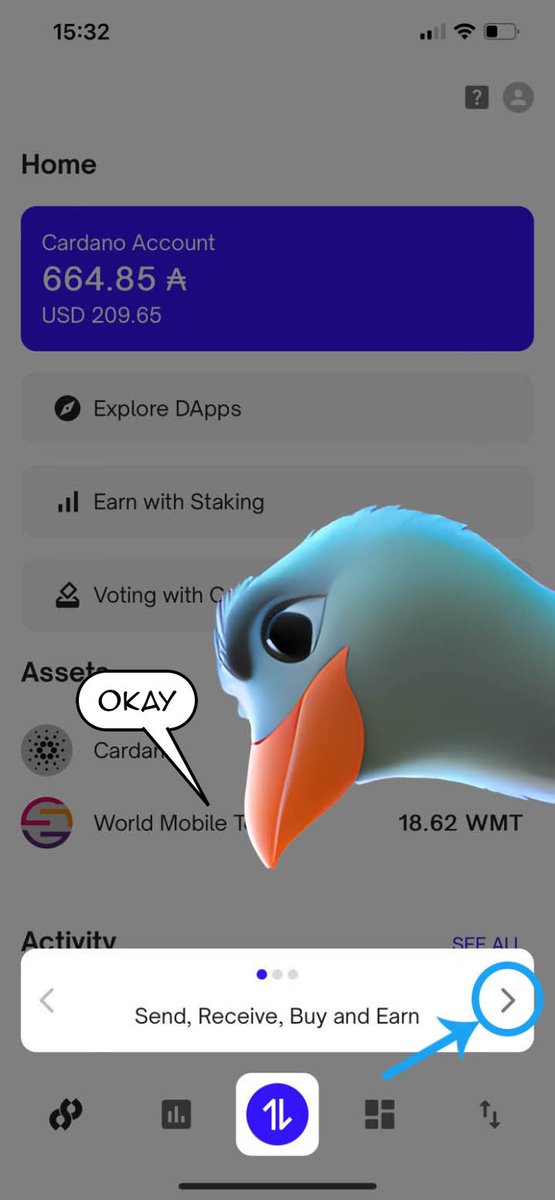
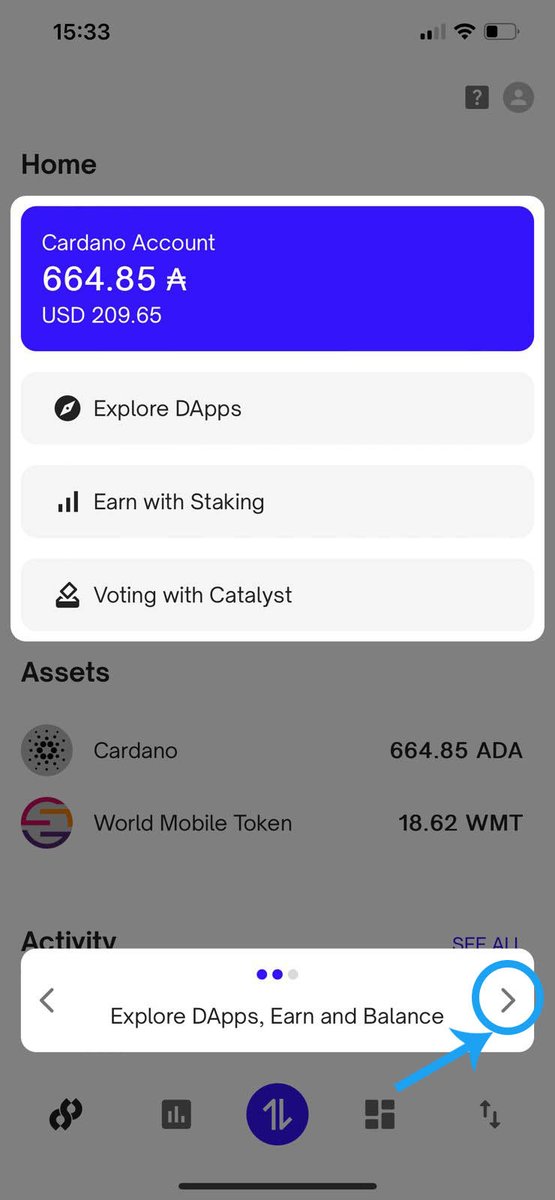
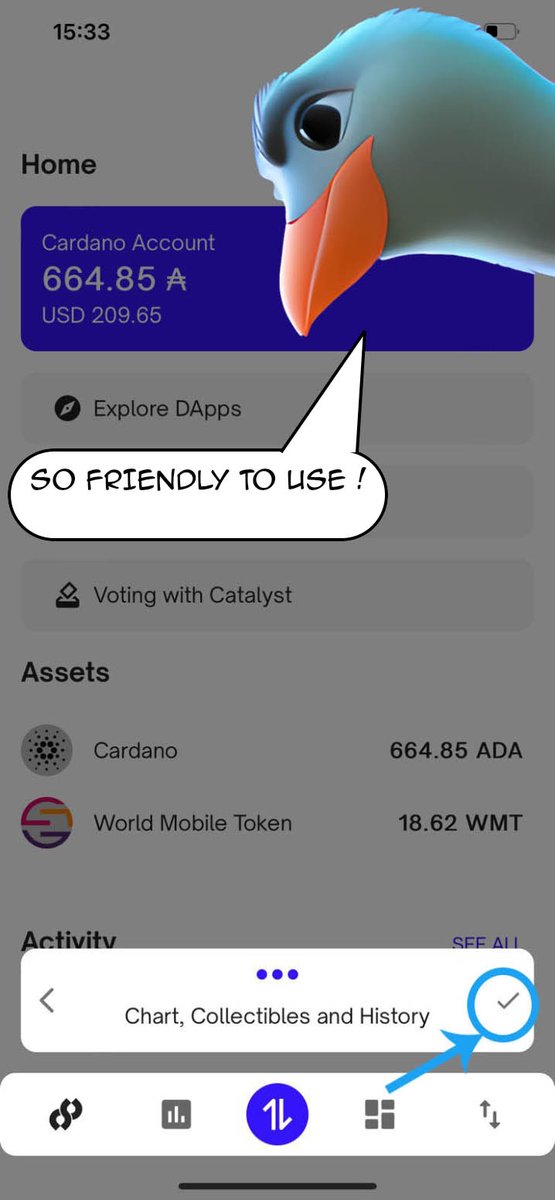
Click on the button 'Explore Dapps', it will redirect you to list of them that the wallet is able to connect to. Scroll down and look for the ADA Handle one. Click on it too.
(8/10)

(8/10)
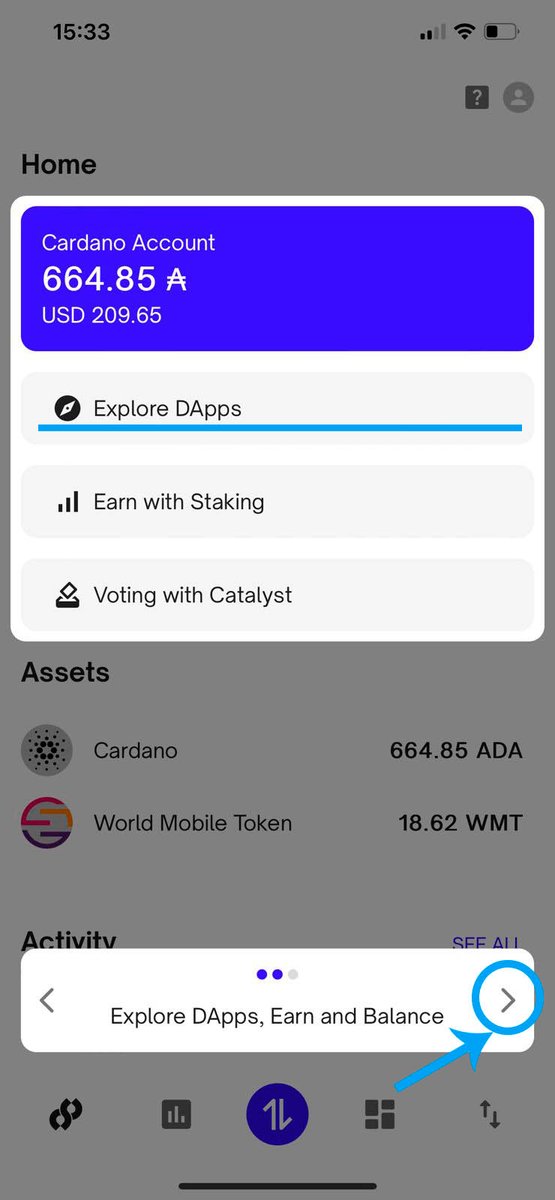
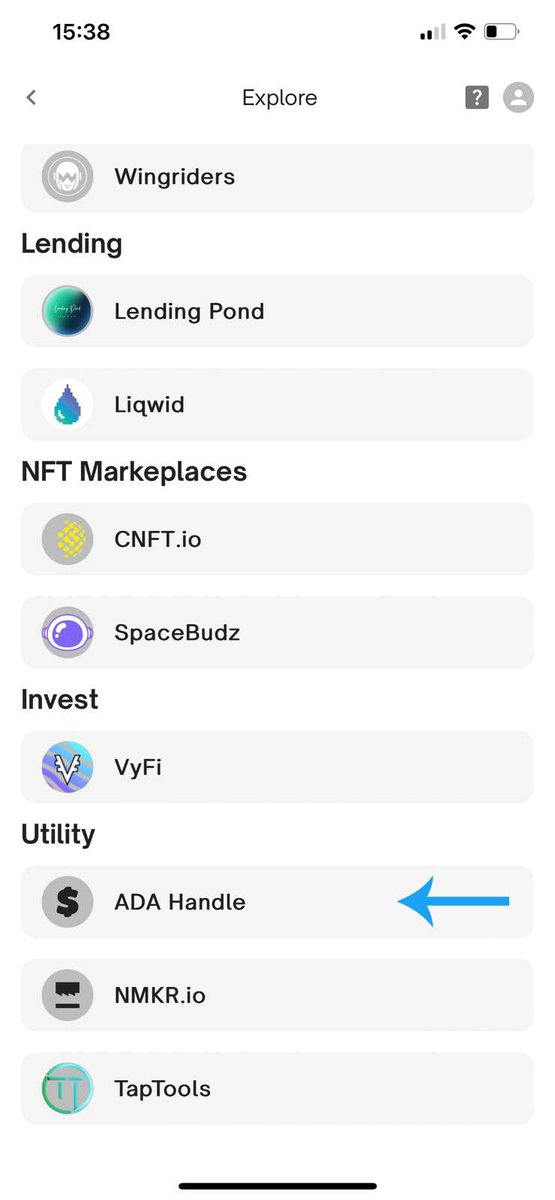
Now, we are in the @adahandle website, click on the button 'Connect Wallet'.
(9/10)
(9/10)
From here on, we advise to check our thread on how to buy an @adahandle, since this was just an example of how easy is to connect to Dapps with @BeginWallet . This is the end of our guide. Hope it was of help. Have a great day! (10/10)

https://twitter.com/PollitosOnChain/status/1593473386839089153
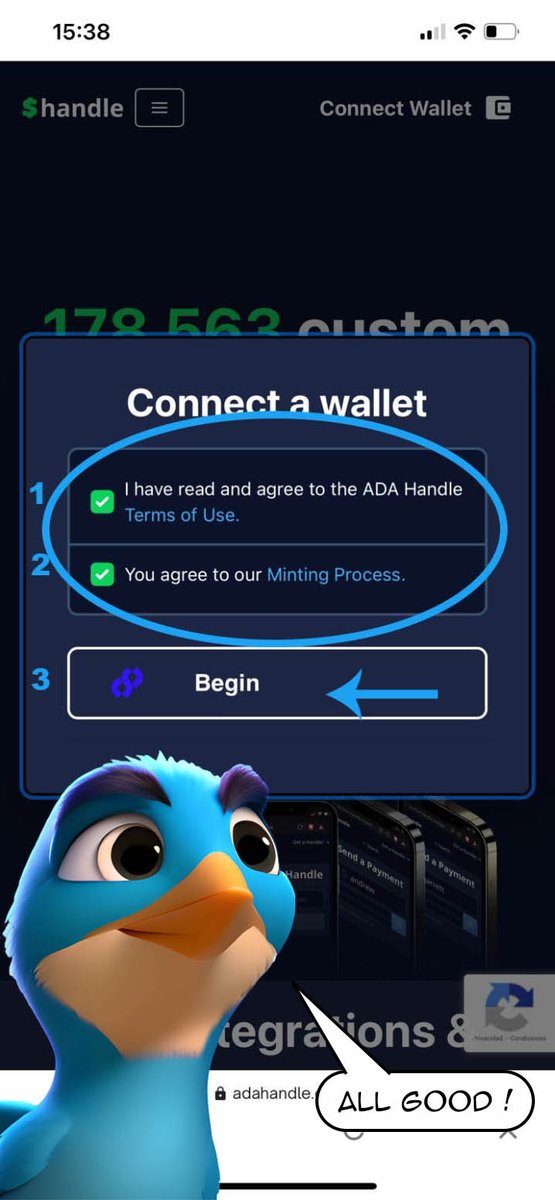
• • •
Missing some Tweet in this thread? You can try to
force a refresh