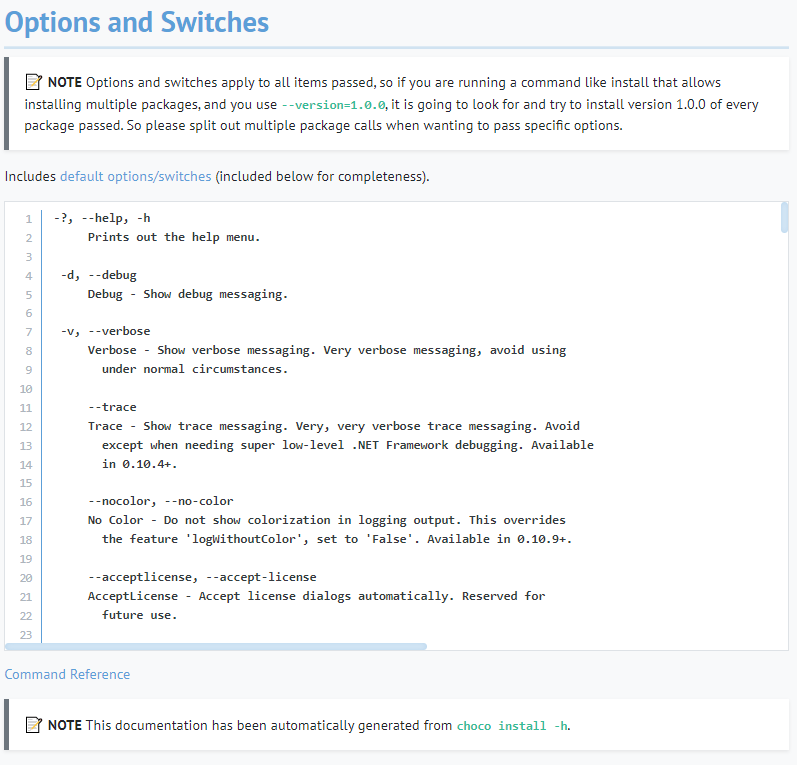Hi @MicrosoftHelps, I have a different problem.
When creating an account using Edge on Windows 10 (latest version of both; no plugins; Microsoft Defender in default settings), solving the puzzle loops back to
"Please solve the puzzle so we know you're not a robot."
When creating an account using Edge on Windows 10 (latest version of both; no plugins; Microsoft Defender in default settings), solving the puzzle loops back to
"Please solve the puzzle so we know you're not a robot."
https://twitter.com/Tazmani188/status/1601859399898873856

It does not matter if you solve the image or audio version.
After solving each puzzle a "create account" briefly appears, then a new puzzle is presented.
This means I cannot create an account for registering a Microsoft license.
How should I proceed creating a MS account?
After solving each puzzle a "create account" briefly appears, then a new puzzle is presented.
This means I cannot create an account for registering a Microsoft license.
How should I proceed creating a MS account?

I tried in an anonymous window and in Chrome (latest version, both normal and anonymous window). All give the same repeating result.
Firefox does not loop but gives this error at a URL starting with login.live.com/oauth20_author… :
"We're unable to complete your request
server_error: The contextID supplied in the request did not have a matching cookie"
"We're unable to complete your request
server_error: The contextID supplied in the request did not have a matching cookie"
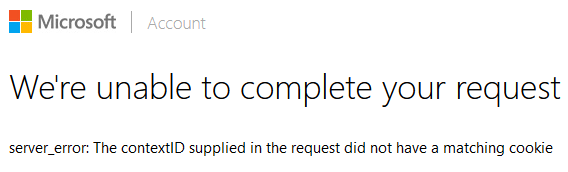
All looping puzzles started with signup.live.com/signup
Since I have ran out of browsers: how to proceed from here?
Since I have ran out of browsers: how to proceed from here?
Oh brilliant, when retrying in an anonymous Firefox window, I got a message that the account already exists (when trying in the other browsers it did not exist yet). Which means the last Firefox error did create the account.
Which means I can now continue setting up the account.
Which means I can now continue setting up the account.
The problem persists however: at this moment you cannot create a Microsoft account on the chromium based browsers I tried (Edge and Chrome).
It works in Firefox, but then after the puzzle is solved, you get an error. This error actually means "account created, please login".
It works in Firefox, but then after the puzzle is solved, you get an error. This error actually means "account created, please login".
Oh, after confirming date of birth, Firefox gives a new error with a URL starting with
account.live.com/error.aspx?err…
"
Deze site is tijdelijk niet beschikbaar
Deze site is wegens onderhoud tijdelijk niet beschikbaar. Probeer het later opnieuw.
"
Firefox somehow defaults to Dutch.
account.live.com/error.aspx?err…
"
Deze site is tijdelijk niet beschikbaar
Deze site is wegens onderhoud tijdelijk niet beschikbaar. Probeer het later opnieuw.
"
Firefox somehow defaults to Dutch.
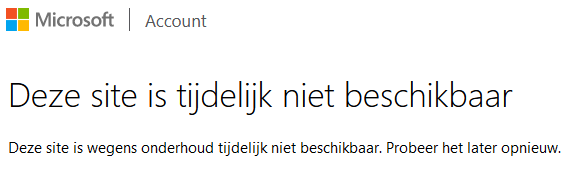
• • •
Missing some Tweet in this thread? You can try to
force a refresh