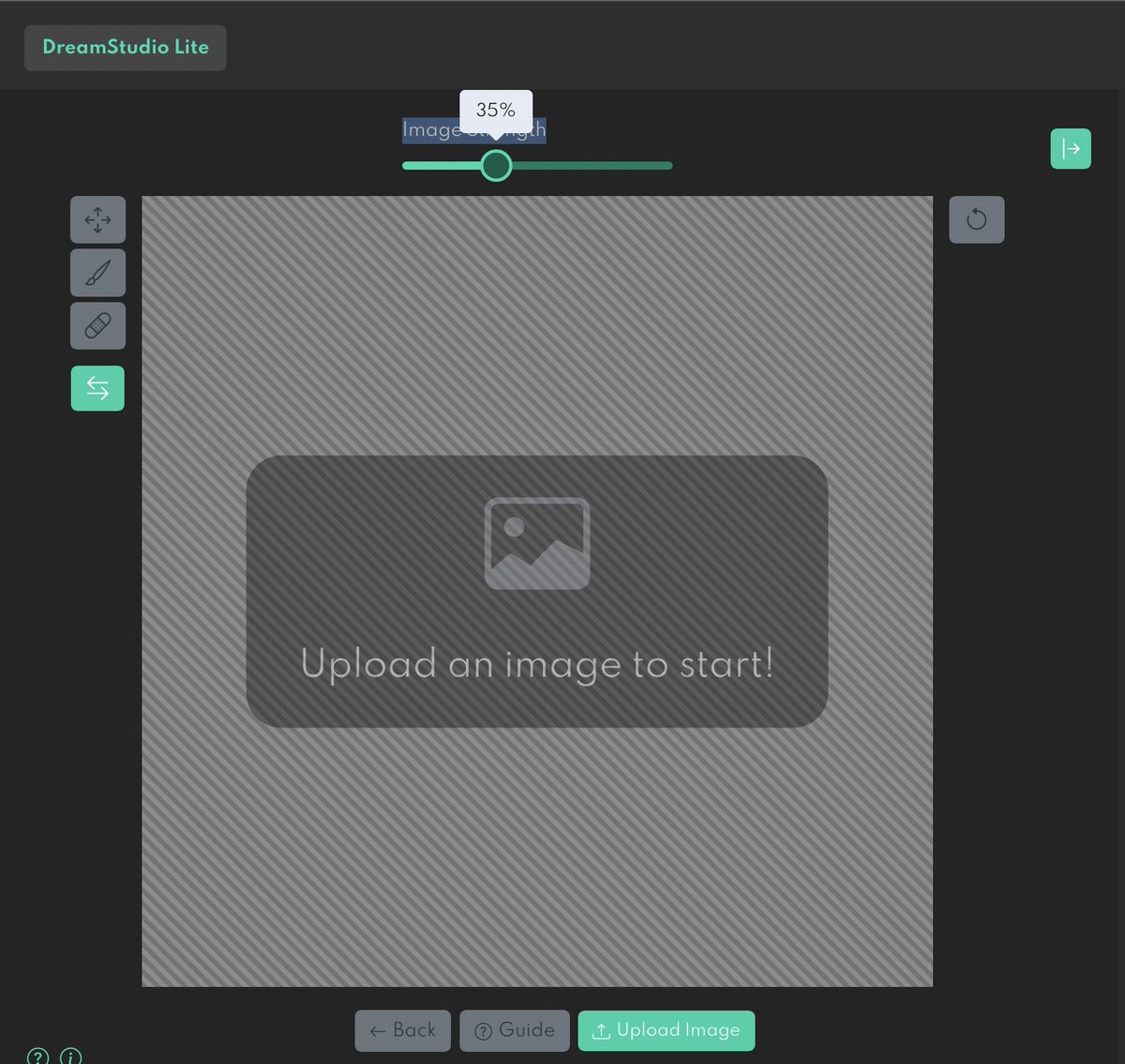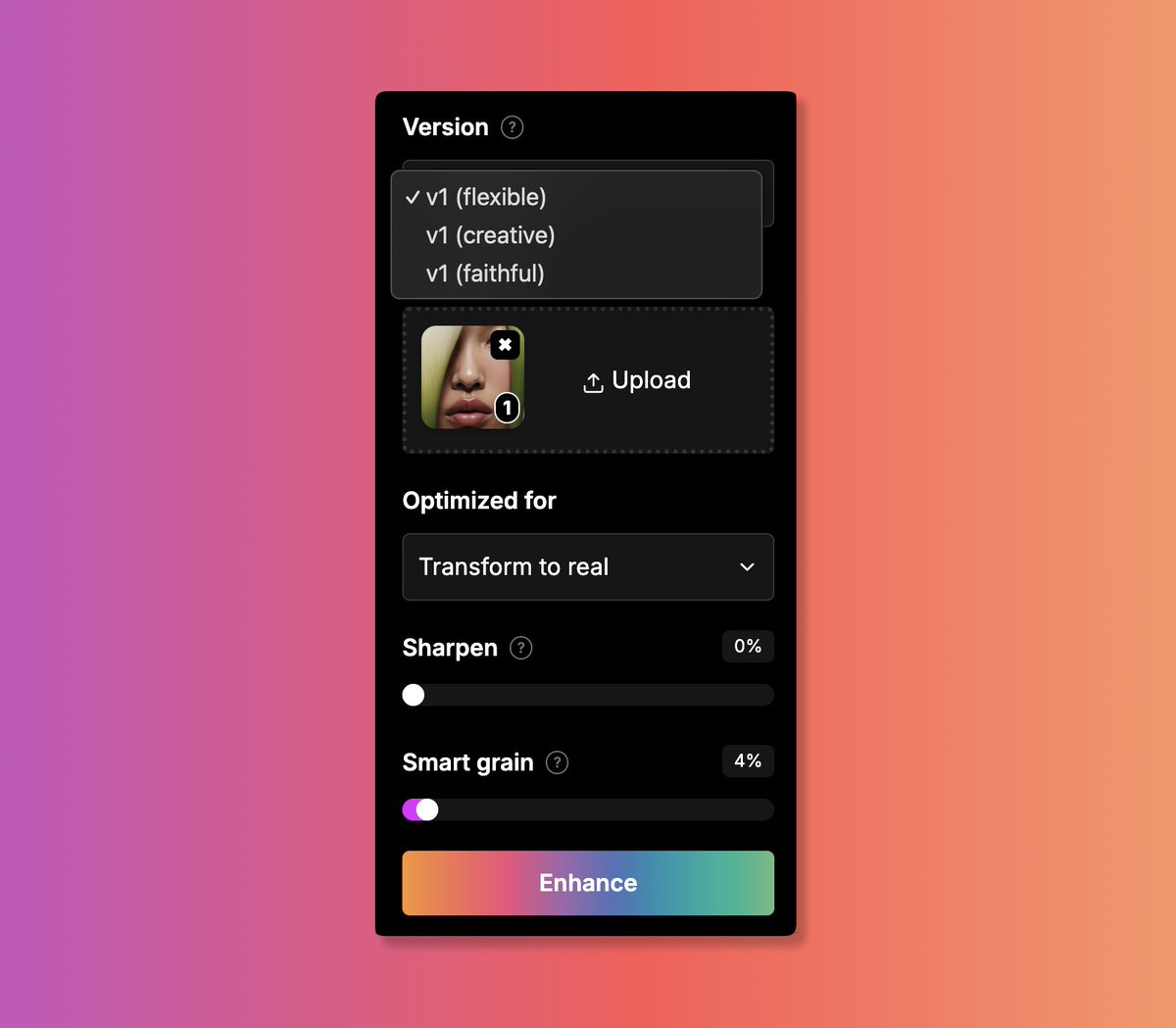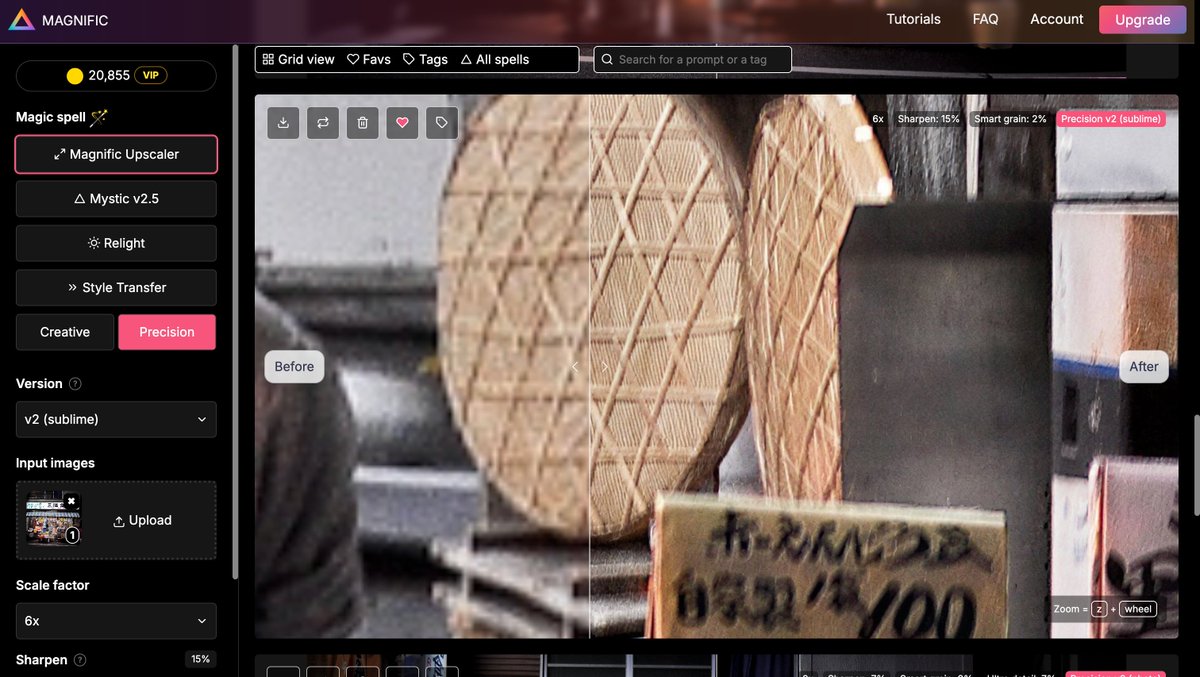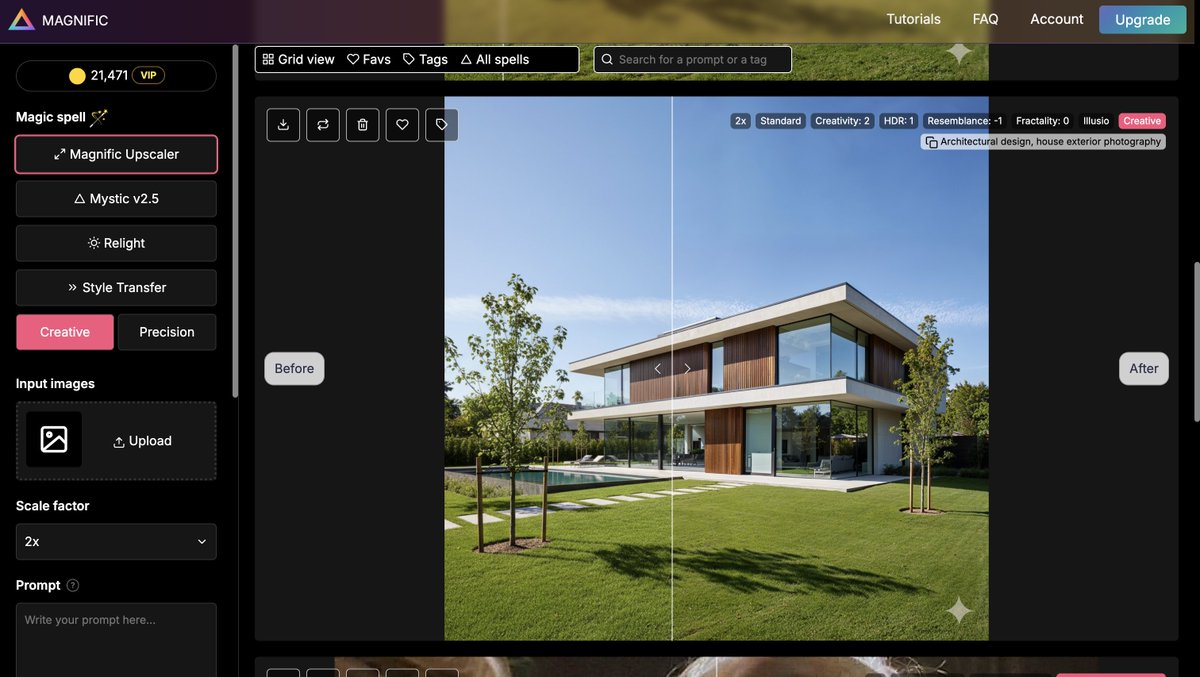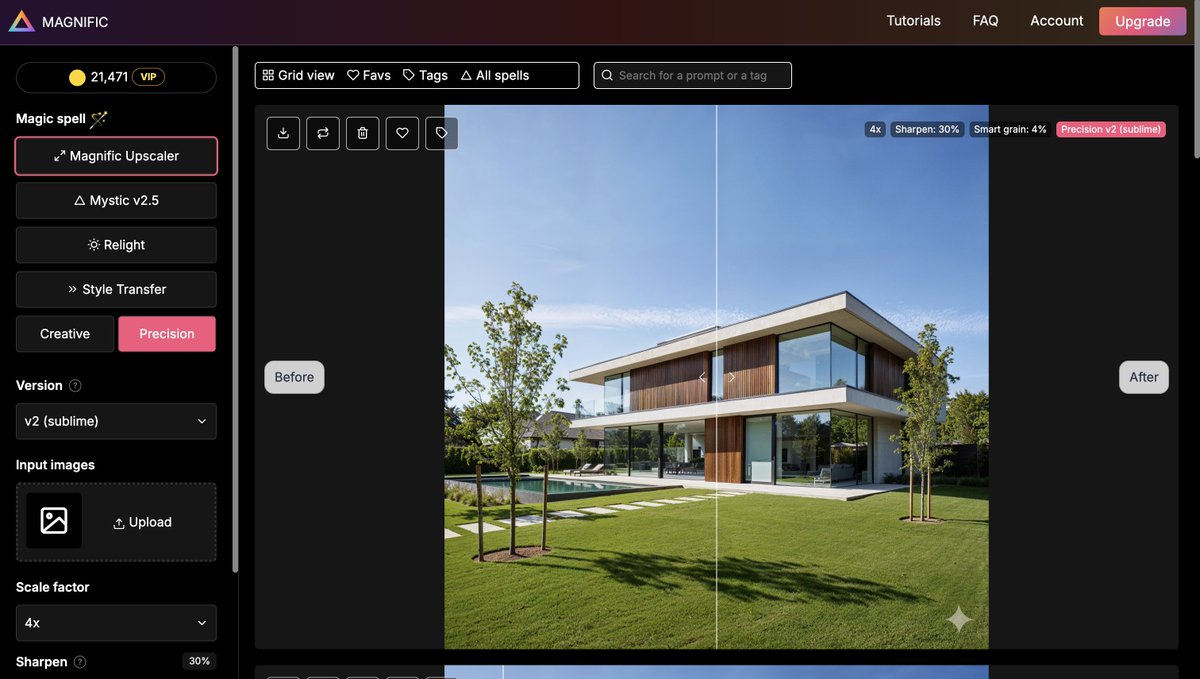20 tests with AI to increase the resolution INSANITY mode.
From #pixelart to megadetail with #stablediffusion.
Left: "Initial image" VS Right: result "imagined".
I will also explain step by step how you can try yourself! Your head will blow up 🤯
1. Super Mario.
More 🧵👇

From #pixelart to megadetail with #stablediffusion.
Left: "Initial image" VS Right: result "imagined".
I will also explain step by step how you can try yourself! Your head will blow up 🤯
1. Super Mario.
More 🧵👇


Disclaimer! with this experiment I'm not saying that the new images are better. In fact, #pixelart drives me crazy and many of the original images transmit a lot more to me.
I'm just exploring the potential of this tech. Something like this has so many potential applications.
I'm just exploring the potential of this tech. Something like this has so many potential applications.
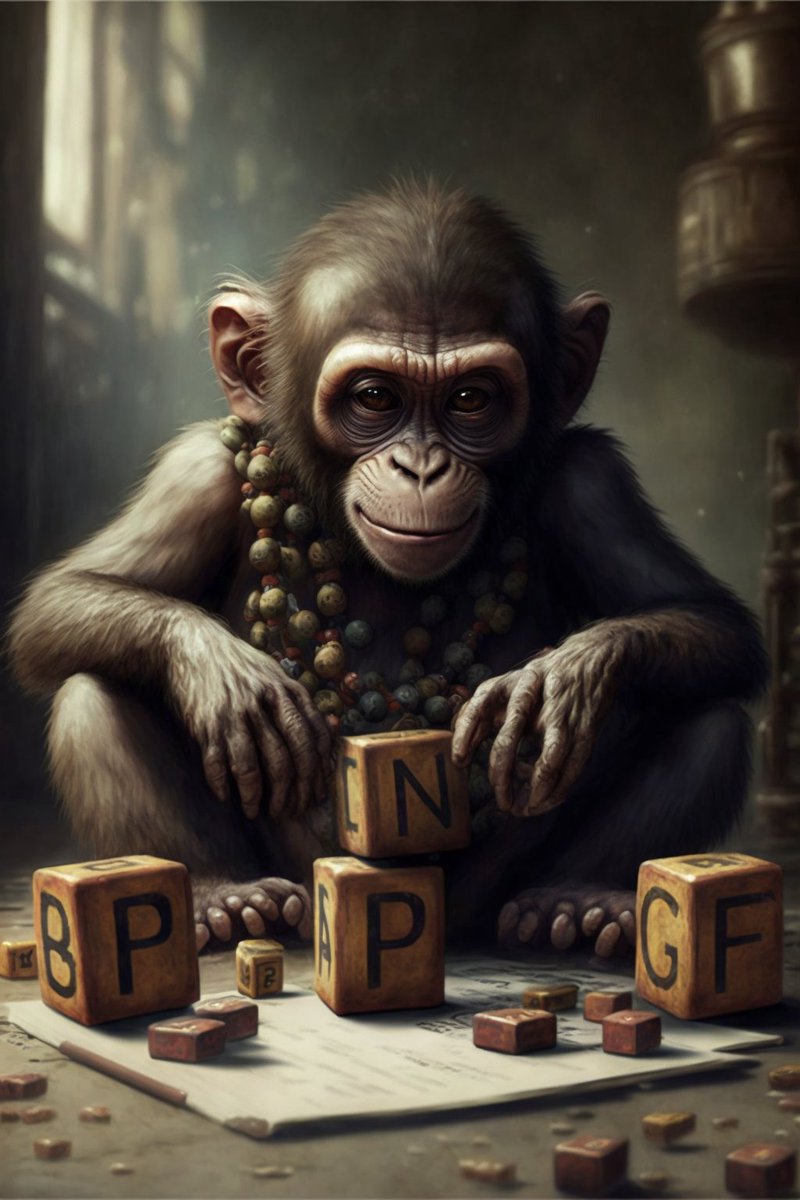
12. Tales of Phantasia.
Even more difficult: not only pixelated, but also blurry. The mask is a cool addition 🤣

Even more difficult: not only pixelated, but also blurry. The mask is a cool addition 🤣


15. This is interesting: pixelated avatar of my friend.
Here we can see how the AI, having been trained with 5000M images, generates a bit of what it wants (the information is invented).
Of course: none of them look like him in real life 🤣



Here we can see how the AI, having been trained with 5000M images, generates a bit of what it wants (the information is invented).
Of course: none of them look like him in real life 🤣




20. Prehistoric!
And well, the AI has done a little what it wanted, as always, hahaha. I forgot to describe that the bottom thing was a bear. I only put "dinosaurs". And of course, this is what happened.

And well, the AI has done a little what it wanted, as always, hahaha. I forgot to describe that the bottom thing was a bear. I only put "dinosaurs". And of course, this is what happened.


A promise made is a debt unpaid...
Follow this steps if you want to try yourself:
1/ From beta.dreamstudio.ai or your preferred StableDiffusion interface.
2/ Add the pixelated image as "Initial Image".
3/ Adjust width and heigh.
Follow this steps if you want to try yourself:
1/ From beta.dreamstudio.ai or your preferred StableDiffusion interface.
2/ Add the pixelated image as "Initial Image".
3/ Adjust width and heigh.

4/ Then, use a prompt like this: "[a detailed description of what you want], highly detailed, smooth, sharp focus, 8k, ray tracing, digital painting, concept art illustration, by artgerm, trending on artstation, nikon d850".
6/ Important! You will have to play with "Cfg Scale" too. The trick is to use a high value around 16-20. 

7/ Be patient! Lot of times you will have to cherry pick a good result after lot of trying. Usually they are bit... monstrous. 



8/ By the using the "seed number" (for the Mario example I used 4128836123 and StableDiffusion 1.5) you can iterate over a promising image by "anchoring" it with the seed.
Hey, @EMostaque thanks a lot for SD! It is REALLY useful. I also tried with your avatar 😊

Hey, @EMostaque thanks a lot for SD! It is REALLY useful. I also tried with your avatar 😊


Hope u liked this thread!
Would you like to learn more about AI image generation?
🔥 Follow me! 🔥
I'm working on a prompts bundle I will release soon, with detailed explanations to be able to create awesome images! It will include the MOST ADVANCED prompts I found.
Would you like to learn more about AI image generation?
🔥 Follow me! 🔥
I'm working on a prompts bundle I will release soon, with detailed explanations to be able to create awesome images! It will include the MOST ADVANCED prompts I found.
If you liked this thread, a RT to the first tweet of the thread will encourage me to keep posting, thanks! 🙏👇
https://twitter.com/javilopen/status/1607783449129275393
• • •
Missing some Tweet in this thread? You can try to
force a refresh