Most businesses are doing Google Posts WRONG ❌
They treat their Google Business Profile like a social media profile, but it is NOT social media.
Here's how to write Google Posts that drive clicks, conversions, and SALES 🧵
#seo #localseo
They treat their Google Business Profile like a social media profile, but it is NOT social media.
Here's how to write Google Posts that drive clicks, conversions, and SALES 🧵
#seo #localseo
Google Posts are different from social media.
People on social media want to be entertained, learn new things, or see what's happening with their friends. They generally are NOT looking to buy things.
In contrast, people visiting your GBP are actively looking to BUY.
People on social media want to be entertained, learn new things, or see what's happening with their friends. They generally are NOT looking to buy things.
In contrast, people visiting your GBP are actively looking to BUY.
Google Posts should not be about entertaining or educating the reader, or about what happened at your holiday party.
Instead, they should be about your services, products, and specials/offers.
Here are 6 Google Post DON'Ts, followed by 6 DOs 👇
Instead, they should be about your services, products, and specials/offers.
Here are 6 Google Post DON'Ts, followed by 6 DOs 👇
DON'Ts:
1. How-to posts, infographics or tips.
Do you really want to teach your prospective customers how to do the service that you want to sell them? No.
Also, don't post gross pictures 🤮
1. How-to posts, infographics or tips.
Do you really want to teach your prospective customers how to do the service that you want to sell them? No.
Also, don't post gross pictures 🤮

2. Company News.
The people browsing your Google Business Profile are not your customers yet. They don't care that you just signed new partners to your firm.
The people browsing your Google Business Profile are not your customers yet. They don't care that you just signed new partners to your firm.

3. Keyword-stuffed posts.
Dude, WHAT ARE YOU DOING? 🤦🏻♂️
Keyword-stuffed Posts look terrible to prospective customers, and keywords in Posts don't have any impact on rankings anyway, ya dingus!
Dude, WHAT ARE YOU DOING? 🤦🏻♂️
Keyword-stuffed Posts look terrible to prospective customers, and keywords in Posts don't have any impact on rankings anyway, ya dingus!

4. Blog posts.
It's going to be a no for me, dog.
Ain't nobody got time to read all that.
People looking through the local search results are making snap decisions on which business they want to call. They're not going read your blog posts.
It's going to be a no for me, dog.
Ain't nobody got time to read all that.
People looking through the local search results are making snap decisions on which business they want to call. They're not going read your blog posts.

5. Good wishes.
While this is a nice idea, it's kind of a waste of space.
Remember: the people scrolling through your GBP are NOT your customers yet. Your actual customers would never even see these wishes.
Classic example of treating Google Posts like social posts. Don't.
While this is a nice idea, it's kind of a waste of space.
Remember: the people scrolling through your GBP are NOT your customers yet. Your actual customers would never even see these wishes.
Classic example of treating Google Posts like social posts. Don't.

6. Recruitment posts.
Question: Has anyone ever gone digging through Google Posts looking for a job?
Answer: NO. NO ONE EVER.
Question: Has anyone ever gone digging through Google Posts looking for a job?
Answer: NO. NO ONE EVER.

What is a good Google Post, then?
A good Google Post does one of two things. It either:
1️⃣ SELLS your services directly
- or -
2️⃣ CONVINCES the searcher that your business is the right choice for them.
Here are some examples that SELL:
A good Google Post does one of two things. It either:
1️⃣ SELLS your services directly
- or -
2️⃣ CONVINCES the searcher that your business is the right choice for them.
Here are some examples that SELL:
1. Special Deals.
Check out @TruGreen here: Get 50% off, 100% guaranteed.
Use numbers, dollar signs, and percentages in your Posts.
Everyone loves a deal. They will be drawn to the 50% off.
Check out @TruGreen here: Get 50% off, 100% guaranteed.
Use numbers, dollar signs, and percentages in your Posts.
Everyone loves a deal. They will be drawn to the 50% off.

2. Special Offers with Pricing
What kind of special offers are you running?
None? Well, make some special offers right now and publish Google Posts about them!
@alwaysplumbing7's Google Posts feed is a master class on the RIGHT way to do Google Posts.
What kind of special offers are you running?
None? Well, make some special offers right now and publish Google Posts about them!
@alwaysplumbing7's Google Posts feed is a master class on the RIGHT way to do Google Posts.

And here are some Posts that CONVINCE:
1. Services.
I love posts that specifically highlight your services, because when people see that you do that thing they're looking for, it will increase your conversions.
1. Services.
I love posts that specifically highlight your services, because when people see that you do that thing they're looking for, it will increase your conversions.

2. Reviews.
🔥 Hot tip: Take your best reviews and post them again as Google Posts.
Some old-but-gold reviews might be buried in your review section, but you can give them extra visibility on Google Posts.
5-stars for this tactic ⭐️⭐️⭐️⭐️⭐️
🔥 Hot tip: Take your best reviews and post them again as Google Posts.
Some old-but-gold reviews might be buried in your review section, but you can give them extra visibility on Google Posts.
5-stars for this tactic ⭐️⭐️⭐️⭐️⭐️

3. Awards. 🏆
Won any? Highlight them in your Google Posts!
When people see that you're an award-winning company, they will more easily convert.
Won any? Highlight them in your Google Posts!
When people see that you're an award-winning company, they will more easily convert.

4. Case Studies.
Case studies are my absolute favorite way to convince people and drive direct conversions from Google Posts.
Here's an excellent example by Morgan & Morgan where they highlight the wins they get for their clients. Very compelling!
Hat tip to @JoanaDockute 🎩
Case studies are my absolute favorite way to convince people and drive direct conversions from Google Posts.
Here's an excellent example by Morgan & Morgan where they highlight the wins they get for their clients. Very compelling!
Hat tip to @JoanaDockute 🎩
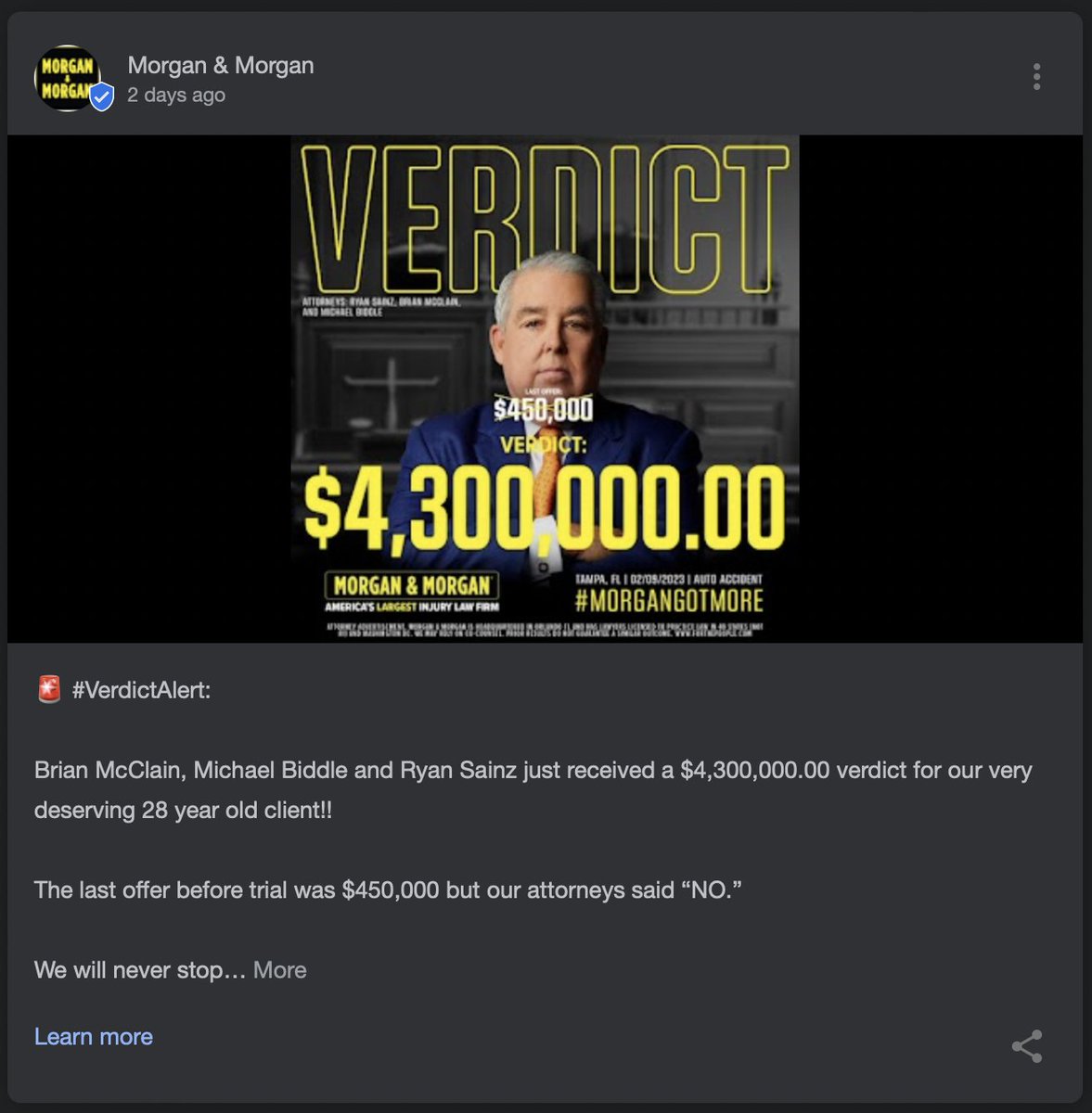
Did you catch any mistakes in your Google Posts strategy? Did I miss any other good Post ideas?
Please let me know what you think! ⬇️
Please let me know what you think! ⬇️
• • •
Missing some Tweet in this thread? You can try to
force a refresh










