
Error messages are like the unsung heroes of game development, but did you know that a good one can save your player's experience? 💾
🧵 Let's explore the dos and don'ts in this thread 👇👇
#unrealEngine #gameDev #indieDev #unity3D
🧵 Let's explore the dos and don'ts in this thread 👇👇
#unrealEngine #gameDev #indieDev #unity3D

As a developer you are probably writing lots of error messages while developing your game. But do you pay attention to crafting them in a way so they are really helpful to players?
Let's start by talking about what makes a bad error message actually bad:
Let's start by talking about what makes a bad error message actually bad:

- [ Too Generic ] -
It's generally a bad idea to just add a generic title to all your error messages. "Something went wrong" is telling your player exactly nothing about what happened.
And that's particularly bad as it increases frustration and confusion.
It's generally a bad idea to just add a generic title to all your error messages. "Something went wrong" is telling your player exactly nothing about what happened.
And that's particularly bad as it increases frustration and confusion.
- [ Vague Description ] -
Adding a vague description is making things even worse as players would expect to find at least some more information in the error message itself.
Instead, the message is telling them what they already know:
They are no longer on the server. Great. 👏
Adding a vague description is making things even worse as players would expect to find at least some more information in the error message itself.
Instead, the message is telling them what they already know:
They are no longer on the server. Great. 👏
- [ Not Helpful ] -
And then usually this is wrapped up by another not really helpful sentence. Telling players to just try again and hope for the best isn't generating any confidence or hope for a fix.
And then usually this is wrapped up by another not really helpful sentence. Telling players to just try again and hope for the best isn't generating any confidence or hope for a fix.
Next let's have a look at how this could be improved by providing a more detailed and actually helpful error message: 
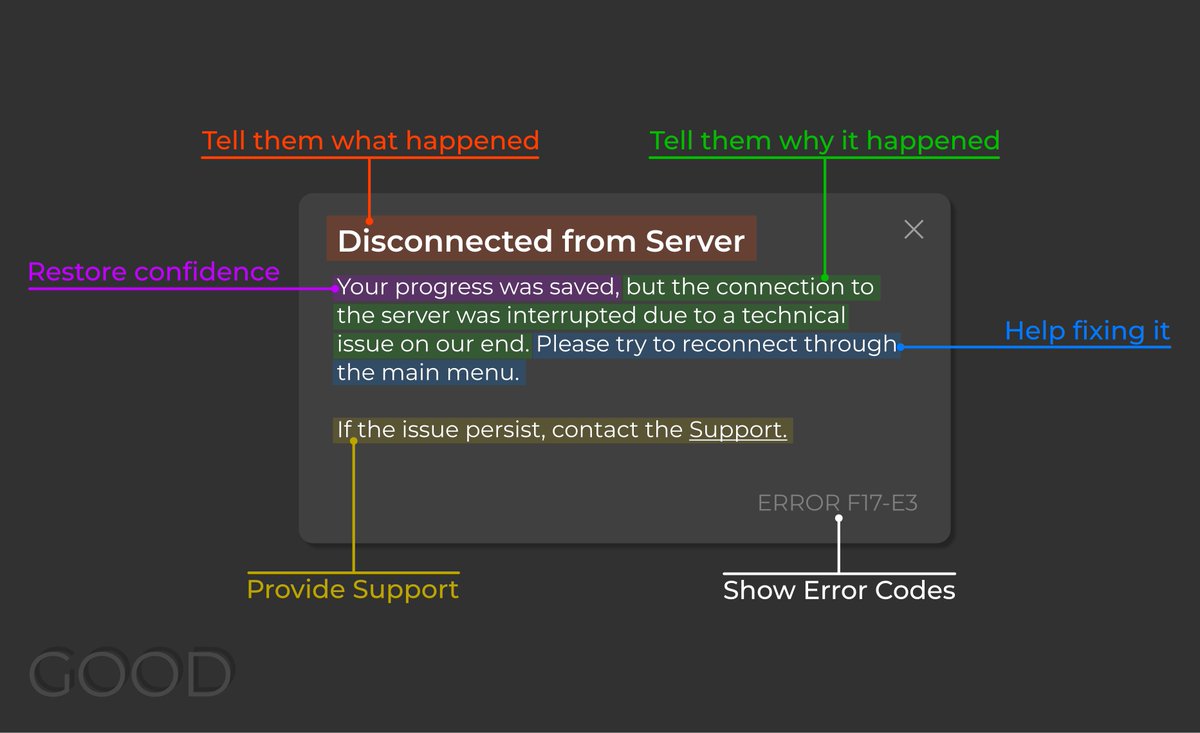
- [ Tell them what happened ] -
Like with every text or message it is important to use a well thought headline for your error messages. It should be descriptive and give the player immediately an idea of whats going on.
Like with every text or message it is important to use a well thought headline for your error messages. It should be descriptive and give the player immediately an idea of whats going on.
- [ Restore confidence ] -
When writing the message itself, start by restoring the players trust and confidence. If possible, let them know what wasn't affected by the error. Maybe only a part of a process failed but the rest could be recovered?
When writing the message itself, start by restoring the players trust and confidence. If possible, let them know what wasn't affected by the error. Maybe only a part of a process failed but the rest could be recovered?
- [ Tell them why it happened ] -
Explain to them why this happened in a informative but not too complex way. You also should never blame others, like 3rd parties, for causing the error.
This helps players with understanding what's going on which leads to less frustration.
Explain to them why this happened in a informative but not too complex way. You also should never blame others, like 3rd parties, for causing the error.
This helps players with understanding what's going on which leads to less frustration.
- [ Help fixing it ] -
Provide helpful instructions about what to exactly do to get this problem fixed. If required, provide them with a guide on how to get this fixed by performing certain steps on their end.
This helps a lot with getting errors resolved quickly.
Provide helpful instructions about what to exactly do to get this problem fixed. If required, provide them with a guide on how to get this fixed by performing certain steps on their end.
This helps a lot with getting errors resolved quickly.
- [ Provide Support ] -
Lastly it's important to always provide a way to contact the support.
In case they can't get it fixed or the error persists, they can get help from your end.
Make sure it's as easy as possible to get in touch with the support so it's no burden for them.
Lastly it's important to always provide a way to contact the support.
In case they can't get it fixed or the error persists, they can get help from your end.
Make sure it's as easy as possible to get in touch with the support so it's no burden for them.
- [ Show Error Cods ] -
Very important but often overlooked are error codes.
By showing them, players can research their error on the web and maybe find posts of other players who encountered the same issue, which can help a lot with getting it fixed easier and faster.
Very important but often overlooked are error codes.
By showing them, players can research their error on the web and maybe find posts of other players who encountered the same issue, which can help a lot with getting it fixed easier and faster.
Ideally these error codes should automatically be handed over to a support form, in case a player decides to get in touch with you. This helps with identifying what went wrong and can lead to errors being resolved faster.
I hope this was helpful and leads to better error messages, and thereby an improved user experience, in the future.
Always remember:
Bad error messages can make you lose players!
Always remember:
Bad error messages can make you lose players!
If you like, follow me @RobinVanina for more of these threads as well as #UnrealTips to improve your workflow
Also make sure to click the first tweet below and RT it to share this thread with other devs 🔥
Also make sure to click the first tweet below and RT it to share this thread with other devs 🔥
https://twitter.com/1468730705152720903/status/1629482419970625536
• • •
Missing some Tweet in this thread? You can try to
force a refresh




