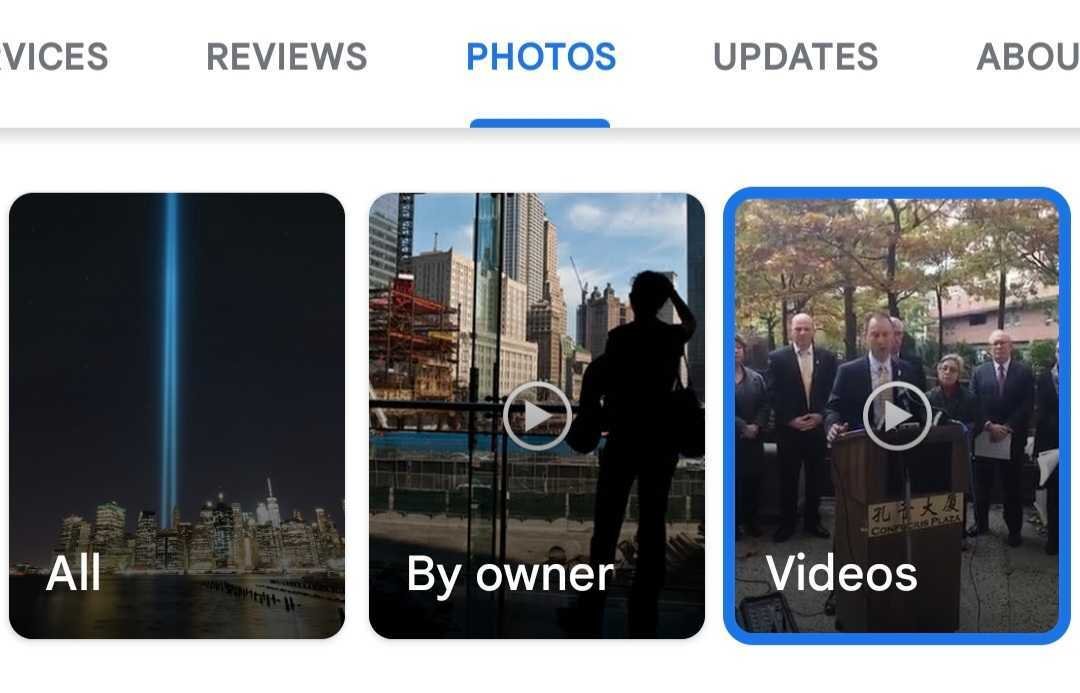❓ Is Google not approving your images even though they follow the guidelines?
Here are 6 reasons why Google might reject your photos and how to fix the problem. 🧵
These tips are from @mblumenthal's helpful comments in the Google Business Profile help forum.
#localseo #seo
Here are 6 reasons why Google might reject your photos and how to fix the problem. 🧵
These tips are from @mblumenthal's helpful comments in the Google Business Profile help forum.
#localseo #seo

1. Google has a bug where photos show as rejected, but if you wait 24-48 hours, they actually publish. 🤦🏻♂️
So, as @mblumenthal likes to say, “drink 4 beers and come back on Monday.” It’s likely that the issue will fix itself.
So, as @mblumenthal likes to say, “drink 4 beers and come back on Monday.” It’s likely that the issue will fix itself.
2. If your Profile is less than 2 weeks old or was recently reinstated, you can't publish images. 👶
This is because new GBPs are “sandboxed” for 2 weeks until they have built up some trust.
Wait at least 14 days after you have been verified/reinstated before you upload images.
This is because new GBPs are “sandboxed” for 2 weeks until they have built up some trust.
Wait at least 14 days after you have been verified/reinstated before you upload images.
3. Google has a new algorithm that checks for duplicate and copyrighted images. 🔎
So, be sure to remove any duplicate/watermarked/copyrighted images and wait 2 days before trying to upload photos again.
So, be sure to remove any duplicate/watermarked/copyrighted images and wait 2 days before trying to upload photos again.
4. You might have too much text in your photos. 📝
Text cannot cover more than 10% of the photo, and it should be located along the edges of the image.
Text cannot cover more than 10% of the photo, and it should be located along the edges of the image.
5. Google might be penalizing your Profile for previously uploading spammy photos. 🖼️
In this case, contact Google Business Profile support, I guess? Maybe try the 4 beers thing, too.
In this case, contact Google Business Profile support, I guess? Maybe try the 4 beers thing, too.
6. Images need to pass Google’s AI SafeSearch evaluation. 👮♀️
Use the Cloud Vision API "Safe Search" feature to determine whether an image is appropriate.
If you’ve been following @mblumenthal, you’ll know he likes to point out how stupid this "nanny bot" can sometimes be.
Use the Cloud Vision API "Safe Search" feature to determine whether an image is appropriate.
If you’ve been following @mblumenthal, you’ll know he likes to point out how stupid this "nanny bot" can sometimes be.
⚠️ Other things to keep in mind if you want to avoid having issues:
- always upload high quality images (properly exposed and in focus)
- they should be less than 1500 pixels on the longest side, JPG or PNG format and smaller than 5MB
- see Google’s guidelines for the full list
- always upload high quality images (properly exposed and in focus)
- they should be less than 1500 pixels on the longest side, JPG or PNG format and smaller than 5MB
- see Google’s guidelines for the full list
If you’ve checked all the boxes above and the issue still persists, reach out to the SEO forums to get some help, or contact Google Business Profile support to resolve the problem.
Did y’all know about these reasons why Google might reject your photos? 🤔
Did y’all know about these reasons why Google might reject your photos? 🤔
• • •
Missing some Tweet in this thread? You can try to
force a refresh