ChatGPT's biggest superpower for academic productivity:
➡️ Writing code.
I use it to write programming for:
• Data wrangling
• Modelling
• Visualisation
I’ve spent > 100 hours co-programming with chatGPT for papers.
Here are 7 lessons I've learnt... ⬇️
#AcademicTwitter
➡️ Writing code.
I use it to write programming for:
• Data wrangling
• Modelling
• Visualisation
I’ve spent > 100 hours co-programming with chatGPT for papers.
Here are 7 lessons I've learnt... ⬇️
#AcademicTwitter
🎯 Use detailed prompts
Think of chatGPT as a competent assistant.
It can save you time from tedious tasks. But it needs detailed instructions on what you need.
A good prompt has:
1. a clear topic/question
2. relevant background information
3. specific details/requirements
Think of chatGPT as a competent assistant.
It can save you time from tedious tasks. But it needs detailed instructions on what you need.
A good prompt has:
1. a clear topic/question
2. relevant background information
3. specific details/requirements
A bad prompt:
✖️Can you tell me how to plot a graph using bird activity and rainfall levels from my data frame?
A good prompt:
✔️ Create a ggplot in R to model how bird activity changes with rainfall levels using data from my 'bird_data' dataframe. Include needed R packages.

✖️Can you tell me how to plot a graph using bird activity and rainfall levels from my data frame?
A good prompt:
✔️ Create a ggplot in R to model how bird activity changes with rainfall levels using data from my 'bird_data' dataframe. Include needed R packages.


📅 Give chatGPT data samples (where ethical)
Combine good prompts with a few lines of sample data to get code that:
• references your data frames
• needs less adjustment
• is specific to the nuances of your data structures
Combine good prompts with a few lines of sample data to get code that:
• references your data frames
• needs less adjustment
• is specific to the nuances of your data structures
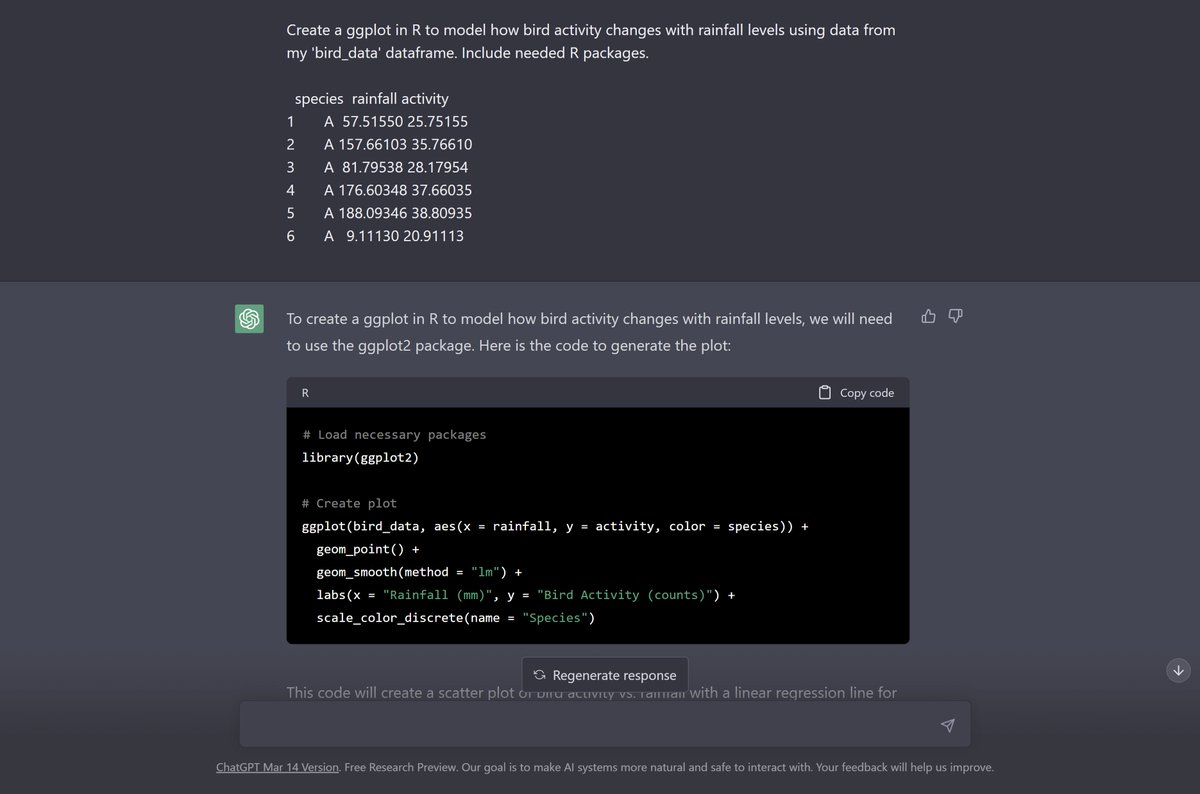
To do this in R:
1. Use the code: head(your dataframe)
2. Copy the data sample
3. Add it to the end of your prompt:
Create a ggplot in R to model how bird activity changes with rainfall levels using data from my 'bird_data' dataframe. Include needed R packages.
[SAMPLE DATA]
1. Use the code: head(your dataframe)
2. Copy the data sample
3. Add it to the end of your prompt:
Create a ggplot in R to model how bird activity changes with rainfall levels using data from my 'bird_data' dataframe. Include needed R packages.
[SAMPLE DATA]

🏷️ Name dataframe columns well
If you’ve named your columns well & you share your data sample with chatGPT, it often understands what they represent.
This means you can write simpler prompts & get:
• more relevant code
• options to add more complexity
If you’ve named your columns well & you share your data sample with chatGPT, it often understands what they represent.
This means you can write simpler prompts & get:
• more relevant code
• options to add more complexity
🪜 Add complexity by iterating
The biggest mistake I see is asking chatGPT to do too much in a single prompt.
ChatGPT is good with complex tasks, if you ask the right way:
1. Give simple prompts
2. Ask chatGPT to refine its outputs
3. Add complexity 1 prompt at a time
The biggest mistake I see is asking chatGPT to do too much in a single prompt.
ChatGPT is good with complex tasks, if you ask the right way:
1. Give simple prompts
2. Ask chatGPT to refine its outputs
3. Add complexity 1 prompt at a time
For example, after getting our bird plot, we might decide we want to add a corellation metric for each bird.
Don’t add that complexity into your first prompt & rerun it.
Instead, ask chatGPT to add this into its last output.
‘Add a correlation coefficient for each species’
Don’t add that complexity into your first prompt & rerun it.
Instead, ask chatGPT to add this into its last output.
‘Add a correlation coefficient for each species’

🔎 Check the output
ChatGPT is not perfect.
It’s not an omnipotent professor.
It’s a talented research assistant.
Though it will save you time. It will also make mistakes.
So, always check its outputs.
ChatGPT is not perfect.
It’s not an omnipotent professor.
It’s a talented research assistant.
Though it will save you time. It will also make mistakes.
So, always check its outputs.
🪛 Let chatGPT fix its mistakes
Many expect perfection from AI, and when it’s not achieved, they discard it as a useful tool.
But remember, it's a research assistant.
So when it makes a mistake, work with it to find a solution.
Even with mistakes, chatGPT will save you time.
Many expect perfection from AI, and when it’s not achieved, they discard it as a useful tool.
But remember, it's a research assistant.
So when it makes a mistake, work with it to find a solution.
Even with mistakes, chatGPT will save you time.
To get the best results when asking chatGPT to fix its mistakes:
1. Be specific about the errors you get
2. Explain why the outputs don’t match what you need
3. If possible, highlight lines of problematic code
The more info you give chatGPT, the likelier it will find a fix.
1. Be specific about the errors you get
2. Explain why the outputs don’t match what you need
3. If possible, highlight lines of problematic code
The more info you give chatGPT, the likelier it will find a fix.
💪 Use chatGPT to leverage your coding skills, not replace them
ChatGPT is only as powerful as the researcher using them.
It's easy to put your brain on autopilot and let chatGPT do all the heavy lifting.
But even when co-developing with chatGPT, keep learning...
ChatGPT is only as powerful as the researcher using them.
It's easy to put your brain on autopilot and let chatGPT do all the heavy lifting.
But even when co-developing with chatGPT, keep learning...
Here are 3 strategies to make sure you learn whilst using chatGPT
👓 Review every line of code. Make sure you understand it.
🔎 Leverage Google alongside chatGPT to error check.
🌑 Avoid using chatGPT for coding logic you don’t understand.
👓 Review every line of code. Make sure you understand it.
🔎 Leverage Google alongside chatGPT to error check.
🌑 Avoid using chatGPT for coding logic you don’t understand.
To summarise, my biggest lessons when it comes to coding with chatGPT:
1. Use detailed prompts
2. Give data samples
3. Name dataframe columns well
4. Add complexity by iterating
5. Check its output
6. Let chatGPT fix its mistakes
7. Keep learning
1. Use detailed prompts
2. Give data samples
3. Name dataframe columns well
4. Add complexity by iterating
5. Check its output
6. Let chatGPT fix its mistakes
7. Keep learning
And since you’re interested in using chatGPT to amplify your academic productivity.
Here are 7 more ways to do exactly that:
Here are 7 more ways to do exactly that:
https://twitter.com/TheProductiveR3/status/1625509225353936896
If you enjoyed this thread, here's 2 things for you:
1. Follow me @TheProductiveR3 for more tips on using AI for academic productivity.
2. Jump back to the top of the thread and share it with others.
Bonus points for hitting reply with your favourite chatGPT use cases!
1. Follow me @TheProductiveR3 for more tips on using AI for academic productivity.
2. Jump back to the top of the thread and share it with others.
Bonus points for hitting reply with your favourite chatGPT use cases!
• • •
Missing some Tweet in this thread? You can try to
force a refresh

 Read on Twitter
Read on Twitter





