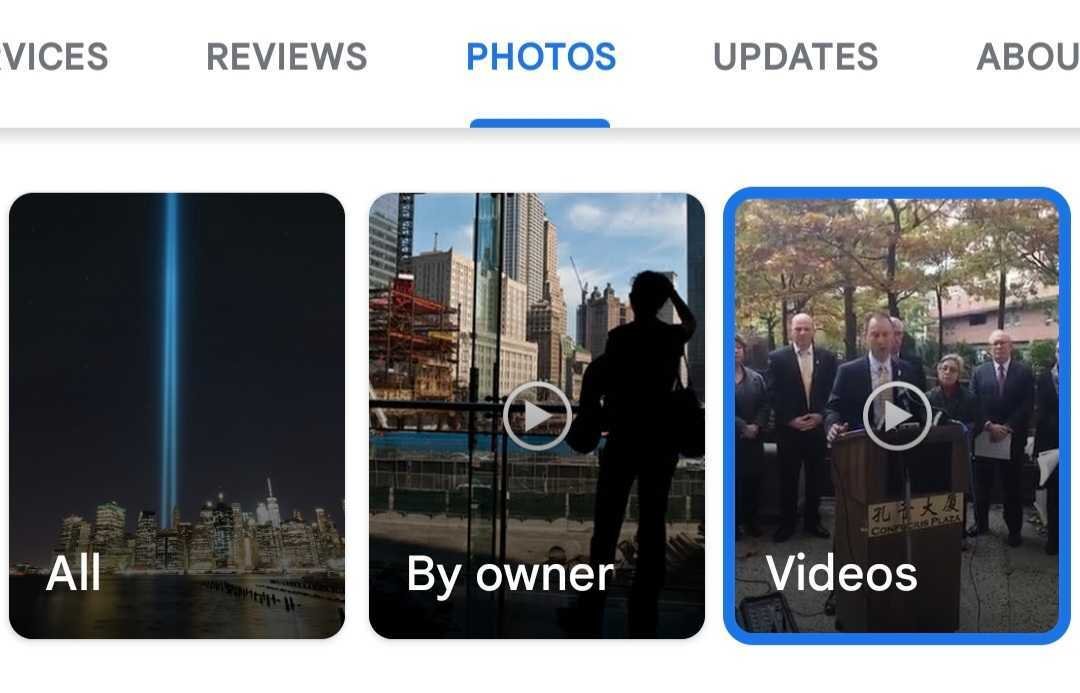The Q&A section of your Google Business Profile is more powerful than you realize.
Here's how to turn your Q&A section into a high-value, conversion-driving powerhouse. 🧵
#localseo #seo
Here's how to turn your Q&A section into a high-value, conversion-driving powerhouse. 🧵
#localseo #seo
Sadly, the Q&A section gets neglected by most businesses, but it’s a huge opportunity to drive leads and conversions.
You don't want it to look like the top example. You want it to look like the bottom.
You don't want it to look like the top example. You want it to look like the bottom.

1. Don't just wait for your customers to ask questions! The best way to get the most valuable questions on your profile is to seed the Q&A section yourself.
Before, you had to log in and ask/answer on the Profile itself, like this:
Before, you had to log in and ask/answer on the Profile itself, like this:

❗However, you can now ask and answer questions as the business owner through the Q&A button in the NMX.
Shout out to @Miriam_Ellis_ who discovered this ⬇️
Shout out to @Miriam_Ellis_ who discovered this ⬇️
https://twitter.com/Miriam_Ellis_/status/1590042422201159680
Click the Q&A button, then select "Ask a question" next to your business name.
You’ll see that you’re asking the question as the business owner:
You’ll see that you’re asking the question as the business owner:

What should you ask about? Think about what questions would help increase conversions:
🔸 Common questions about your services
🔸 Pricing info
🔸 Ask why customers should choose your business and answer it! Then implement the next tip...
🔸 Common questions about your services
🔸 Pricing info
🔸 Ask why customers should choose your business and answer it! Then implement the next tip...
🔥 TIP: The question with the most upvotes appears on your Profile. This is high-visibility, unclaimed real estate on your GBP!
A question needs at least 3 upvotes to show on your Profile. Get your friends and colleagues to "like" the most valuable question that you want to show
A question needs at least 3 upvotes to show on your Profile. Get your friends and colleagues to "like" the most valuable question that you want to show

🔥 BONUS TIP: Change up your featured question seasonally. Downvote the question you currently have highlighted and upvote a new one.
Example: highlight holiday specials, seasonal products/services, etc.
Our SEO team regularly switches up the featured Q&A for our clients.
Example: highlight holiday specials, seasonal products/services, etc.
Our SEO team regularly switches up the featured Q&A for our clients.
2. Your customers can help you build up your Q&A section.
Add a call-to-action on your website: “Any questions? Ask on our Google Business Profile.”
Then link this directly to the question box on your Google Business Profile (click the Q&A section, then copy the URL).
Add a call-to-action on your website: “Any questions? Ask on our Google Business Profile.”
Then link this directly to the question box on your Google Business Profile (click the Q&A section, then copy the URL).
3. When people ask questions in the Q&A section, Google will pull suggested answers from your reviews, existing Q&A, and Google Posts.
All the more reason to build out these sections of your Google Business Profile!
All the more reason to build out these sections of your Google Business Profile!
4. Monitor and respond to questions.
Go to your GBP settings and turn on Q&A notifications.
Answer ALL questions, even if someone else has already answered correctly.
An owner response can validate the other responses, and it’s a chance to engage with a potential customer.
Go to your GBP settings and turn on Q&A notifications.
Answer ALL questions, even if someone else has already answered correctly.
An owner response can validate the other responses, and it’s a chance to engage with a potential customer.
Psst. The @whitespark Reputation Builder provides Google Q&A monitoring and alerts as well. Ideal for agencies and enterprises that need to manage Q&A across multiple locations. 

5. Report any inappropriate, off-topic, or spammy questions.
People sometimes leave negative feedback in your Q&A section. Report these as off-topic & Google WILL remove them because this is not the place for reviews 🙌
Click the three dots, then click "Report"
People sometimes leave negative feedback in your Q&A section. Report these as off-topic & Google WILL remove them because this is not the place for reviews 🙌
Click the three dots, then click "Report"

Is your Q&A section empty and sad? Go and bring it to life with these tips!
• • •
Missing some Tweet in this thread? You can try to
force a refresh

 Read on Twitter
Read on Twitter