Using ChatGPT in academia can 10x your research outputs.
But only if you know how to talk to it.
I've spent hundreds of hours using ChatGPT in academia.
Here's my simple framework for writing smarter ChatGPT prompts for research:
🎍 The bamboo technique
#AcademicTwitter
But only if you know how to talk to it.
I've spent hundreds of hours using ChatGPT in academia.
Here's my simple framework for writing smarter ChatGPT prompts for research:
🎍 The bamboo technique
#AcademicTwitter
The bamboo technique works by gradually adding context to your prompts as ChatGPT generates responses.
This helps the model grow and become more powerful.
Like a bamboo plant that grows taller and stronger with each passing day.
This helps the model grow and become more powerful.
Like a bamboo plant that grows taller and stronger with each passing day.

Building complexity into your prompts is essential because:
🎯 the AI generates more accurate & relevant responses
⚛️ it lets you get help with more complex academic queries, from coding to writing.
⏲️ time is sacred in academia, and this saves you both time & stress.
🎯 the AI generates more accurate & relevant responses
⚛️ it lets you get help with more complex academic queries, from coding to writing.
⏲️ time is sacred in academia, and this saves you both time & stress.
Your 3-step framework for using the bamboo technique for prompting:
1️⃣ Start with a clear and concise prompt that provides some context for your question or topic.
Example: 'Suggest 5 titles for this academic paper. Here is this abstract:
[TEXT]
1️⃣ Start with a clear and concise prompt that provides some context for your question or topic.
Example: 'Suggest 5 titles for this academic paper. Here is this abstract:
[TEXT]

2️⃣ Add more information to the prompt in successive prompts, rather than overwhelming the AI with too much information at once.
For example, when coding, you could:
• start with an initial prompt asking it to plot data in R
• add more detail later, like changing axis labels
For example, when coding, you could:
• start with an initial prompt asking it to plot data in R
• add more detail later, like changing axis labels
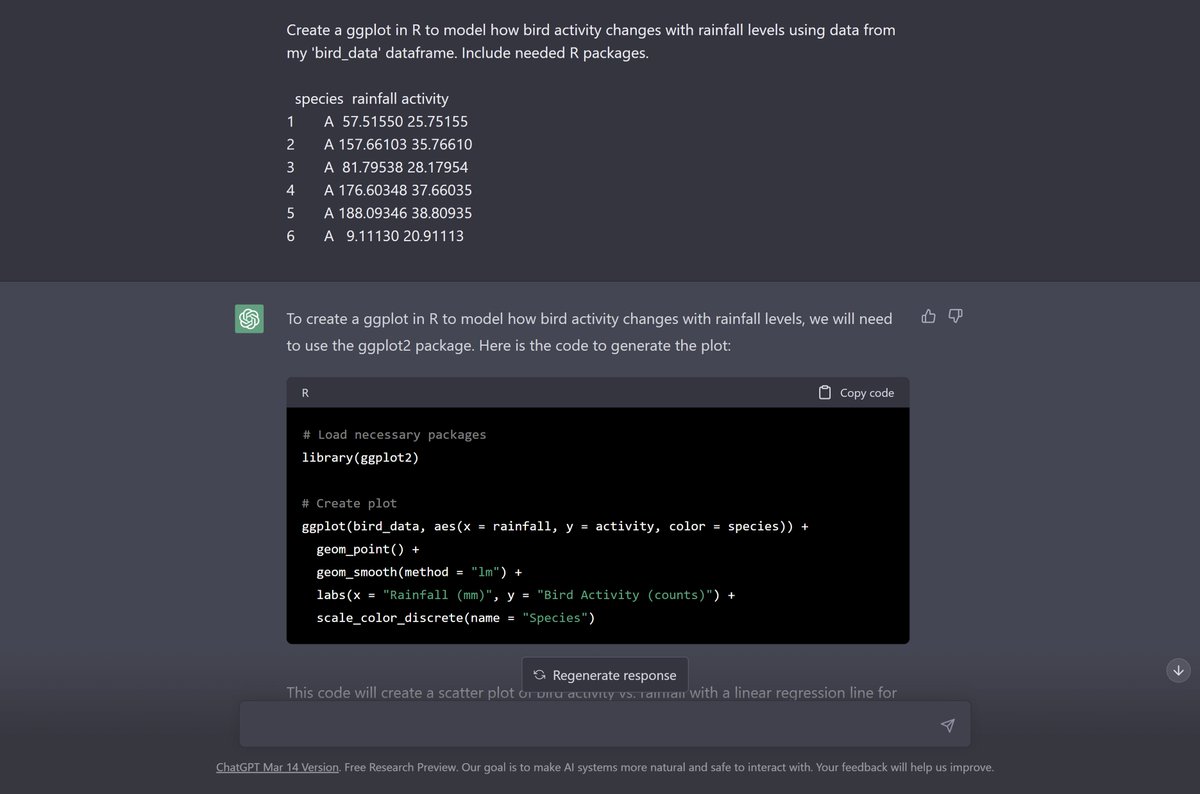
3️⃣ Refer back to the AI's previous outputs when giving new prompts.
For example, if the AI gives you an answer from your initial prompt that you weren't happy with:
• Highlight what it was wrong about.
• Ask it to refine its answer based on your feedback.
For example, if the AI gives you an answer from your initial prompt that you weren't happy with:
• Highlight what it was wrong about.
• Ask it to refine its answer based on your feedback.
To summarise, the next time you're writing a ChatGPT prompt, think about bamboo.
1. Start with a simple prompt (🌱)
2. Add complexity over time (🌧️)
3. Build on the AI's previous responses (🎍 )
With each new prompt, you'll see the outputs grow & flourish like a strong bamboo.
1. Start with a simple prompt (🌱)
2. Add complexity over time (🌧️)
3. Build on the AI's previous responses (🎍 )
With each new prompt, you'll see the outputs grow & flourish like a strong bamboo.
If you enjoyed this thread, here's 2 things for you:
1. Follow me @TheProductiveR3 for more breakdowns on using AI in academia to save time.
2. Jump back to the top of the thread and share it with others.
🖐️
1. Follow me @TheProductiveR3 for more breakdowns on using AI in academia to save time.
2. Jump back to the top of the thread and share it with others.
🖐️
• • •
Missing some Tweet in this thread? You can try to
force a refresh

 Read on Twitter
Read on Twitter







