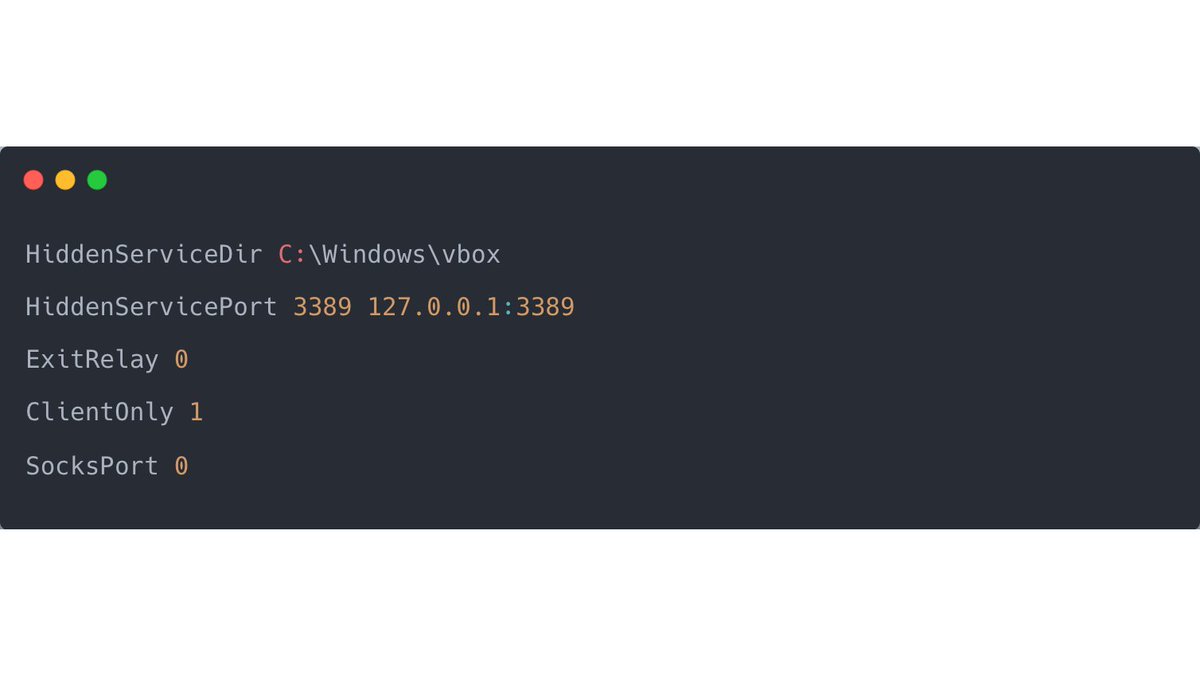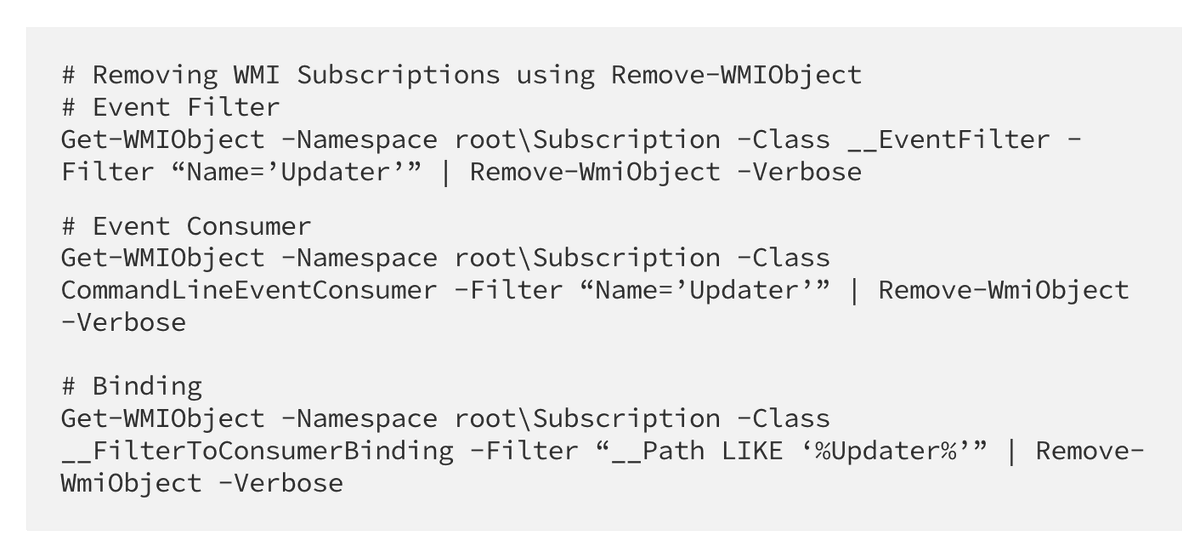1/ I used #AutoRuns v14.09 (GUI) in my lab setup but noticed that it failed to find (or display) the malware in the Startup folder, although the file is there (screenshot below).
I checked back and forth, searched manually for the file, and restarted the OS and AutoRuns.
🧵
I checked back and forth, searched manually for the file, and restarted the OS and AutoRuns.
🧵

2/ With #Velociraptor, I ran the hunt Sysinternals.Autoruns, and with the CLI version of AutoRuns, the malware is found in the Startup folder. 

4/ Am I making a silly mistake, or is this version of AutoRuns buggy? (I haven't tested an older version yet). The version I am using is the latest one available for download from the MS website).
• • •
Missing some Tweet in this thread? You can try to
force a refresh

 Read on Twitter
Read on Twitter