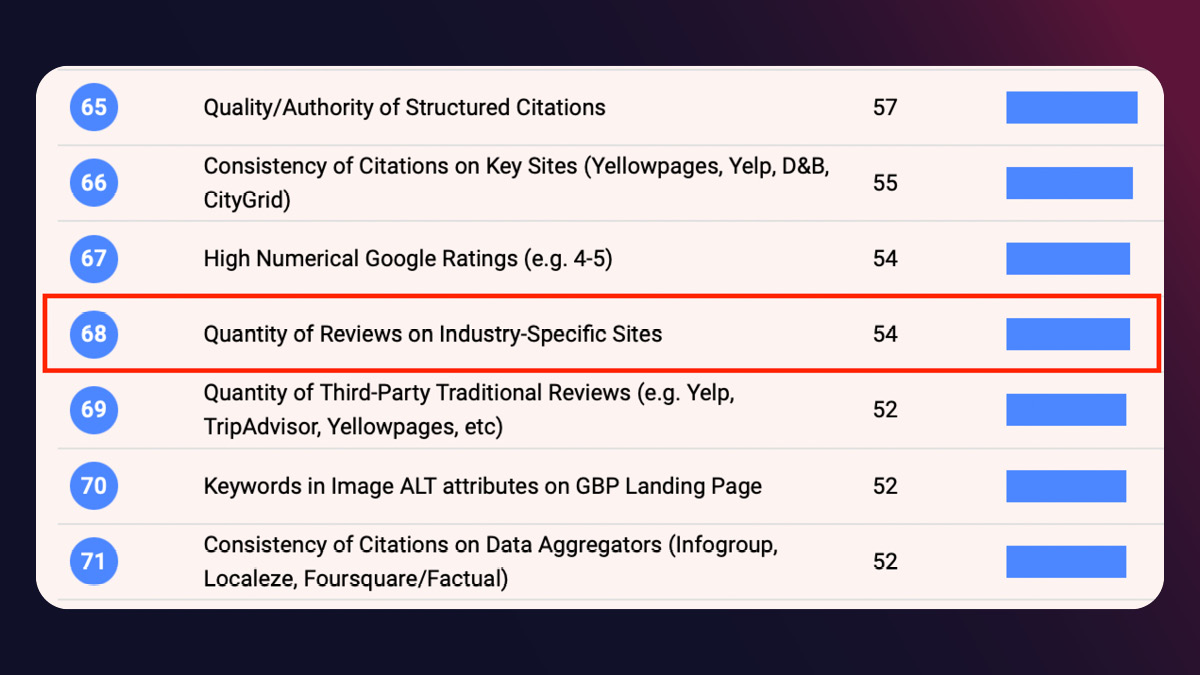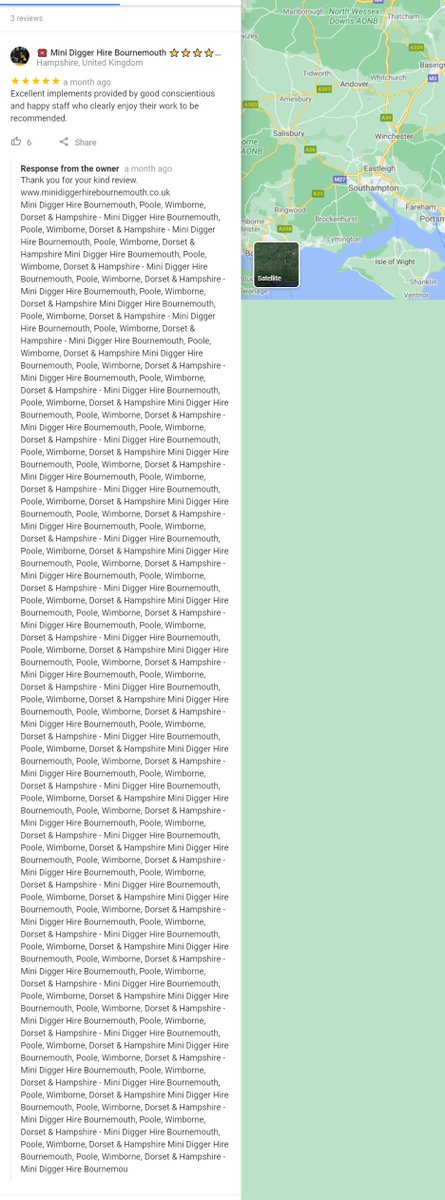Here's an incredibly powerful local SEO strategy that can get you local rankings around your entire city for your most valuable keyword 💥
It's a major competitive advantage because hardly anyone is doing this.
I'll break it down for you 🧵
#localseo #seo
It's a major competitive advantage because hardly anyone is doing this.
I'll break it down for you 🧵
#localseo #seo

I found a business that was ranking very well for "Invisalign" in a wide radius (see map in previous tweet), even though their Google Business Profile was hot garbage.
🔸 No reviews
🔸 Wrong primary category
🔸 No additional categories
🔸 No services
🔸 No keywords in biz name
🔸 No reviews
🔸 Wrong primary category
🔸 No additional categories
🔸 No services
🔸 No keywords in biz name
So what's the deal? How are they ranking so well?
The deal, folks, is their website.
Almost every page, title, header, and paragraph had to do with their primary target keyword: INVISALIGN
The deal, folks, is their website.
Almost every page, title, header, and paragraph had to do with their primary target keyword: INVISALIGN

Which brings me back to 2020, when @philrozek suggested that I add a new factor to the Local Search Ranking Factors Survey:
🔹 Website’s Degree of Focus on a Specific Niche 🔹
And Clear Smile Dental has mastered this factor. Here's why...
🔹 Website’s Degree of Focus on a Specific Niche 🔹
And Clear Smile Dental has mastered this factor. Here's why...

Google loves to rank SPECIALISTS.
When you search for something, Google is more likely to recommend a business that is hyper-specialized in that specific thing, rather than a business that does everything (but is good at nothing).
Here's how to do this for your own business ⬇️
When you search for something, Google is more likely to recommend a business that is hyper-specialized in that specific thing, rather than a business that does everything (but is good at nothing).
Here's how to do this for your own business ⬇️
Note: The order of operations is very important. Do NOT create your Google Business Profile before you've completed these steps.
1. Decide on a business name.
Since you're starting from scratch, remember that keywords in the business name are the #2 local search ranking factor.
1. Decide on a business name.
Since you're starting from scratch, remember that keywords in the business name are the #2 local search ranking factor.

2. Get an address.
You can use the same address as your primary business, but you should designate this as a distinct department within your business with a separate entrance and signage.
The cleanest approach, though, is to get a new address and a new office location.
You can use the same address as your primary business, but you should designate this as a distinct department within your business with a separate entrance and signage.
The cleanest approach, though, is to get a new address and a new office location.
3. Get a phone number.
I highly recommend getting a local phone number that’s distinct from your main location’s number.
You may need to use this number to verify your Google Business Profile, so make sure you can receive calls directly to this number without forwarding.
I highly recommend getting a local phone number that’s distinct from your main location’s number.
You may need to use this number to verify your Google Business Profile, so make sure you can receive calls directly to this number without forwarding.
4. Register a domain name.
It can help a tiny bit to have keywords in the domain name, so I would try to pick a name that roughly matches the name you selected in Step 1.
But don't make it too long.
It can help a tiny bit to have keywords in the domain name, so I would try to pick a name that roughly matches the name you selected in Step 1.
But don't make it too long.
5. Register the business with your government registry.
Google will likely ask to see your registration information when verifying your business, or they might look it up online.
You shouldn't try to fake this business. Go legit and avoid the headaches.
Google will likely ask to see your registration information when verifying your business, or they might look it up online.
You shouldn't try to fake this business. Go legit and avoid the headaches.
6. Get a logo.
You can use an AI logo-generating tool like @LogoAi_com. It costs $59, and they’ll give you a bunch of options.
You can use an AI logo-generating tool like @LogoAi_com. It costs $59, and they’ll give you a bunch of options.

7. Build a website.
Make sure that the website is hyper-focused on the one specific key phrase that you want to rank for.
And, of course, do all the standard website optimization stuff: get the keywords in the title tags, in the headings, and throughout your body copy.
Make sure that the website is hyper-focused on the one specific key phrase that you want to rank for.
And, of course, do all the standard website optimization stuff: get the keywords in the title tags, in the headings, and throughout your body copy.
🔥 Tip: you can use AI content generators to create your first draft of the copy and speed up the process, but...
ONLY use AI as your starting point to inspire the content, and then make it uniquely yours. Add your experience, expertise, and unique approach to every page.
ONLY use AI as your starting point to inspire the content, and then make it uniquely yours. Add your experience, expertise, and unique approach to every page.
8. Create an info@ email address.
When you are verifying your new Google Business Profile, sometimes Google will give you an email verification option, and they always default to an info@ email.
It’s good to have this email set up in advance if you get this verification option.
When you are verifying your new Google Business Profile, sometimes Google will give you an email verification option, and they always default to an info@ email.
It’s good to have this email set up in advance if you get this verification option.
9. Set up Google Search Console and Google Analytics.
This is a pro tip that can help you fly through the verification process and mitigate the risk of getting hit with video verification.
This is a pro tip that can help you fly through the verification process and mitigate the risk of getting hit with video verification.
10. Build citations
Before you create your GBP, create evidence of your business online.
List it on Yellow Pages, Yelp, data aggregators, industry-specific sites, etc. Everywhere Google expects to find a biz like yours.
(@whitespark is very good at citations, just saying 😉)
Before you create your GBP, create evidence of your business online.
List it on Yellow Pages, Yelp, data aggregators, industry-specific sites, etc. Everywhere Google expects to find a biz like yours.
(@whitespark is very good at citations, just saying 😉)
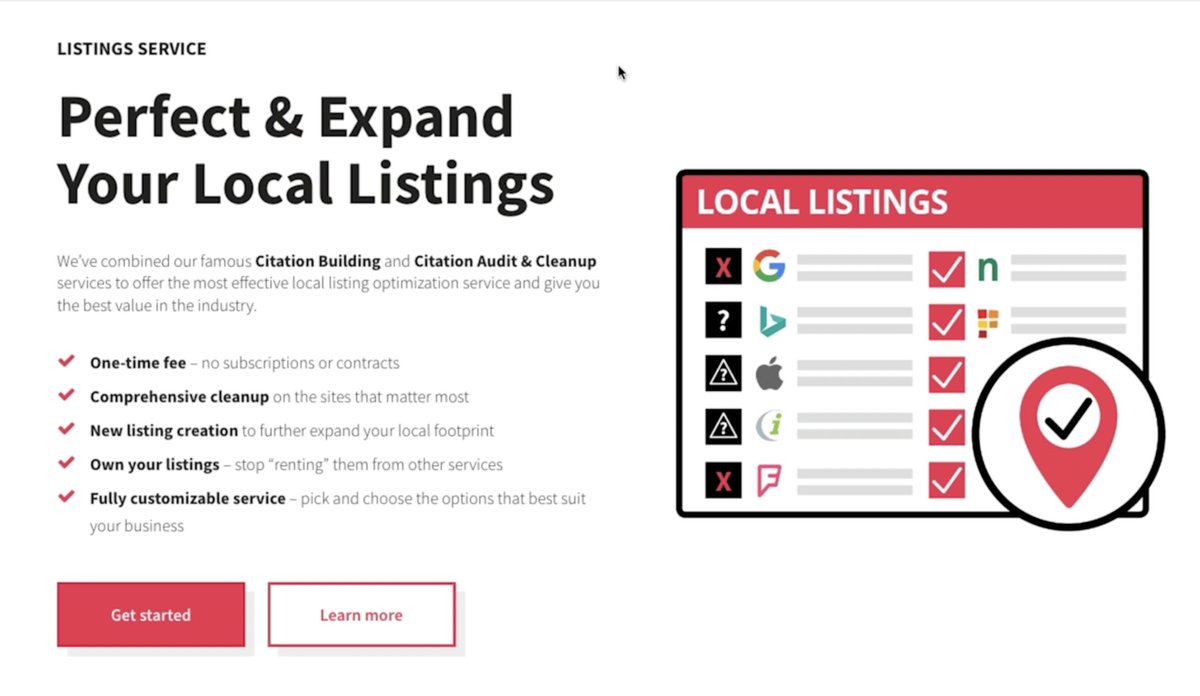
11. Gather photos and videos.
While you wait (approx. 1 month) for Google to find and index your citations, take photos of:
🔸 your signage
🔸 the exterior of the building
🔸 the interior of your location
🔸 your staff (ideally wearing branded t-shirts)
🔸 your branded vehicles
While you wait (approx. 1 month) for Google to find and index your citations, take photos of:
🔸 your signage
🔸 the exterior of the building
🔸 the interior of your location
🔸 your staff (ideally wearing branded t-shirts)
🔸 your branded vehicles
Finally, create a video walkthrough starting from the street and going into the business.
Show people your signage, your reception, and your friendly staff working at their desks.
Just give viewers the feeling that anyone can come into this business.
Show people your signage, your reception, and your friendly staff working at their desks.
Just give viewers the feeling that anyone can come into this business.
I know this seems like a lot of work, but all of this evidence will help mitigate any potential risk of suspension.
When you are verifying your business, it’s likely that Google will ask for photo and video evidence to make sure that this is a real business in the real world.
When you are verifying your business, it’s likely that Google will ask for photo and video evidence to make sure that this is a real business in the real world.
12. Finally, create and verify your Google Business Profile.
Make sure you’re logged into the same account that you registered your primary location under. This account has already built up some trust with Google, so it’s a good account to use to create your new listing.
Make sure you’re logged into the same account that you registered your primary location under. This account has already built up some trust with Google, so it’s a good account to use to create your new listing.
Then, go to business.google.com/create, and search for your business.
Since you built all those citations, Google may have already picked up your new business and created a Google Business Profile for you. You just need to claim it.
Since you built all those citations, Google may have already picked up your new business and created a Google Business Profile for you. You just need to claim it.

Select the primary category that most closely matches the keyword that you want this business to rank for. Then go through the rest of the form, adding any other details about your business.
Finally, you should be presented with the verification options.
Finally, you should be presented with the verification options.
Your new Google Business Profile may get hit with a phase two verification, which is almost always video verification.
If this happens, check out @sherrybonelli's advice. She details everything you need to know about the video verification process:
searchenginejournal.com/google-busines…
If this happens, check out @sherrybonelli's advice. She details everything you need to know about the video verification process:
searchenginejournal.com/google-busines…
13. Wait two weeks.
Google has implemented a 2-week sandbox period where any minor changes you make to your Profile can trigger a suspension.
Triggering a suspension would be super annoying, so just leave your listing alone for two weeks.
Google has implemented a 2-week sandbox period where any minor changes you make to your Profile can trigger a suspension.
Triggering a suspension would be super annoying, so just leave your listing alone for two weeks.
After those 2 weeks are up, you can now build out and optimize your Google Business Profile.
🔸 add more photos
🔸 add videos
🔸 add Additional categories
🔸 add Services
🔸 populate the Q&A section
🔸 add Products
🔸 add Google Posts
🔸 add more photos
🔸 add videos
🔸 add Additional categories
🔸 add Services
🔸 populate the Q&A section
🔸 add Products
🔸 add Google Posts
I know this strategy is a significant investment of both time and money, but for the right business and the right keywords, this strategy will pay for itself hundreds of times in the future.
🍿 Get the video version of this info here, and while you're there, subscribe for more local SEO content 🙏
• • •
Missing some Tweet in this thread? You can try to
force a refresh

 Read on Twitter
Read on Twitter