本教程已在MacOSX和Ubuntu上亲自验证过。Windows的用户请自行根据文档调整。
在下面的教程中,序号中标有-mac表示MaxOSX的专用步骤,-ubuntu表示Ubuntu专用的步骤。请根据您的平台选择性阅读。
在下面的教程中,序号中标有-mac表示MaxOSX的专用步骤,-ubuntu表示Ubuntu专用的步骤。请根据您的平台选择性阅读。
1. 到github.com/litecoin-proje…下载最新的Litecoin core,用于开启节点和同步区块数据。红线框出来的是三个平台建议下载的选项,根据您的机器架构类型(arm或者x86)下载相应的包。 

2-mac Mac用户下载安装好了之后直接打开,然后点击设置->在点击打开配置文件 -> 文本编辑器打开后,在文本中输入下面的内容
server=1
txindex=1
rpcserialversion=0
然后保存文本。重新启动Litecoin Core (一定要重启才有效)
耐心等待数据同步完成,需要10个小时左右


server=1
txindex=1
rpcserialversion=0
然后保存文本。重新启动Litecoin Core (一定要重启才有效)
耐心等待数据同步完成,需要10个小时左右
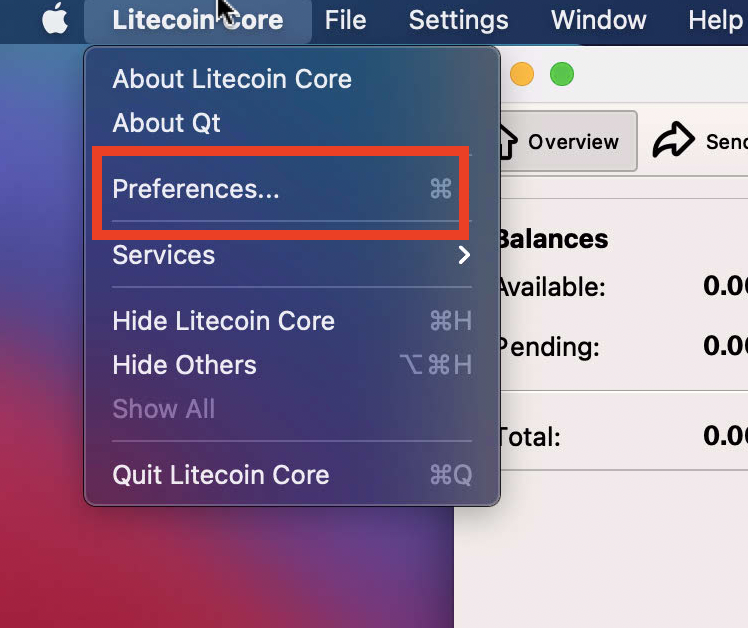

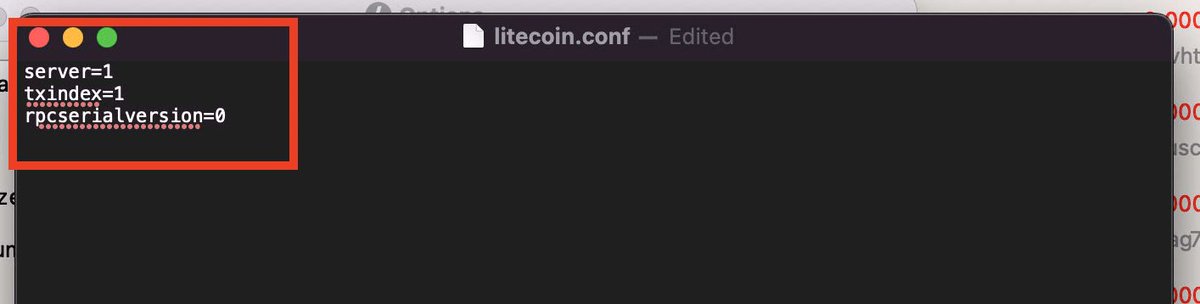
2-ubuntu Ubuntu用户并解压好包后,可以看到在bin的文件夹里有好几个可执行的文件,我们这里仅仅需要关心litecoind这个。依次执行下面的命令即可开启节点同步
sudo cp litecoind /usr/local/bin
litecoind -txindex=1 -server=1 -rpcserialversion=0
等待10小时左右

sudo cp litecoind /usr/local/bin
litecoind -txindex=1 -server=1 -rpcserialversion=0
等待10小时左右


3. 安装ord-litecoin github.com/ynohtna92/ord-…
多的不用看,只需要复制截图上的那一样代码到命令行里执行就完事。安装过程中如有错误,就按照log提示去解决。安装完成后,运行下面的指令加载路径
export PATH=$PATH:$HOME/bin
然后在命令行中输入ord,就能看到一堆的输出提示。恭喜您完成全部环境

多的不用看,只需要复制截图上的那一样代码到命令行里执行就完事。安装过程中如有错误,就按照log提示去解决。安装完成后,运行下面的指令加载路径
export PATH=$PATH:$HOME/bin
然后在命令行中输入ord,就能看到一堆的输出提示。恭喜您完成全部环境


5. 运行下面的指令创建一个钱包
ord wallet create
然后再运行下面的指令,可以得到钱包的收款地址
ord wallet receive
然后您就可以将您的ltc转到个地址上
ord wallet create
然后再运行下面的指令,可以得到钱包的收款地址
ord wallet receive
然后您就可以将您的ltc转到个地址上
7. 一切准备好,然后我们就可以开始mint了。比如我们要mint TSLA这个币。我们可以查到最大一次1000,那么我们就创建一个文本 tsla.txt, 内容如下
{"p":"ltc-20","op":"mint","tick":"TSLA","amt":"1000"}
保存起来。
在这个文本的文件夹中,我们输入命令
ord wallet inscribe --fee-rate 20 tsla.txt
{"p":"ltc-20","op":"mint","tick":"TSLA","amt":"1000"}
保存起来。
在这个文本的文件夹中,我们输入命令
ord wallet inscribe --fee-rate 20 tsla.txt
8. 至此,您已经顺利的完成了您的第一个本地mint。需要稍微等待分钟,区块确认后,您就可以继续mint下一张了。是不是超级简单🤣🤣
• • •
Missing some Tweet in this thread? You can try to
force a refresh

 Read on Twitter
Read on Twitter





