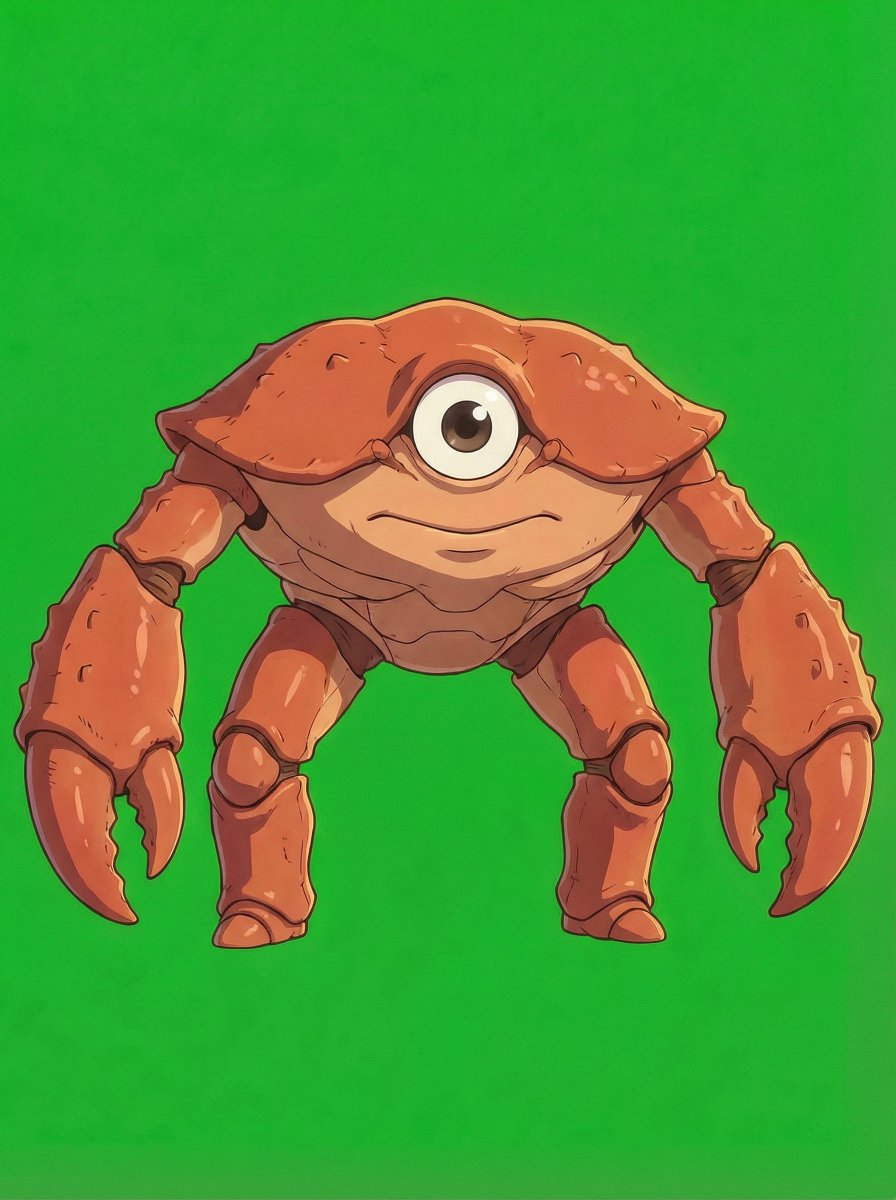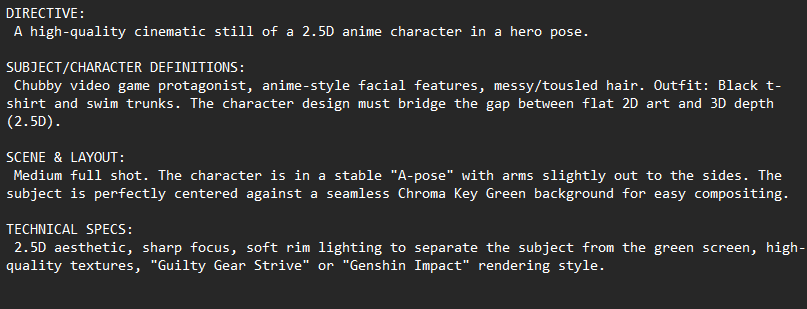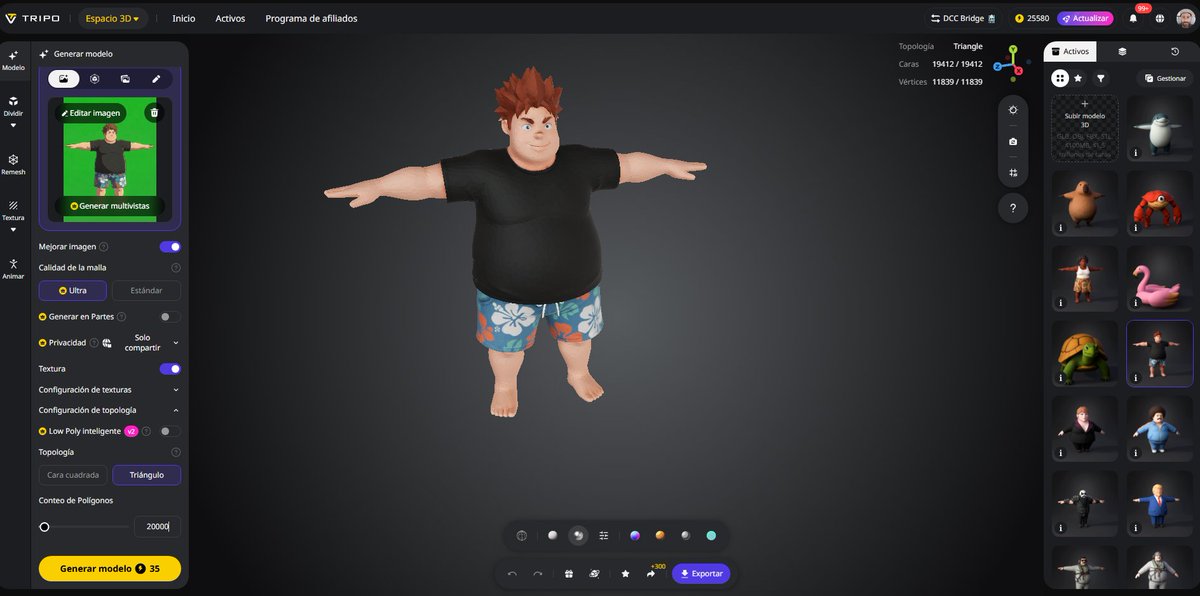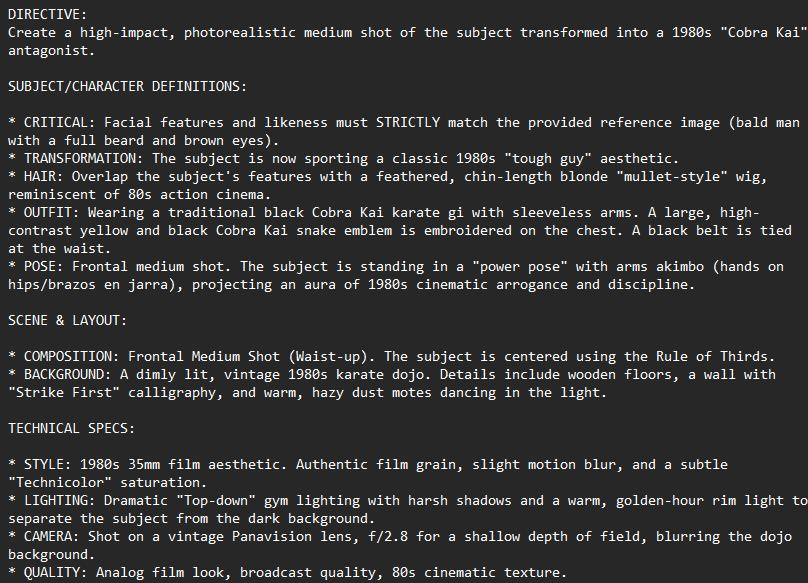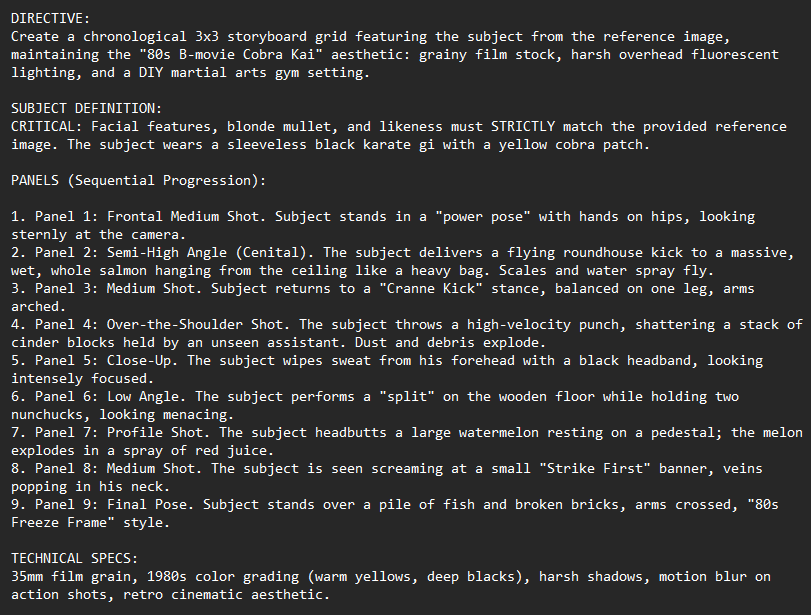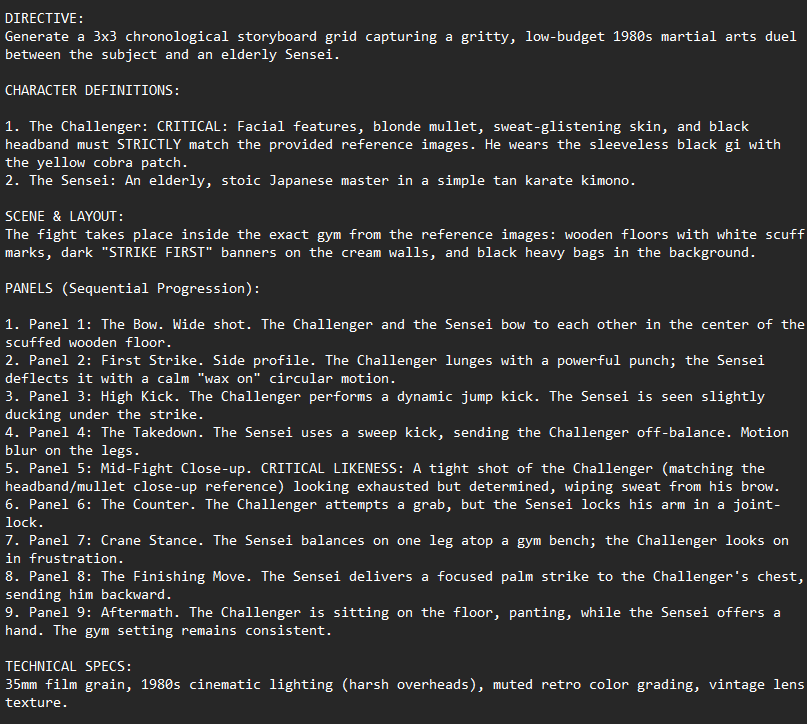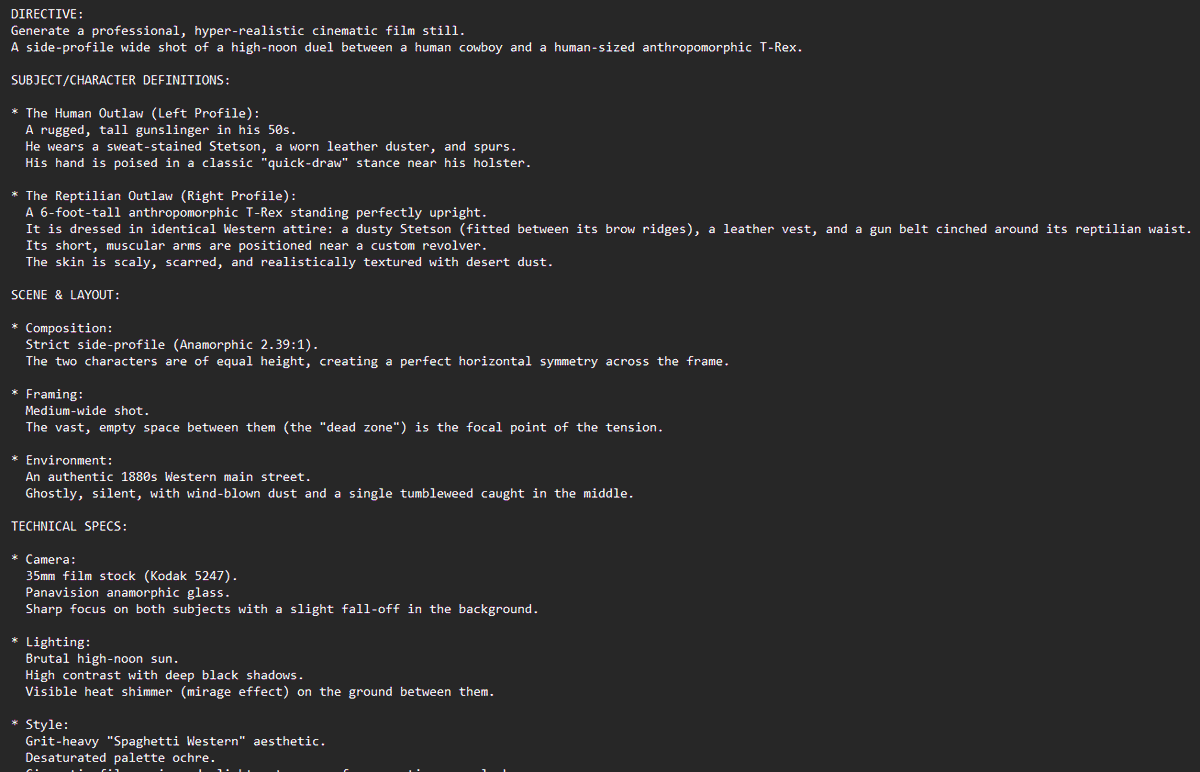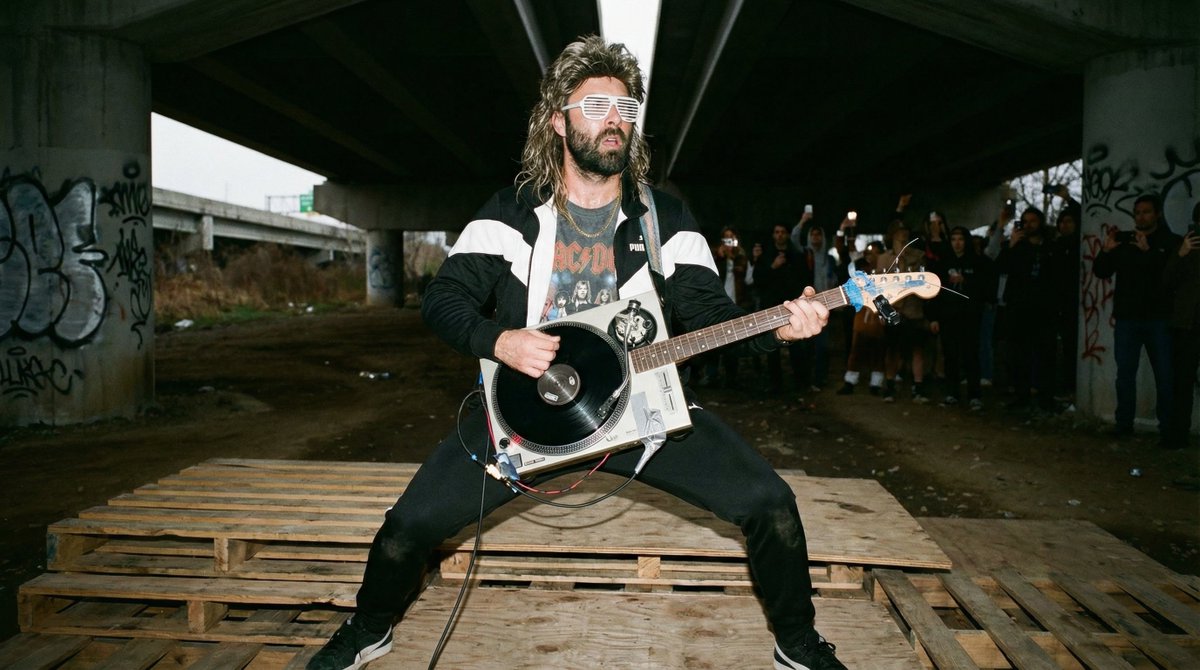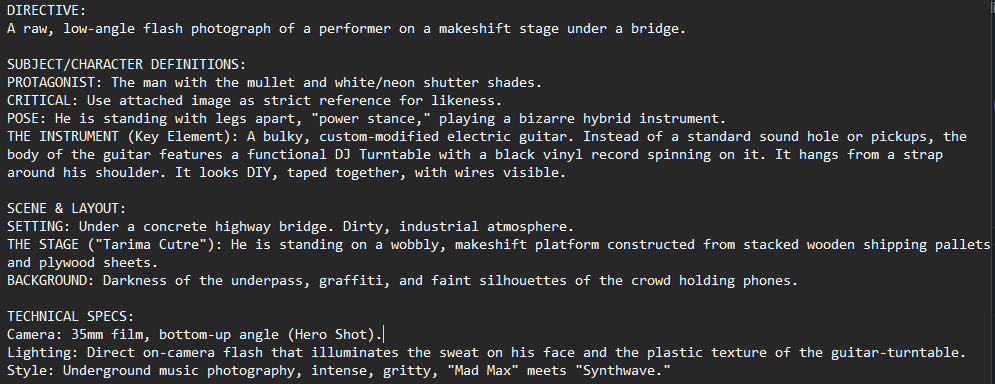💪 Exciting news! Finally got access to Adobe Firefly, and I want to share my experience with all of you! 🚀
Firefly is MUCH faster than #MidJourney. ⚡️
Testing image generation from text and comparing Firefly Vs MJ with the same prompt. Stay tuned! ✍️ #AIArtCommunity 🎨



Firefly is MUCH faster than #MidJourney. ⚡️
Testing image generation from text and comparing Firefly Vs MJ with the same prompt. Stay tuned! ✍️ #AIArtCommunity 🎨




What are your first impressions?
I still have a lot to explore, and I'm truly excited about it.
Do you already have access?
What would you like me to try out in Adobe Firefly?
I still have a lot to explore, and I'm truly excited about it.
Do you already have access?
What would you like me to try out in Adobe Firefly?

• • •
Missing some Tweet in this thread? You can try to
force a refresh