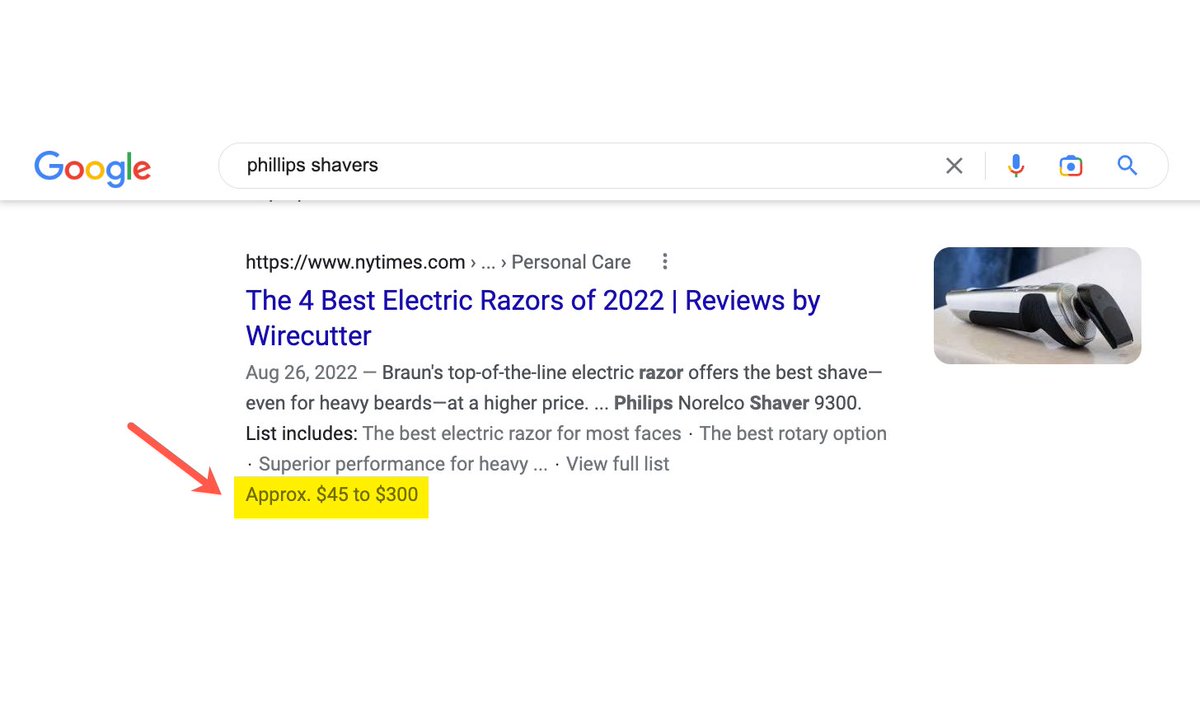Sitelinks are an important feature for SEO. They can make your result stand out + help with navigation.
But did you know there's 4 different types? Each is distinct from the other & is important for your strategy.
Here's how to identify each Google Sitelink type 🧵👇
But did you know there's 4 different types? Each is distinct from the other & is important for your strategy.
Here's how to identify each Google Sitelink type 🧵👇

1/ Internal Sitelinks (Branded)
Triggered: algorithmically + internal linking
The first type takes up the most space & appears for branded queries in the vast majority of cases. There was a point where these Sitelinks could be influenced in GSC, but that's no longer.
Triggered: algorithmically + internal linking
The first type takes up the most space & appears for branded queries in the vast majority of cases. There was a point where these Sitelinks could be influenced in GSC, but that's no longer.

2. Internal Sitelinks (Standard)
Triggered: algorithmically + internal linking
The other Internal Sitelink variation involves a standard treatment, which doesn't take up as much space. This type is the most used by Google and is commonly used for non-branded queries.
Triggered: algorithmically + internal linking
The other Internal Sitelink variation involves a standard treatment, which doesn't take up as much space. This type is the most used by Google and is commonly used for non-branded queries.

3/ Jump-To Sitelinks
Triggered: algorithmically + jump-to links in table-of-contents
This sitelink type provides an opportunity to link to a part of the page content, rather than another page on the site. Using a table-of-contents is generally the most effective approach.
Triggered: algorithmically + jump-to links in table-of-contents
This sitelink type provides an opportunity to link to a part of the page content, rather than another page on the site. Using a table-of-contents is generally the most effective approach.
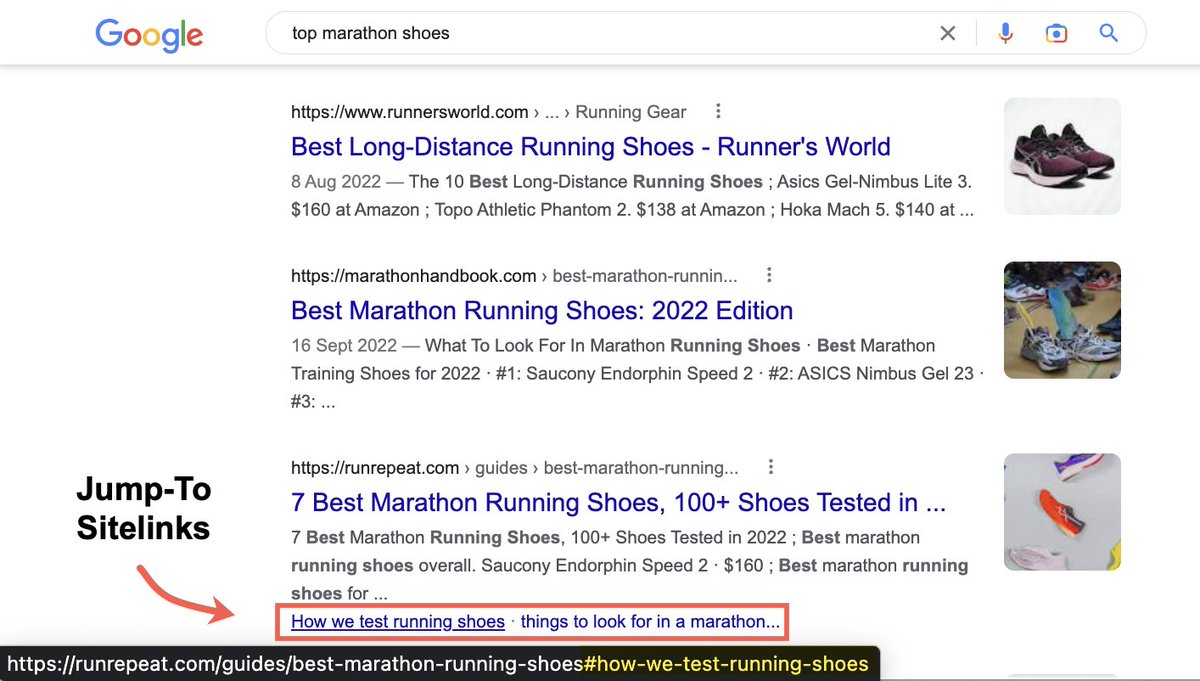
4/ Scroll-To Sitelinks
Triggered: algorithmically
The final type involves scroll-to-text parameters being added to Sitelinks, which can happen in Chrome. Similar to Jump-To Sitelinks, with the influence of Chrome highlighting the text, without requiring a table-of-contents.
Triggered: algorithmically
The final type involves scroll-to-text parameters being added to Sitelinks, which can happen in Chrome. Similar to Jump-To Sitelinks, with the influence of Chrome highlighting the text, without requiring a table-of-contents.
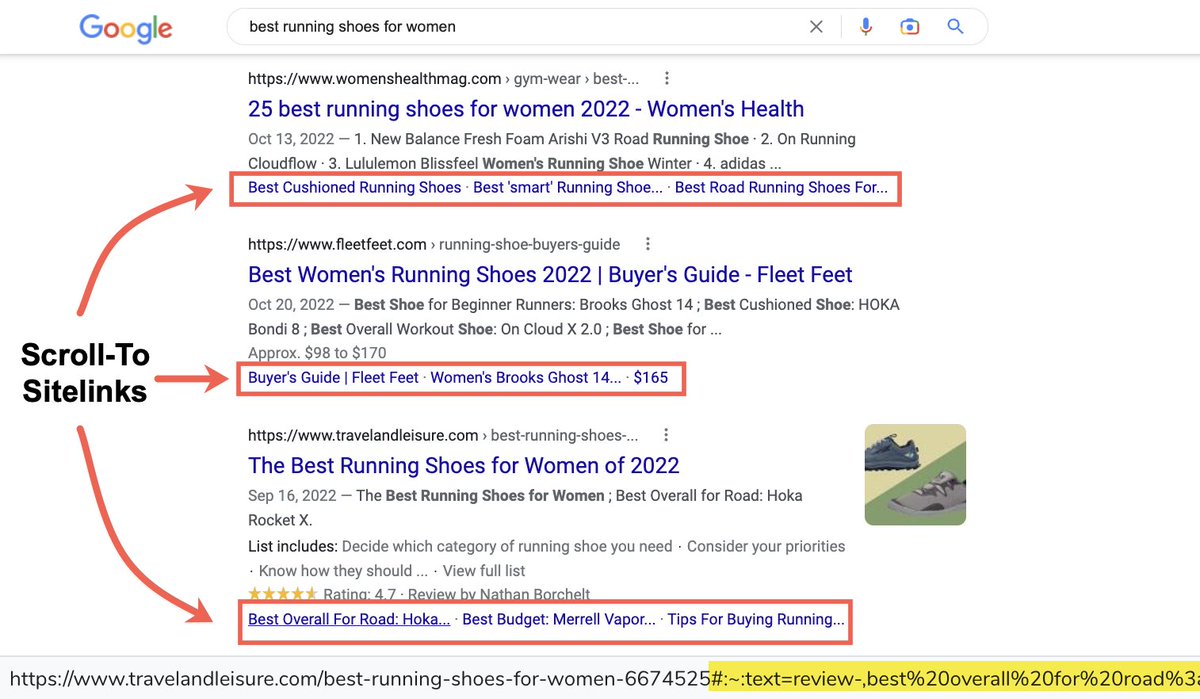
The above 4 Google Sitelink types are the only variations that can appear on Google at this time, and are important to be aware of.
If you liked this thread, make sure to like/retweet the first tweet above. Also follow: @brodieseo for more SEO tips & advice
If you liked this thread, make sure to like/retweet the first tweet above. Also follow: @brodieseo for more SEO tips & advice
• • •
Missing some Tweet in this thread? You can try to
force a refresh