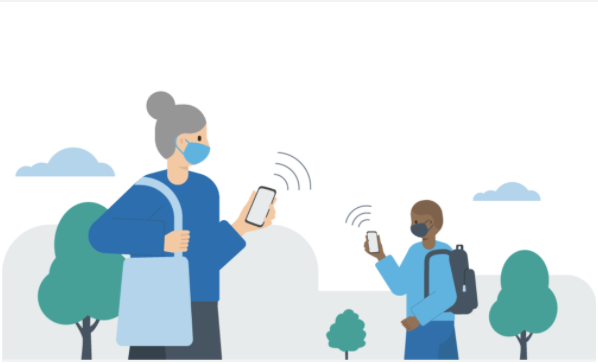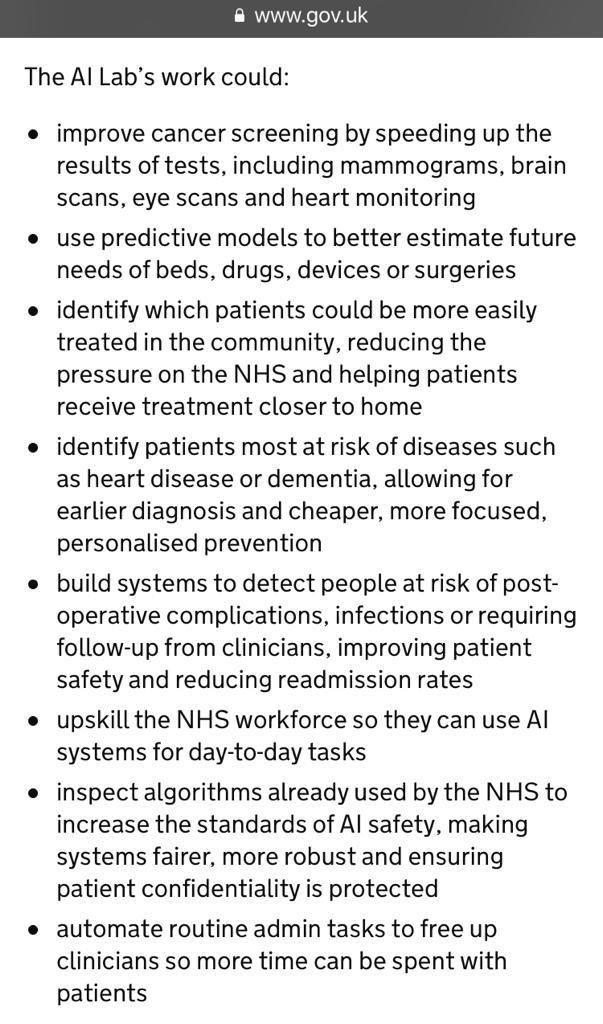I've been doing some research on #privacymode in browsers. (THREAD)
Use cases:
- To protect you from
• the next person to use your browser
• the network snooping
• the site knowing too much about your prior browsing
- For a fresh browsing context (no cookies/fingerprinting)
Use cases:
- To protect you from
• the next person to use your browser
• the network snooping
• the site knowing too much about your prior browsing
- For a fresh browsing context (no cookies/fingerprinting)
I then looked at the ways browsers implement their own #privacymode.
TL;DR: they're all different.
Do you know what your browser's privacy mode protects you from?
Web features affected:
docs.google.com/spreadsheets/d…
2/5
TL;DR: they're all different.
Do you know what your browser's privacy mode protects you from?
Web features affected:
docs.google.com/spreadsheets/d…
2/5
To note: I did this research on publicly available documentation. One of the things I learned: a number of browsers aren't saying much about how they operate in private mode.
(Hence the empty spots in the spreadsheet)
3/5
(Hence the empty spots in the spreadsheet)
3/5
I worry that this variety of behaviours makes it hard for users to understand what changes when they flip that switch into #privacymode. It's hard to know what info it's safe to type into which form, for example — if you aren't clear on who might read it.
4/5
4/5
We also can't write specs for other features of the web platform with normative references on #privacymode.
In other words, we can't currently say "When in #privacymode, this feature should change in $theseWays."
I worry that's a missed opportunity for the web.
5/5
In other words, we can't currently say "When in #privacymode, this feature should change in $theseWays."
I worry that's a missed opportunity for the web.
5/5
• • •
Missing some Tweet in this thread? You can try to
force a refresh