
Software Architect. Microsoft MVP (AI). Technical Author.
Built https://t.co/FAVZ9MaRGb | https://t.co/gFiR5IooMG | https://t.co/SeiRg8NkLw. Tweets about AI, code, and SaaS.
How to get URL link on X (Twitter) App




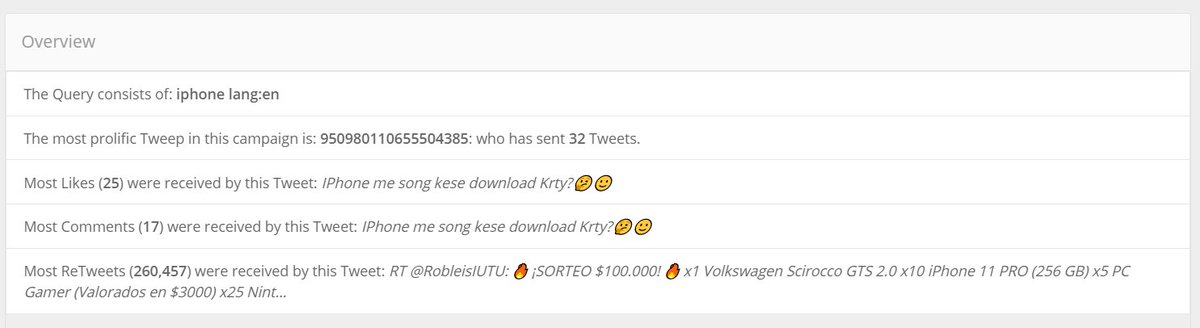
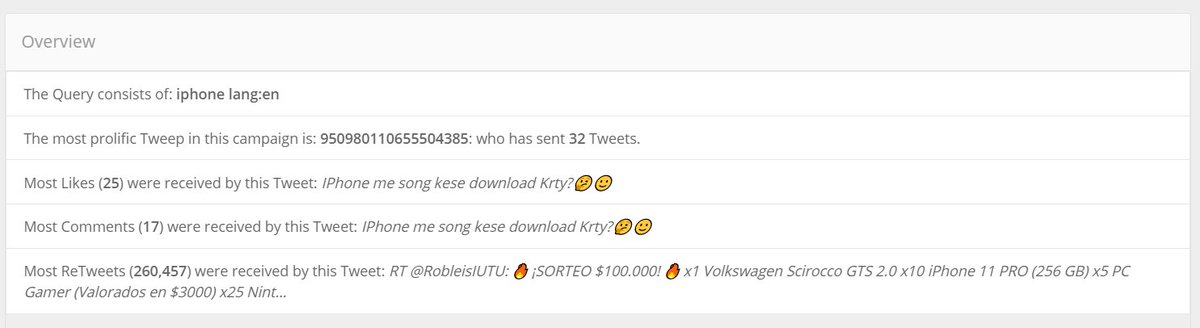

 It can seem overwhelming getting into coding.
It can seem overwhelming getting into coding. 


