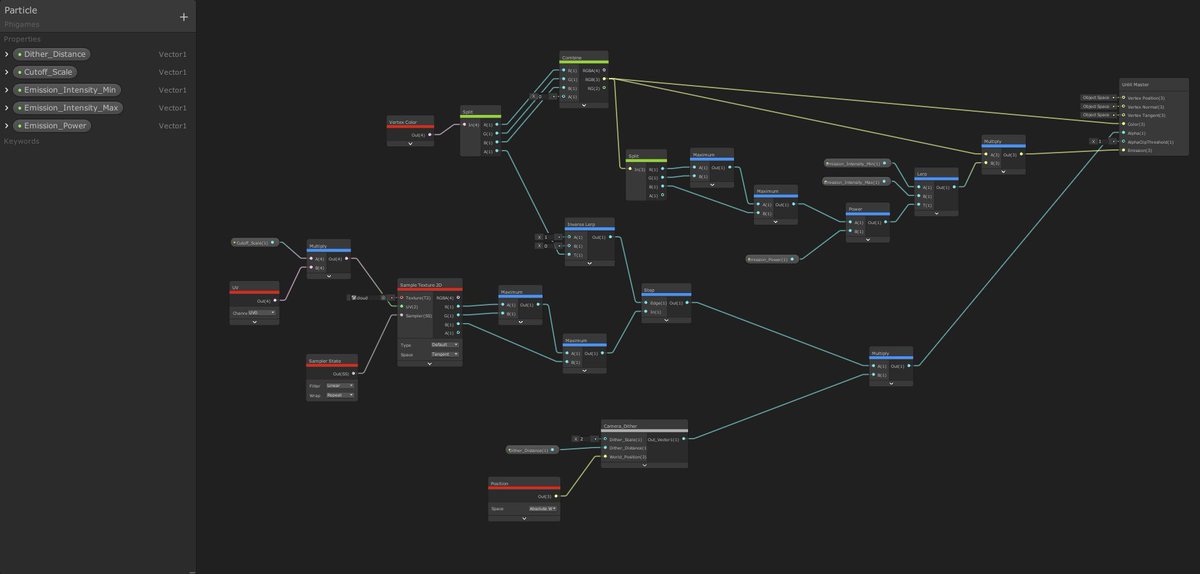WTF!
Why did no-one tell me you can get wireframe shading for free, just by encoding barycentric coords into mesh vertex colors? I've been stumped on this for YEARS!
There are like entire Unity assets that offer this, but you can do it with a few lines of #shaders code?


Why did no-one tell me you can get wireframe shading for free, just by encoding barycentric coords into mesh vertex colors? I've been stumped on this for YEARS!
There are like entire Unity assets that offer this, but you can do it with a few lines of #shaders code?



Obviously screen space line thickness will vary by distance to camera, but maybe I can account for that somehow. It's not proper vector line drawing, but it'll do for a lot of cases
Good one Barry
OK! Here's an updated version where I can adjust wireframe thicknesses based on near/far camera distance values, much better! Thanks @XiexeVR for the suggestion
👇
Before/after pics


👇
Before/after pics


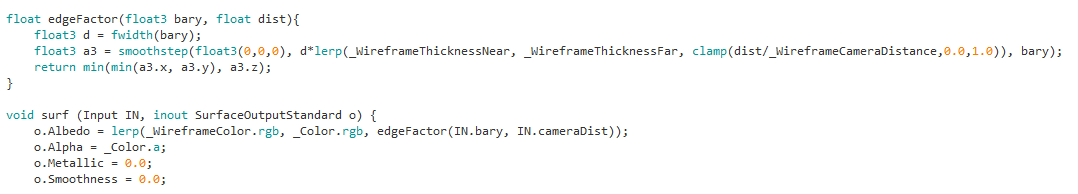
• • •
Missing some Tweet in this thread? You can try to
force a refresh