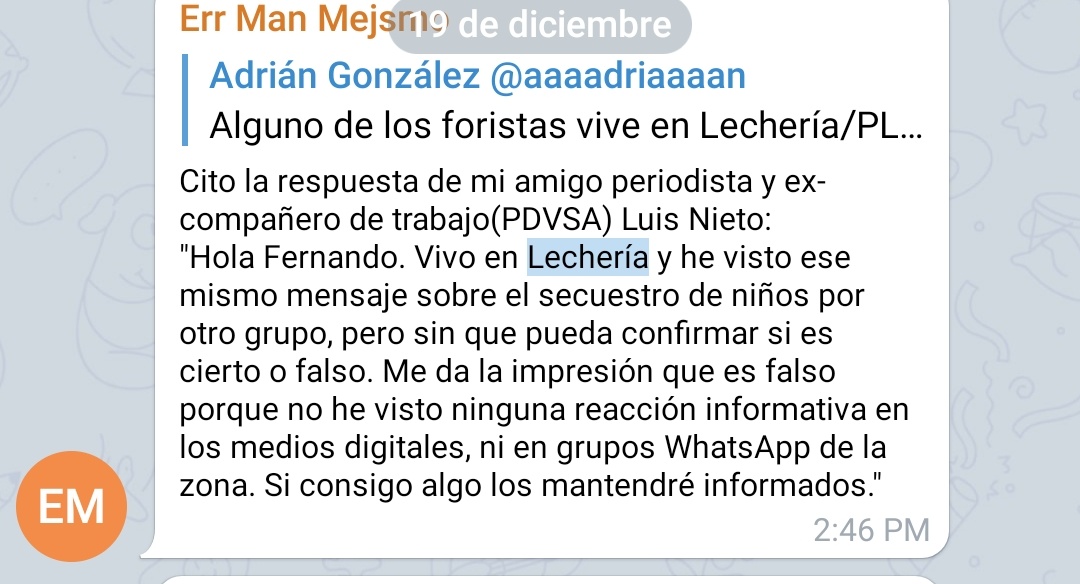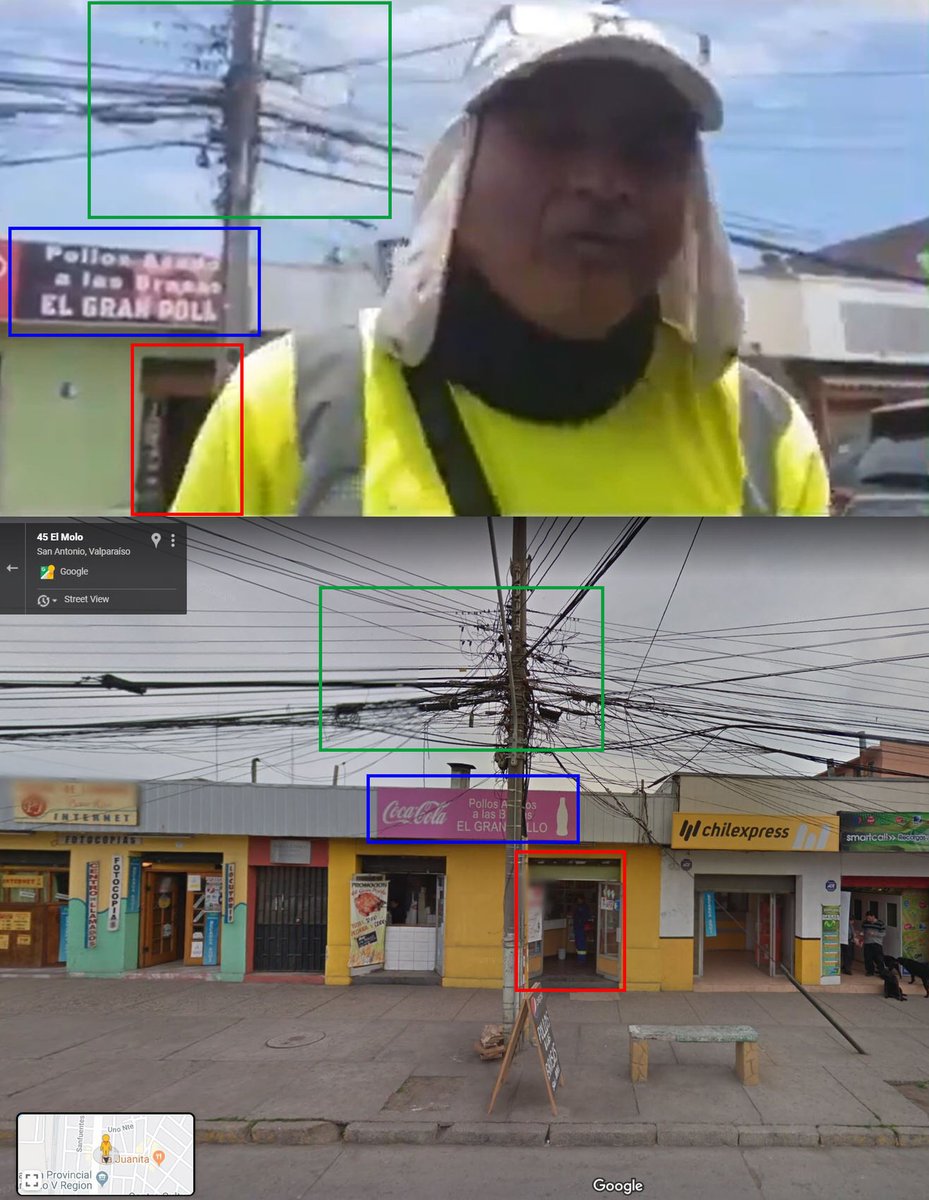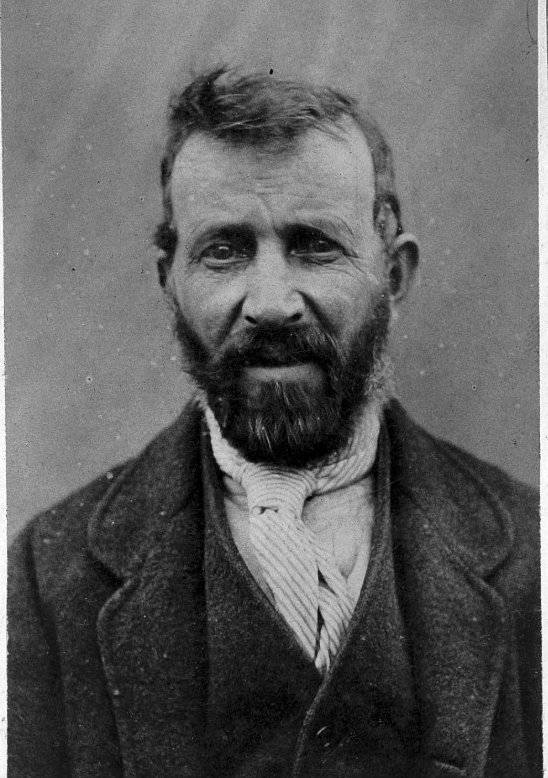Y muchos anónimos, escandalosos que quieren alterarte.
¿Le harías caso a todos? /2
- No se identifica claramente
- Se tapa la cara al hablar
- No explica de donde sacó las locuras que está diciendo
- Nadie habla lo conoce
Eso pasa en Twitter, ¿de qué manera? /3
- De un perfil anónimo, desconocido, sospechoso
- Que no cite una #fuente clara de donde saca lo dicho
- Que tenga pocos seguidores, sea recién creado y tenga nula reputación
¡Ignórelo! No hay mucho que verificar, ¡podría ser alguien inventando! /4
"5 helicópteros de la FF. AA. pulverizarán desinfectante" o
"Use un solo par de zapatos para salir de casa" o
"Boletín caso sospechosos"
#TeQuierenEngañar /5