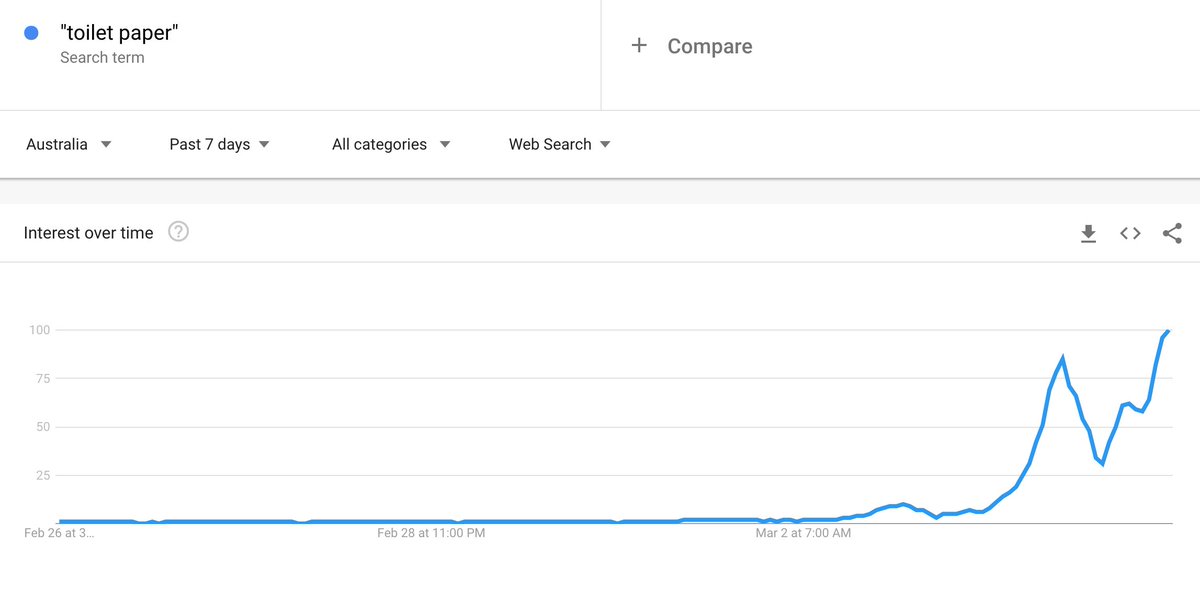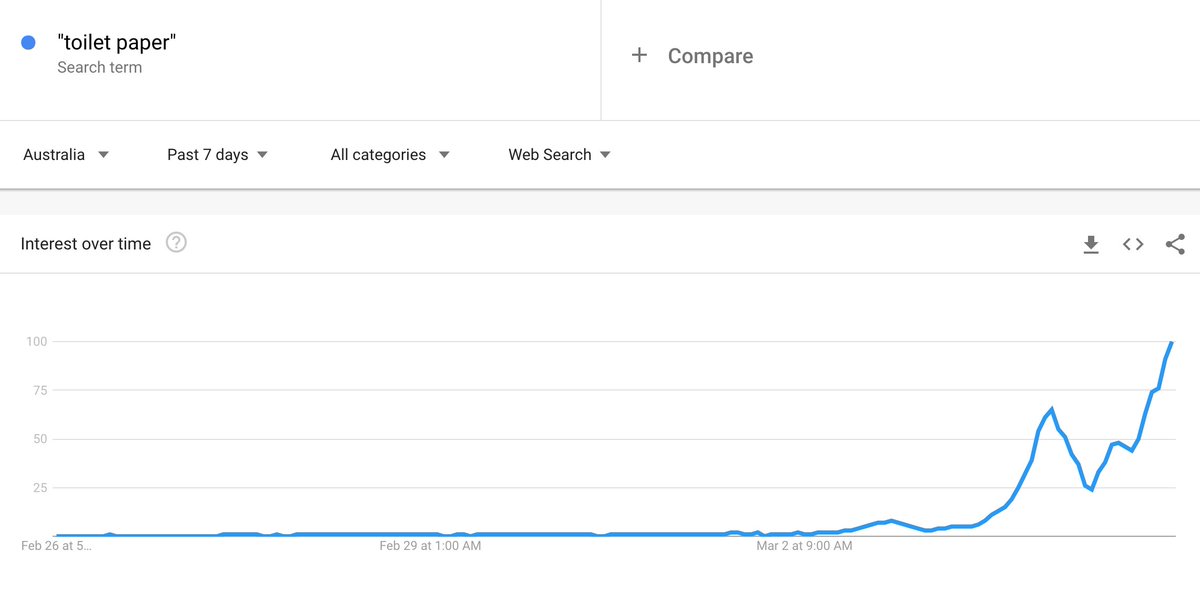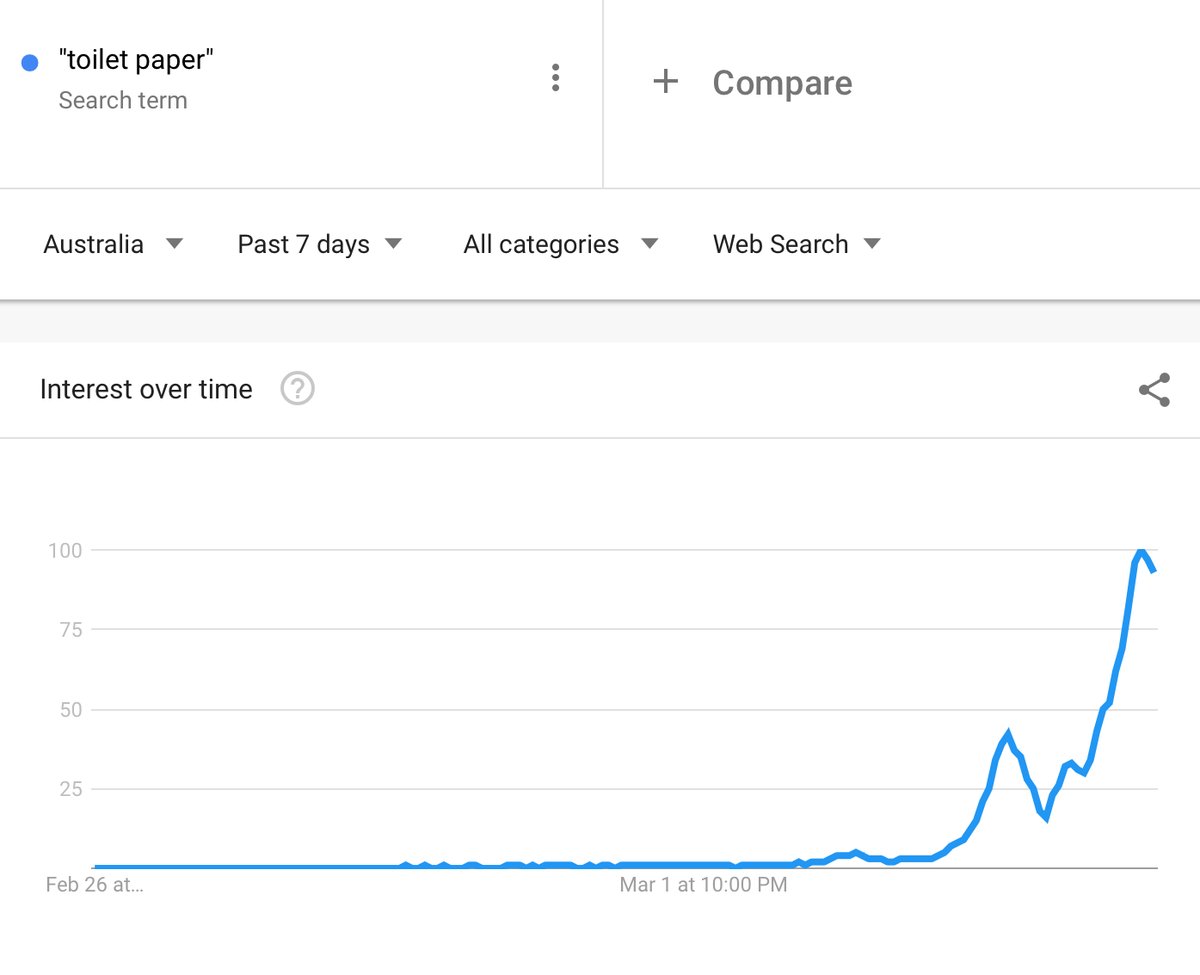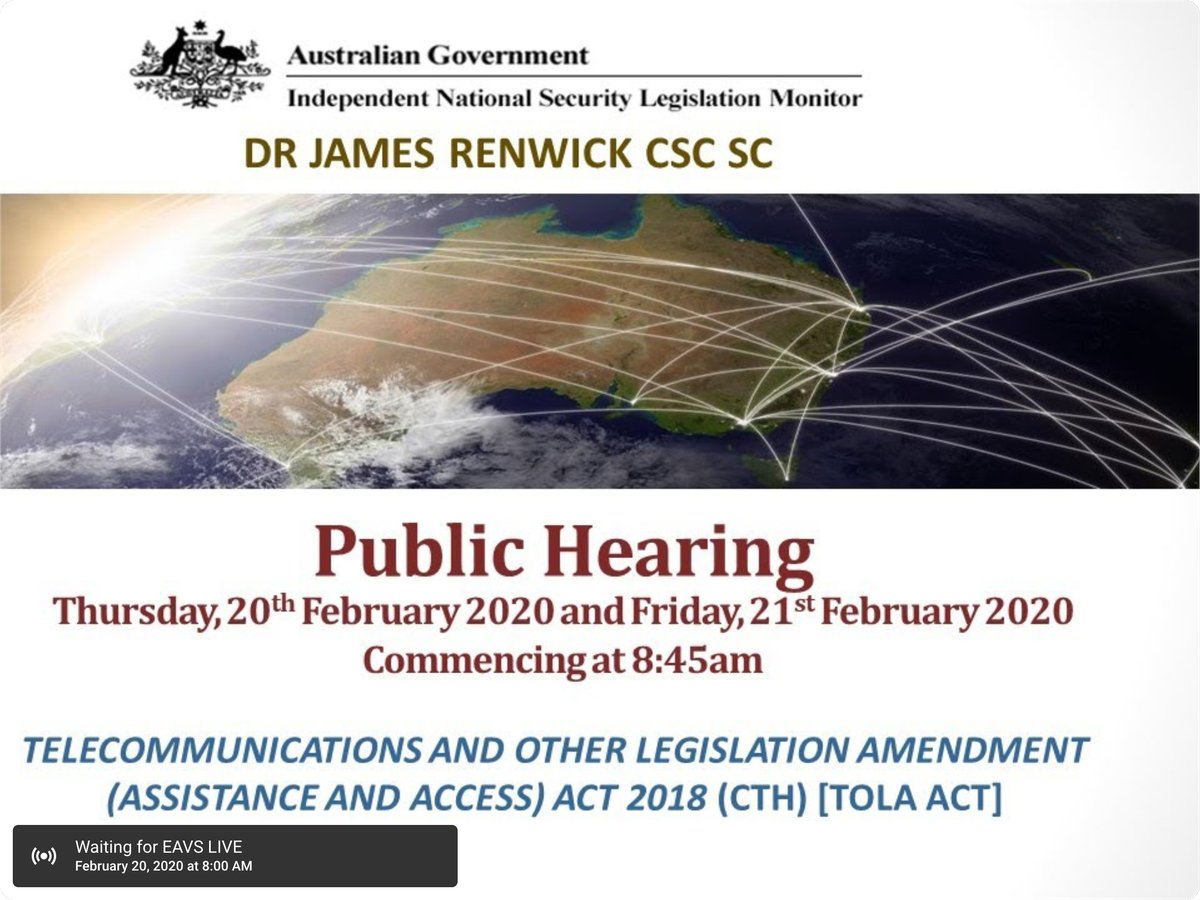1. microphone(s);
2. some way to get that mic into your computer (or other device);
3. some way to edit and otherwise prep your audio file;
4. some platform(s) from where to distribute the thing.
(I learned my audio production from an old-school TV audio director and brought that to ABC Radio. I produced a LOT of outside broadcasts back in the day.)
Do not get this if you are a beginner, because trust me you will get lost in it.

It also comes with an app to mix and upload your livestream, and record it, for all of the devices. Including mobile.
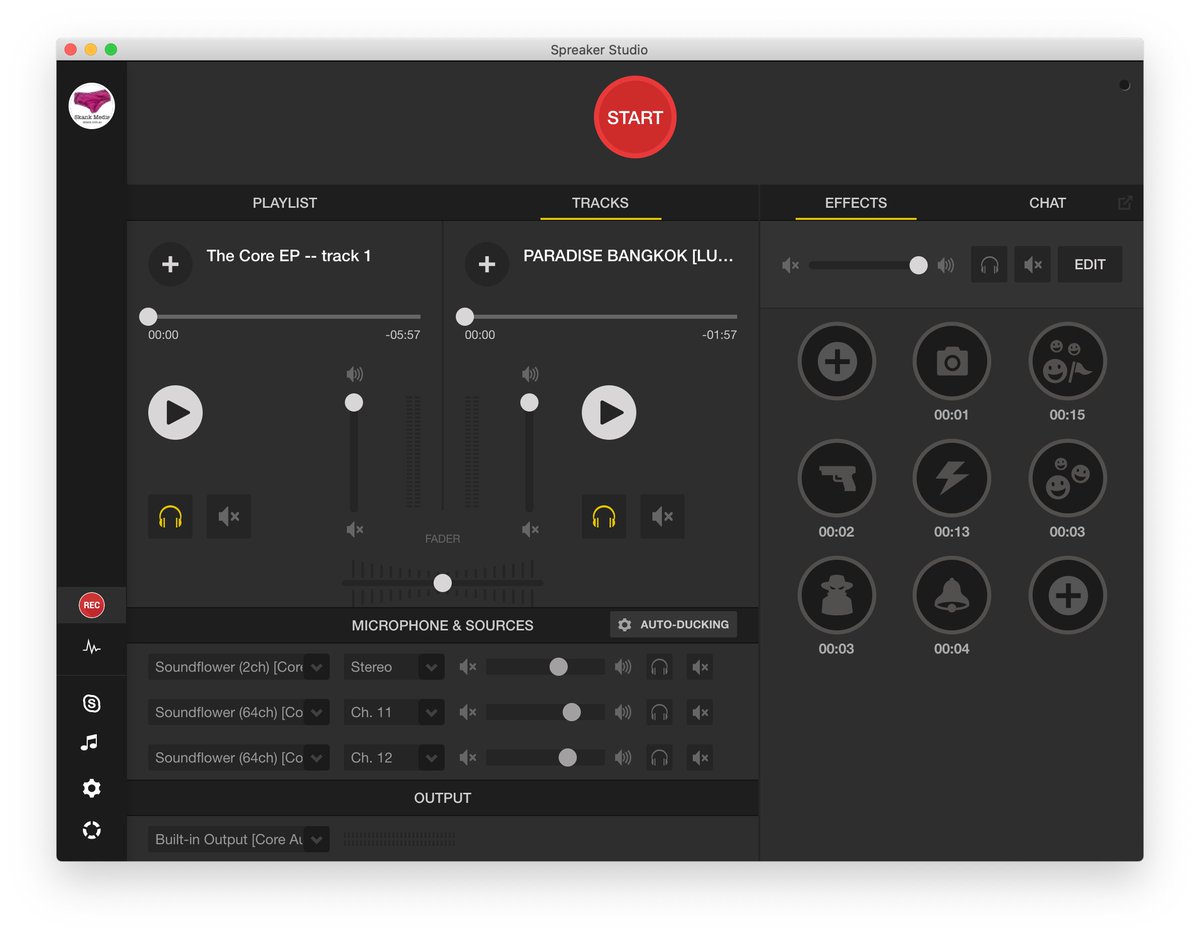

1 & 2. A mic and audio interface, possibly combined into a USB mic. Scroll back for suggestions.
3. Choose an audio editor. Plenty of free options.
4. Choose a hosting platform.
But again, concentrate on the content.
a. Setting up your recording environment;
b. All the tricks of mic technique and editing;
3. Promotion.
There’s lots of guides online. Most of them are bullshit, of course, but what can you do?
There’s lots of options in each cost and performance category. Don’t get hung up on that. I’ll only pull in the replies that allow me to add significant new information.
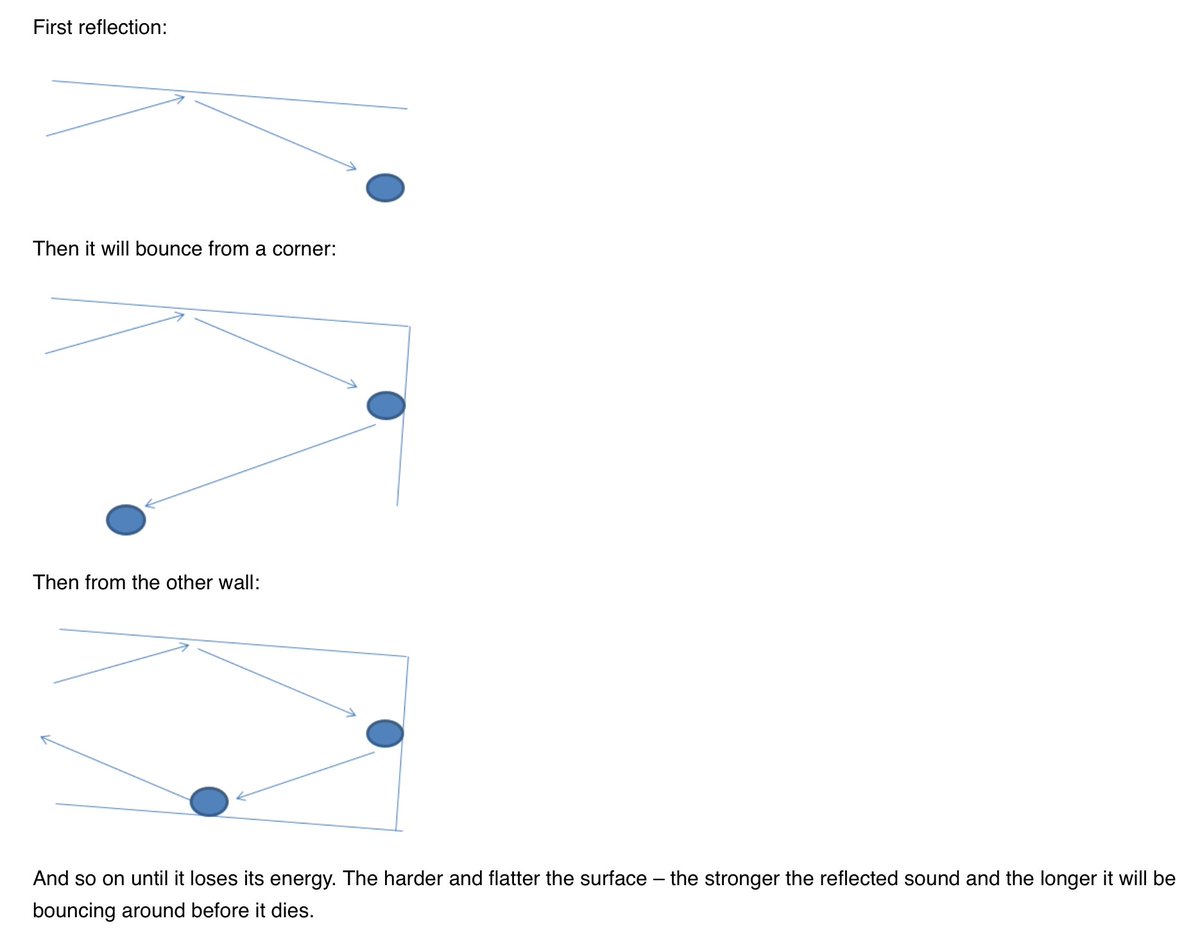
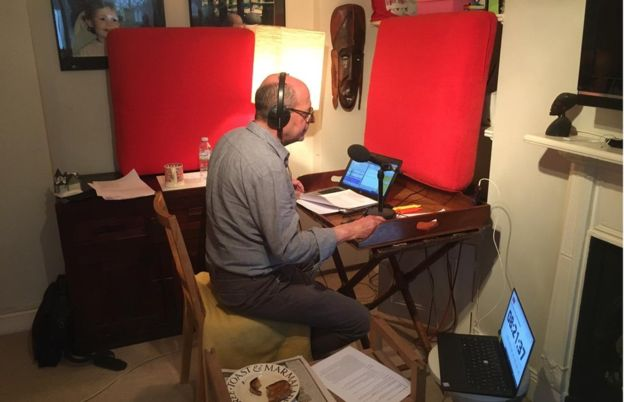

The whole thread is over here. threadreaderapp.com/thread/1249199…