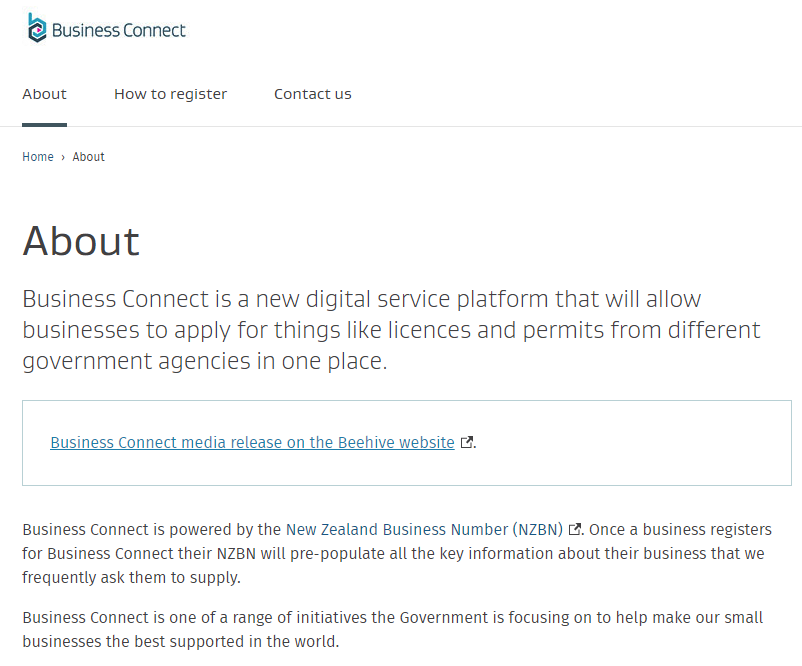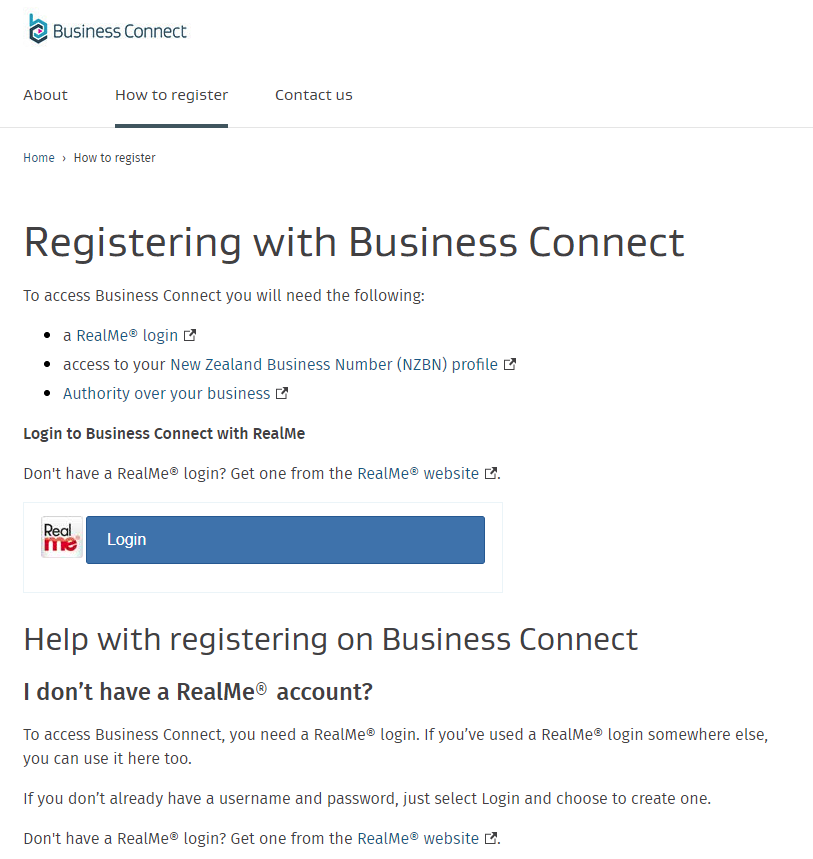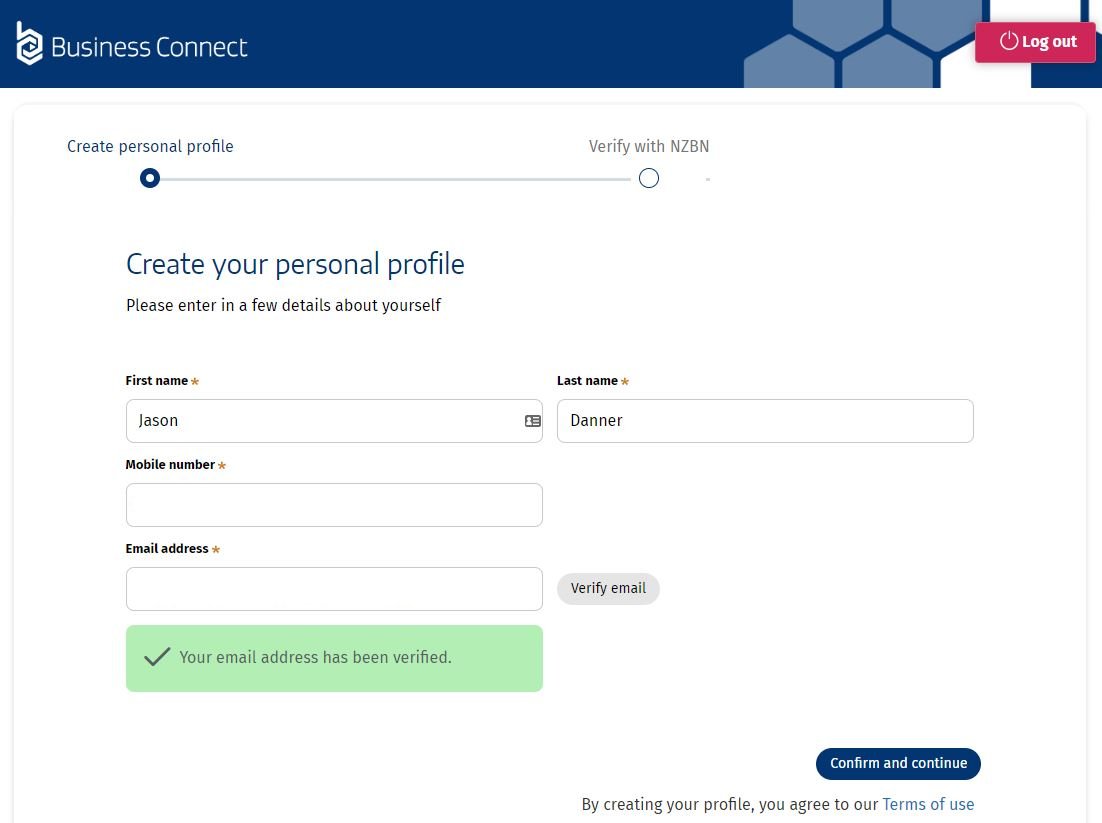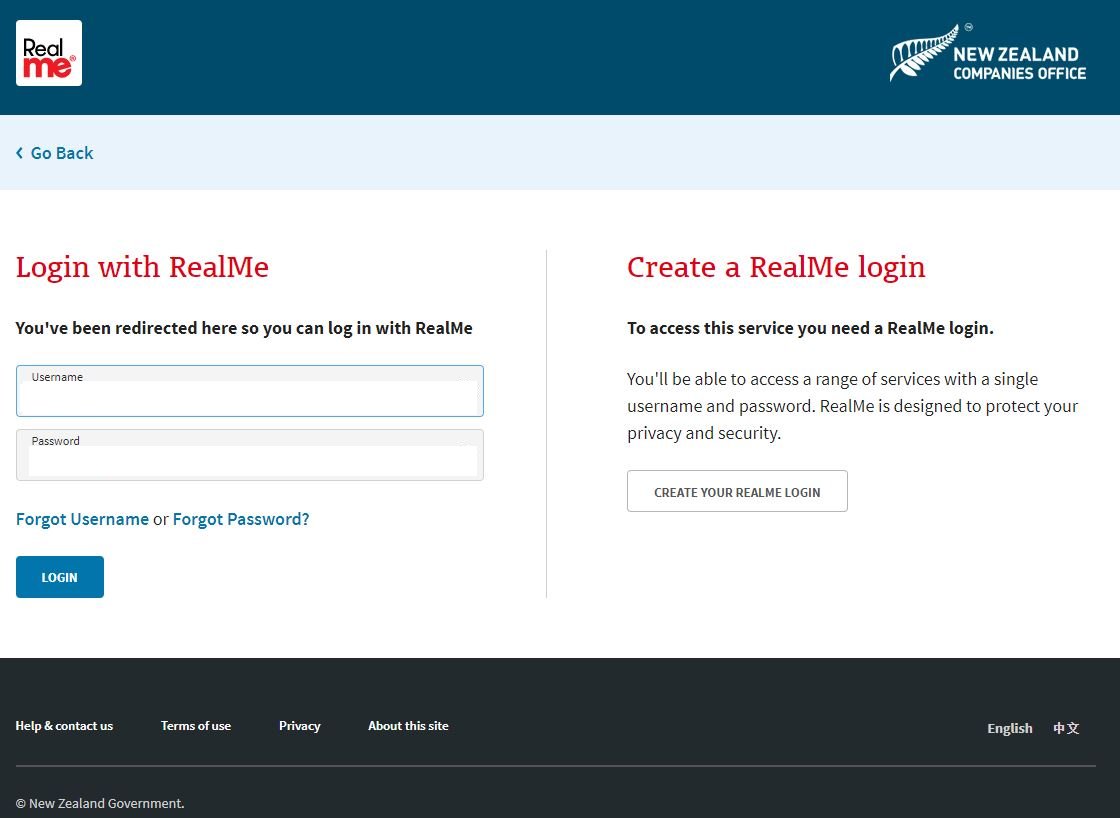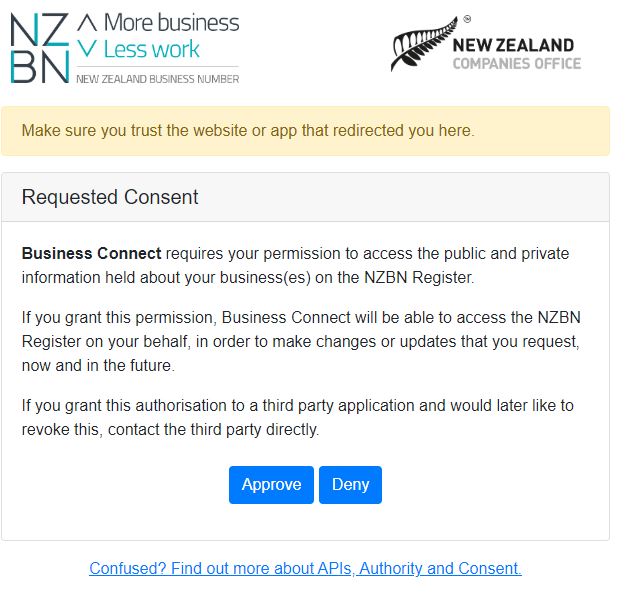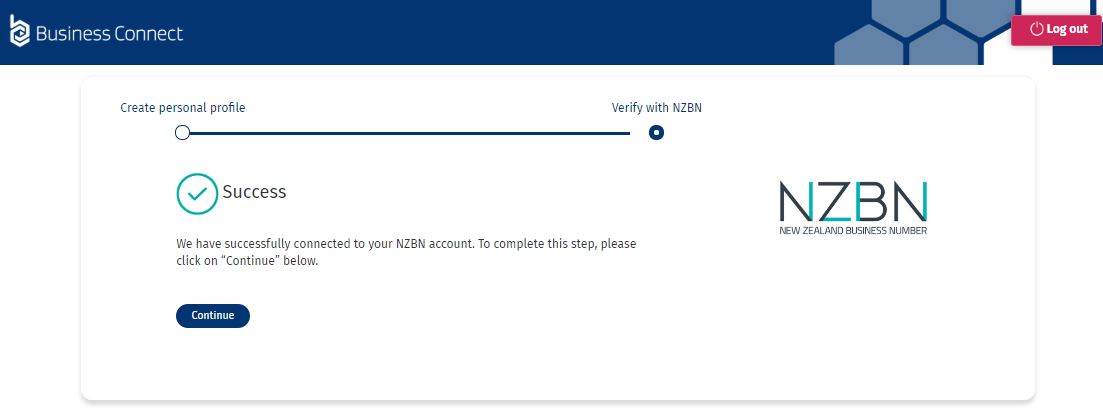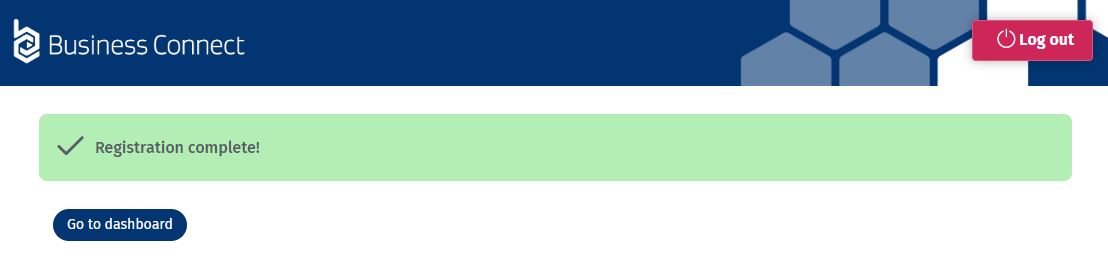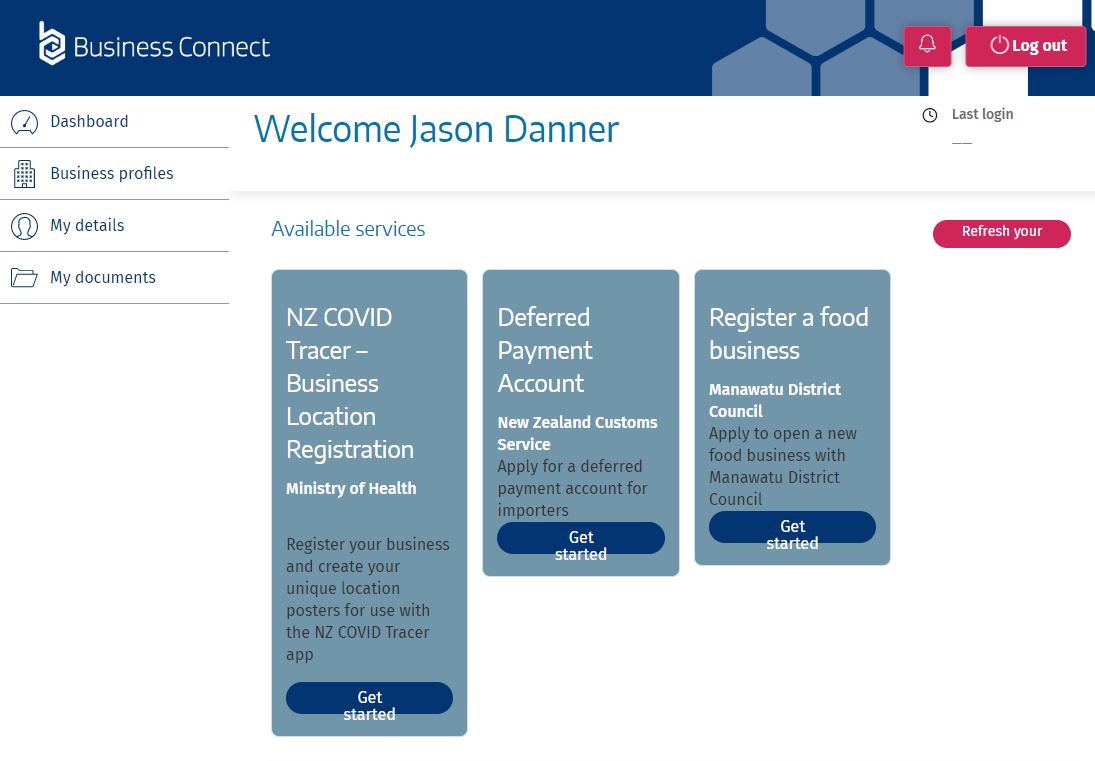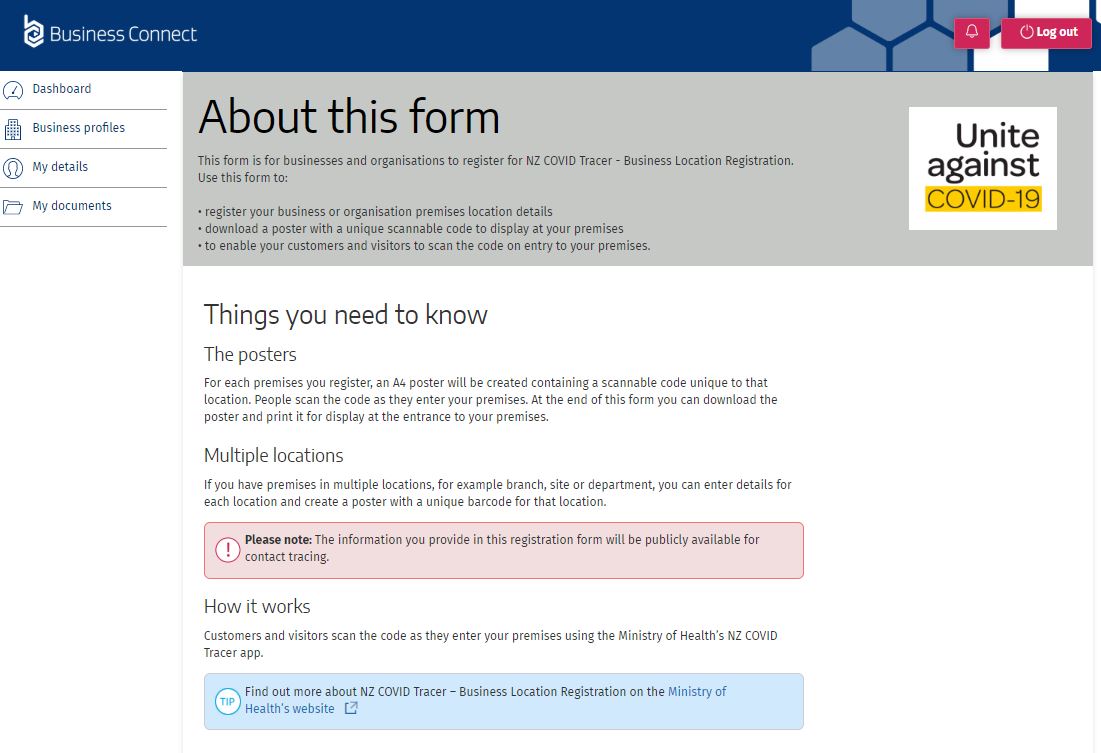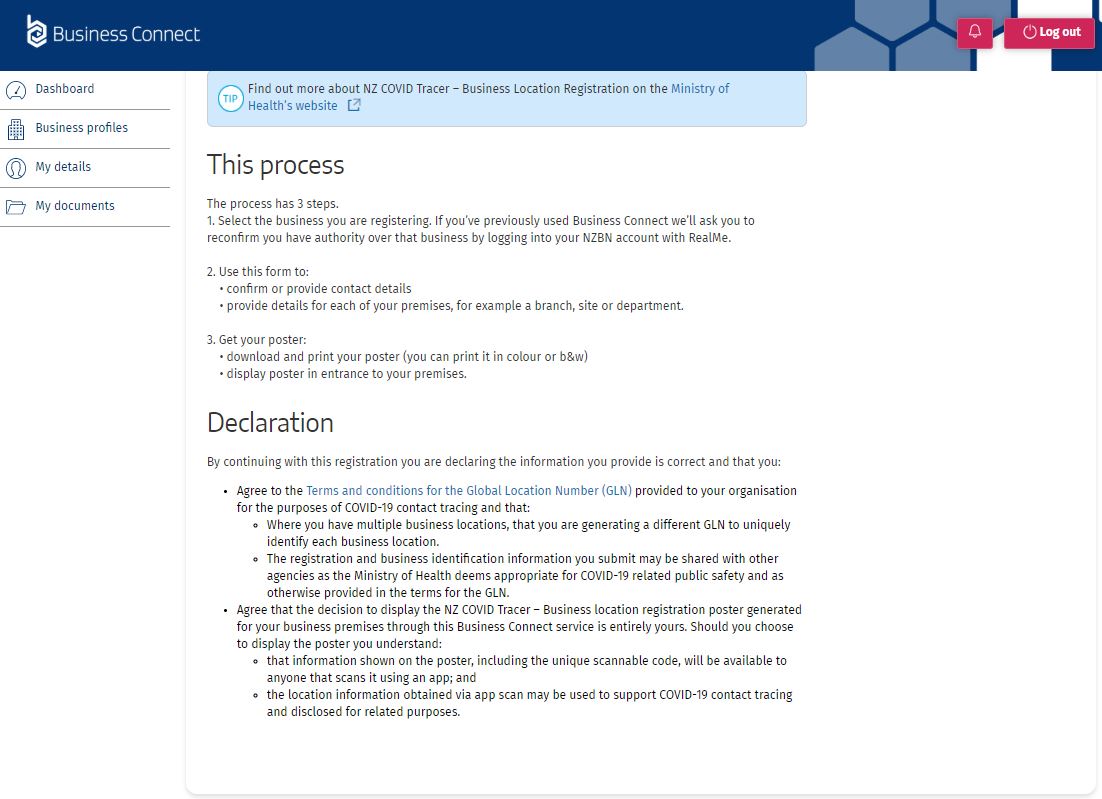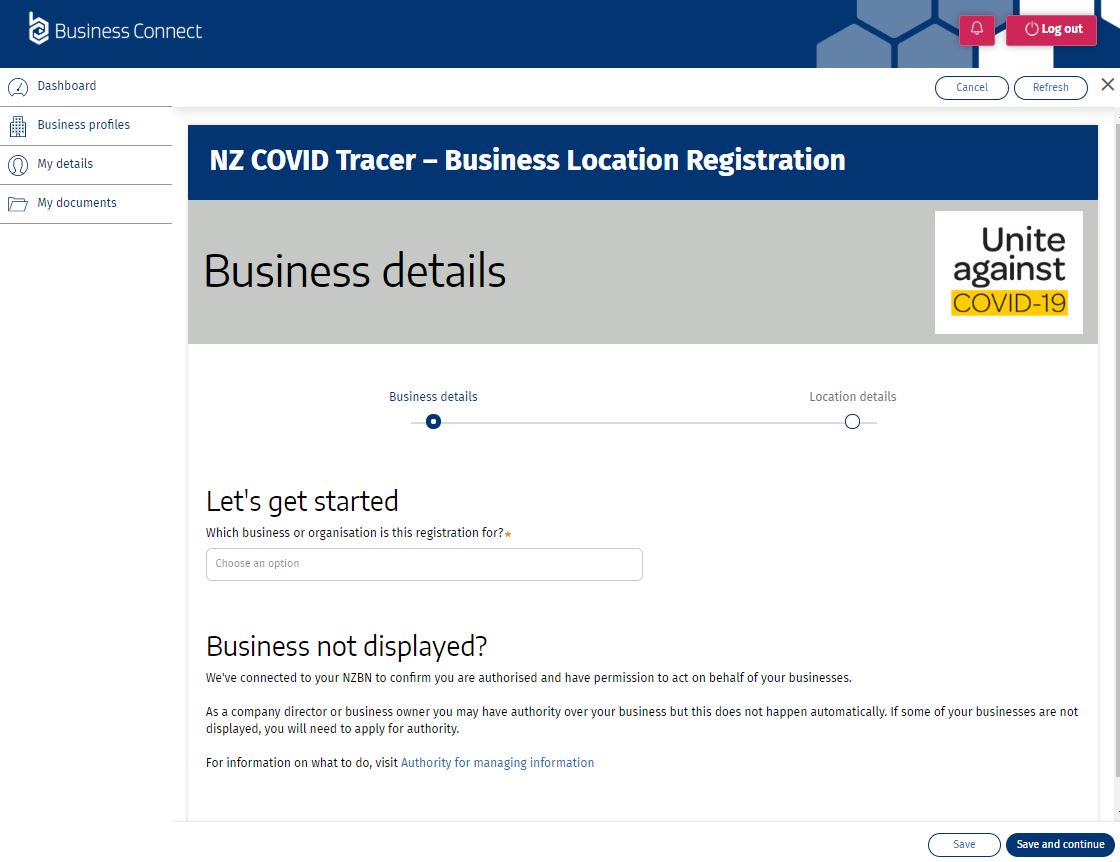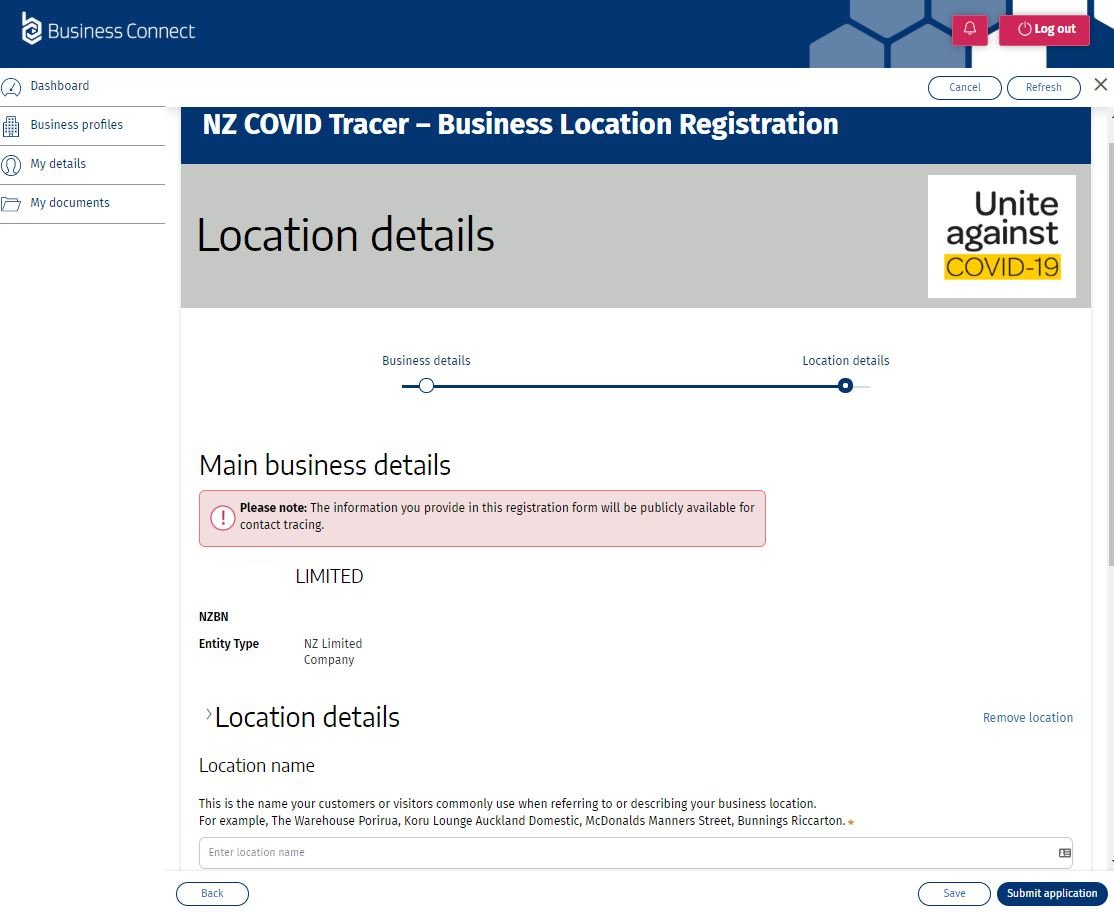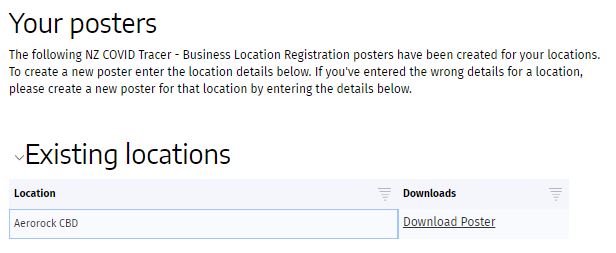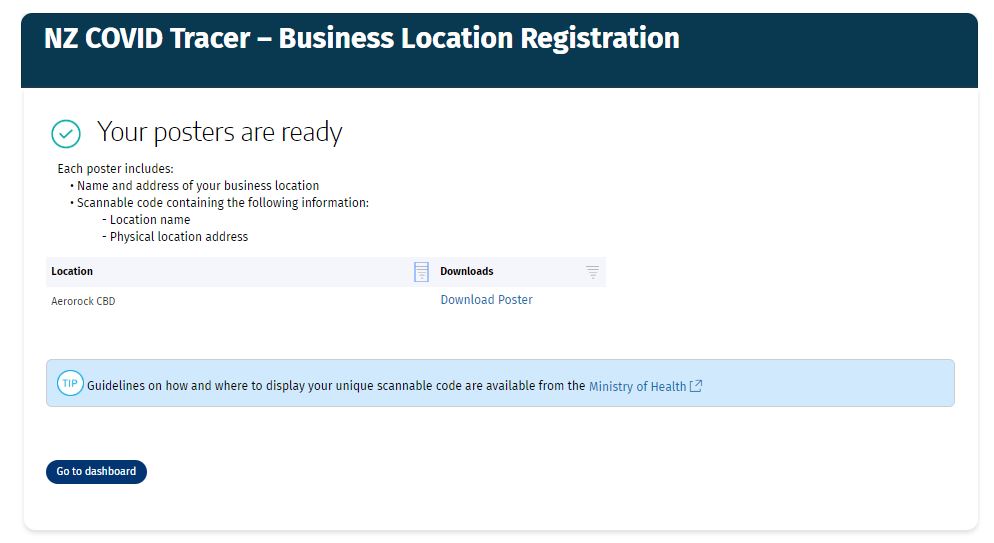I heard that MBIE would be releasing the ability for businesses to generate QR codes, so I decided to try and figure out how that process works.
I heard a rumour that it was going to be through a new tool they'd recently rolled out called "Business Connect".
I own a business and work with many businesses, but I've never heard of it.
- EVEN if you already have a RealMe ID that is tied to your NZBN, getting Business Connect setup and a poster created takes something like 12 different screens. That seems like a lot.
Many of those who do not are likely folks who are less tech adept and, for whom, this process will be hard.
Why? Surely we want to reduce the friction to generating these QR codes.
How many small business owners fall into that category?