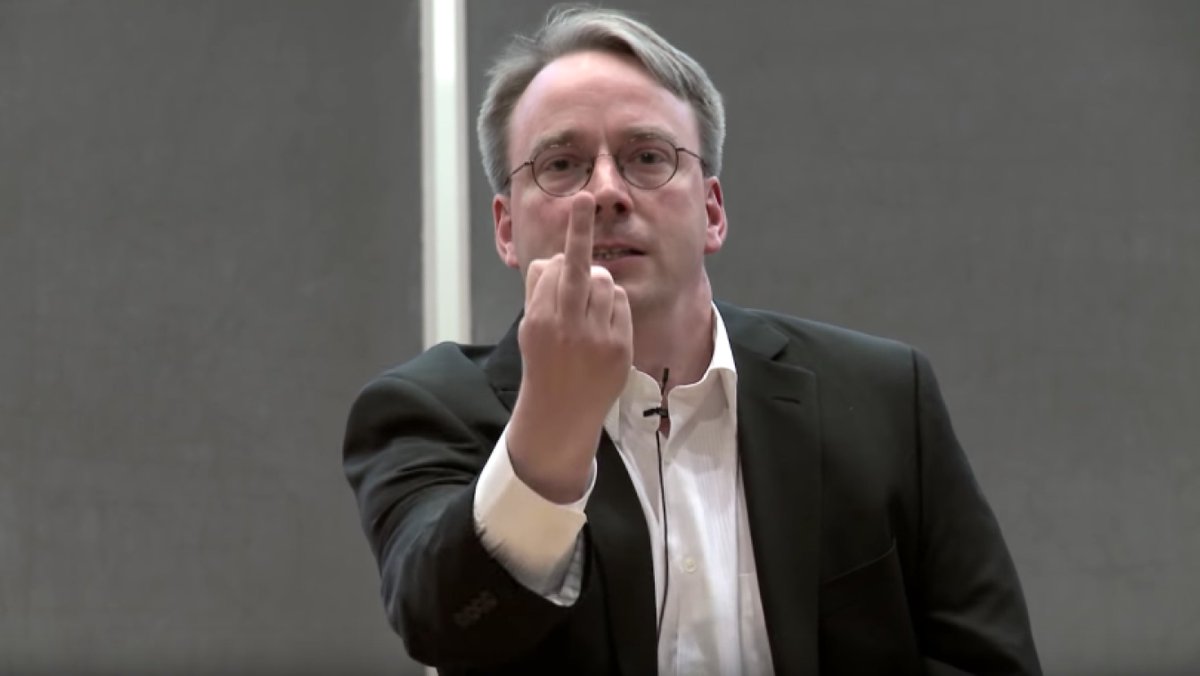Today we're going to learn about git.
See all of the files and folders there? What they do is arcane, but important. We don't want to lose track of them, so be sure to run `git init` so we can track them with git.
Me too!
Create git-git containing "git $@" in your bin folder.
Now "git git FOO" works.
So does:
"git git git git git git FOO"
Install github.com/nvbn/thefuck and the correct command is always "fuck".
rm -rf .git
git init
git commit -am "Initial commit"
github.com/jayphelps/git-…
~/.gitconfig to set things for your user
.git/config to set things for a single repository
/etc/gitconfig to absolutely stomp a mudhole in your coworker's day as they go mad trying to figure out what's broken.
Should you mess up and push a committed credential, you can either fix it with git filter-branch, or toss your computer into the sea and take up an agrarian lifestyle. Both are equally hard.
To wit:
alias yolo='git commit -am 'DEAL WITH IT' && git push origin master --force'
alias git ="git $@ --force"
alias ohfuckyou = 'git --set-upstream origin $(git rev-parse --abbrev-ref HEAD)'