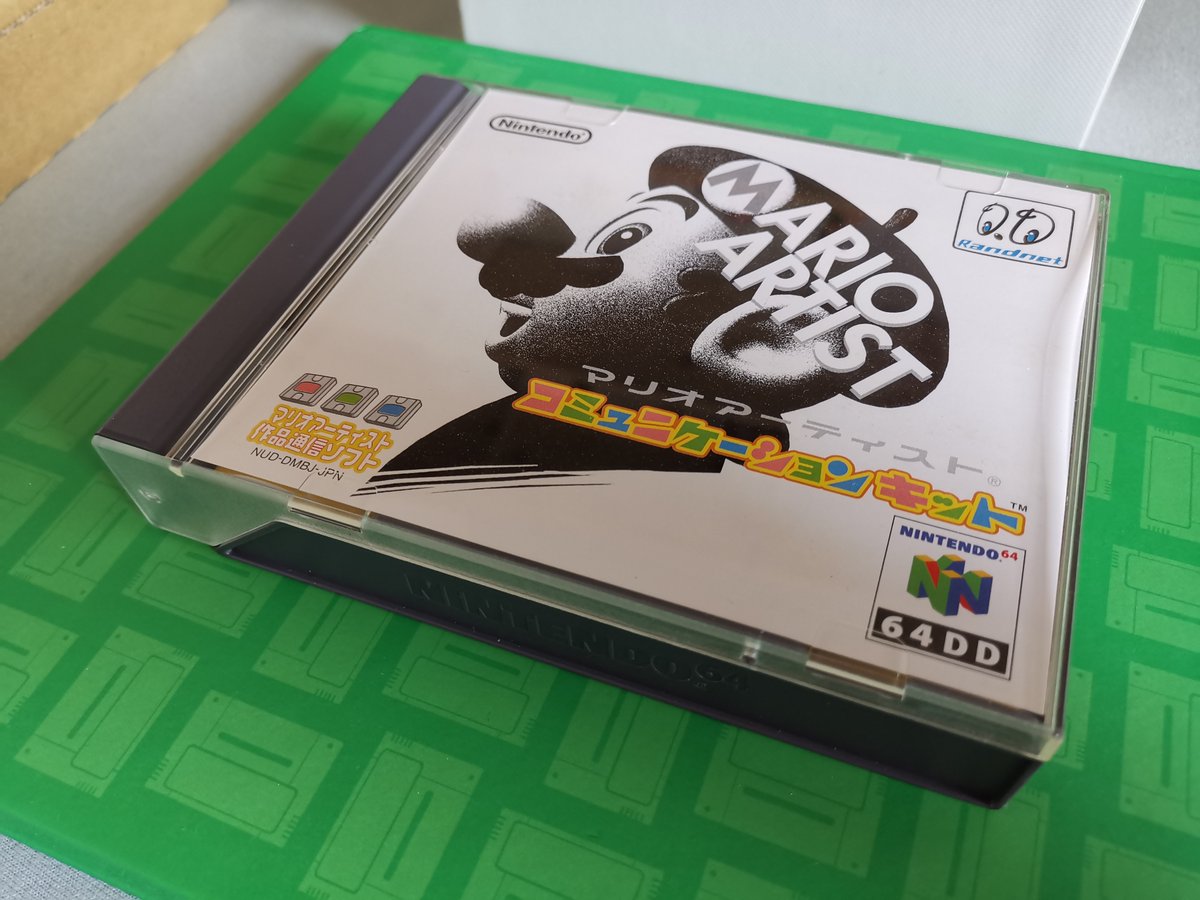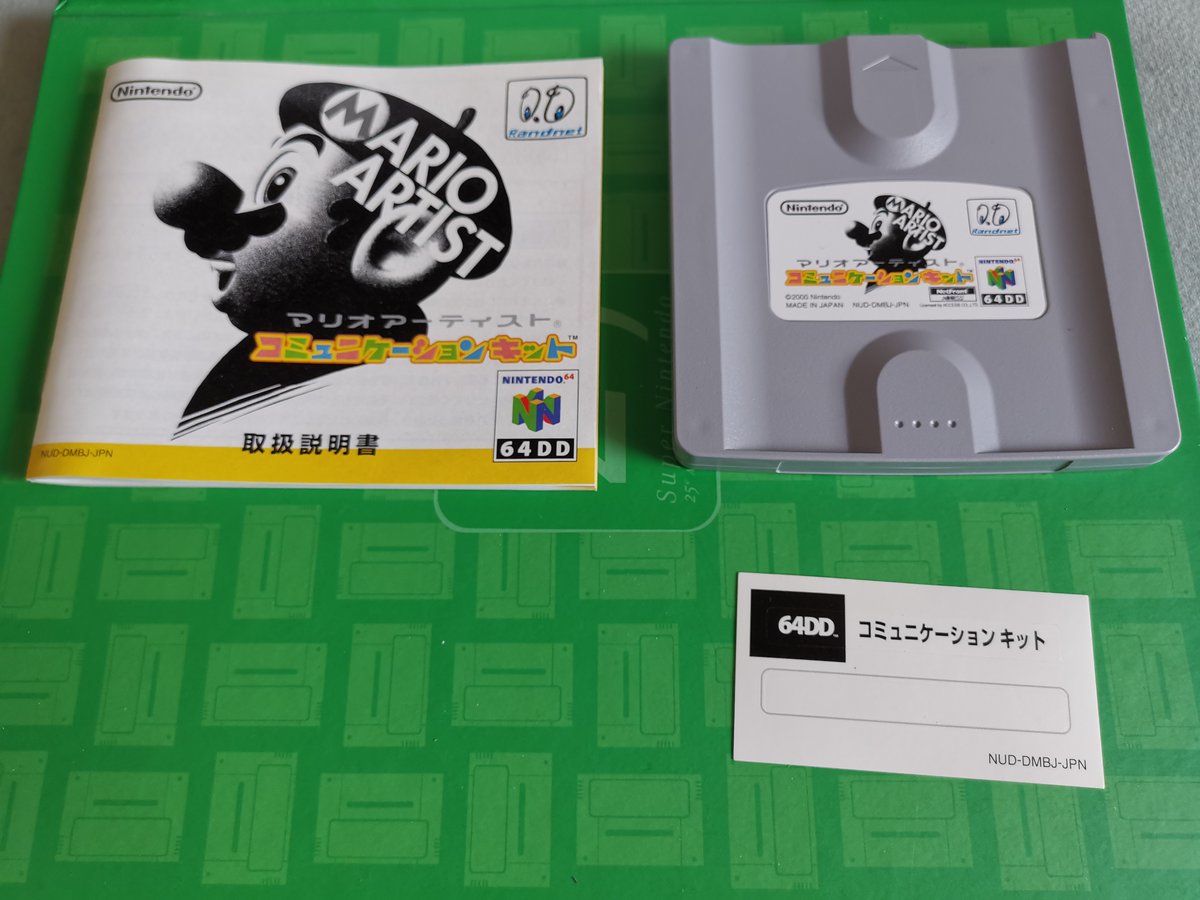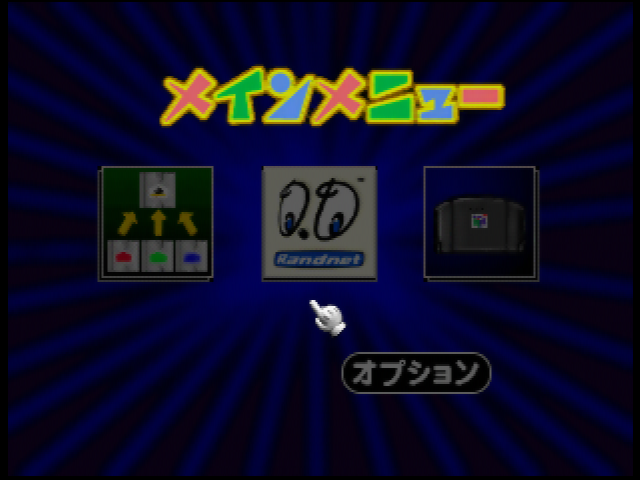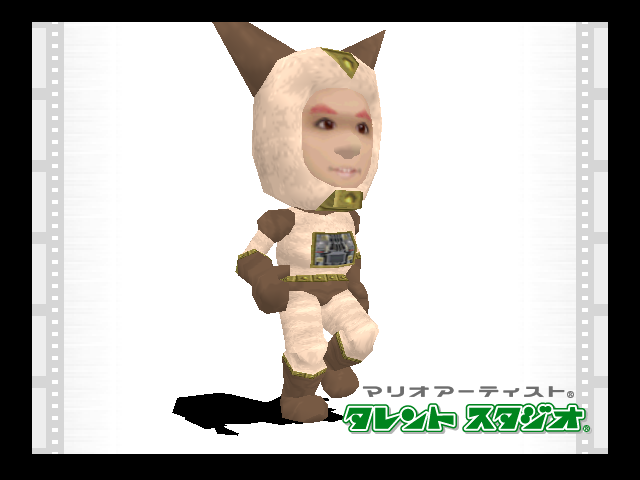Since we haven't yet recreated the service behind it, the best I can do is provide what I understood alongside screencaps.
Just know this, I'm interested implementing ways to share Mario Artist creations, I know the person who bought randnet.ne.jp, who I'm sure might be down to do something if something is ready to use.
Dolphin was already talked about since 1999, and the Dreamcast already came out worldwide, just to give an idea.