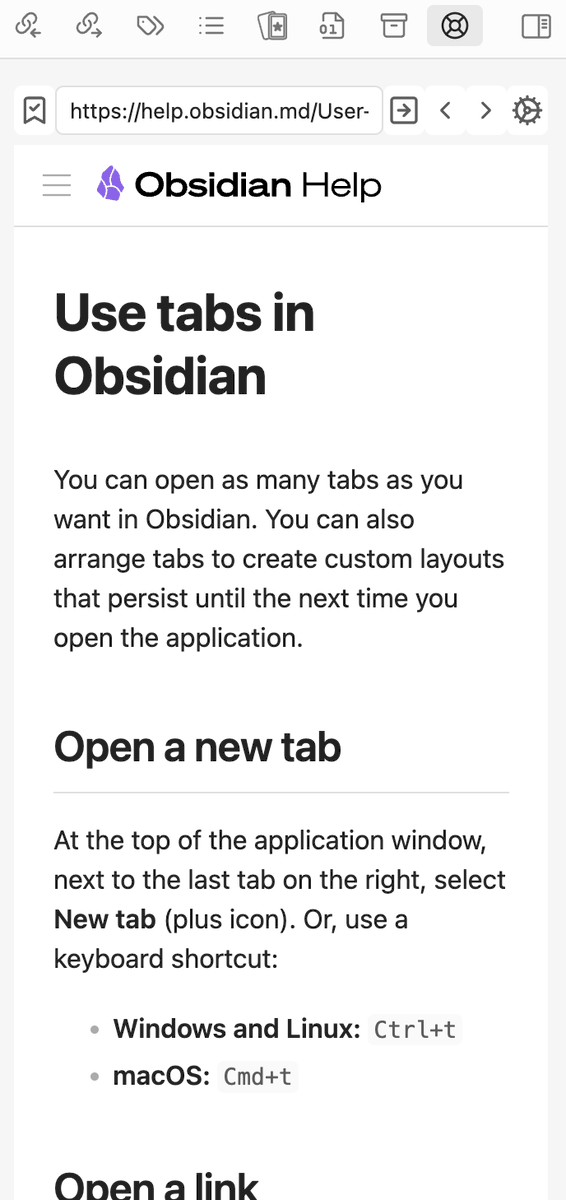SUNDAY SUPER NERD NOTE-TAKING (Zettelkasten)
Came across excellent presentation by @soenke_ahrens on smart notes.
True Nerd & Geek level stuff here. Not safe for note-taking wimps & wannabes.
My nerd notes follow
@RoamResearch #roamcult #zettelkasten
vimeo.com/275530205
Came across excellent presentation by @soenke_ahrens on smart notes.
True Nerd & Geek level stuff here. Not safe for note-taking wimps & wannabes.
My nerd notes follow
@RoamResearch #roamcult #zettelkasten
vimeo.com/275530205
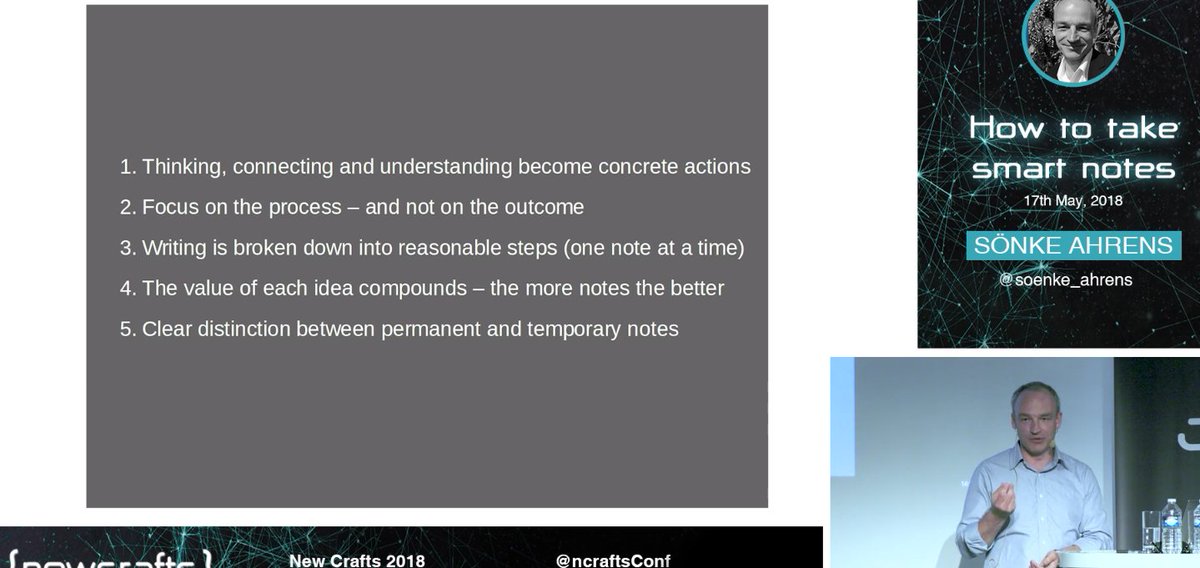
Notes are not records of our thinking, but we THINK in our notes.
Note sequences are about developing ideas, not just about storing data
Your system is Investing in yourself with compound interests as notes begin to mingle with one another & form new ideas (Believer program?)
Note sequences are about developing ideas, not just about storing data
Your system is Investing in yourself with compound interests as notes begin to mingle with one another & form new ideas (Believer program?)
Good note taking system allows us to move freely between tasks & develop our thinking long-term, NOT contained in just one project.
Our notes: we are building over time & to have an external space to think in.
Our notes: we are building over time & to have an external space to think in.
Is #zettelkasten a wiki? NO! In a wiki all links are equal & is more about storing info rather than developing thoughts. Wiki doesn't have note sequence which creates branches of thought. Roam is not just links - rather endless connections chained together through block refs.
Zettelkasten is bottom up, not top down. Don't worry about outcome, focus on process. Outcome focus makes you disappointed with yourself each day. Process keeps you moving forward & outcome will come. Roam: structure without structure. Don't be weighed down by too much structure.
Externalization allows the brain to do what it does best: making comparisons and associations.
We think with the tools we use and have to externalize our thoughts - note taking becomes one of the most IMPORTANT SKILL for those developing thought
We think with the tools we use and have to externalize our thoughts - note taking becomes one of the most IMPORTANT SKILL for those developing thought
Is #zettelkasten like MindMapping? No. MindMap is about visualizing connections, puts you in a perspective of trying to get an overview of parts, where as Zettlekessen draws you in without an overview - like wondering around in your brain. Serendipity.
Real learning comes from: 1) Spacing 2) Interleaving 3) Connecting 4) Self-testing 5) Elaboration
Luhmann said: time consuming thing is not writing, but finding the right order from your notes.
Luhmann said: time consuming thing is not writing, but finding the right order from your notes.
• • •
Missing some Tweet in this thread? You can try to
force a refresh