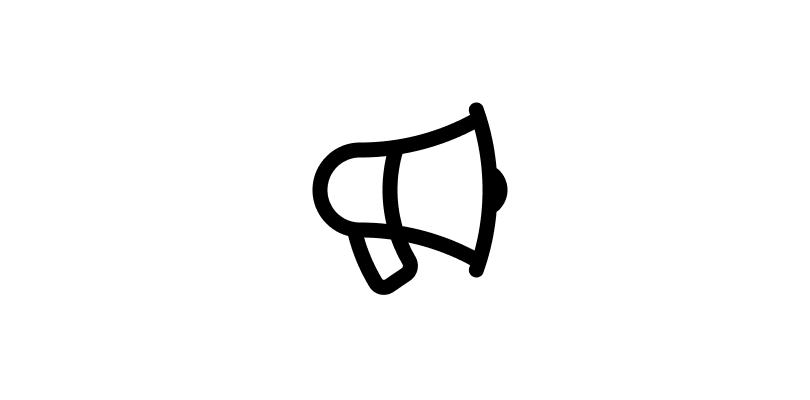In a 24 x 24 pixel artboard, use the ellipse tool (O) to draw a 18 x 18 pixel circle with a centered stroke.
💡 Making the icon smaller than the artboard is so it looks optically balanced next to other icons in the same set that have a differently proportioned shape. 

Using the ellipse tool (O), draw a 5 x 5 pixel circle with a centered stroke and rotate it 45 degrees.
Flatten the selection (command + E) and increase the width to 6 pixels.
Using the pen tool (P), add a point to the bottom/center of the oval shape and delete the lines surrounding the left point.
Using the pen tool (P), draw a 2 pixel connecting line to the bottom point. Add a 2 pixel corner radius to the connecting point.
To create the dot, create a rectangle and manually adjust the size to 0.01 and give it a stroke.
Flatten the layers (command + E) and adjust the stroke to your desired radius/width (Rounded/1.5 pixel stroke shown below).
TA DA 👏
TA DA 👏
• • •
Missing some Tweet in this thread? You can try to
force a refresh