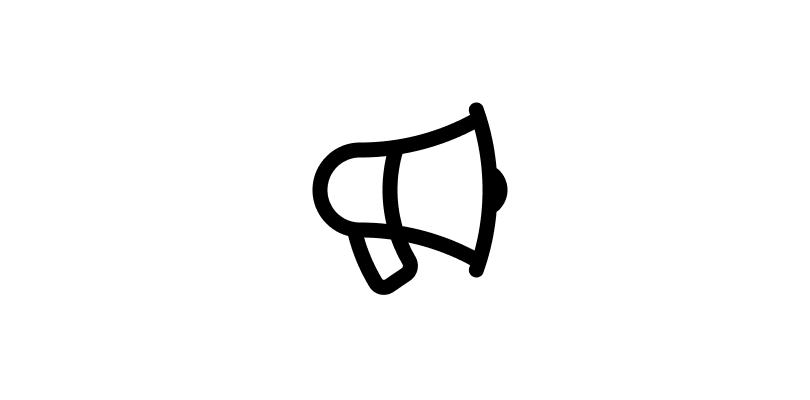In a 24 x 24 pixel artboard, use the rectangle tool (R) to draw a 13 x 18 pixel rectangle.
Using the ellipse tool (O) draw a 48 x 48 pixel circle and position the bottom/center of it on the left side of the rectangle 5 pixels from the top.
Duplicate the circle (command + D) and position the top/center of it 5 pixels from the bottom of the rectangle.
Duplicate the circle (command + D) and position the top/center of it 5 pixels from the bottom of the rectangle.
Select all 3 shapes and subtract the selection using the boolean tool. Flatten the shape (command + E).
Using the ellipse shape tool (O) draw and 8 x 8 pixel circle and position it so the top and bottom center points meet at the end of the cone shape. Unionize the selection and flatten the shape
Using the ellipse shape tool (O) draw and 48 x 48 pixel circle and position it so it’s vertically centered with the other shape and aligned on the right edge. Duplicate this shape and hide the duplicate in the layers panel.
Select both shapes and intersect them using the boolean tool. Flatten the shape and convert it to a stroke.
Unhide the circle and convert it to a centered stroke. Using the pen tool, add 2 points just outside the cone shape. The cursor should snap to the nearest pixel. Delete the surrounding lines and make the stroke settings to rounded
Using the ellipse shape tool (O) draw and 32 x 32 pixel circle and position it vertically centered with the cone shape and 5 pixels from the left side. Give it a 4 pixel stroke.
Using the pen tool, add a point to the circle 4 pixels from the bottom of the artboard.
Delete the bottom and right points of the circle and outline the stroke (shift + command + O). Convert the new fill layer to a centered stoke.
Flatten the shapes together (command + E). Using the pen tool, add a point to where it intersects at the top right and the bottom left. Delete the lines above these points. Add a 1 pixel corner radius to the bottom of the handle.
Using the ellipse shape tool (O) draw and 4 x 4 pixel circle with a centered stroke. Position it so it’s vertically centered with the front of the cone shape and pokes out the front a bit.
Flatten the shapes together (command + E). Using the pen tool, add points to where the shapes intersect. Delete the inner lines. Adjust the stroke to your desired width (Rounded/1.5 pixel stroke shown below).
TA DA 👏🏻
TA DA 👏🏻
• • •
Missing some Tweet in this thread? You can try to
force a refresh