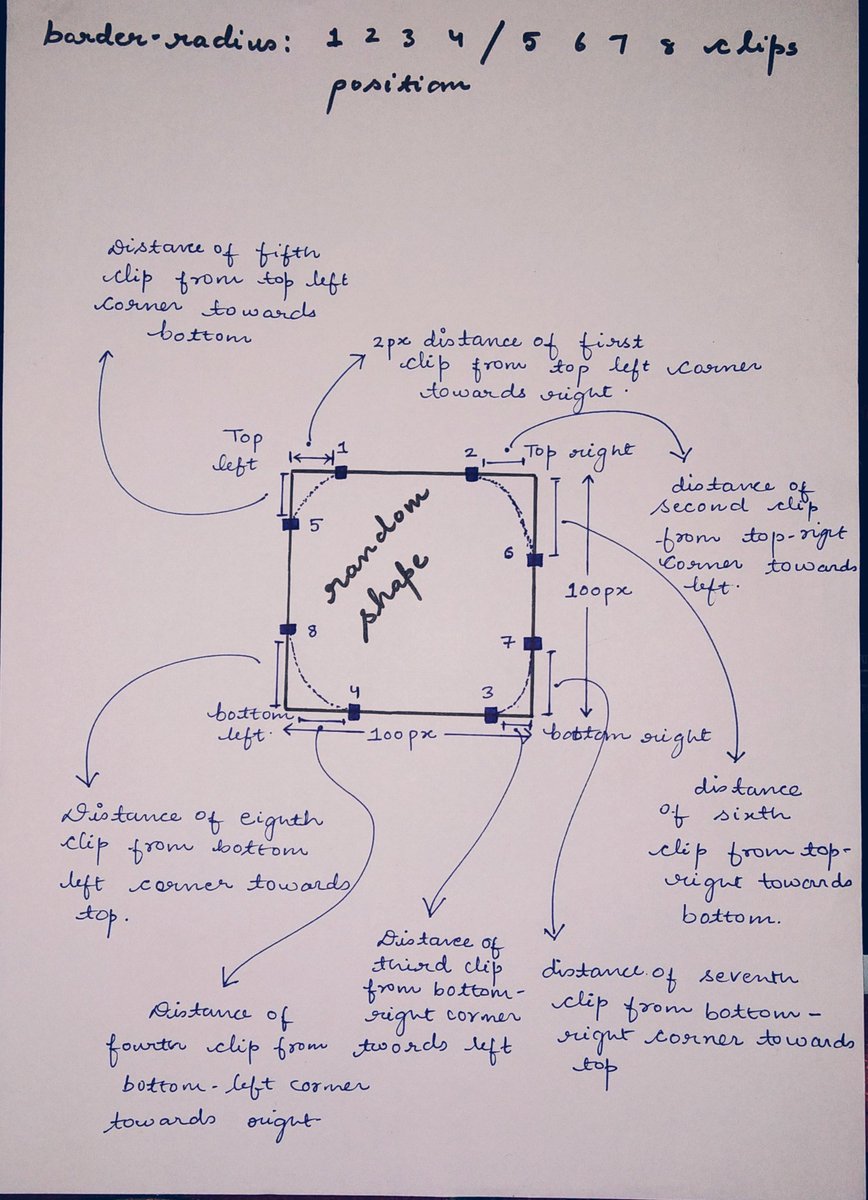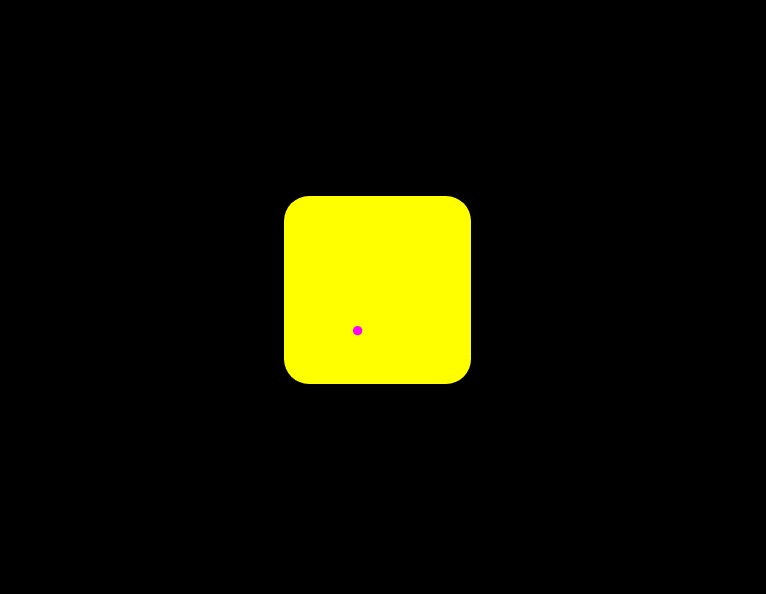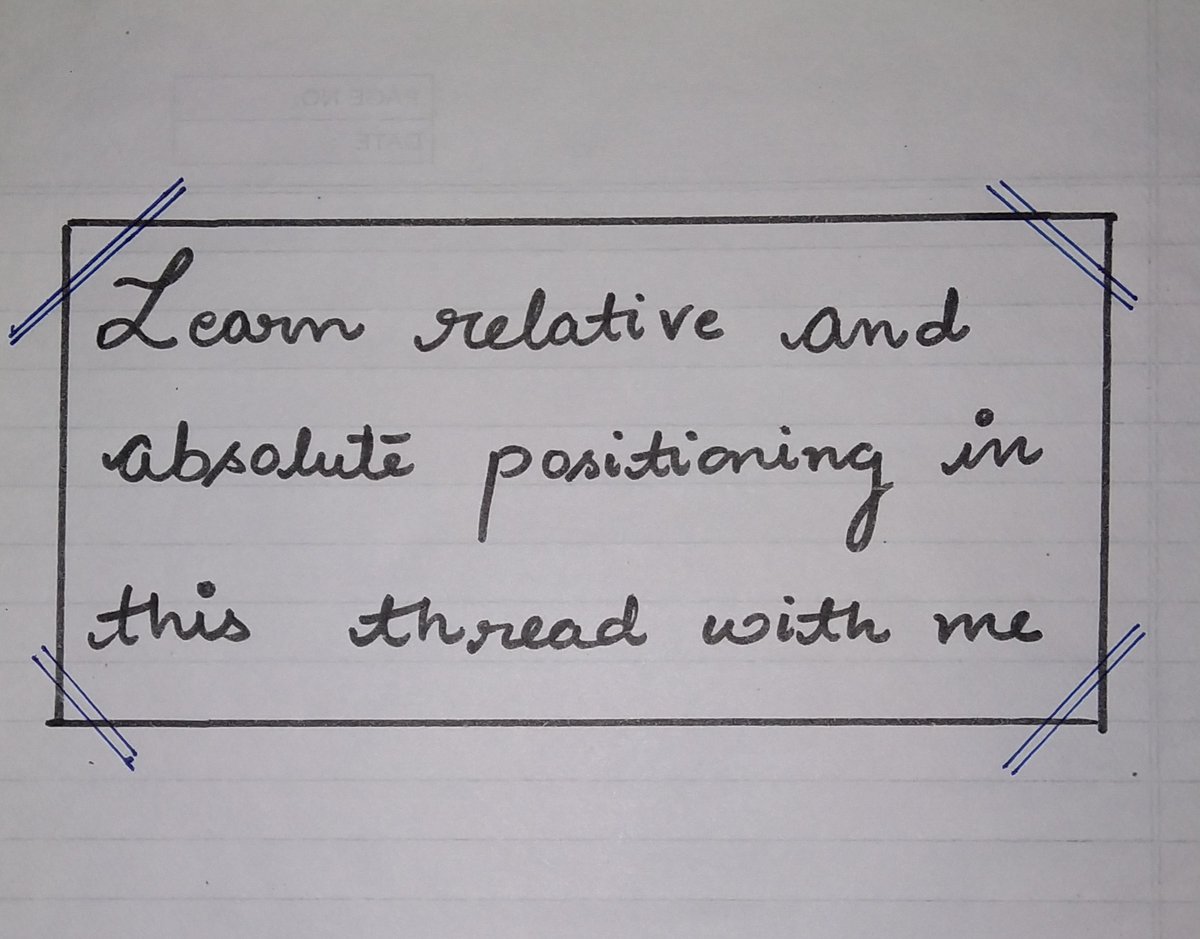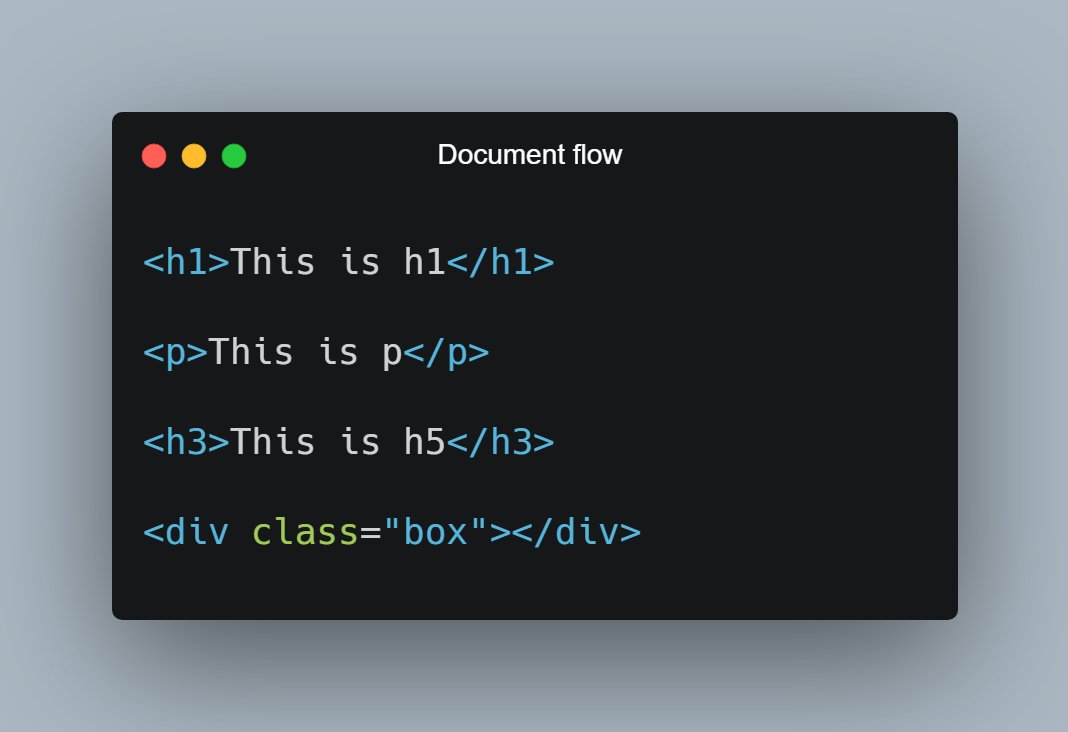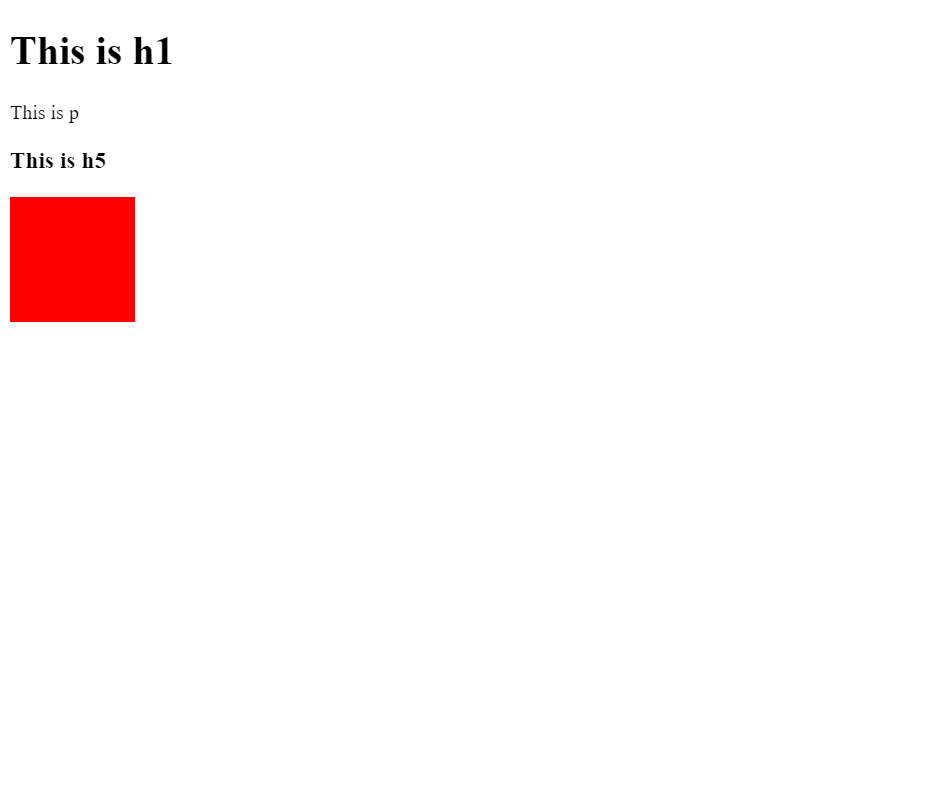Don't repeat my mistakes❌👇
When I was learning Java, about 3 years ago, I tried to remember the code of the star patterns (It may sound silly)🙃
I was like what is the use of this star pattern in the real world. They meant nothing to me
(1 / 4)
When I was learning Java, about 3 years ago, I tried to remember the code of the star patterns (It may sound silly)🙃
I was like what is the use of this star pattern in the real world. They meant nothing to me
(1 / 4)
Later I realized that coding is about creating logic in the mind so that we can reach an effective solution
By star patterns, they were trying to make my better understanding on for loops and if conditions. So that my logic building ability can be improved
(2 / 4)
By star patterns, they were trying to make my better understanding on for loops and if conditions. So that my logic building ability can be improved
(2 / 4)
The other big mistake I made was "didn't ask this question at the time".
I think I should have asked
Why star patterns?
What's the use of this?
But we learn from our mistakes. I also learned
(3 / 4)
I think I should have asked
Why star patterns?
What's the use of this?
But we learn from our mistakes. I also learned
(3 / 4)
If you are a beginner, I would suggest you to ask questions
That's it. That's the PRO TIP🔥
Forgive me if my mistakes are childish for you😅
(4 / 4)
That's it. That's the PRO TIP🔥
Forgive me if my mistakes are childish for you😅
(4 / 4)
• • •
Missing some Tweet in this thread? You can try to
force a refresh