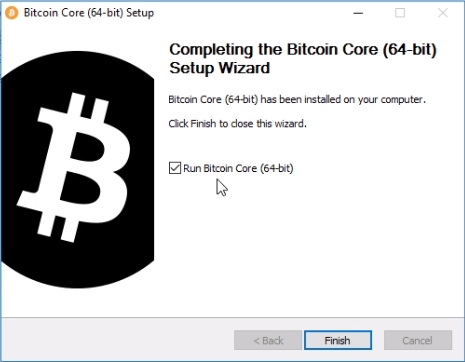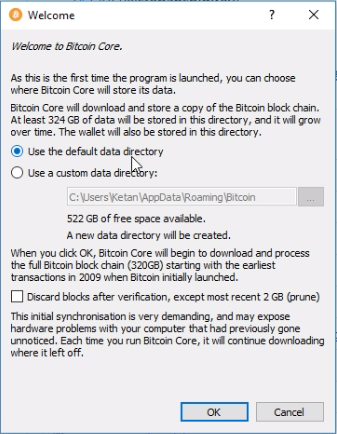🚨 ANNOUNCEMENT 🚨
The @ministryofnodes Node Box Guide is now available. Take your financial sovereignty to the next level with a video series taking you through what you need to know.
ministryofnodes.com.au/2021/02/14/nod…
The @ministryofnodes Node Box Guide is now available. Take your financial sovereignty to the next level with a video series taking you through what you need to know.
ministryofnodes.com.au/2021/02/14/nod…
In this series, I take you through hardware requirements, home networks, and all the software required to help you achieve financial self sovereignty. The full playlist can be found here.
youtube.com/playlist?list=…
youtube.com/playlist?list=…
The software that we go through includes
- Ubuntu
- @Bitcoin Core
- @SpecterWallet
- @ElectrumWallet
- @SamouraiWallet - Dojo & Whirlpool
- @BtcpayServer
- Ubuntu
- @Bitcoin Core
- @SpecterWallet
- @ElectrumWallet
- @SamouraiWallet - Dojo & Whirlpool
- @BtcpayServer
The video series is free and if you want to make it easier for yourself, the supplementary pack with all the commands listed is available for purchase here: ministryofnodes.com.au/product/node-b…
If you get stuck, we offer private consulting calls. Book your session here and tip us afterwards.
ministryofnodes.com.au/consulting/
ministryofnodes.com.au/consulting/
• • •
Missing some Tweet in this thread? You can try to
force a refresh